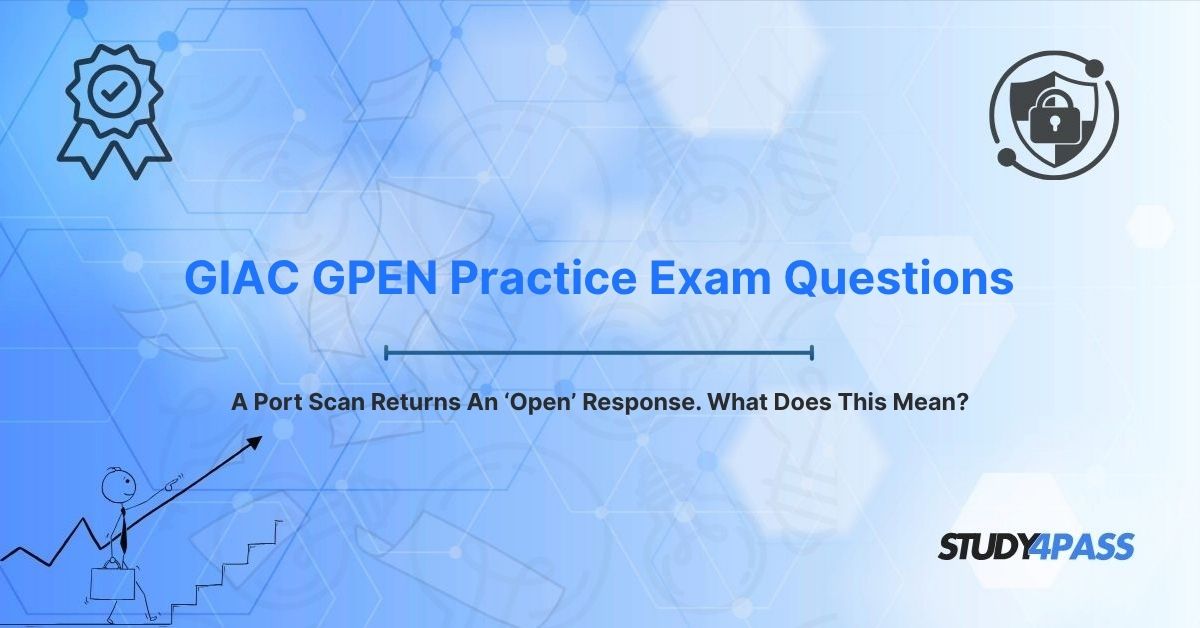In the intricate and ever-evolving world of cybersecurity, understanding the tools and techniques used by both attackers and defenders is paramount. Port scanning, a fundamental reconnaissance technique, serves as a cornerstone for penetration testers and cybercriminals alike. By probing a target system’s ports, security professionals can identify potential vulnerabilities, while attackers use the same method to uncover entry points for exploitation. For those pursuing the GIAC Penetration Tester (GPEN) Certification, mastering port scanning is essential, as it forms a critical part of the penetration testing workflow.
When a port scan returns an ‘open’ response, it signals that a specific port on a target system is actively listening for connections, potentially exposing services or applications that could be exploited. This article delves into the meaning of an ‘open’ port response, explores common port scanning techniques, outlines advanced analysis steps, and discusses defensive countermeasures. For GPEN candidates, understanding these concepts is vital for excelling in the exam and applying real-world penetration testing skills. Resources like Study4Pass provide affordable and effective preparation materials to help candidates succeed in this challenging certification.
Deconstructing the 'Open' Port Response: A Clear Vulnerability Indicator
A port scan is a method used to identify which ports on a target system are open, closed, or filtered. Ports, ranging from 0 to 65,535, act as communication endpoints for network services, such as HTTP (port 80), HTTPS (port 443), or SSH (port 22). When a port scan returns an ‘open’ response, it indicates that the target system is actively accepting connections on that port, meaning a service or application is running and listening for incoming requests.
What Does an ‘Open’ Port Mean?
An open port signifies that a service is operational and accessible over the network. For example:
- An open port 80 suggests a web server is running, likely hosting a website.
- An open port 3389 indicates a Remote Desktop Protocol (RDP) service, commonly used for remote access.
- An open port 21 points to an FTP server, used for file transfers.
While open ports are necessary for legitimate network functionality, they also represent potential vulnerabilities. An attacker discovering an open port can probe further to identify the service, its version, and any known exploits, making open ports a clear indicator of potential attack vectors.
Why Open Ports Are Significant
- Vulnerability Exposure: Open ports reveal services that may have unpatched vulnerabilities or misconfigurations, such as outdated software or weak authentication.
- Reconnaissance Insight: For penetration testers, open ports provide a map of the target’s attack surface, guiding further testing efforts.
- Attack Surface Expansion: Each open port increases the system’s exposure, as attackers can target specific services to gain unauthorized access.
- Compliance Implications: Open ports running unnecessary services may violate security policies or regulatory standards, such as PCI DSS or HIPAA.
For GPEN candidates, understanding the implications of an open port is critical, as the exam tests the ability to identify, analyze, and exploit vulnerabilities while recommending effective countermeasures.
Common Port Scanning Techniques Yielding 'Open' Responses
Port scanning employs various techniques to identify open ports, each with its own approach and use case. These techniques are commonly tested in the GPEN exam and used in real-world penetration testing scenarios.
1. TCP Connect Scan
A TCP connect scan completes the full TCP three-way handshake (SYN, SYN-ACK, ACK) with the target port. If the handshake succeeds, the port is open; if it fails, the port is closed or filtered. This technique is reliable but easily detectable, as it generates significant network traffic.
- Response: An open port responds with a SYN-ACK, completing the handshake.
- Tool: Nmap (nmap -sT ).
2. SYN (Stealth) Scan
A SYN scan, also known as a half-open scan, sends a SYN packet but does not complete the handshake. If a SYN-ACK is received, the port is open; if a RST (reset) is received, the port is closed. This method is stealthier, as it avoids logging a full connection.
- Response: A SYN-ACK indicates an open port.
- Tool: Nmap (nmap -sS ).
3. UDP Scan
A UDP scan targets connectionless UDP ports, sending UDP packets to the target. If no response is received, the port is likely open or filtered; if an ICMP “port unreachable” message is returned, the port is closed. UDP scans are slower due to the lack of a handshake.
- Response: No response often suggests an open or filtered port.
- Tool: Nmap (nmap -sU ).
4. FIN Scan
A FIN scan sends a TCP FIN packet to the target port. If no response is received, the port is likely open or filtered; a RST response indicates a closed port. This scan is useful for bypassing certain firewalls.
- Response: No response may indicate an open port.
- Tool: Nmap (nmap -sF ).
5. Xmas Scan
An Xmas scan sends packets with FIN, PSH, and URG flags set. Similar to a FIN scan, no response suggests an open or filtered port, while a RST indicates a closed port. This technique is effective against some legacy systems.
- Response: No response may indicate an open port.
- Tool: Nmap (nmap -sX ).
Practical Example
A penetration tester uses Nmap to perform a SYN scan on a target server (nmap -sS 192.168.1.10). The scan returns open ports 80 (HTTP) and 3389 (RDP). These open ports indicate active services that the tester can probe for vulnerabilities, such as outdated web server software or weak RDP credentials.
For GPEN candidates, mastering these scanning techniques is essential, as the exam tests the ability to select and execute appropriate scans based on the target environment.
Advanced Analysis Following 'Open' Port Identification (GPEN Workflow)
Once an open port is identified, penetration testers follow a structured workflow to analyze and exploit potential vulnerabilities. This process aligns with the GPEN certification’s focus on systematic penetration testing methodologies.
1. Service Enumeration
After identifying open ports, testers enumerate the services running on them to gather detailed information, such as:
- Service Type: E.g., Apache for HTTP, Microsoft RDP for port 3389.
- Version: E.g., Apache 2.4.29, which may have known vulnerabilities.
- Configuration Details: E.g., enabled modules or authentication settings.
Tools like Nmap’s service detection (nmap -sV ) or Nessus can provide this information.
2. Vulnerability Assessment
Testers scan for vulnerabilities associated with the identified services, using tools like:
- Nessus or OpenVAS to identify known CVEs (Common Vulnerabilities and Exposures).
- Metasploit to test for exploitable weaknesses, such as buffer overflows or misconfigurations.
For example, an open port 80 running an outdated Apache version might be vulnerable to a known exploit, allowing remote code execution.
3. Exploitation
If a vulnerability is found, testers attempt to exploit it to gain access to the system. This might involve:
- Using Metasploit to exploit a web server vulnerability.
- Brute-forcing weak RDP credentials on port 3389.
- Injecting malicious payloads to escalate privileges.
The GPEN exam emphasizes ethical exploitation, requiring candidates to document their findings and adhere to rules of engagement.
4. Documentation and Reporting
Penetration testers document open ports, vulnerabilities, and exploitation attempts in a detailed report. This includes:
- Port Details: Port number, service, and version.
- Vulnerabilities: CVEs, severity, and impact.
- Recommendations: Steps to mitigate risks, such as patching or closing unnecessary ports.
Real-World Scenario
A tester scans a corporate server and finds an open port 445 (SMB). Enumeration reveals an outdated SMBv1 protocol vulnerable to EternalBlue (CVE-2017-0144). The tester exploits the vulnerability using Metasploit, gaining unauthorized access, and recommends patching the system and disabling SMBv1.
For GPEN candidates, this workflow is a core component of the exam, testing the ability to move from reconnaissance to exploitation while maintaining ethical standards.
Defensive Countermeasures and Best Practices
While open ports are a potential entry point for attackers, organizations can implement defensive countermeasures to mitigate risks. These best practices are relevant for both penetration testers and defenders, and they align with GPEN exam objectives.
1. Firewall Configuration
- Restrict Open Ports: Use firewalls to allow only necessary ports (e.g., 80 for web servers, 443 for HTTPS).
- Block Unused Ports: Close ports not required for business operations.
- Implement Stateful Inspection: Ensure firewalls track connection states to prevent unauthorized access.
2. Network Segmentation
- Use VLANs or subnets to isolate critical systems, reducing the attack surface.
- Limit port access to specific IP ranges or trusted networks.
3. Patch Management
- Regularly update services to patch known vulnerabilities.
- Use tools like Microsoft Endpoint Manager to automate patch deployment across devices.
4. Intrusion Detection and Prevention Systems (IDPS)
- Deploy IDPS solutions, such as Snort or Microsoft Defender for Endpoint, to detect and block port scanning attempts.
- Configure alerts for unusual port activity, such as repeated SYN scans.
5. Hardening Services
- Disable unnecessary services to reduce open ports.
- Use strong authentication for services like RDP or SSH.
- Implement encryption (e.g., TLS for HTTP) to protect data in transit.
6. Regular Scanning
- Conduct internal port scans to identify and close unnecessary open ports.
- Use tools like Nmap or Nessus to monitor the network proactively.
Microsoft Tools for Defense
For organizations using Microsoft environments, tools like Microsoft Defender for Endpoint and Azure Sentinel can detect port scanning and mitigate threats. For example, Azure Sentinel can trigger playbooks to block suspicious IPs when a scan is detected.
Study4Pass Support
Preparing for the GPEN exam requires hands-on practice with port scanning tools and a deep understanding of penetration testing workflows. Study4Pass offers a comprehensive suite of practice tests and study materials designed to help candidates excel. For just $19.99 USD, the Study4Pass practice test PDF provides an affordable and effective way to simulate the exam experience, with realistic questions that cover port scanning, vulnerability assessment, and defensive strategies. These resources ensure candidates are well-prepared to tackle the GPEN exam with confidence.
Bottom Line: 'Open' Ports - The Gateway to Exploitation
An ‘open’ port response from a scan is more than just a technical detail—it’s a potential gateway to exploitation, revealing services that could be targeted by attackers. For penetration testers, open ports are a starting point for reconnaissance, guiding the identification of vulnerabilities and exploitation strategies. For defenders, they represent a critical area of focus for securing systems and networks.
The GIAC GPEN certification equips professionals with the skills to navigate this dual role, blending offensive and defensive techniques to protect organizations from cyber threats. By mastering port scanning, vulnerability assessment, and countermeasures, GPEN candidates can excel in both the exam and real-world scenarios. Resources like Study4Pass make this journey accessible, offering affordable tools to ensure success.
As cyber threats continue to evolve, open ports will remain a focal point for attackers and defenders alike. By understanding their significance and implementing robust defenses, security professionals can safeguard systems and stay one step ahead of malicious actors.
Special Discount: Offer Valid For Limited Time "GIAC GPEN Practice Exam Questions"
Actual Questions From GIAC GPEN Certification Exam
Below are five sample questions that reflect the style and content of the GIAC GPEN certification exam, focusing on port scanning and related concepts:
What does an ‘open’ port response indicate during a port scan?
A) The port is blocked by a firewall
B) The port is actively accepting connections
C) The port is closed and not in use
D) The port is filtered and unreachable
Which Nmap command performs a TCP SYN scan to identify open ports?
A) nmap -sT
B) nmap -sS
C) nmap -sU
D) nmap -sF
A penetration tester identifies an open port 3389 on a target system. What service is likely running on this port?
A) HTTP
B) FTP
C) RDP
D) SSH
What is a recommended countermeasure to mitigate risks associated with open ports?
A) Increase the number of open ports
B) Configure a firewall to restrict unnecessary ports
C) Disable all network services
D) Allow all incoming connections
After identifying an open port, what is the next step in the penetration testing workflow?
A) Document the findings and close the port
B) Enumerate the service and version running on the port
C) Reboot the target system
D) Ignore the port and scan another system