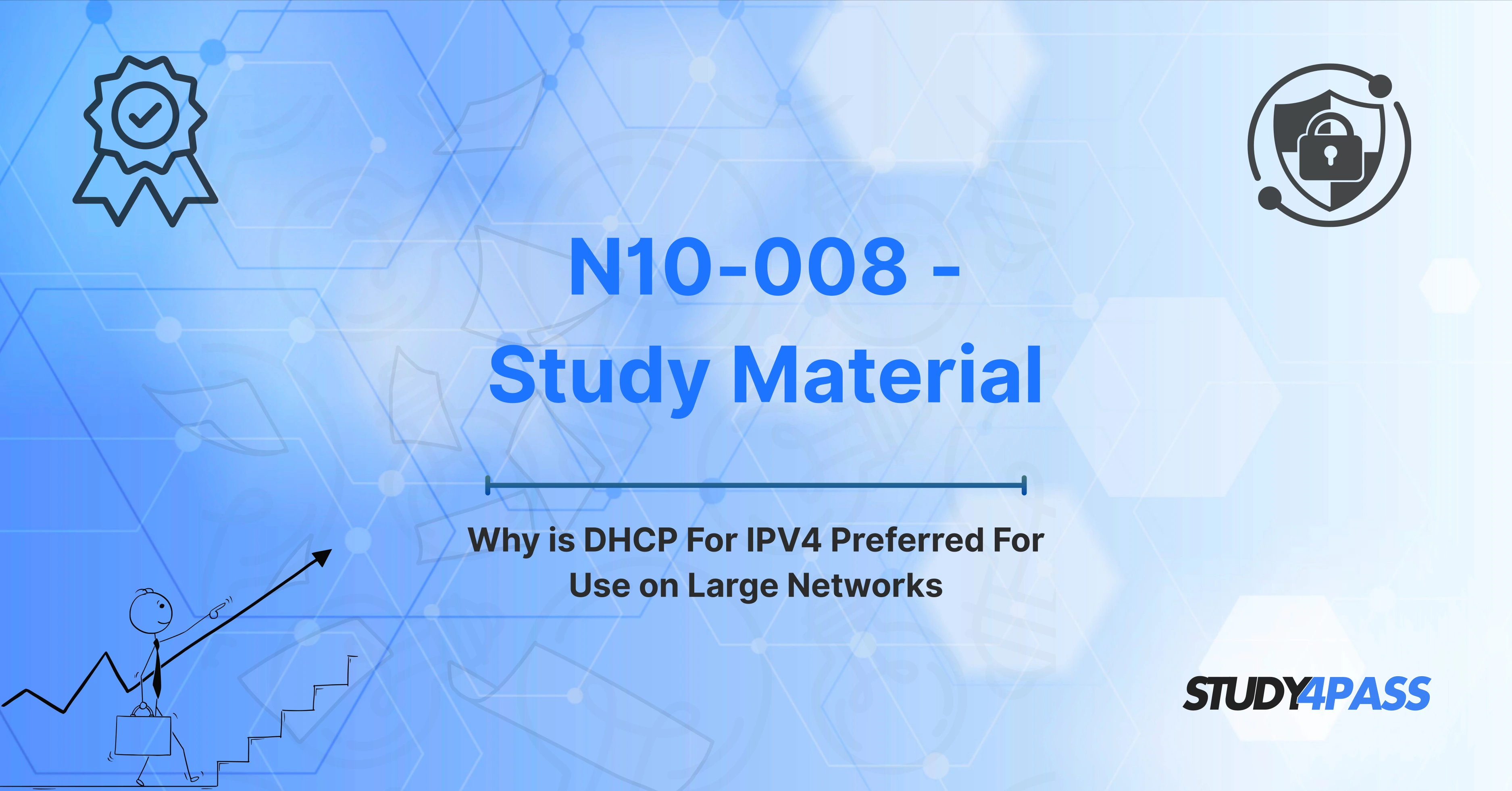Introduction
In today’s world, efficient network management is a cornerstone for any successful enterprise. As businesses expand, so does the complexity of their networks. The ability to manage and configure networks without overwhelming IT staff is essential. One of the most fundamental technologies for managing large networks is the Dynamic Host Configuration Protocol (DHCP). In particular, when coupled with Internet Protocol version 4 (IPv4), DHCP provides businesses with a streamlined, automated way to assign and manage IP addresses.
For those looking to excel in network management and certification, the CompTIA Network+ N10-008 exam is a key stepping stone. It covers the essential knowledge and skills needed for today’s network professionals. This article explores how DHCP plays a crucial role in IPv4-based networks, especially in large networks, and why understanding it is indispensable for anyone preparing for the N10-008 exam.
Overview of N10-008 Exam Relevance
The CompTIA Network+ N10-008 exam is designed to validate the skills and knowledge necessary to manage, maintain, troubleshoot, install, and configure a wide range of network devices. It covers topics such as network fundamentals, network implementation, network security, and troubleshooting. With networks growing increasingly complex, it’s essential for professionals to understand how technologies like DHCP help simplify network management.
DHCP and IPv4 are among the key concepts covered in the N10-008 exam, as they directly impact how IP addressing is handled within networks. By understanding DHCP, professionals can configure and troubleshoot large networks effectively. The N10-008 exam tests candidates' knowledge of IP addressing, subnetting, DHCP operation, and more. Mastery of these topics is essential for IT professionals to ensure smooth and efficient operations within any enterprise.
Understanding DHCP and IPv4
At its core, DHCP is a network protocol that automates the assignment of IP addresses to devices on a network. The primary goal of DHCP is to reduce the need for manual configuration of IP addresses on each individual device, thus saving time and minimizing human error. In a typical IPv4 network, each device must have a unique IP address for communication. Managing this process manually can be cumbersome and error-prone, especially in larger networks with hundreds or thousands of devices.
IPv4, the fourth version of the Internet Protocol, is still widely used in most enterprise networks, although IPv6 is gradually gaining adoption. IPv4 uses a 32-bit address scheme, providing a total of approximately 4.3 billion unique IP addresses. With the advent of the Internet of Things (IoT) and the increasing number of connected devices, this number can quickly fall short in large networks. Despite this, IPv4 continues to be the dominant addressing scheme, particularly with the assistance of technologies like DHCP that allow for efficient management.
How DHCP Works with IPv4
When a device connects to an IPv4 network, it needs an IP address to communicate. Traditionally, network administrators would assign a static IP address to each device. However, as the number of devices grows, this manual process becomes increasingly impractical. This is where DHCP comes into play.
When a device connects to the network, it sends a DHCP Discover message, requesting an IP address. The DHCP server, which is pre-configured with a pool of available addresses, responds with a DHCP Offer, assigning an IP address to the device. The device then sends a DHCP Request to confirm the assignment, and the server sends a DHCP Acknowledgment to complete the process. The device is then able to communicate on the network using the dynamically assigned IP address.
In addition to providing IP addresses, DHCP can also assign other important configuration settings, such as default gateways, DNS servers, and domain names, which simplifies network configuration for both administrators and end users.
Benefits of DHCP for IPv4 in Large Networks
As businesses scale, so do their network infrastructures. Managing a growing number of devices manually can become overwhelming. DHCP provides significant advantages when managing large networks, including efficiency, flexibility, and reduced human error.
1. Automated IP Address Allocation
In large networks, manually assigning static IP addresses to each device is both time-consuming and error-prone. DHCP automates this process by dynamically assigning IP addresses to devices as they join the network. This significantly reduces administrative overhead and ensures that devices receive a valid IP address without requiring manual intervention.
2. Efficient Use of IP Address Space
In large networks, particularly those using IPv4, the number of available IP addresses can be a limiting factor. DHCP can help mitigate this issue by dynamically allocating IP addresses from a predefined pool, ensuring that IP addresses are used efficiently and that devices only occupy IP addresses when they are actively connected to the network. This can help maximize the available address space and prevent the exhaustion of IP addresses.
3. Easier Management of Network Changes
As organizations grow, network configurations change. Devices may be added, removed, or moved around, and network administrators need to adjust IP address assignments accordingly. With DHCP, network changes can be managed centrally from the DHCP server, ensuring that devices always receive the correct configuration. This centralized management simplifies network updates and ensures consistency across the entire network.
4. Scalability for Growing Networks
As businesses expand, their networks need to scale to accommodate additional devices. DHCP allows network administrators to easily scale up the network by adding new devices without having to manually assign IP addresses. This makes it easier to manage large networks and ensures that new devices can be brought online quickly and efficiently.
Centralized Control and Monitoring
One of the key advantages of DHCP in large networks is the centralized control it provides. Network administrators can configure and manage DHCP settings from a single point, streamlining the process of assigning IP addresses and other network configurations. The centralized nature of DHCP also allows for easier monitoring and troubleshooting.
1. Centralized Configuration Management
By consolidating IP address allocation in a central server, DHCP enables administrators to configure network settings for all devices in one place. This eliminates the need to configure devices individually and ensures that all devices receive consistent and up-to-date settings, such as DNS servers and default gateways.
2. Real-Time Monitoring and Troubleshooting
DHCP servers provide logs that track the assignment of IP addresses, making it easier for network administrators to monitor the health of the network. If an issue arises, such as a device not receiving an IP address, the DHCP logs can provide valuable insights into the root cause of the problem. This real-time monitoring also allows for proactive troubleshooting, reducing downtime and ensuring that the network remains operational.
Comparison with Alternative Methods
While DHCP is a highly effective solution for IP address management in large networks, it’s important to compare it with alternative methods to fully appreciate its advantages.
1. Static IP Addressing
Static IP addressing involves manually assigning a fixed IP address to each device. While this approach may be suitable for smaller networks or critical devices that require a fixed address (such as servers), it becomes impractical in large networks. Static IP addressing requires ongoing manual intervention, which increases the likelihood of configuration errors and complicates network management.
2. Automatic Private IP Addressing (APIPA)
In the absence of a DHCP server, devices can fall back on APIPA, which assigns an IP address from the 169.254.x.x range. However, APIPA is limited in its functionality, as it does not provide full network configurations like DNS or gateways. Additionally, APIPA is not suitable for large-scale networks, as it can lead to IP address conflicts and communication issues.
3. BOOTP (Bootstrap Protocol)
BOOTP is an older protocol that, like DHCP, automates IP address assignment. However, BOOTP lacks some of the flexibility and features of DHCP, such as lease times, IP address reservations, and additional configuration options (like DNS and default gateways). BOOTP is largely obsolete and has been replaced by DHCP in most modern networks.
Key DHCP Features Beneficial for Large Networks
There are several key features of DHCP that make it particularly well-suited for large networks. These features include:
1. IP Address Lease Time
DHCP allows administrators to define lease times for IP addresses, which determines how long a device can use a particular address before it needs to request a new one. This feature helps ensure that IP addresses are recycled efficiently, allowing devices that no longer need an IP address to release it back to the pool.
2. IP Address Reservations
For critical devices that require a fixed IP address (such as servers or network printers), DHCP offers the ability to reserve specific IP addresses for these devices. This allows the network administrator to ensure that these devices always receive the same IP address without requiring manual configuration.
3. DHCP Relays
In larger networks with multiple subnets, a DHCP relay agent can be used to forward DHCP requests between clients and servers. This ensures that all devices in different subnets can obtain an IP address, even if the DHCP server is located in a different subnet.
Real-World Use Cases for DHCP in Large Networks
DHCP is widely used in various real-world scenarios to simplify IP address management and enhance network efficiency.
1. Enterprise Networks
In large corporate environments, DHCP is used to manage IP addresses for thousands of devices, including workstations, printers, and mobile devices. By automating IP address allocation, businesses can reduce the burden on IT staff and ensure that devices are always correctly configured.
2. Public Wi-Fi Networks
Public Wi-Fi networks, such as those in airports or hotels, rely on DHCP to dynamically assign IP addresses to users' devices. This enables seamless access to the network without the need for manual configuration.
3. Data Centers
In data centers, where large numbers of servers and network devices are connected, DHCP is used to simplify IP address management and ensure that devices receive the correct network settings. This allows data centers to scale quickly and efficiently without manual configuration.
Conclusion
The Dynamic Host Configuration Protocol (DHCP) is a powerful tool for managing IP addresses in large networks. When combined with IPv4, DHCP enables efficient, automated IP address allocation, reduces administrative overhead, and provides centralized control and monitoring. Its benefits in large networks, including scalability, flexibility, and easier troubleshooting, make it an indispensable tool for IT professionals.
For those preparing for the CompTIA Network+ N10-008 exam, a solid understanding of DHCP and its integration with IPv4 is essential. Mastering these concepts will not only help you pass the exam but also equip you with the knowledge needed to manage and troubleshoot large enterprise networks effectively. Study4Pass offers comprehensive resources to help you succeed in your certification journey, ensuring you're well-prepared for the challenges of modern network management.
Special Discount: Offer Valid For Limited Time “N10-008 PDF Material”
Actual Exam Questions For CompTIA's N10-008 Training
Sample Questions For CompTIA Network+ N10-008 Exam Prep
Why is DHCP preferred for IPv4 in large networks?
A) It manually assigns IP addresses to each device, ensuring control over the network.
B) It automatically assigns IP addresses to devices, reducing administrative overhead.
C) It requires less network bandwidth, making it ideal for large networks.
D) It works only with IPv6 addresses.
Which of the following is a key benefit of using DHCP in large IPv4 networks?
A) It increases security by manually verifying each device.
B) It prevents IP address conflicts by ensuring unique addresses for each device.
C) It provides a static IP address to every device, increasing network reliability.
D) It eliminates the need for DNS configuration on each device.
How does DHCP simplify network management in large IPv4 environments?
A) By allowing administrators to configure each device individually.
B) By enabling automatic IP address assignment and centralized management.
C) By only assigning IP addresses when the device is connected.
D) By requiring less IP address space for the network.
In large IPv4 networks, why is manual IP address configuration not ideal?
A) It is time-consuming and error-prone.
B) It is only required for network devices.
C) It is only needed for IPv6 networks.
D) It provides less security than DHCP.
What happens when a DHCP server assigns an IP address to a device in a large network?
A) The IP address is static and can be used permanently without expiration.
B) The IP address is temporarily assigned and may change when the lease expires.
C) The IP address is only assigned for the duration of the device's session.
D) The IP address is manually confirmed by the administrator before use.