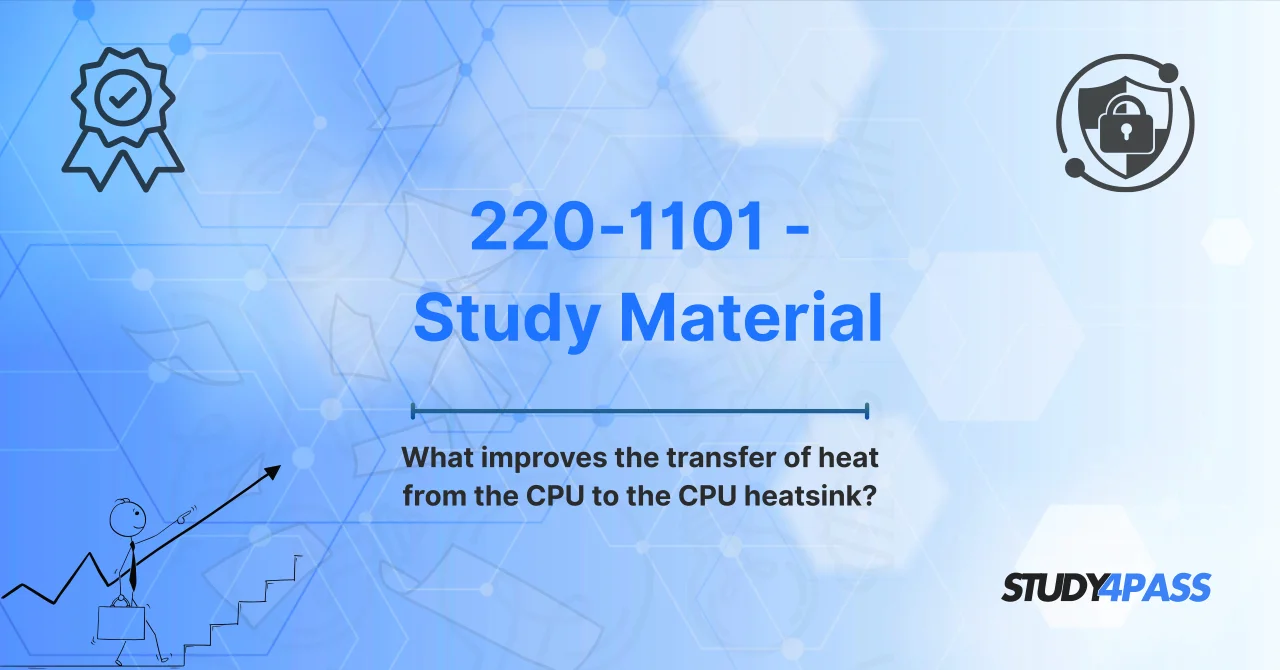Introduction to CompTIA A+ 220-1101 Exam
The CompTIA A+ 220-1101 exam is one-half of the certification required to earn the prestigious CompTIA A+ credential. Known for its real-world relevance, the exam tests your ability to manage hardware, networking, mobile devices, and virtualization/cloud computing in professional environments.
The 220-1101 exam covers the following major domains:
-
Mobile Devices (15%)
-
Networking (20%)
-
Hardware (25%)
-
Virtualization and Cloud Computing (11%)
-
Hardware and Network Troubleshooting (29%)
The hardware domain—where CPU cooling solutions like heatsinks are key—makes up a significant portion. Knowing how heat dissipation works, the components involved, and how to troubleshoot thermal issues could earn you crucial marks.
At Study4Pass, we ensure that these core concepts are not only memorized but deeply understood. Our up-to-date exam prep practice test and real exam-style questions make sure you walk into the test center fully confident and prepared.
The Role of the CPU Heatsink
The Central Processing Unit (CPU) is the brain of any computing device, handling millions of instructions per second. However, this intense activity generates substantial heat. Without proper heat management, the CPU can overheat, leading to reduced performance, system instability, and in some cases, irreversible hardware damage.
What Is a Heatsink?
A heatsink is a passive cooling device attached to the CPU to draw away and dissipate the excess heat. It is typically made from thermally conductive materials like aluminum or copper. The primary function is to keep the CPU within its safe operating temperature range.
Types of Heatsinks
There are several types of heatsinks:
-
Active Heatsinks: These come with an attached fan to improve airflow and heat dissipation.
-
Passive Heatsinks: Rely solely on thermal conduction and natural convection.
-
Liquid Cooling Systems: Advanced setups for high-performance systems that transfer heat using liquid coolant.
In the CompTIA A+ 220-1101 exam, the most commonly referenced are active heatsinks. Recognizing them and understanding their operation is a frequent objective in the hardware section.
Why the Heatsink Matters
Without a functioning heatsink:
-
The CPU will throttle its performance to reduce heat generation.
-
System crashes or spontaneous reboots can occur.
-
Permanent CPU damage is a risk.
Study4Pass Tip: Always associate CPU longevity and efficiency with proper heat dissipation. Exam questions often tie overheating issues with faulty or incorrectly installed heatsinks.
Key Factors That Improve Heat Transfer
Heat transfer efficiency is crucial in ensuring that the CPU operates optimally. Here's what improves it:
1. Thermal Paste Application
Thermal paste (also known as thermal compound) is applied between the CPU and the heatsink. It fills microscopic air gaps that naturally exist between the two surfaces, maximizing heat conductivity.
-
Too little paste: Poor contact, reduced transfer.
-
Too much paste: Can spill onto the motherboard, causing shorts.
Exam Insight: You may be asked to identify the proper use and amount of thermal paste. Be ready for drag-and-drop scenarios or multiple-choice questions on thermal paste application.
2. Material of the Heatsink
Materials like copper and aluminum are favored due to their thermal conductivity.
-
Copper: High thermal conductivity, more expensive, heavier.
-
Aluminum: Cheaper, lightweight, slightly less effective.
Study4Pass Practice Question Example:
“Which material is most effective for heat dissipation in CPU heatsinks?”
A. Plastic
B. Steel
C. Copper
D. Lead
3. Surface Area and Fin Design
The greater the surface area, the more effective the heat dissipation. Fins are used to increase surface area.
-
Wider fin spacing improves airflow.
-
Narrow spacing may trap dust, reducing efficiency.
4. Proper Mounting Pressure
The heatsink must be mounted firmly but not excessively tight. Uneven pressure can lead to poor contact and inefficient cooling.
5. Fan Efficiency and Airflow
Fans actively remove heat from the heatsink and blow it away from the CPU area.
-
Direction of airflow should align with the case ventilation.
-
RPM and size of the fan also impact efficiency.
Study4Pass Recommendation: Review real-world PC builds with our visual guides to see optimal heatsink and fan configurations.
Incorrect or Less Effective Options (for Exam Awareness)
Knowing what doesn't work is just as important for the exam. Let’s explore commonly mistaken beliefs or practices regarding heat transfer and heatsinks.
1. Plastic Heatsinks
Plastic is a poor thermal conductor. While rarely used for actual heat dissipation, it may be mentioned in distractor options during the exam.
2. Fan Alone Without Heatsink
A fan blowing on a bare CPU might move some air, but without a heatsink to conduct heat away from the processor’s surface, the setup is ineffective.
3. No Thermal Paste
Skipping thermal paste creates air pockets that reduce heat conductivity. Even the best heatsink won’t perform well without it.
4. Oversized Fans in Tight Cases
While larger fans can improve airflow, in compact PC builds they can obstruct other components or cause airflow dead zones.
Study4Pass Tip: Eliminate wrong options in multiple-choice questions by identifying these common red herrings.
Common Mistakes That Reduce Heat Transfer
Even seasoned techs can make small errors that lead to poor cooling performance. These mistakes are likely to appear in troubleshooting scenarios on the exam.
1. Improper Installation
Mounting the heatsink slightly off-center, using the wrong bracket, or not securing all clips can cause poor contact.
2. Excessive Thermal Paste
More is not better. Too much paste can spill onto the motherboard or cause insulating pockets that trap heat.
3. Dust Accumulation
Dust build-up on fins and fans reduces airflow and insulates heat. Exam questions might include dusty heatsinks as a visual clue in troubleshooting images.
4. Incompatible Heatsink
Not all heatsinks fit all CPU sockets. Using an incompatible one may result in poor contact or complete failure to mount.
5. Fan Rotation Direction
Installing the fan to blow air toward the CPU instead of away can trap heat instead of dispersing it.
Related Exam Tips (CompTIA A+ 220-1101)
As a Study4Pass user, you benefit from exclusive exam techniques that boost your score.
1. Memorize Key Terminology
-
Heatsink
-
Thermal Paste
-
Thermal Conductivity
-
Active vs Passive Cooling
-
Heat Dissipation
Use flashcards and practice questions from Study4Pass to lock in these terms.
2. Image-Based Questions
Expect to see diagrams of motherboard layouts, including heatsink setups. Practice identifying components and airflow directions.
3. Scenario-Based Troubleshooting
The A+ 220-1101 frequently uses real-life IT support scenarios. For example:
“After replacing a CPU, the system powers on but shuts off within a few seconds. Which of the following is the MOST likely cause?”
Answer: The heatsink was not properly attached or thermal paste was not applied.
4. Eliminate Distractors
Wrong answers often include:
-
Plastic heatsink
-
Skipping thermal paste
-
Using a fan only
-
Misaligned airflow
5. Practice, Practice, Practice
With Study4Pass exam prep practice test, you gain access to hundreds of questions modeled after the actual exam. This includes thermal management scenarios, heatsink configuration questions, and drag-and-drop assembly tasks.
Why Study4Pass is Your Best Resource
When it comes to passing the CompTIA A+ 220-1101 exam, you don’t need luck—you need Study4Pass.
Here's what sets us apart:
-
Real exam-style questions aligned with the latest exam version.
-
Detailed explanations to reinforce learning.
-
Access to visual guides and simulations that show heatsinks in real builds.
-
Instant access to updated exam prep practice test from the most recent testing cycles.
-
24/7 support from IT professionals and educators.
Whether you're a student, a career-changer, or an IT hobbyist, Study4Pass helps turn your effort into certification.
Conclusion
Understanding CPU heatsinks and heat transfer mechanisms is essential not just for the CompTIA A+ 220-1101 exam, but for your entire IT career. Whether you're building systems, troubleshooting hardware issues, or setting up enterprise networks, cooling and thermal efficiency are topics you’ll encounter regularly.
With Study4Pass, you gain more than study materials—you gain clarity, confidence, and a solid foundation in every test domain. Don’t leave your certification to chance. Join the thousands of successful candidates who trust Study4Pass for their CompTIA journey.
Special Discount: Offer Valid For Limited Time “UPDATED 220-1102 Exam Prep Practice Tests”
Sample Questions For CompTIA A+ 220-1102 Practice Test
What is the primary purpose of thermal paste between a CPU and its heatsink?
a) To increase electrical conductivity
b) To fill microscopic gaps and improve heat transfer
c) To reduce the weight of the heatsink
d) To make the CPU run at a lower voltage
Which of the following materials is commonly used in high-performance thermal paste for better heat transfer?
a) Plastic
b) Silver or ceramic compounds
c) Rubber
d) Wood
How does a copper heatsink compare to an aluminum heatsink in terms of heat transfer?
a) Copper has lower thermal conductivity than aluminum
b) Copper and aluminum have the same thermal conductivity
c) Copper has higher thermal conductivity than aluminum
d) Aluminum is always better regardless of design
What role does the heatsink's fin design play in heat dissipation?
a) It decreases surface area to reduce heat loss
b) It increases surface area for better airflow and cooling
c) It makes the heatsink heavier for stability
d) It has no effect on heat transfer
Why is proper mounting pressure important when installing a CPU heatsink?
a) To prevent the CPU from overheating by ensuring good contact
b) To make the motherboard more rigid
c) To reduce the need for thermal paste
d) To increase the CPU's clock speed