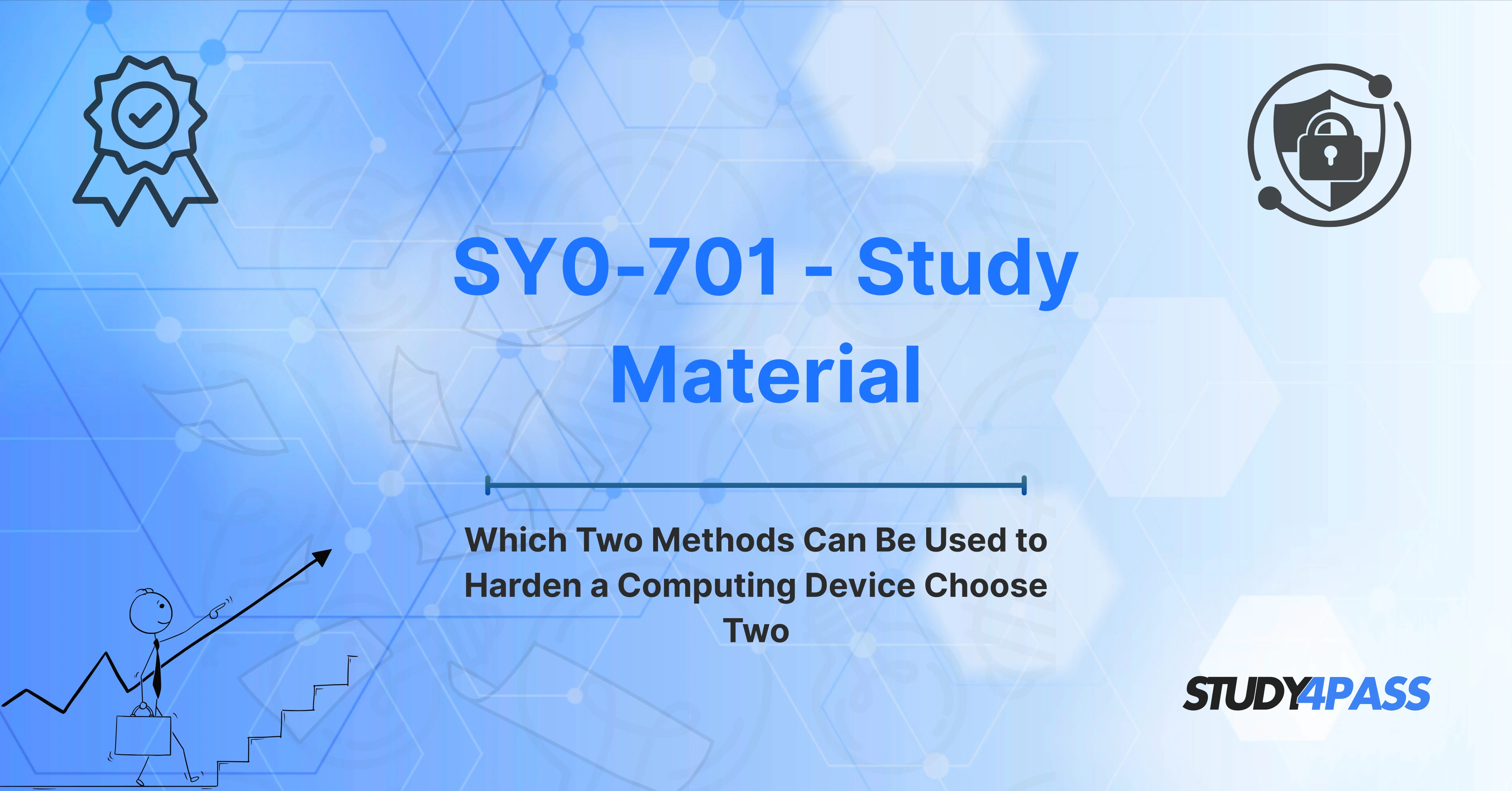Introduction
In today's fast-paced digital world, cybersecurity is no longer a luxury but a necessity. As organizations increasingly adopt cloud infrastructure, mobile technologies, and IoT devices, the need for skilled security professionals has surged. The CompTIA Security+ SY0-701 certification serves as a globally recognized credential, validating foundational cybersecurity knowledge for IT professionals. One of the most crucial concepts covered in this exam is device hardening, a cornerstone of any organization's security posture.
Whether you're a beginner in the field or brushing up on your knowledge to keep your certification current, mastering the concepts around device hardening can make or break your performance on the SY0-701 exam. Fortunately, with platforms like Study4Pass, aspiring professionals have access to tailored learning materials that not only make preparation effective but also practical.
This article delves into the concept of device hardening, unpacks the exam structure, and explores how Study4Pass can be your ultimate study companion.
Overview of CompTIA Security+ SY0-701 Certification
The CompTIA Security+ SY0-701 is the latest iteration of the widely respected Security+ certification. It is designed for professionals aiming to validate their knowledge of core cybersecurity principles including:
-
Threat detection and mitigation
-
Risk management
-
Architecture and design
-
Identity and access management
-
Governance and compliance
This version of the exam aligns more closely with current industry trends, emphasizing hands-on, practical security skills. It’s vendor-neutral, making it ideal for professionals working in diverse tech environments.
Key facts about the SY0-701 exam:
-
Exam format: Maximum of 90 questions
-
Question types: Multiple choice and performance-based
-
Duration: 90 minutes
-
Passing score: 750 on a scale of 100-900
-
Recommended experience: CompTIA Network+ and two years in a security-focused role
Among the numerous topics tested, device hardening remains critical—not just in theory, but in real-world application.
What is Device Hardening?
Device hardening refers to the process of securing a system by reducing its vulnerabilities and minimizing its attack surface. This involves modifying default settings, installing patches, configuring security tools, and removing unnecessary software or services.
Key objectives of device hardening:
-
Eliminate potential entry points for attackers
-
Reduce the risk of data breaches and malware infections
-
Comply with industry standards and regulations
-
Enhance overall system performance and integrity
Common targets for hardening include:
-
Operating systems
-
Network devices (routers, firewalls, switches)
-
Mobile devices
-
Servers
-
Applications and web services
The SY0-701 exam tests your understanding of these areas with both conceptual and scenario-based questions.
Understanding the Exam Question Format
The SY0-701 exam is designed to evaluate not just what you know, but how you apply that knowledge. Questions are divided into:
Performance-Based Questions (PBQs)
PBQs are simulations that assess your ability to solve real-world problems. For instance, you might be asked to configure a device based on specific hardening requirements.
Tip from Study4Pass: Use the interactive labs and scenario-based practice questions to familiarize yourself with PBQs. Understanding how to interpret these questions is half the battle—and that’s where Study4Pass provides a significant edge.
Common Methods for Hardening a Computing Device
The SY0-701 exam expects candidates to not only recognize device hardening techniques but also to understand their practical implications. Here are some essential methods:
1. Patch Management
-
Regularly applying OS and application updates
-
Automating update installations
2. Disabling Unused Services and Ports
-
Turning off features like Bluetooth, FTP, or Telnet if not needed
-
Using tools like netstat or nmap to audit open ports
3. Strong Authentication
-
Enforcing complex passwords and multi-factor authentication (MFA)
-
Implementing account lockout policies
4. Application Whitelisting
-
Only allowing approved software to run
-
Preventing execution of malicious code
5. Firmware Updates
-
Keeping BIOS, UEFI, and other firmware up-to-date to patch vulnerabilities
6. Firewall and Antivirus Configuration
-
Configuring host-based firewalls
-
Installing reputable antivirus/anti-malware software
7. Encryption
-
Encrypting data at rest and in transit
-
Using BitLocker, LUKS, or similar tools
These methods not only align with exam content but are also essential in real-world security environments.
Real-World Application of Device Hardening
Beyond the exam, device hardening is a fundamental cybersecurity skill that professionals apply in various settings:
In Enterprise Environments:
-
System administrators disable USB ports to prevent data exfiltration.
-
DevOps teams integrate automated hardening scripts into deployment pipelines.
-
Security teams enforce baseline configurations across endpoints using tools like Microsoft Intune or Group Policy.
In Small to Medium Businesses:
-
Firewalls are configured to block unnecessary outbound traffic.
-
Employees receive training on secure configuration settings.
In Personal Use:
-
Users secure home routers by changing default passwords and disabling remote access.
Hardening is not a one-time event—it’s an ongoing process that involves constant monitoring and improvement.
Using Study4Pass to Prepare for SY0-701
Study4Pass is a leading exam preparation platform designed to help candidates ace IT certification exams like CompTIA Security+. Here’s how it stands out:
1. Comprehensive Practice Questions
Study4Pass offers an extensive library of up-to-date, exam-aligned questions that simulate the real test. Every question comes with a detailed explanation, reinforcing the underlying concepts.
2. Realistic Mock Exams
Timed mock tests mimic the real exam experience, helping you build confidence and manage time effectively.
3. Interactive Learning Modules
Whether it’s a video tutorial on patch management or an animated guide on firewall setup, Study4Pass ensures concepts are not just read but understood.
4. Performance Tracking
Advanced analytics help track your progress and identify weak areas, allowing for a more focused study strategy.
5. Scenario-Based Practice
Study4Pass integrates performance-based simulations that mirror real-world IT scenarios—crucial for mastering device hardening questions.
6. Mobile and Offline Access
Learn on the go with downloadable resources and a mobile-friendly interface.
Study4Pass is more than a study guide—it’s a full-fledged preparation system that brings clarity to complex topics.
Final Tips for SY0-701 Exam Success
Here are some actionable strategies to maximize your SY0-701 performance:
1. Master the Objectives
Download and review the official CompTIA SY0-701 Exam Objectives document to guide your study.
2. Use Study4Pass Daily
Make a study schedule that includes at least one mock exam per week and daily practice questions.
3. Focus on Weak Areas
Use performance analytics to identify and address your weakest domains.
4. Stay Updated
Follow cybersecurity news and updates. Real-world awareness can help you tackle scenario-based questions more effectively.
5. Simulate the Exam Environment
Take at least one full-length mock test under real exam conditions (quiet room, 90 minutes, no interruptions).
6. Understand, Don’t Memorize
Focus on understanding why an answer is correct. This is especially important for PBQs.
Study4Pass can help with all of these steps by offering a structured, intuitive learning path.
Conclusion
The CompTIA Security+ SY0-701 certification is a significant milestone for any aspiring cybersecurity professional. Among its many domains, device hardening stands out as a practical and indispensable skill that transcends the exam environment and impacts daily IT operations.
By focusing your preparation on real-world application, understanding exam question formats, and using effective tools like Study4Pass, you're not just preparing for an exam—you’re building a solid foundation for a career in cybersecurity.
With comprehensive resources, interactive modules, and targeted practice exams, Study4Pass equips you with everything you need to succeed. Device hardening may be just one topic on the SY0-701, but mastering it through Study4Pass can be your first step toward a secure and promising IT career.
Special Discount: Offer Valid For Limited Time “SY0-701 Sample Questions”
Actual Exam Questions For CompTIA's SY0-701 Study Material
Sample Questions For CompTIA Security+ SY0-701 Official Guide
Which two methods can be used to harden a computing device? (Choose two)
A. Disable unused ports and services
B. Install unverified third-party software
C. Use default administrative passwords
D. Apply the latest security patches
Which of the following are effective methods to harden a computing device? (Choose two)
A. Keep all applications outdated
B. Use strong, complex passwords
C. Enable auto-run for external media
D. Enable firewalls
Select two methods commonly used to harden computing devices: (Choose two)
A. Disable antivirus software
B. Perform regular system updates
C. Restrict user permissions
D. Share admin credentials
To harden a computing device, which two practices should be implemented? (Choose two)
A. Allow unrestricted guest access
B. Use encryption for sensitive data
C. Enable remote desktop access by default
D. Remove unnecessary software
Which two options help improve the security posture of a computing device? (Choose two)
A. Enforce multi-factor authentication (MFA)
B. Set all users as administrators
C. Disable user account control (UAC)
D. Configure account lockout policies