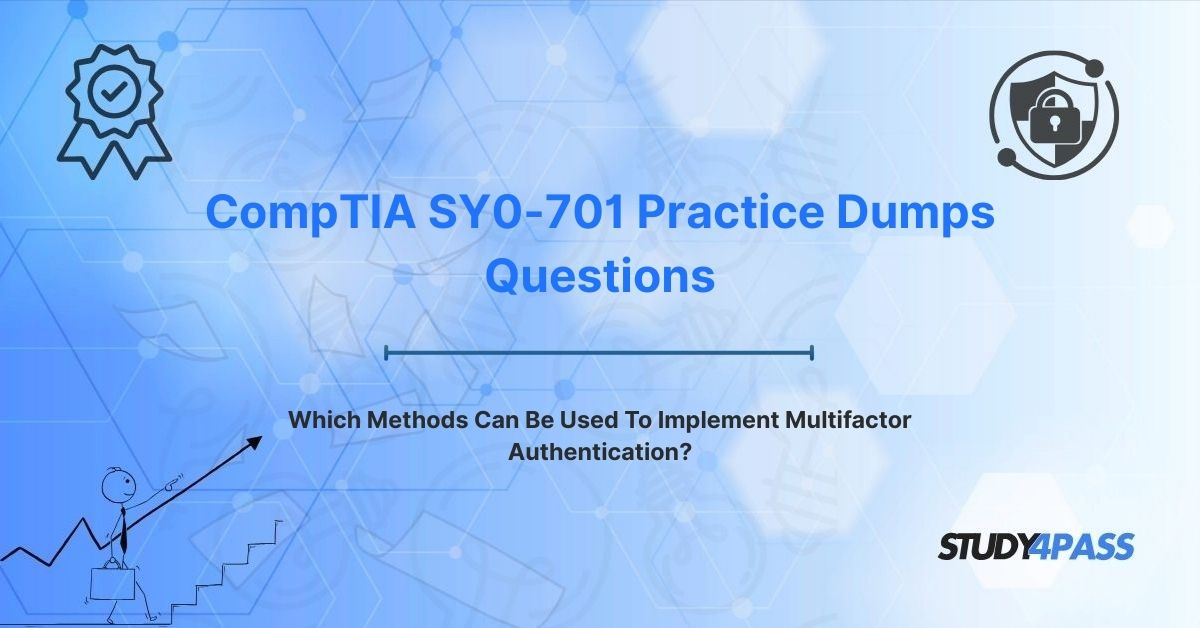In an era where cyber threats are increasingly sophisticated, securing access to systems and data is a top priority for organizations. For professionals pursuing the CompTIA Security+ (SY0-701) certification, understanding multifactor authentication (MFA) is critical, as it forms a cornerstone of modern cybersecurity practices. The CompTIA SY0-701 Certification Exam tests candidates’ ability to implement and manage security controls, including authentication mechanisms that protect against unauthorized access. A key question in this domain is: Which methods can be used to implement multifactor authentication? This article explores the answer, delving into the types of authentication factors, specific MFA methods, and their practical application in securing networks and systems.
Study4Pass, a trusted provider of CompTIA certification resources, offers comprehensive practice exam prep practice test and study materials tailored to the SY0-701 exam. These resources help candidates master complex topics like MFA through engaging, exam-focused content. In this article, we’ll provide an overview of authentication, define the core components of MFA, list the methods used to implement it, and discuss design considerations for effective deployment. Additionally, we’ll include five exam-style questions to reinforce key concepts, showcasing how Study4Pass empowers candidates to excel in the Security+ exam and in real-world cybersecurity roles.
Introduction to Authentication and the Need for MFA
Authentication is the process of verifying the identity of a user, device, or system before granting access to resources. Traditional authentication often relies on a single factor, such as a password, but this approach is vulnerable to attacks like phishing, brute force, or credential theft. As cyber threats evolve—evidenced by recent data breaches reported on platforms like X—multifactor authentication (MFA) has become a critical defense mechanism. MFA requires users to provide two or more independent factors to verify their identity, significantly reducing the risk of unauthorized access.
The CompTIA Security+ (SY0-701) exam emphasizes MFA as a fundamental security control, testing candidates on their understanding of authentication factors, implementation methods, and best practices. With the rise of remote work, cloud services, and IoT devices, MFA is no longer optional—it’s a necessity for protecting sensitive data and systems. Study4Pass’s practice exam prep practice test provide detailed explanations of MFA concepts, complete with real-world scenarios and exam-style questions, ensuring candidates are well-prepared for both the exam and professional challenges.
The Core of MFA: Independent Authentication Factors
MFA is built on the principle of combining two or more independent authentication factors to verify identity. These factors fall into three primary categories, each representing a distinct method of validation:
1. Knowledge (Something You Know): This factor involves information that the user knows, such as:
- Passwords or passphrases
- PINs
- Answers to security questions Knowledge factors are the most common but also the most vulnerable to attacks like phishing or social engineering.
2. Possession (Something You Have): This factor requires a physical or digital object that the user possesses, such as:
- Hardware tokens (e.g., YubiKey)
- Software tokens (e.g., authenticator apps like Google Authenticator)
- Smartcards or key fobs
- Mobile devices receiving SMS or push notifications Possession factors add a layer of security by requiring something tangible that an attacker is less likely to obtain.
3. Inherence (Something You Are): This factor involves biometric characteristics unique to the user, such as:
- Fingerprints
- Facial recognition
- Voice patterns
- Iris or retina scans Biometric factors are highly secure but require specialized hardware and raise privacy concerns.
For MFA to be effective, the factors must be independent, meaning a compromise of one (e.g., a stolen password) does not weaken the others. The SY0-701 exam tests candidates’ ability to identify and combine these factors to create robust authentication systems. Study4Pass’s practice exam prep practice test break down these categories with clear examples and interactive questions, helping candidates internalize MFA’s core principles.
Methods to Implement Multifactor Authentication (The Direct Answer)
The question “Which methods can be used to implement multifactor authentication?” is central to the SY0-701 exam and reflects a practical concern for securing systems. MFA can be implemented using various methods that combine the knowledge, possession, and inherence factors. Below, we outline the most common methods, their applications, and their relevance to the exam.
1. Password + Hardware Token
This method combines a knowledge factor (password) with a possession factor (hardware token). A hardware token, such as a YubiKey or RSA SecurID, generates a time-based one-time password (TOTP) or challenge-response code that the user enters alongside their password.
- Advantages: Highly secure, as the token is a physical device that must be present. Resistant to remote attacks like phishing.
- Use Case: Ideal for high-security environments like financial institutions or government systems.
- Example: A user logs into a VPN by entering a password and a TOTP from a YubiKey.
2. Password + Authenticator App
This method pairs a password with a software-based token generated by an authenticator app (e.g., Google Authenticator, Microsoft Authenticator, or Authy). The app generates a TOTP or push notification that the user verifies.
- Advantages: Cost-effective, as it leverages users’ existing smartphones. Easy to deploy and manage.
- Use Case: Common in enterprise environments for securing email, cloud services, or remote access.
- Example: A user logs into a corporate portal with a password and a six-digit code from Google Authenticator.
3. Password + SMS or Email Code
This method combines a password with a one-time code sent via SMS or email to the user’s registered device or email address.
- Advantages: Simple to implement and widely accessible, as most users have mobile phones or email accounts.
- Disadvantages: Vulnerable to SIM-swapping attacks or email account compromise, making it less secure than other methods.
- Use Case: Suitable for consumer applications like online banking or social media, but less ideal for high-security environments.
- Example: A user logs into a banking app with a password and a code sent via SMS.
4. Password + Biometric Verification
This method pairs a password with a biometric factor, such as a fingerprint or facial scan, often using built-in device features like Windows Hello or smartphone biometric sensors.
- Advantages: Highly convenient and user-friendly, as biometrics are unique and difficult to replicate.
- Disadvantages: Requires compatible hardware and raises privacy concerns about biometric data storage.
- Use Case: Common in corporate laptops, smartphones, and secure facilities requiring physical access control.
- Example: A user unlocks a laptop with a password and a fingerprint scan.
5. Smartcard + PIN
This method combines a possession factor (smartcard) with a knowledge factor (PIN). Smartcards, often used in government or enterprise settings, contain cryptographic keys to authenticate the user.
- Advantages: Extremely secure, as the smartcard cannot be used without the PIN. Resistant to remote attacks.
- Use Case: Used in environments requiring high assurance, such as military systems or secure corporate networks.
- Example: A user inserts a smartcard into a reader and enters a PIN to access a secure server.
6. Biometric + Hardware Token
This advanced method combines an inherence factor (biometric) with a possession factor (hardware token), offering robust security for critical systems.
- Advantages: Combines the uniqueness of biometrics with the physical security of a token, minimizing vulnerabilities.
- Use Case: Used in high-security environments like data centers or classified facilities.
- Example: A user authenticates to a secure facility with a fingerprint scan and a hardware token code.
Emerging Methods
- Push Notifications: Services like Duo Security send push notifications to a user’s mobile device, requiring approval to authenticate.
- FIDO2/WebAuthn: Standards like FIDO2 use public key cryptography with hardware tokens or biometrics for passwordless MFA.
- Behavioral Biometrics: Analyzes user behavior (e FIDO2/WebAuthn: Standards like FIDO2 leverage public key cryptography, often using hardware tokens or biometrics, to enable passwordless MFA. This method is gaining traction for its security and user convenience.
- Behavioral Biometrics: Analyzes user behavior, such as typing patterns or mouse movements, as an inherence factor. While still emerging, it’s being integrated into advanced MFA systems.
Study4Pass’s Sample Exam Questions cover these MFA methods in detail, providing scenarios that test candidates’ ability to select the appropriate method for specific use cases. Their resources include interactive questions and practical examples, ensuring candidates understand how to implement MFA effectively.
Design and Implementation Considerations for MFA (SY0-701)
Implementing MFA requires careful planning to balance security, usability, and cost. The SY0-701 exam tests candidates on their ability to design and deploy MFA solutions in real-world scenarios. Study4Pass’s practice exam prep practice test provide comprehensive guidance on these considerations, ensuring candidates are prepared for both the exam and professional challenges. Below are key factors to consider when implementing MFA.
1. User Experience
MFA must strike a balance between security and usability to ensure user adoption. Complex or time-consuming methods (e.g., multiple steps or frequent re-authentication) can lead to frustration. Strategies to improve user experience include:
- Using push notifications or biometrics for quick authentication.
- Implementing single sign-on (SSO) with MFA to reduce login frequency.
- Providing clear instructions and training for users.
2. Security Requirements
The choice of MFA methods depends on the sensitivity of the system or data. For example:
- High-security environments (e.g., financial systems) may require smartcards or biometrics.
- Consumer applications may use SMS-based MFA for simplicity, despite its vulnerabilities.
- Compliance frameworks like PCI DSS or HIPAA often mandate MFA for specific systems.
3. Infrastructure Compatibility
MFA solutions must integrate with existing infrastructure, including:
- Identity Providers: Systems like Active Directory or Okta must support the chosen MFA methods.
- Devices: Ensure users have compatible devices (e.g., smartphones for authenticator apps or biometric sensors).
- Applications: Cloud and on-premises applications must support MFA protocols like SAML or OAuth.
4. Cost and Scalability
MFA implementation involves costs for hardware (e.g., tokens, smartcards), software licenses, and user training. Organizations must:
- Evaluate cost-effective options like authenticator apps over hardware tokens.
- Plan for scalability to accommodate growing user bases or new applications.
- Consider cloud-based MFA solutions (e.g., Azure MFA) for flexibility and reduced infrastructure costs.
5. Backup and Recovery
MFA systems must include mechanisms for account recovery if a factor is lost (e.g., a stolen phone or forgotten PIN). Options include:
- Backup codes provided during setup.
- Secondary authentication methods (e.g., email-based recovery).
- Administrator-assisted recovery with strict verification processes.
6. Security Best Practices
To maximize MFA’s effectiveness, administrators should:
- Enforce strong passwords for knowledge factors.
- Use secure protocols (e.g., TLS) for transmitting MFA data.
- Monitor for suspicious login attempts and implement lockout policies.
- Regularly update MFA software to patch vulnerabilities.
7. Compliance and Auditing
MFA deployments must comply with regulatory requirements, such as GDPR, HIPAA, or NIST 800-53. Administrators should:
- Document MFA policies and configurations.
- Conduct regular audits to ensure compliance and identify weaknesses.
- Use logging to track authentication attempts for forensic analysis.
Study4Pass’s SY0-701 resources include practical labs and scenarios for designing MFA solutions, covering topics like integration with Active Directory, selecting appropriate factors, and ensuring compliance. Their practice exam prep practice test provide exam-style questions that test these concepts, preparing candidates for real-world implementation challenges.
Conclusion: MFA as an Indispensable Security Layer
Multifactor authentication is a critical security layer that protects systems and data from unauthorized access. By combining independent factors—knowledge, possession, and inherence—MFA methods like password + authenticator app, smartcard + PIN, or biometric + hardware token significantly enhance security. For CompTIA Security+ (SY0-701) candidates, understanding these methods and their implementation considerations is essential for success on the exam and in professional cybersecurity roles.
Study4Pass’s SY0-701 practice exam prep practice test and study materials are invaluable for mastering MFA concepts. Their comprehensive, engaging content—including detailed explanations, real-world scenarios, and exam-style questions—empowers candidates to navigate the complexities of authentication with confidence. By leveraging Study4Pass’s resources, aspiring cybersecurity professionals can excel in the SY0-701 exam and build secure, resilient systems in the real world.
Special Discount: Offer Valid For Limited Time "CompTIA SY0-701 Practice Exam Prep Practice Tests Questions"
Sample Questions From CompTIA SY0-701 Certification Exam
Below are five exam-style questions designed to test your knowledge of multifactor authentication and related SY0-701 concepts. These questions mirror the format and difficulty of the Security+ exam and are inspired by Study4Pass’s high-quality practice exam prep practice test.
Which method is an example of multifactor authentication?
A. Password only
B. Password and SMS code
C. Username and password
D. Security question and PIN
Which authentication factor is represented by a fingerprint scan?
A. Knowledge
B. Possession
C. Inherence
D. Location
A company wants to implement MFA for remote access to its VPN. Which method is most secure?
A. Password and SMS code
B. Password and hardware token
C. Password and security question
D. Username and biometric
What is a key consideration when implementing MFA in an organization?
A. Disabling encryption for faster authentication
B. Ensuring compatibility with existing systems
C. Requiring users to change passwords daily
D. Eliminating single sign-on (SSO)
Which protocol is commonly used to secure MFA communications?
A. FTP
B. TLS
C. SNMP
D. DHCP