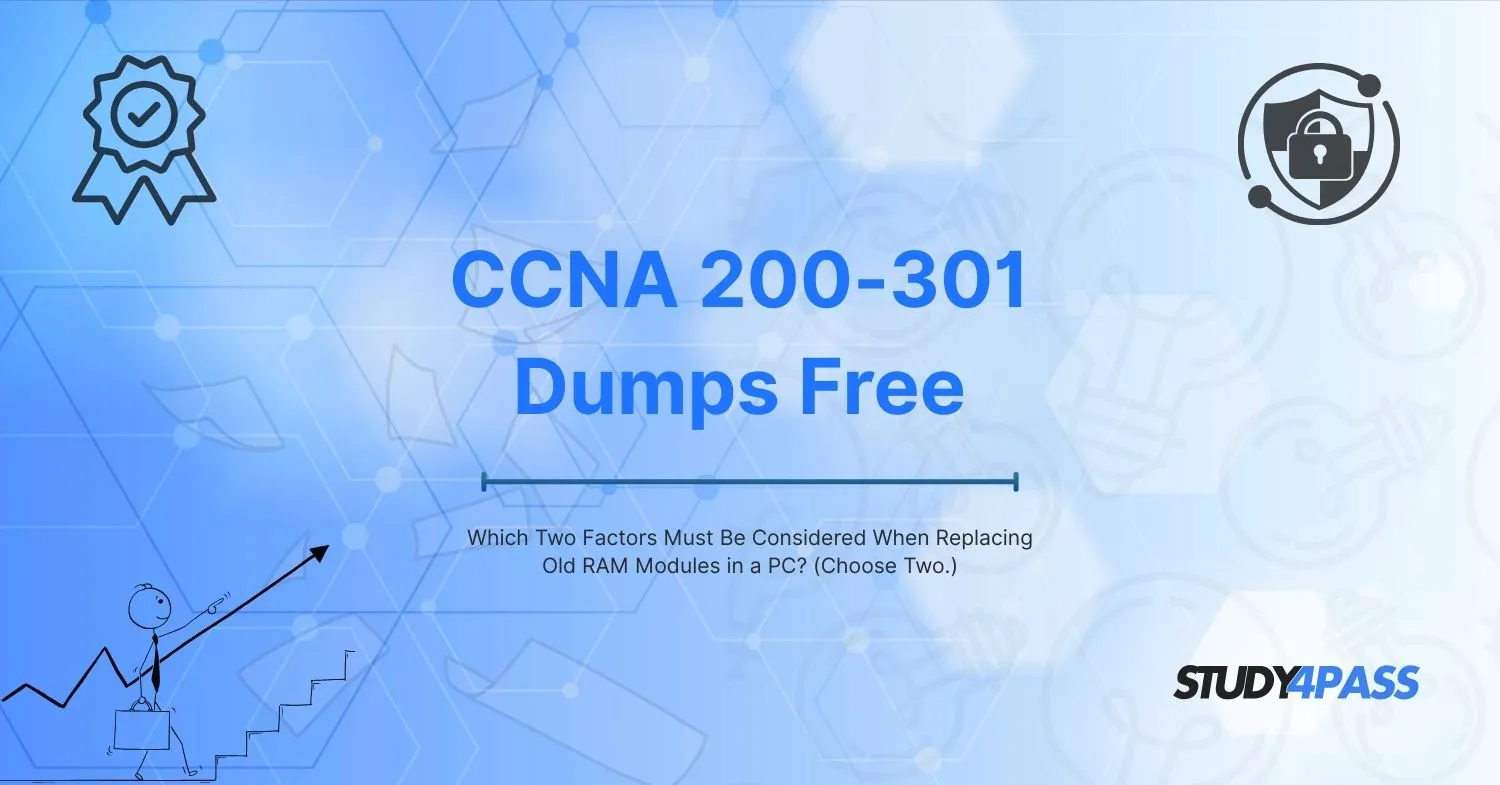Introduction To CCNA 200-301 Exam Prep Practice Tests Free
Upgrading your PC's RAM is one of the most effective ways to boost performance, especially if you're running memory-intensive applications or preparing for exams like the CCNA 200-301. However, replacing old RAM modules isn’t as simple as buying any new stick and plugging it in. You need to consider compatibility, performance, and system requirements to ensure a smooth upgrade.
At Study4Pass, we provide high-quality IT certification resources, including free CCNA 200-301 Exam Prep Practice Tests Free, to help you pass your exams with confidence. But before diving into networking certifications, let’s ensure your study machine is optimized with the right RAM!
In this blog, we’ll explore the two most critical factors you must consider when replacing old RAM modules in a PC.
Factor 1: RAM Type and Compatibility
Understanding RAM Types
Not all RAM is the same. The type of RAM your PC supports depends on the motherboard. The most common types include:
- DDR (Double Data Rate) RAM – Comes in different generations:
- DDR3 (Older systems)
- DDR4 (Modern systems)
- DDR5 (Latest high-performance systems)
Each generation has a different pin configuration and voltage requirement. Mixing DDR types is not possible your motherboard only supports one type.
How to Check Your RAM Type
Before purchasing new RAM, verify your current RAM type:
1. Check Motherboard Specifications – Look up your motherboard model online to see supported RAM types.
2. Use System Information Tools – Tools like CPU-Z or Speccy can detect installed RAM type.
3. Check Existing RAM Sticks – The label on your RAM module usually indicates its type (e.g., DDR4-3200).
Why Compatibility Matters
Installing incompatible RAM can lead to:
- System failure to boot
- Blue screen errors (BSOD)
- Reduced performance or instability
Always match the RAM type with your motherboard’s specifications.
Factor 2: RAM Capacity and Speed
Maximum Supported RAM Capacity
Your motherboard has a maximum RAM limit, which varies depending on the chipset and manufacturer. Common limits include:
- 16GB (Older consumer motherboards)
- 32GB or 64GB (Mid-range systems)
- 128GB+ (High-end workstations)
How to Check Maximum RAM Support:
Motherboard Manual – Lists maximum supported RAM.
Manufacturer’s Website – Search for your motherboard model.
Windows Task Manager – Under Performance > Memory, check slots and max capacity.
RAM Speed (MHz) Considerations
RAM speed, measured in MHz (e.g., 2400MHz, 3200MHz), affects performance. However:
Motherboard Limitations – Your board supports a maximum speed.
CPU Limitations – Some CPUs cap RAM speed (e.g., Intel i5 may support up to 2666MHz).
Mixing Speeds – If adding new RAM to existing modules, the system will run at the slowest speed.
Best Practice:
Use RAM sticks with the same speed and capacity ccna 200-301 Certification for optimal performance.
Enable XMP (Extreme Memory Profile) in BIOS for higher speeds (if supported).
Bonus Tips for a Smooth RAM Upgrade
1. Dual-Channel vs. Single-Channel Mode
- Dual-Channel (Matching pairs) improves bandwidth.
- Single-Channel (Mismatched sticks) reduces performance.
- Recommendation: Install RAM in pairs (e.g., 2x8GB instead of 1x16GB).
2. Check Operating System Limitations
- 32-bit OS – Max 4GB RAM usable.
- 64-bit OS – Supports higher RAM (varies by Windows edition).
3. Physical Installation Tips
- Power Off – Always shut down and unplug the PC.
- Anti-Static Precautions – Use an anti-static wristband.
- Proper Seating – Ensure RAM clicks firmly into place.
How This Relates to Your CCNA 200-301 Exam Preparation
At Study4Pass, we know that a well-performing PC is essential for studying. Whether you're running network simulators like Cisco Packet Tracer or practicing with CCNA 200-301 exam prep practice test free, having sufficient RAM ensures smooth operation.
Why RAM Matters for CCNA Students
- Virtual Labs – Running multiple virtual machines (VMs) requires at least 8-16GB RAM.
- Network Simulations – Tools like GNS3 or EVE-NG are RAM-intensive.
- Multitasking – Studying while running video tutorials, PDFs, and labs demands more memory.
By upgrading your RAM correctly, you’ll have a faster, more efficient study environment—helping you pass the CCNA 200-301 exam with ease!
Conclusion
RAM Type and Compatibility – Ensure the new RAM matches your motherboard’s supported DDR generation. RAM Capacity and Speed – Check maximum supported capacity and speed to avoid bottlenecks. For more IT certification tips, including free CCNA 200-301 exam prep practice test free, visit Study4Pass today and boost your exam preparation!
Special Discount: Offer Valid For Limited Time “200-301 Exam Prep Practice Test”
Sample Questions for Cisco 200-301 Exam Prep Practice Test
Actual exam question from Cisco's 200-301 Exam Prep Practice Tests
Which of the following is a risk of using "CCNA 200-301 exam prep practice test free" for exam preparation?
A) Guaranteed exam success with minimal effort
B) Exposure to outdated or incorrect answers
C) Free access to official Cisco study materials
D) Automatic certification upon downloading