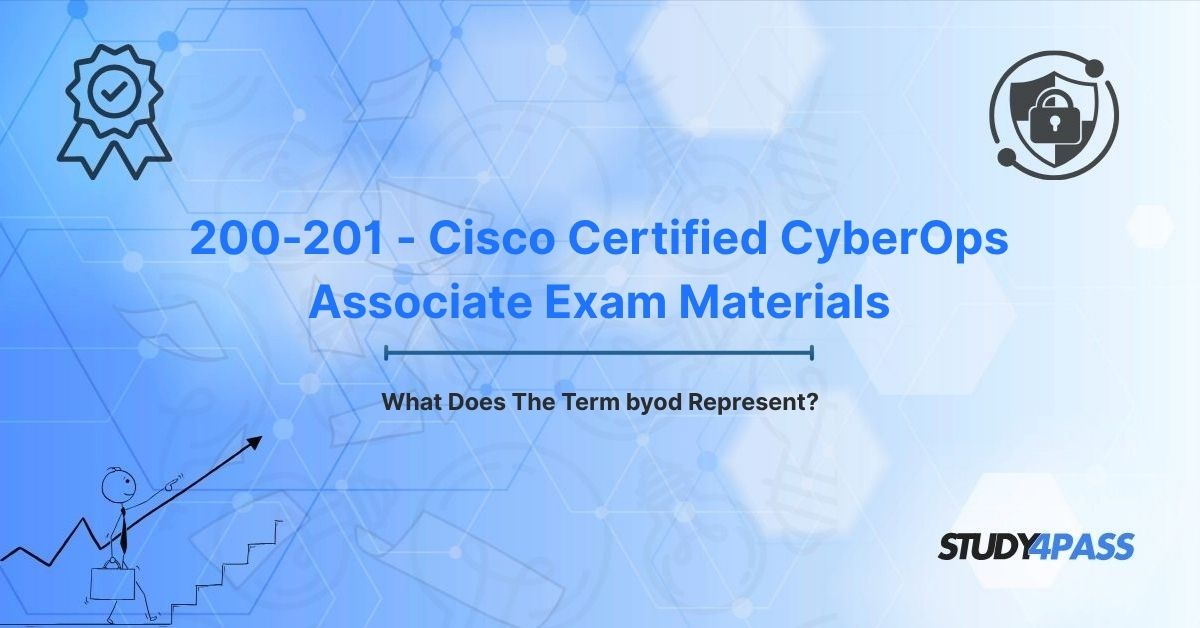In today’s interconnected world, the concept of Bring Your Own Device (BYOD) has transformed how organizations operate, blending flexibility with significant cybersecurity challenges. For professionals pursuing the Cisco Certified CyberOps Associate (200-201) Certification, understanding BYOD is critical, as it directly impacts network security and incident response strategies. This article explores the definition, rise, and relevance of BYOD, its core components, the security challenges it poses, and best practices for mitigating risks. These topics align with the 200-201 exam’s focus on security concepts and monitoring.
By leveraging resources like Study4Pass, candidates can gain the knowledge and practice needed to excel in BYOD-related exam questions and real-world cybersecurity scenarios.
Introduction to BYOD in the Modern Enterprise Landscape
A. Defining BYOD: "Bring Your Own Device"
The term BYOD, or Bring Your Own Device, refers to a policy where employees use their personal devices—such as smartphones, tablets, and laptops—for work-related tasks. These devices access corporate networks, applications, and data, blending personal and professional use. Unlike traditional corporate-issued devices, BYOD introduces a diverse range of hardware, operating systems, and configurations, creating both opportunities and challenges for IT and cybersecurity teams.
BYOD policies aim to enhance employee productivity, flexibility, and satisfaction by allowing the use of familiar devices. However, they also complicate security management, as personal devices often lack the standardized controls of enterprise-managed systems. For Cisco CyberOps Associate (200-201) candidates, understanding BYOD’s implications is essential, as it is a common attack vector in modern networks.
B. The Rise of BYOD in the Workplace
The adoption of BYOD has surged in recent years, driven by several factors:
- Workforce Mobility: The shift to remote and hybrid work, accelerated by the COVID-19 pandemic, has increased reliance on personal devices for accessing corporate resources.
- Cost Savings: Organizations reduce hardware costs by allowing employees to use their own devices instead of purchasing corporate ones.
- Employee Preference: Employees prefer using devices they are comfortable with, boosting productivity and job satisfaction.
- Technological Advancements: Cloud computing and mobile device management (MDM) solutions have made BYOD more feasible, enabling secure access to corporate resources from diverse devices.
According to a 2023 Gartner report, over 60% of organizations have implemented BYOD policies, with adoption continuing to grow. However, this trend amplifies cybersecurity risks, making BYOD a key focus for security professionals.
C. Relevance to Cisco Certified CyberOps Associate (200-201)
The Cisco 200-201 exam, part of the CyberOps Associate certification, tests candidates’ ability to monitor, detect, and respond to security threats in modern network environments. BYOD introduces unique challenges, such as securing unmanaged devices, detecting unauthorized access, and analyzing logs from diverse endpoints. Exam topics include security concepts, monitoring, and host-based analysis, all of which intersect with BYOD management. For candidates, mastering BYOD security is crucial for both exam success and real-world incident response. The Study4Pass practice test PDF is just $19.99 USD, providing an affordable resource to prepare for BYOD-related questions.
Core Components and Characteristics of a BYOD Environment
A BYOD environment is characterized by its diversity, flexibility, and reliance on specific technologies to manage devices securely. Understanding these components is essential for CyberOps professionals and aligns with the 200-201 exam’s focus on network security.
Key Components
1. Personal Devices:
- Employees use a variety of devices, including iOS and Android smartphones, Windows and macOS laptops, and tablets.
- These devices often run different operating systems, versions, and applications, complicating standardization.
2. Mobile Device Management (MDM) Solutions:
- Tools like Microsoft Intune, Cisco Meraki, or VMware Workspace ONE enforce security policies, such as encryption, passcodes, and remote wipe capabilities.
- MDM solutions provide visibility into device compliance and enable segmentation of corporate and personal data.
3. Network Access Control (NAC):
- NAC systems, such as Cisco Identity Services Engine (ISE), authenticate and authorize devices before granting network access.
- They enforce policies like requiring up-to-date antivirus software or specific OS versions.
4. Virtual Private Networks (VPNs) and Secure Access:
- VPNs secure remote access to corporate networks, protecting data in transit from personal devices.
- Zero Trust architectures, supported by tools like Cisco Secure Access, verify every device and user, regardless of location.
5. Cloud and Application Access:
- BYOD devices often access cloud-based applications (e.g., Microsoft 365, Salesforce) via secure protocols like HTTPS.
- Single Sign-On (SSO) and multifactor authentication (MFA) enhance security for application access.
Characteristics
- Device Diversity: Unlike corporate-issued devices, BYOD environments include varied hardware and software, increasing configuration complexity.
- Shared Use: Devices serve both personal and professional purposes, requiring separation of data to protect corporate assets.
- Dynamic Access: Employees connect from various locations (e.g., home, public Wi-Fi), increasing exposure to unsecured networks.
- User-Driven Security: Employees often have partial responsibility for device security, such as installing updates or avoiding risky apps, which introduces human error risks.
200-201 Relevance
The exam tests your understanding of endpoint security in diverse environments. BYOD scenarios may appear in questions about device authentication, network monitoring, or incident response. Study4Pass's Practice Test Questions and Answers PDF include simulations that mirror these scenarios, helping you apply theoretical knowledge practically.
The CyberOps Perspective: Security Challenges Posed by BYOD
BYOD environments pose significant security challenges due to their lack of centralized control and inherent vulnerabilities. For CyberOps professionals, identifying and addressing these risks is critical, as they align with the 200-201 exam’s focus on threat detection and response.
Key Security Challenges
1. Unmanaged Devices:
- Personal devices may lack security patches, antivirus software, or secure configurations, making them vulnerable to malware or exploits.
- Example: An unpatched Android device could be compromised by a known vulnerability, allowing attackers to access corporate data.
2. Data Leakage:
- Mixing personal and corporate data risks unintentional leakage, such as employees storing sensitive documents in unsecured cloud services (e.g., personal Dropbox accounts).
- Data exfiltration by malicious apps or insider threats is a significant concern.
3. Network Vulnerabilities:
- BYOD devices often connect via public or unsecured Wi-Fi, increasing the risk of man-in-the-middle (MITM) attacks or eavesdropping.
- Compromised devices can introduce malware to corporate networks, spreading threats to other systems.
4. Unauthorized Access:
- Weak authentication (e.g., simple passwords) or stolen devices can lead to unauthorized access to corporate resources.
- Lack of device visibility makes it difficult to detect compromised endpoints.
5. Compliance Issues:
- BYOD environments complicate compliance with regulations like GDPR or HIPAA, as personal devices may not meet required security standards.
- Audit trails and log management become challenging with diverse endpoints.
Real-World Impact
A 2022 Verizon Data Breach Investigations Report found that 20% of breaches involved compromised endpoints, with BYOD devices contributing significantly due to their lack of standardized security. CyberOps professionals must monitor these devices, detect anomalies, and respond to incidents swiftly, skills tested in the 200-201 exam.
Mitigating BYOD Risks: Solutions and Best Practices for CyberOps
To address BYOD security challenges, organizations must implement robust controls and best practices. These align with the 200-201 exam’s emphasis on security policies, monitoring, and incident response.
1. Mobile Device Management (MDM) and Mobile Application Management (MAM):
- Solution: Deploy MDM/MAM solutions to enforce security policies, such as requiring encryption, strong passcodes, and approved applications.
- Best Practice: Use Cisco Meraki or Microsoft Intune to segregate corporate and personal data, ensuring sensitive information is containerized.
- CyberOps Role: Monitor MDM logs for non-compliant devices and investigate potential compromise indicators.
2. Network Access Control (NAC):
- Solution: Implement NAC systems like Cisco ISE to authenticate devices and enforce policies before granting network access.
- Best Practice: Require devices to have up-to-date antivirus and OS patches before connecting, reducing the risk of malware.
- CyberOps Role: Analyze NAC logs for unauthorized access attempts and correlate with other security events.
3. Zero Trust Security:
- Solution: Adopt a Zero Trust model, verifying every device and user with MFA and continuous monitoring, regardless of location.
- Best Practice: Use Cisco Secure Access to enforce least privilege access and monitor device posture in real-time.
- CyberOps Role: Investigate anomalies in Zero Trust logs, such as repeated failed authentication attempts.
4. Endpoint Detection and Response (EDR):
- Solution: Deploy EDR solutions like Cisco Secure Endpoint to detect and respond to threats on BYOD devices.
- Best Practice: Configure EDR to monitor for suspicious behavior, such as unauthorized file access or network connections.
- CyberOps Role: Analyze EDR alerts to identify and contain threats, correlating with network logs for comprehensive incident response.
5. Employee Training and Policies:
- Solution: Educate employees on BYOD security, including avoiding public Wi-Fi, updating devices, and reporting lost devices.
- Best Practice: Develop clear BYOD policies outlining acceptable use, security requirements, and incident reporting procedures.
- CyberOps Role: Monitor compliance with BYOD policies and investigate incidents linked to employee errors.
6. Encryption and Secure Communication:
- Solution: Require VPNs or secure protocols (e.g., HTTPS, TLS) for all BYOD network access to protect data in transit.
- Best Practice: Use Cisco AnyConnect for secure VPN connections, ensuring encryption across untrusted networks.
- CyberOps Role: Monitor VPN logs for anomalies, such as connections from unusual locations.
7. Regular Monitoring and Auditing:
- Solution: Use Security Information and Event Management (SIEM) systems, like Cisco Secure Network Analytics, to aggregate and analyze logs from BYOD devices.
- Best Practice: Set up alerts for suspicious activities, such as multiple failed logins or unusual data transfers.
- CyberOps Role: Conduct regular audits of BYOD logs to identify trends and potential vulnerabilities.
200-201 Study Tip
Study4Pass practice exams include scenarios that test your ability to mitigate BYOD risks, such as configuring MDM policies or analyzing logs for suspicious activity. Practice using Cisco tools like ISE and Secure Endpoint to prepare for exam simulations.
Conclusion: BYOD as a Continuous CyberOps Challenge
The term BYOD—Bring Your Own Device—represents a transformative approach to workplace flexibility, allowing employees to use personal devices for work tasks. While BYOD enhances productivity and reduces costs, it introduces significant security challenges, including unmanaged devices, data leakage, and network vulnerabilities. For Cisco Certified CyberOps Associate (200-201) candidates, understanding BYOD’s components, risks, and mitigation strategies is essential for both exam success and real-world cybersecurity.
By implementing solutions like MDM, NAC, Zero Trust, EDR, and robust policies, organizations can secure BYOD environments while maintaining operational efficiency. CyberOps professionals play a critical role in monitoring, detecting, and responding to threats in these environments, skills tested extensively in the 200-201 exam. Resources like Study4Pass provide affordable and high-quality practice materials to help candidates excel. The Study4Pass practice test PDF is just $19.99 USD, offering targeted questions and scenarios to reinforce your understanding of BYOD and other CyberOps topics. With diligent preparation, you can confidently address BYOD-related challenges and advance your career in cybersecurity.
Special Discount: Offer Valid For Limited Time "200-201 - Cisco Certified CyberOps Associate Exam Materials"
Cisco Certified CyberOps Associate (200-201) Sample Exam Questions
What does the term BYOD represent in the context of network security?
A. Backup Your Own Data
B. Bring Your Own Device
C. Build Your Own Defense
D. Block Your Own Domain
A BYOD device is suspected of introducing malware to the corporate network. Which solution helps detect and respond to this threat?
A. Mobile Device Management (MDM)
B. Endpoint Detection and Response (EDR)
C. Virtual Private Network (VPN)
D. Network Address Translation (NAT)
Which security control ensures that only compliant BYOD devices can access the corporate network?
A. Single Sign-On (SSO)
B. Network Access Control (NAC)
C. Intrusion Prevention System (IPS)
D. Data Loss Prevention (DLP)
An organization implements a BYOD policy but is concerned about data leakage. Which practice mitigates this risk?
A. Disabling multifactor authentication
B. Using MDM to containerize corporate data
C. Allowing devices to connect via public Wi-Fi
D. Storing sensitive data in unencrypted cloud services
A CyberOps analyst notices unusual network traffic from a BYOD device. Which tool should be used to analyze logs and detect potential threats?
A. Cisco Secure Endpoint
B. Cisco Identity Services Engine (ISE)
C. Security Information and Event Management (SIEM)
D. Cisco AnyConnect