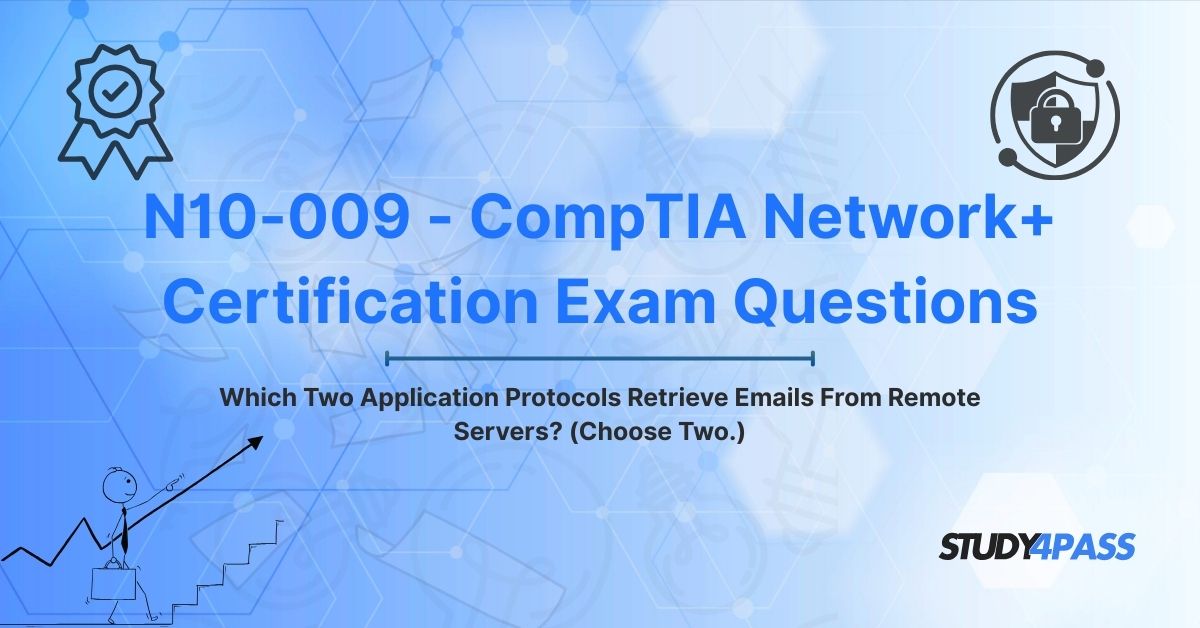Introduction to The N10-009 - CompTIA Network+ Certification Exam and Prep Materials
The CompTIA Network+ certification, specifically the N10-009 - CompTIA Network+ Certification Exam, is a globally recognized credential that validates the skills needed to design, configure, manage, and troubleshoot wired and wireless networks. As a vendor-neutral certification, Network+ is ideal for IT professionals pursuing roles such as network administrators, technicians, or support specialists. The N10-009 exam covers a wide range of networking topics, including network protocols, security, troubleshooting, and application layer protocols like those used for email retrieval.
Preparing for the N10-009 exam requires a strategic blend of theoretical knowledge and practical application. Study4Pass emerges as a leading resource, offering tailored study guides, practice questions, and exam simulations designed to align with the N10-009 objectives. With Study4Pass, candidates gain access to comprehensive content that simplifies complex topics like email protocols, ensuring they are well-equipped to answer questions about application layer protocols and excel in real-world networking scenarios. This article explores the two application protocols that retrieve emails from remote servers—IMAP and POP3—their relevance to the N10-009 exam, and how Study4Pass empowers candidates to achieve certification success.
N10-009 - CompTIA Network+ Study Materials: A Comprehensive Overview
The N10-009 exam tests a candidate’s ability to understand networking concepts, implement secure configurations, and troubleshoot issues in diverse environments. Key topics include network architecture, protocols, security, and emerging technologies. Application layer protocols, such as those used for email retrieval, are a critical focus, as they underpin everyday network services like email communication.
Study4Pass provides a robust suite of study materials tailored to the N10-009 exam. Its resources include:
· Detailed Study Guides: Cover all exam objectives, with clear explanations of protocols like IMAP and POP3, their functions, and configurations.
· Practice Questions: Mimic the exam’s format, including multiple-choice questions that test your ability to identify email retrieval protocols.
· Interactive Labs: Simulate real-world scenarios, such as configuring email clients to use IMAP or POP3, preparing candidates for performance-based questions.
· Flashcards and Summaries: Reinforce key concepts, such as protocol ports and security features, for quick revision.
By leveraging Study4Pass’s comprehensive approach, candidates can master the nuances of email protocols and confidently tackle related questions on the N10-009 exam.
Importance of Email Protocols
Email protocols are application layer protocols that govern how email clients communicate with servers to send, retrieve, and manage emails. These protocols operate at the application layer of the OSI model, ensuring seamless and standardized communication across networks. The two primary protocols for retrieving emails from remote servers are IMAP (Internet Message Access Protocol) and POP3 (Post Office Protocol version 3), each serving distinct purposes in email management.
Email protocols are critical in networking for several reasons:
· User Accessibility: They enable users to access emails from multiple devices, such as smartphones, laptops, or desktops, by retrieving messages from remote servers.
· Network Efficiency: Protocols like IMAP and POP3 optimize data transfer, reducing bandwidth usage and ensuring reliable email delivery.
· Security: Secure versions of these protocols (e.g., IMAP over SSL/TLS, POP3 over SSL/TLS) protect sensitive email data from interception, a key focus of the N10-009 exam.
· Interoperability: Standardized protocols ensure compatibility between different email clients (e.g., Outlook, Thunderbird) and servers (e.g., Gmail, Microsoft Exchange).
For network professionals, understanding email protocols is essential for configuring email services, troubleshooting connectivity issues, and implementing secure communication channels. Study4Pass’s study materials provide in-depth coverage of IMAP and POP3, complete with practical examples and scenarios that illustrate their importance in real-world networking.
Relevance to N10-009 Exam
The CompTIA Network+ N10-009 exam emphasizes application layer protocols, as they are fundamental to network services like email, web browsing, and file transfers. The exam tests your ability to identify the correct protocols for specific tasks, such as retrieving emails from remote servers, and understand their configurations, ports, and security features. Questions often take the form of “choose two” scenarios, requiring candidates to select IMAP and POP3 from a list of protocols like SMTP, FTP, or HTTP.
Study4Pass excels in preparing candidates for these challenges. Its study resources break down application layer protocols into clear, digestible modules, with a focus on IMAP and POP3. Practice questions mirror the exam’s format, helping candidates identify the correct protocols and understand their roles. By simulating real-world scenarios, Study4Pass ensures candidates are ready to tackle protocol-related questions on the N10-009 exam and apply their knowledge in professional settings.
How These Protocols Work
To master the N10-009 exam, candidates must understand how IMAP and POP3 function and their differences. Below is a detailed explanation of each protocol, including their operation and use cases.
1. IMAP (Internet Message Access Protocol)
o Function: IMAP allows email clients to access and manage emails directly on a remote mail server without downloading them to the local device. It supports real-time synchronization, enabling users to view, organize, and delete emails across multiple devices.
o How It Works: When a user opens an email client, IMAP connects to the mail server (typically on port 143 or 993 for IMAPS) and retrieves email headers or full messages on demand. Changes (e.g., marking an email as read) are synced with the server, ensuring consistency across devices.
o Use Cases: Ideal for users who access emails from multiple devices, such as smartphones, tablets, and computers, or in environments with limited local storage.
o Security: IMAP over SSL/TLS (IMAPS) encrypts communication, protecting email data from interception.
o N10-009 Relevance: The exam may test your ability to identify IMAP’s role in email retrieval or configure its secure port (993).
2. POP3 (Post Office Protocol version 3)
o Function: POP3 downloads emails from a remote mail server to the local device, typically removing them from the server unless configured otherwise. It is designed for offline email access, with limited server-side management.
o How It Works: POP3 connects to the mail server (on port 110 or 995 for POP3S), downloads emails to the client, and optionally deletes them from the server. Users can read and manage emails offline, but changes are not synced back to the server.
o Use Cases: Suited for single-device email access or scenarios where users prefer local storage, such as in areas with unreliable internet connectivity.
o Security: POP3 over SSL/TLS (POP3S) encrypts communication, ensuring data privacy.
o N10-009 Relevance: The exam may require you to distinguish POP3 from IMAP or identify its default port (110) and secure port (995).
Key Differences:
· Server vs. Local Storage: IMAP keeps emails on the server, while POP3 typically downloads them to the client.
· Multi-Device Support: IMAP syncs emails across devices, while POP3 is better for single-device use.
· Bandwidth Usage: IMAP retrieves headers or partial messages, reducing bandwidth, while POP3 downloads entire messages.
Study4Pass’s study guides provide detailed comparisons of IMAP and POP3, complete with diagrams and practice scenarios that illustrate their operation. Interactive quizzes help candidates reinforce their understanding, ensuring they can confidently identify these protocols on the N10-009 exam.
Why Not Other Protocols?
The N10-009 exam often includes distractors like SMTP, HTTP, or FTP in protocol-related questions. Understanding why these protocols are not used for email retrieval is crucial for selecting the correct answers (IMAP and POP3). Here’s why other protocols don’t apply:
· SMTP (Simple Mail Transfer Protocol)
o Function: Sends emails from a client to a server or between servers.
o Why Not: SMTP is for sending, not retrieving, emails. It operates on port 25 (or 587 for SMTPS) and is used by mail servers to relay messages, not by clients to access mailboxes.
o N10-009 Relevance: Questions may test your ability to distinguish SMTP from IMAP and POP3.
· HTTP (Hypertext Transfer Protocol)
o Function: Facilitates web browsing by retrieving web pages from servers.
o Why Not: HTTP is not designed for email retrieval, though webmail services (e.g., Gmail) use HTTP/HTTPS for browser-based access, not direct server retrieval.
o N10-009 Relevance: The exam may include HTTP as a distractor to test protocol knowledge.
· FTP (File Transfer Protocol)
o Function: Transfers files between a client and a server.
o Why Not: FTP is for file transfers, not email retrieval, and lacks the specialized features needed for email management.
o N10-009 Relevance: FTP may appear in questions to challenge your understanding of protocol purposes.
Study4Pass’s practice questions often include these distractors, helping candidates learn to eliminate incorrect options and focus on IMAP and POP3. Detailed explanations accompany each answer, ensuring a deep understanding of protocol roles.
N10-009 Exam Focus
The N10-009 exam tests a candidate’s ability to identify and configure application layer protocols, with email protocols like IMAP and POP3 being a key focus. Common question types include:
· Multiple-Choice Questions: “Which two protocols retrieve emails from remote servers? (Choose two.)” with options like IMAP, POP3, SMTP, and HTTP.
· Performance-Based Questions: Configure an email client to use IMAP or POP3, specifying the correct server, port, and security settings.
· Scenario-Based Questions: Troubleshoot an email retrieval issue by identifying whether IMAP or POP3 is misconfigured.
Study4Pass’s resources are designed to address these question types. Its practice tests include realistic scenarios, such as configuring IMAP on port 993 or troubleshooting POP3 connectivity, preparing candidates for both theoretical and hands-on exam components. By focusing on practical applications, Study4Pass ensures candidates are ready to excel in the N10-009 exam.
Security Considerations
Security is a critical aspect of email protocols, as emails often contain sensitive information. The N10-009 exam emphasizes secure protocol configurations, particularly for IMAP and POP3. Key security considerations include:
· Encryption: Use IMAP over SSL/TLS (IMAPS, port 993) and POP3 over SSL/TLS (POP3S, port 995) to encrypt communication, preventing eavesdropping or man-in-the-middle attacks.
· Authentication: Ensure strong authentication mechanisms, such as username/password or OAuth, to protect against unauthorized access.
· Port Configuration: Configure email clients to use secure ports (993 for IMAPS, 995 for POP3S) rather than insecure ports (143 for IMAP, 110 for POP3).
· Firewall Rules: Allow traffic on secure ports while blocking insecure ones to enforce encrypted communication.
Study4Pass’s study materials cover these security considerations in detail, with practical examples of configuring secure email settings and troubleshooting security issues. Practice labs simulate real-world tasks, such as enabling SSL/TLS for IMAP, ensuring candidates are prepared for the exam’s security-focused questions.
Study Tips for N10-009 Exam
Passing the N10-009 exam requires a strategic approach to preparation. Here are expert tips, with a focus on leveraging Study4Pass’s resources:
1. Understand Exam Objectives: Familiarize yourself with the N10-009 domains, including networking concepts, protocols, and security. Study4Pass’s study guides align with these objectives, providing targeted content.
2. Master Email Protocols: Focus on IMAP and POP3, including their functions, ports, and security features. Study4Pass’s protocol-specific modules and quizzes help you memorize key details.
3. Practice with Realistic Questions: The N10-009 exam includes multiple-choice and performance-based questions. Study4Pass’s practice tests simulate the exam’s format, building your familiarity and confidence.
4. Apply Knowledge to Scenarios: Practice configuring email clients and troubleshooting protocol issues in real-world scenarios. Study4Pass’s interactive labs prepare you for these tasks.
5. Focus on Security: Study secure configurations for IMAP and POP3, such as using SSL/TLS and correct ports. Study4Pass’s security-focused content ensures you’re ready for related questions.
6. Manage Your Time: The exam is time-constrained, so practice pacing yourself during mock tests. Study4Pass’s timed practice exams help you develop effective time management skills.
7. Review Regularly: Use flashcards and summary notes to reinforce key concepts, such as protocol ports and security settings. Study4Pass provides these tools for quick revision.
By following these tips and utilizing Study4Pass’s comprehensive resources, you’ll be well-prepared to pass the N10-009 exam and earn your Network+ certification.
Final Thoughts!
The CompTIA Network+ N10-009 exam is a critical step for aspiring network professionals, with application layer protocols like IMAP and POP3 playing a pivotal role in email communication. These protocols enable users to retrieve emails from remote servers, supporting accessibility, efficiency, and security in modern networks. Understanding their functions, configurations, and security considerations is essential for both the exam and real-world networking roles.
Study4Pass is an exceptional resource for N10-009 preparation. Its tailored study materials, realistic practice questions, and interactive labs empower candidates to master email protocols with confidence. Whether you’re identifying IMAP and POP3 in a “choose two” question or configuring secure email settings, Study4Pass equips you with the tools to succeed.
Invest in your networking career by choosing Study4Pass for your N10-009 exam prep. With its comprehensive approach and practical focus, you’ll not only pass the exam but also gain the skills to excel in the dynamic field of networking.
Special Discount: Offer Valid For Limited Time “N10-009 - CompTIA Network+ Study Materials”
Sample Exam Questions from N10-009 - CompTIA Network+ Certification Exam
Below are five sample questions inspired by the N10-009 exam format, designed to test your understanding of email protocols and related concepts. These reflect the style of questions provided by Study4Pass.
Which two application protocols are used to retrieve emails from remote servers? (Choose two.)
a) SMTP
b) IMAP
c) POP3
d) HTTP
A user reports that their email client cannot retrieve emails from a remote server. The client is configured to use port 143. Which protocol and security issue should you investigate?
a) POP3, missing SSL/TLS encryption
b) IMAP, missing SSL/TLS encryption
c) SMTP, incorrect port
d) HTTP, incorrect protocol
Which protocol allows users to access and manage emails on a remote server without downloading them to the local device?
a) POP3
b) SMTP
c) IMAP
d) FTP
What is the secure port used by POP3 over SSL/TLS (POP3S) to retrieve emails?
a) 110
b) 143
c) 995
d) 587
Which protocol is designed for sending emails rather than retrieving them from a remote server?
a) IMAP
b) POP3
c) SMTP
d) HTTPS
These questions highlight the N10-009 exam’s focus on application layer protocols and their practical applications. Study4Pass’s Practice Tests offer hundreds of similar questions, complete with detailed explanations, to ensure you’re fully prepared for the exam.