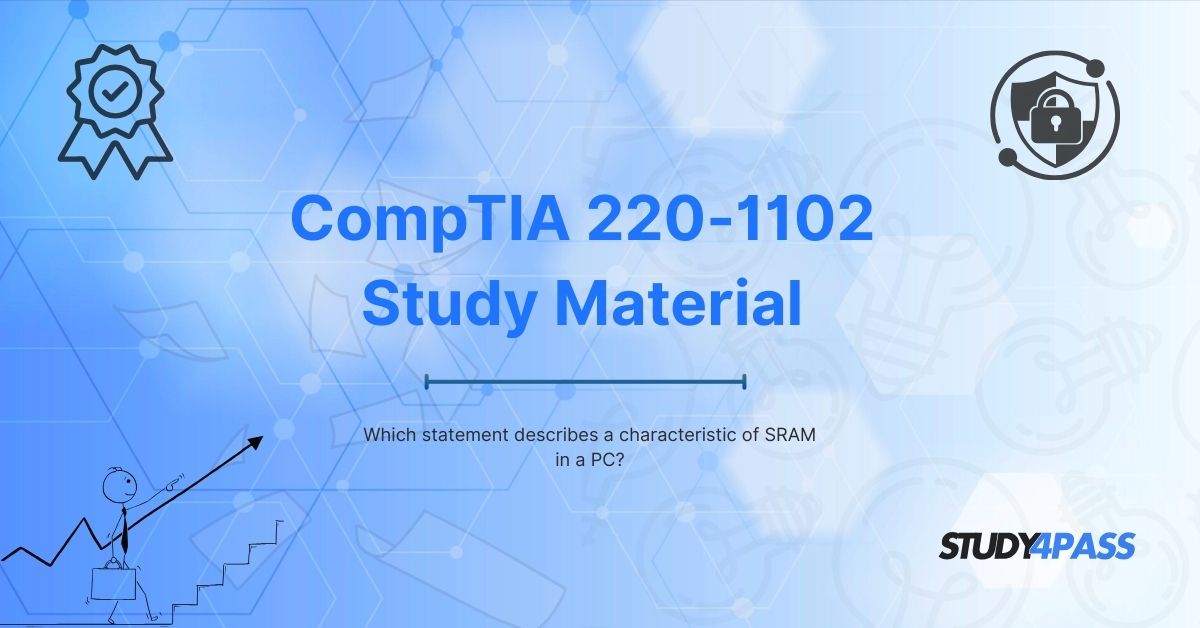The realm of computer hardware is complex, and understanding the fundamental components that make up a personal computer is essential for anyone looking to become proficient in IT, especially for those pursuing the CompTIA A+ certification. Among these fundamental components, memory plays a pivotal role, and one type of memory that holds particular importance in computers is SRAM, or Static Random-Access Memory.
In this article, we will explore the characteristics of SRAM in a PC, specifically addressing the statement “For which statement describes a characteristic of SRAM in a PC?” as it pertains to CompTIA A+ certification, particularly the 220-1102 exam. This article will not only delve into the role of SRAM but will also provide a guide to understanding the topic thoroughly, while recommending the Study4Pass website for your exam preparation needs.
What is SRAM?
SRAM (Static Random-Access Memory) is a type of volatile memory that retains data as long as power is supplied, unlike DRAM (Dynamic Random-Access Memory), which requires periodic refreshing to maintain data. SRAM is faster, more reliable, and more expensive than DRAM, making it suitable for certain applications where speed is paramount.
SRAM vs. DRAM
To understand SRAM’s characteristics, it’s essential to compare it with DRAM. Here are some key differences:
- Speed: SRAM is significantly faster than DRAM, which makes it ideal for use as a cache memory in a PC. It allows for quick access to frequently used data.
- Complexity: SRAM uses more transistors to store a bit of data, making it more complex and thus more expensive to produce than DRAM. It generally requires four to six transistors per cell, whereas DRAM only needs a single transistor and a capacitor.
- Power Consumption: SRAM consumes more power compared to DRAM. While SRAM does not require refreshing like DRAM, the increased number of transistors results in higher energy usage.
- Size: Due to its more complex structure, SRAM chips are typically smaller in capacity than DRAM chips. This is why SRAM is often used as cache memory (L1, L2, or L3) in processors, whereas DRAM is used for main system memory.
- Cost: The manufacturing process for SRAM is more costly, making it a less common option for main memory in most consumer devices. Its higher price point is offset by its superior speed and reliability.
Characteristics of SRAM in a PC
Now that we have a basic understanding of SRAM, let’s delve into the key characteristics of SRAM that are relevant for the CompTIA A+ 220-1102 exam. The following characteristics are commonly tested on the exam:
- Non-Volatile Memory: SRAM is volatile, meaning it loses all data once the power is cut off. This is a crucial point to note, as it's a fundamental trait of most RAM types, including SRAM. This means data must be stored in non-volatile storage devices like hard drives or SSDs before shutting down a computer.
- No Need for Refreshing: Unlike DRAM, which requires periodic refreshing to maintain data integrity, SRAM does not need to be refreshed. This is one of the reasons why SRAM is faster than DRAM—it can immediately provide access to data without any delays from refreshing cycles.
- Used as Cache Memory: In modern PCs, SRAM is used as cache memory within processors. The CPU’s L1, L2, and L3 caches are made of SRAM, which allows for high-speed access to data and instructions that are frequently used by the processor.
- Faster Access Time: SRAM has faster access times than DRAM, making it ideal for use in high-performance applications. This is one of the key advantages of SRAM in a PC environment, as it improves the overall speed of the system, particularly in areas like gaming or heavy multitasking.
- High Cost: As mentioned earlier, SRAM is more expensive than DRAM, and this higher cost limits its use in certain systems. While DRAM is typically used for main memory, SRAM is reserved for specific uses where speed is critical.
- Stable Data Retention: As long as power is supplied, SRAM will retain data. Unlike DRAM, which requires constant refreshing, SRAM is much more stable and doesn't suffer from the same issues of data integrity under normal operating conditions.
Relevance to CompTIA A+ 220-1102 Exam
The CompTIA A+ 220-1102 exam tests candidates’ knowledge of hardware components, including memory technologies. One of the key objectives is to understand the characteristics of different types of memory, including SRAM, and to distinguish between types like SRAM and DRAM. For this exam, understanding the unique features of SRAM will help you answer questions related to memory and storage devices accurately.
For example, a question might ask, "For which statement describes a characteristic of SRAM in a PC?" The correct answer would likely describe one of the following points:
- SRAM is used as cache memory in processors.
- SRAM does not require refreshing to maintain data integrity.
- SRAM is faster than DRAM.
- SRAM is more expensive than DRAM.
Each of these answers highlights a key characteristic of SRAM in a PC.
How Study4Pass Helps You Prepare?
When preparing for the CompTIA A+ 220-1102 exam, having the right study materials is crucial for success. Study4Pass provides comprehensive and reliable resources designed specifically for IT certification exams, including CompTIA A+. They offer practice exams, study guides, and detailed explanations to help you understand complex topics like memory types and hardware configurations.
- Comprehensive Coverage: Study4Pass ensures that every objective in the exam blueprint is covered, including topics related to memory and storage. By using their study materials, you can ensure you're fully prepared for questions about SRAM, DRAM, and other memory technologies.
- Up-to-Date Content: As the IT field evolves, so do the certification exams. Study4Pass regularly updates its content to reflect the latest trends and changes in the exam format. This ensures that you're studying the most relevant information, which can help you feel confident on exam day.
- Practice Exams: Study4Pass offers practice exams that simulate the real exam environment. This allows you to gauge your understanding of topics like SRAM and other hardware components while identifying areas where you may need additional study.
- Detailed Explanations: Each question in the practice exams is accompanied by a detailed explanation, helping you understand why the correct answer is correct and why the other options are not. This is invaluable for mastering the material and preparing for the A+ exam.
- Time-Saving Study Tools: Study4Pass offers study tools that are designed to save you time and increase your efficiency. Instead of searching through multiple resources, their materials provide everything you need in one place, making your preparation process smoother.
How SRAM Fits into the Bigger Picture of Computer Hardware?
While SRAM is an essential part of computer memory, it’s important to see how it fits into the broader context of computer hardware. A PC typically includes several types of memory, each serving a different purpose:
- Primary Memory (RAM): This is the main memory of the computer where active processes and programs are stored temporarily. RAM is volatile, and its speed affects the overall performance of the system.
- Secondary Storage (Hard Drive/SSD): Unlike RAM, secondary storage is non-volatile and is used to store data long-term. While hard drives and SSDs have much larger capacities than SRAM or DRAM, they are much slower.
- Cache Memory (SRAM): Cache memory sits between the CPU and the main memory (RAM). It's designed to store frequently used data for quick access, reducing the time it takes for the CPU to retrieve data from the slower main memory.
- ROM (Read-Only Memory): ROM is non-volatile memory that stores firmware or boot-up instructions. It is crucial for the computer's start-up process but is slower than SRAM.
Understanding how SRAM fits into the overall memory hierarchy of a computer will help you grasp its role in system performance and the need for high-speed access to data.
Final Verdicts
In conclusion, SRAM is a crucial component in a PC, serving as the cache memory that allows for quick access to frequently used data. Its speed and reliability make it a valuable asset for systems where performance is critical. By understanding its characteristics, such as its lack of need for refreshing, its role as cache memory, and its higher cost compared to DRAM, you’ll be well-prepared for the CompTIA A+ 220-1102 exam.
Additionally, leveraging the study materials offered by Study4Pass will ensure that you are fully prepared for the exam. Their practice exams, up-to-date content, and detailed explanations provide a solid foundation for understanding complex topics like memory and hardware components. If you're serious about passing the CompTIA A+ exam, Study4Pass is an invaluable resource to include in your study regimen.
By using the right resources and having a clear understanding of topics like SRAM, you'll be on your way to achieving CompTIA A+ certification and furthering your IT career.
Special Discount: Offer Valid For Limited Time “220-1102 PDF Download”
Actual Exam Questions For CompTIA's 220-1102 Certification.
Sample Questions For CompTIA 220-1102 Practice Test Online
1. What is a key characteristic of SRAM (Static Random-Access Memory) in a PC?
A. It requires constant refreshing to retain data.
B. It is slower than DRAM but has higher capacity.
C. It does not need refreshing, making it faster than DRAM.
D. It is typically used for long-term storage like HDDs.
2. Where is SRAM most commonly used in a PC?
A. As the main system memory (RAM).
B. In CPU caches (L1, L2, L3) due to its speed.
C. In secondary storage like SSDs.
D. In graphics memory (VRAM).
3. How does SRAM differ from DRAM in terms of power consumption?
A. SRAM consumes less power because it doesn’t need refreshing.
B. SRAM consumes more power due to its complex cell structure.
C. Both SRAM and DRAM consume the same amount of power.
D. SRAM only consumes power when the PC is turned off.
4. Why is SRAM more expensive than DRAM?
A. Because it has a simpler structure with fewer transistors.
B. Because it uses more transistors per memory cell, increasing cost.
C. Because it is only used in external storage devices.
D. Because it requires frequent refreshing, increasing manufacturing complexity.
5. Which of the following is a disadvantage of SRAM compared to DRAM?
A. It is slower in terms of access speed.
B. It has lower density (less storage capacity per chip).
C. It loses data when power is turned off (volatile).
D. It requires constant refreshing to maintain data.