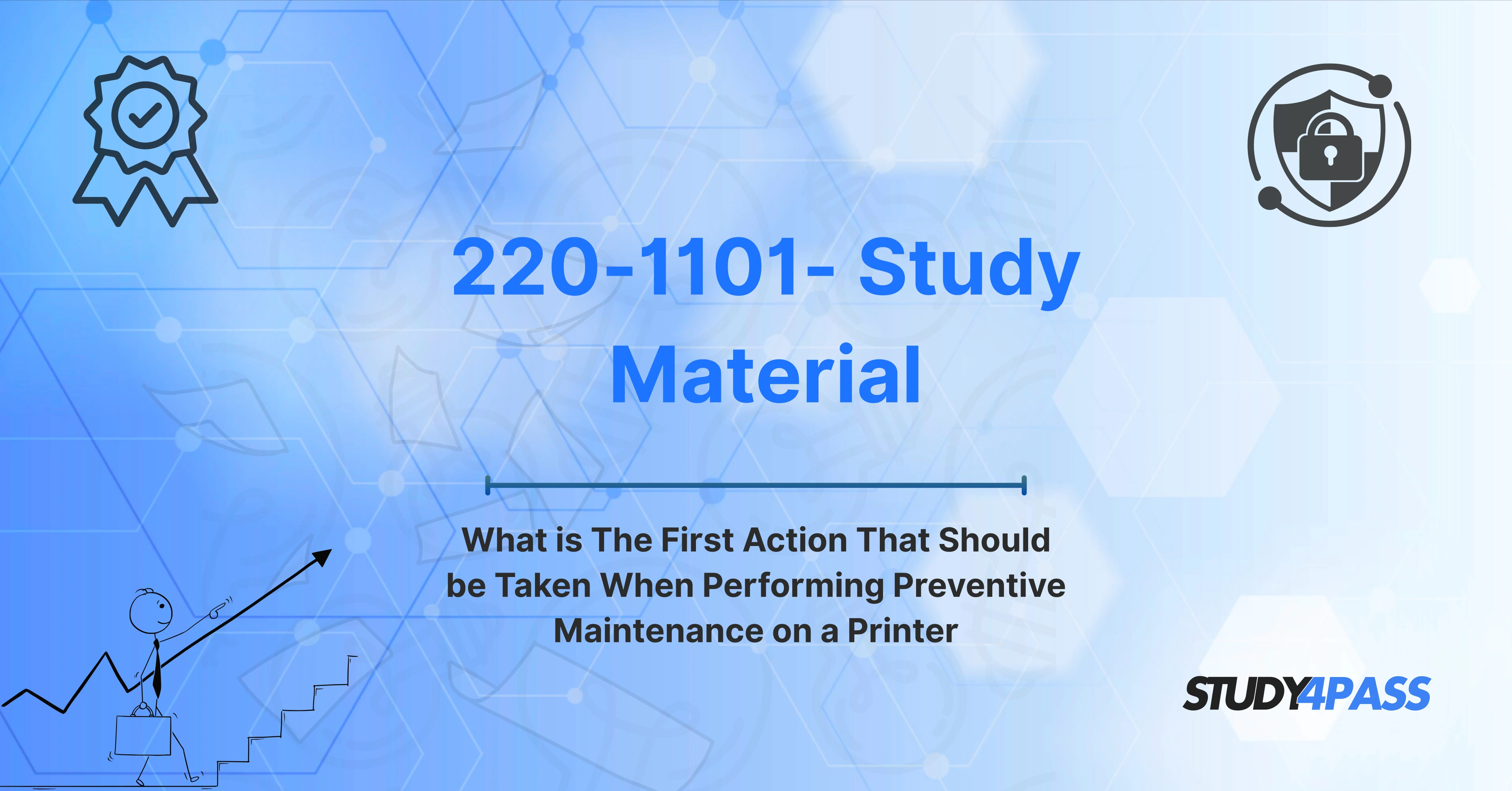Mastering Preventive Maintenance for Printers on the CompTIA A+ 220-1101 Exam: Your Guide with Study4Pass
The CompTIA A+ 220-1101 exam is a cornerstone for aspiring IT professionals aiming to establish a strong foundation in information technology. Known as the Core 1 exam, it tests critical knowledge areas such as mobile devices, networking technology, hardware, virtualization, cloud computing, and troubleshooting. One of the often-overlooked yet vital sections of the exam deals with hardware maintenance, especially when it comes to printers.
Among the tasks related to printers, preventive maintenance holds a special place. Understanding how to keep a printer running smoothly through regular upkeep is not only essential in practical settings but is also tested on the exam to ensure that candidates are fully prepared to handle real-world challenges.
In this comprehensive guide, we’ll dive into the essentials of preventive maintenance for printers, answer the crucial question of what first action should be taken during this process, and explore why this concept is tested on the CompTIA A+ 220-1101 exam. And most importantly, we’ll show you how Study4Pass can help you prepare with confidence and clarity.
Brief Overview of the CompTIA A+ 220-1101 Exam
The CompTIA A+ 220-1101 is one-half of the dual-exam requirement for earning the CompTIA A+ certification, which is globally recognized and vendor-neutral. This particular exam focuses on the technical, hands-on aspects of IT, including:
-
Mobile Devices
-
Networking
-
Hardware
-
Virtualization and Cloud Computing
-
Hardware and Network Troubleshooting
Within these domains, printer maintenance is categorized under hardware, specifically targeting the operational knowledge required to support various printer types in a business environment.
You can expect the exam to contain multiple-choice questions, performance-based questions, and drag-and-drop tasks. Being proficient in preventive maintenance and printer troubleshooting is critical, as these are skills you will routinely use in IT support roles.
This is where Study4Pass plays a pivotal role. With its extensive resources, practice exams, and real-world scenario questions, Study4Pass ensures that you not only memorize information but also understand how to apply it in practical settings.
Understanding Preventive Maintenance for Printers
Preventive maintenance refers to scheduled servicing, inspections, and actions taken to prevent hardware failures before they occur. With printers, especially those in high-demand environments, preventive maintenance can significantly extend the life of the device, reduce downtime, and maintain print quality.
Common Preventive Maintenance Tasks for Printers:
-
Cleaning Internal Components: Dust and toner particles can accumulate inside printers, especially laser printers. Regularly cleaning rollers, paper paths, and the fuser assembly can help maintain consistent performance.
-
Replacing Consumables: Components such as toner cartridges, drum units, and maintenance kits should be replaced as recommended by the manufacturer. Waiting too long can lead to poor output quality or damage.
-
Calibrating the Printer: Calibration ensures that color printers produce accurate hues and sharpness. This task is particularly important in environments requiring color fidelity.
-
Inspecting Cables and Connections: Checking USB or network cables for wear and tear, as well as ensuring stable connections, is essential for communication between the printer and the network or computer.
-
Firmware and Driver Updates: Installing the latest firmware and drivers helps resolve known bugs and improve performance.
All these tasks are designed to keep the printer operating efficiently, minimize unplanned downtime, and reduce repair costs. The exam expects candidates to be familiar with these practices and understand their importance in an IT infrastructure.
Study4Pass offers comprehensive study materials and practice scenarios that help reinforce these maintenance procedures so candidates are well-prepared to handle any printer-related question on the exam.
What is the First Action That Should Be Taken When Performing Preventive Maintenance on a Printer?
This question is a classic example of what the CompTIA A+ 220-1101 exam tests: not just the knowledge of what needs to be done, but how to prioritize and perform tasks correctly and safely.
So, what is the very first step before beginning any preventive maintenance on a printer?
Answer: Power down and unplug the printer.
Why? Because safety always comes first in any maintenance task. Here’s a deeper look into why this action is essential:
1. Electrical Safety:
Printers can contain high-voltage components, particularly laser printers that have a fuser assembly. Unplugging the printer ensures that the technician is not exposed to electric shock.
2. Preventing Moving Parts from Activating:
Some printers may initiate automatic processes such as calibration or cleaning cycles when powered on. Performing maintenance while these parts are moving can be dangerous and lead to hardware damage.
3. Protecting Internal Components:
Unplugging reduces the risk of damaging electronic circuits due to static electricity or accidental short circuits while performing tasks like cleaning or replacing internal parts.
4. Standard Operating Procedure (SOP):
In professional IT environments, powering down and unplugging before working on any device is a best practice outlined in standard procedures and policies.
By emphasizing this step, the CompTIA A+ exam ensures that candidates adopt a mindset of safety and professionalism, which is critical for anyone entering the IT field.
Study4Pass's training content reinforces this concept repeatedly through real-world practice questions and step-by-step guides, ensuring you develop the correct habits from the start.
Why This Concept is Tested on the 220-1101 Exam
The CompTIA A+ certification is designed to validate skills that are directly applicable in a work environment. As such, the exam goes beyond theory and ensures that certified individuals can perform practical tasks competently and safely.
Here's why preventive maintenance on printers, and especially the first action of unplugging the printer, is emphasized on the exam:
1. Reinforces IT Best Practices:
Understanding safety protocols and maintenance procedures is essential for all hardware tasks. Employers rely on IT staff to follow processes that prevent damage to equipment and injury to personnel.
2. Builds Troubleshooting Skills:
Knowing how to maintain hardware prevents issues before they arise. Candidates must demonstrate the ability to keep systems running optimally, not just fix them when they fail.
3. Applies to Multiple Printer Types:
From inkjet to laser to thermal printers, preventive maintenance is universally applicable. The exam ensures that you can adapt your knowledge across all printer types.
4. Promotes a Culture of Responsibility:
New IT technicians are often the first line of defense when equipment malfunctions. The certification prepares them to take responsibility for maintenance, rather than rely solely on external repair services.
5. Evaluates Decision-Making Skills:
Many performance-based questions on the exam place candidates in simulated environments where they must make logical, safe, and effective decisions. Knowing what action to take first in preventive maintenance is a good litmus test for overall decision-making ability.
Study4Pass is designed with this in mind. Its exam simulations, scenario-based questions, and up-to-date content allow learners to practice making decisions, not just memorize facts. This results in deeper understanding and better performance on exam day.
How Study4Pass Helps You Master This and Other Key Concepts
For many candidates, preparing for the CompTIA A+ 220-1101 exam can feel overwhelming due to the wide range of topics. However, the right resources can make all the difference.
Study4Pass stands out as a trusted resource for one primary reason: it focuses on helping students pass through realistic and reliable content.
Here’s how Study4Pass supports your success:
-
Detailed Exam Prep Practice Test and Practice Questions: Study4Pass offers a wide variety of questions modeled after real exam content. These include preventive maintenance scenarios and other core hardware tasks.
-
Explanations for Each Answer: You don’t just see the correct answer; you understand why it’s correct. This reinforces learning and helps you retain information.
-
Updated Content: The platform consistently updates its materials to reflect the latest exam objectives and trends, ensuring you stay current.
-
User-Friendly Interface: Study4Pass makes studying efficient and intuitive, whether you’re using a PC, tablet, or mobile device.
-
Real-World Context: Many of the questions are based on practical, real-world IT issues, helping you prepare for your job—not just the exam.
Whether you’re tackling printer maintenance, network troubleshooting, or mobile device configuration, Study4Pass has the resources to help you master every domain of the 220-1101 exam.
Conclusion
Understanding preventive maintenance for printers is more than a checkbox on the CompTIA A+ 220-1101 exam—it’s a real-world skill that ensures reliability, efficiency, and safety in any IT environment. Knowing that the first action in preventive maintenance is to power down and unplug the printer demonstrates your commitment to safety and professionalism.
The CompTIA A+ certification holds significant value in launching and advancing your IT career. But passing the exam requires more than casual studying—it requires focused preparation with the right tools.
Special Discount: Offer Valid For Limited Time “220-1101 Study Material”
Actual Exam Questions For CompTIA's 220-1101 Study Guide
Sample Questions For Cisco 200-301 Practice Test
What is the first step when performing preventive maintenance on a printer?
A. Replace the toner cartridge
B. Clean the printhead
C. Power off and unplug the printer
D. Run a test print
Before opening a printer for preventive maintenance, what should you do first?
A. Update the printer drivers
B. Print a configuration page
C. Disconnect power from the printer
D. Check the warranty
Why is it important to unplug a printer before starting preventive maintenance?
A. To reset the print queue
B. To avoid damaging ink cartridges
C. To prevent electrical shock or damage
D. To allow it to cool down faster
Which of the following is a safety precaution when performing preventive maintenance on a printer?
A. Keeping it connected to power
B. Unplugging the printer first
C. Refilling paper trays
D. Sending a print job to test
When starting printer maintenance, which action ensures both user safety and device protection?
A. Remove the paper tray
B. Turn off and disconnect power
C. Dust the exterior
D. Check the toner level