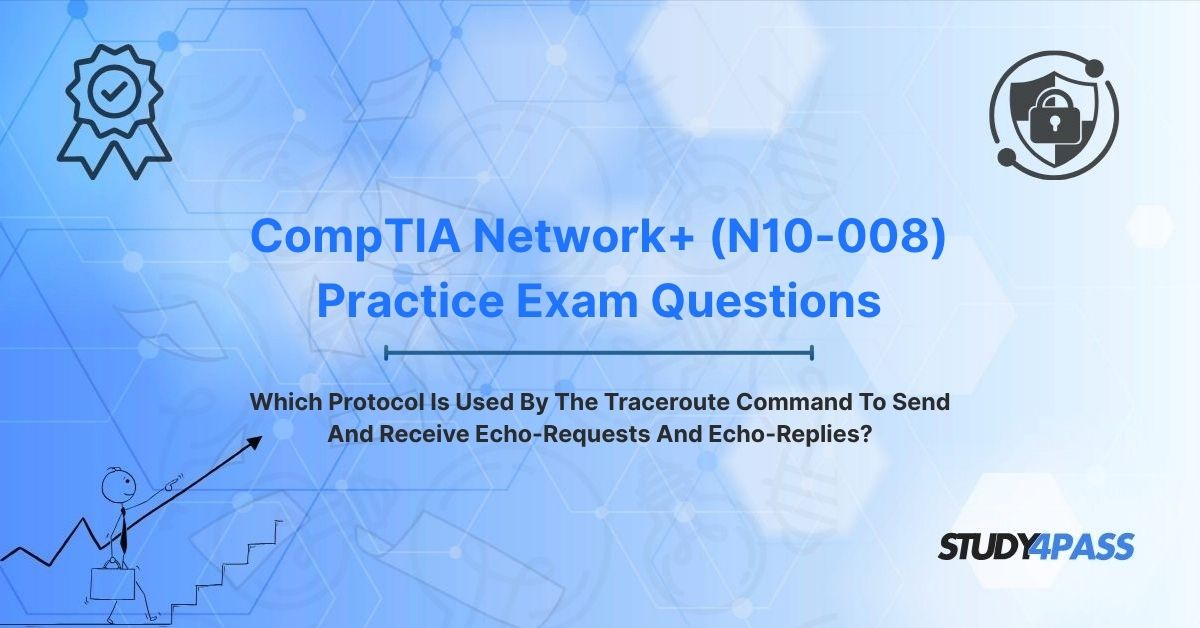In the intricate world of networking, diagnosing connectivity issues is a cornerstone skill for IT professionals. The traceroute command stands out as a vital tool, revealing the path data packets take across networks and pinpointing potential bottlenecks. Central to its operation is the Internet Control Message Protocol (ICMP), which enables traceroute to send and receive echo-requests and echo-replies, mapping the journey of packets from source to destination.
For those pursuing the CompTIA Network+ (N10-008) Certification, understanding traceroute and its reliance on ICMP is critical, as it aligns with the exam’s focus on network troubleshooting, protocols, and tools. This article explores ICMP’s role in traceroute, the mechanics of the command, its variations, and its significance in the Network+ exam. By leveraging resources like Study4Pass, candidates can master these concepts, ensuring success in both the exam and real-world network diagnostics.
Introduction: Navigating the Network Landscape
Networks are the backbone of modern communication, connecting devices across the globe. However, when connectivity falters, IT professionals rely on diagnostic tools like traceroute to identify where and why packets are delayed or lost. Traceroute maps the route packets take from a source device to a destination, displaying each hop (router or gateway) along the path and the time taken to reach it. This capability is essential for diagnosing issues like network congestion, routing loops, or failed devices.
At the heart of traceroute’s functionality is the Internet Control Message Protocol (ICMP), a protocol that facilitates diagnostic and error-reporting functions in IP networks. ICMP’s echo-request and echo-reply messages are commonly associated with the ping command, but they also play a role in certain traceroute implementations, while other messages like time-exceeded are critical for its core operation. For CompTIA Network+ (N10-008) candidates, understanding how traceroute leverages ICMP is key to answering exam questions about network protocols, troubleshooting, and performance optimization.
This article provides a deep dive into ICMP, traceroute’s mechanics, its variations across operating systems, and its relevance to the Network+ exam. With tools like Study4Pass, candidates can reinforce their knowledge through practice questions tailored to the N10-008 syllabus, ensuring they are well-prepared for certification and practical network challenges.
The Core Protocol: Internet Control Message Protocol (ICMP)
The Internet Control Message Protocol (ICMP) is a Layer 3 (Network Layer) protocol within the TCP/IP suite, designed to handle error reporting, diagnostics, and control messages. Unlike TCP or UDP, ICMP does not transport application data; instead, it supports network operations by communicating status and error conditions between devices.
Key Features of ICMP
1. Error Reporting: ICMP informs devices about issues like unreachable destinations, packet discards due to Time-to-Live (TTL) expiration, or routing errors.
2. Diagnostic Functions: ICMP supports tools like ping and traceroute through messages such as:
- Echo-Request (Type 8) and Echo-Reply (Type 0): Used by ping and some traceroute implementations to test reachability.
- Time-Exceeded (Type 11): Sent when a packet’s TTL reaches zero, critical for traceroute’s hop-by-hop analysis.
- Destination Unreachable (Type 3): Indicates a packet cannot reach its target due to issues like a blocked port or invalid address.
3. No Port Association: Unlike TCP/UDP, ICMP operates without port numbers, relying on message types and codes to define its functions.
4. Firewall Considerations: Many firewalls block ICMP traffic for security, which can affect traceroute and ping functionality.
ICMP in the Context of Traceroute
Traceroute relies on ICMP to trace the path of packets by manipulating the Time-to-Live (TTL) field in IP headers. While ICMP echo-request and echo-reply messages are used in some traceroute implementations (e.g., Windows’ tracert), the time-exceeded message is universally critical, as it allows traceroute to identify each hop along the path. Understanding these messages is essential for Network+ candidates, as the exam tests knowledge of protocols and their diagnostic applications.
The Mechanics of Traceroute: How ICMP is Leveraged
Traceroute is a command-line tool that maps the route packets take from a source to a destination, displaying each intermediate device (hop) and the round-trip time (RTT) for packets. Its operation hinges on ICMP and the clever use of the TTL field in IP packets.
How Traceroute Works
1. TTL Manipulation:
- Traceroute sends packets with incrementally increasing TTL values, starting at 1.
- Each router decrements the TTL by 1. When the TTL reaches 0, the router discards the packet and sends an ICMP time-exceeded message back to the source, revealing its IP address.
- Traceroute repeats this process, increasing the TTL (1, 2, 3, etc.) to identify each hop until the destination is reached or the maximum hop limit (typically 30) is hit.
2. ICMP Message Usage:
- In Windows (tracert), traceroute sends ICMP echo-request packets and expects either echo-reply (from the destination) or time-exceeded (from intermediate routers).
- In Linux/Unix (traceroute), the command typically uses UDP packets with high port numbers, relying on ICMP time-exceeded messages from routers and destination unreachable from the target (if the port is closed).
- Some implementations (e.g., Linux with traceroute -I) use ICMP echo-requests explicitly, aligning with Windows’ approach.
3. Output Interpretation:
- Traceroute displays each hop’s IP address, hostname (if resolvable), and RTT for multiple packets (typically three per hop).
- Symbols like asterisks (*) indicate timeouts, suggesting a router is blocking ICMP or packets are lost.
Practical Example
Suppose you run traceroute www.example.com:
- First packet (TTL=1) reaches the local router, which discards it and sends an ICMP time-exceeded message.
- Second packet (TTL=2) reaches the next router, and so on, until the destination responds (e.g., with an echo-reply or destination unreachable).
- The output lists each hop, helping diagnose where delays or failures occur.
CompTIA Network+ Relevance
The N10-008 exam tests understanding of traceroute’s mechanics, including:
- Identifying ICMP as the protocol for echo-requests, echo-replies, and time-exceeded messages.
- Interpreting traceroute output to diagnose issues like high latency or packet loss.
- Understanding why traceroute may fail (e.g., ICMP blocked by firewalls).
Traceroute's Variations and Practical Implications
Traceroute’s implementation varies across operating systems, affecting how it uses ICMP and other protocols:
1. Windows (tracert):
- Uses ICMP echo-request packets by default.
- Relies on ICMP echo-reply (from the destination) and time-exceeded (from routers).
- Example: tracert www.example.com.
2. Linux/Unix (traceroute):
- Uses UDP packets with high port numbers (e.g., 33434 and above) by default, expecting ICMP time-exceeded from routers and destination unreachable from the target.
- Supports ICMP mode with traceroute -I for echo-requests.
- Example: traceroute -n www.example.com (disables hostname resolution for faster output).
3. Advanced Tools:
- Tools like MTR (My Traceroute) combine ping and traceroute, providing real-time latency and packet loss data.
- TCP Traceroute uses TCP packets to bypass ICMP-blocking firewalls, useful for advanced diagnostics.
Practical Implications
- Network Troubleshooting: Traceroute identifies where packets are delayed or lost, helping pinpoint faulty routers or congested links.
- Firewall Challenges: ICMP blocking can cause incomplete traceroute results, requiring technicians to use alternative tools or adjust firewall rules.
- Performance Optimization: By analyzing RTTs, technicians can optimize routing paths or choose faster ISPs.
- Security Considerations: Traceroute can reveal network topology, so some organizations block ICMP to prevent reconnaissance by attackers.
CompTIA Network+ Relevance
The N10-008 exam may ask candidates to:
- Compare Windows tracert and Linux traceroute behaviors.
- Troubleshoot scenarios where traceroute fails due to ICMP restrictions.
- Interpret traceroute output to identify network issues.
Study4Pass’s practice test PDF, priced at just $19.99 USD, includes Actual Test Prep Questions that simulate these scenarios, helping candidates master traceroute’s practical applications.
CompTIA Network+ (N10-008) Exam Relevance
The CompTIA Network+ (N10-008) certification validates skills in networking concepts, infrastructure, operations, security, and troubleshooting. Traceroute and ICMP are key topics within the exam’s domains, particularly:
1. Networking Fundamentals (24%):
- Understanding protocols like ICMP and their roles in diagnostics.
- Recognizing traceroute as a troubleshooting tool.
2. Network Implementations (19%):
- Configuring tools like traceroute on different operating systems.
- Understanding protocol interactions in network devices.
3. Network Operations (16%):
- Using traceroute to monitor network performance and diagnose issues.
- Interpreting metrics like RTT and hop counts.
4. Network Troubleshooting (24%):
- Diagnosing connectivity issues using traceroute output.
- Addressing problems caused by firewall rules or protocol misconfigurations.
Exam Preparation Strategies
1. Master ICMP and Traceroute:
- Study ICMP message types (e.g., echo-request, time-exceeded) and their roles in traceroute.
- Practice running traceroute on Windows and Linux systems to compare outputs.
2. Understand Troubleshooting Scenarios:
- Be prepared for questions about interpreting asterisks (*) in traceroute output or handling ICMP blocks.
- Use Study4Pass’s practice tests to simulate these scenarios with detailed explanations.
3. Leverage Network+ Resources:
- Review CompTIA’s official study guides and whitepapers on network protocols.
- Complement with Study4Pass’s affordable practice tests, which align with the N10-008 syllabus.
4. Practice Hands-On:
- Set up a lab environment (e.g., using VirtualBox or Packet Tracer) to run traceroute and analyze results.
- Study4Pass questions include lab-based scenarios to reinforce practical skills.
5. Focus on Real-World Applications:
- Understand how traceroute aids in diagnosing real-world issues like ISP failures or routing loops.
- Study4Pass’s scenario-based questions mirror these practical challenges.
By combining hands-on practice with Study4Pass’s targeted resources, candidates can confidently tackle traceroute and ICMP-related questions on the N10-008 exam.
Final Verdict: Empowering Network Diagnostics
Traceroute, powered by ICMP, is an indispensable tool for network diagnostics, enabling IT professionals to map packet paths, identify bottlenecks, and resolve connectivity issues. Its reliance on ICMP’s echo-request, echo-reply, and time-exceeded messages underscores the protocol’s importance in network operations. For CompTIA Network+ (N10-008) candidates, mastering traceroute and ICMP is not only essential for passing the exam but also for thriving in real-world networking roles.
Resources like Study4Pass empower candidates to bridge theory and practice, offering affordable, high-quality practice tests that reflect the N10-008 exam’s format and content. With Study4Pass, candidates can hone their troubleshooting skills, interpret traceroute outputs, and understand protocol interactions, ensuring readiness for certification and beyond. As networks grow in complexity, professionals equipped with Network+ knowledge and tools like Study4Pass are well-positioned to navigate and optimize the digital landscape.
Special Discount: Offer Valid For Limited Time "CompTIA Network+ (N10-008) Practice Exam Questions"
Actual Questions From CompTIA Network+ (N10-008) Certification Exam
Below are five realistic CompTIA Network+ (N10-008) practice questions focused on traceroute, ICMP, and network troubleshooting:
Which protocol does the traceroute command primarily use to send and receive echo-requests and echo-replies in Windows?
A. TCP
B. UDP
C. ICMP
D. SNMP
A technician runs traceroute and sees asterisks (*) for several hops. What is the most likely cause?
A. The destination is unreachable
B. ICMP packets are blocked by a firewall
C. The network is offline
D. The TTL is set too high
Which ICMP message is critical for traceroute to identify intermediate routers?
A. Echo-Request
B. Echo-Reply
C. Time-Exceeded
D. Destination Unreachable
A Linux technician wants to use traceroute with ICMP echo-requests instead of UDP packets. Which command should they use?
A. traceroute -n
B. traceroute -I
C. traceroute -T
D. traceroute -U
A traceroute output shows high latency at the third hop. What should the technician investigate?
A. The destination server’s CPU usage
B. The third router’s performance or configuration
C. The local computer’s firewall settings
D. The DNS server configuration