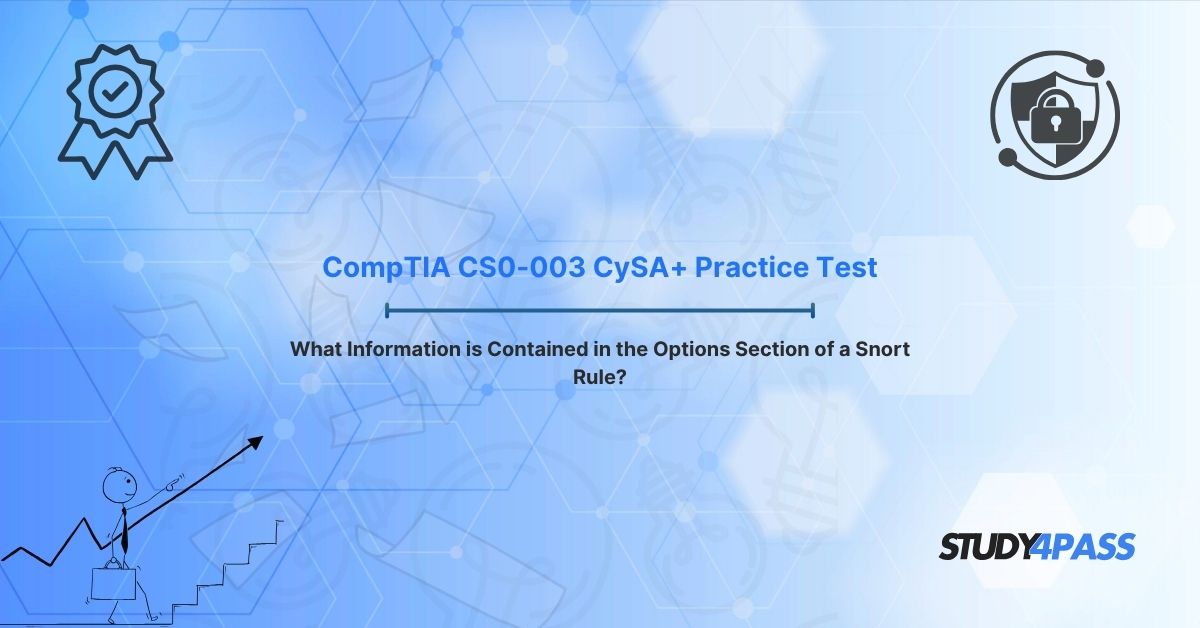Introduction
In the realm of cybersecurity, Intrusion Detection Systems (IDS) like Snort play a pivotal role in safeguarding networks from malicious activities. Snort, an open-source network intrusion detection and prevention system, relies on meticulously crafted rules to identify and mitigate threats. At the heart of these rules lies the Options Section, a critical component that defines the specific conditions and actions for detecting network anomalies. For professionals pursuing the CompTIA Cybersecurity Analyst (CySA+) certification (CS0-003), mastering the intricacies of Snort rules, particularly the Options Section, is essential for excelling in network security analysis.
The Options Section of a Snort rule contains parameters that fine-tune the rule’s behavior, enabling precise detection of threats. Platforms like Study4Pass provide comprehensive resources, practice exams, and detailed study guides to help candidates grasp these concepts effectively. This article explores the key components of the Options Section, breaks down a sample Snort rule, highlights its relevance to the CySA+ exam, and offers best practices for crafting effective rules all while showcasing how Study4Pass can support your certification journey.
Key Components of the Options Section
The Options Section of a Snort rule is where the magic happens. It specifies the conditions under which a rule is triggered and the actions to be taken when a match is found. Below are the primary components found in this section:
- msg (Message): This keyword defines a human-readable description of the alert. It appears in logs and helps analysts quickly understand the nature of the detected threat. For example, msg:"SQL Injection Attempt"; clearly labels the alert.
- sid (Signature ID): Every Snort rule requires a unique Signature ID to identify it within the system. For instance, sid:1000001; ensures the rule is distinguishable from others.
- rev (Revision): This indicates the version of the rule, allowing administrators to track updates. For example, rev:2; shows the rule is in its second revision.
- classtype: This categorizes the rule based on the type of attack, such as trojan-activity or attempted-recon. It helps prioritize alerts based on severity.
- priority: Assigns a numerical value to indicate the rule’s importance (e.g., priority:1; for high-priority threats). This aids in triaging alerts.
- content: Specifies the data pattern to search for in the packet payload, such as content:"cmd.exe";. It’s often paired with modifiers like nocase (case-insensitive) or offset (search starting point).
- metadata: Provides additional context, such as the affected system or vulnerability reference (e.g., metadata:service http;).
- reference: Links to external resources like CVE or Bugtraq IDs for further details on the threat (e.g., reference:cve,2020-1234;).
- flow: Defines the direction or state of network traffic, such as flow:to_server,established; to focus on traffic to a server in an established connection.
- threshold: Controls how often an alert is triggered to reduce noise. For example, threshold:type limit,track by_src,count 1,seconds 60; limits alerts to one per minute per source IP.
These components work together to create precise, actionable rules. Study4Pass offers detailed explanations and practice questions on these keywords, ensuring CySA+ candidates can confidently interpret and write Snort rules.
Example Snort Rule Breakdown
To illustrate the Options Section, consider the following Snort rule:
alert tcp $EXTERNAL_NET any -> $HOME_NET 80 (msg:"SQL Injection Attempt"; flow:to_server,established; content:"union select"; nocase; sid:1000001; rev:1; classtype:web-application-attack; priority:2; reference:cve,2019-1234; metadata:service http;)
Let’s break it down:
Action and Protocol: alert tcp triggers an alert for TCP traffic.
Source/Destination: $EXTERNAL_NET any -> $HOME_NET 80 matches traffic from any external IP to port 80 on the internal network.
Options Section (in parentheses):
- msg:"SQL Injection Attempt"; labels the alert as an SQL injection attempt.
- flow:to_server,established; ensures the rule applies to established connections heading to the server.
- content:"union select"; nocase; searches for the case-insensitive string “union select,” a common SQL injection pattern.
- sid:1000001; rev:1; assigns a unique ID and version.
- classtype:web-application-attack; categorizes it as a web attack.
- priority:2; sets a medium-high priority.
- reference:cve,2019-1234; links to a CVE entry.
- metadata:service http; indicates the rule targets HTTP traffic.
This rule exemplifies how the Options Section refines detection. Study4Pass provides interactive labs and rule-writing exercises to help candidates master such breakdowns, reinforcing their understanding for the CS0-003 exam.
Relevance to CompTIA CySA+ (CS0-003)
The CompTIA CySA+ (CS0-003) certification validates skills in threat detection, analysis, and response, with a strong emphasis on tools like Snort. The exam tests candidates’ ability to configure and analyze IDS rules, making the Options Section a critical topic. Key objectives related to Snort rules include:
- Threat Detection: Understanding how rule components like content and flow identify malicious patterns.
- Log Analysis: Interpreting alerts generated by rules using msg and classtype.
- Rule Optimization: Applying threshold and priority to reduce false positives and prioritize threats.
- Incident Response: Using reference and metadata to correlate alerts with vulnerabilities.
Study4Pass aligns its study materials with these objectives, offering targeted content on Snort rule syntax, real-world scenarios, and exam-focused practice tests. By mastering the Options Section, candidates can confidently tackle CySA+ questions on IDS configuration and threat analysis.
Best Practices for the Options Section
Crafting effective Snort rules requires adherence to best practices, particularly in the Options Section. Here are some tips to optimize rule performance and accuracy:
- Use Descriptive Messages: Write clear msg values to ensure alerts are easily understood by analysts (e.g., msg:"Malicious PowerShell Command";).
- Assign Unique SIDs: Ensure every rule has a unique sid to avoid conflicts. Reserve sid ranges for local rules (e.g., 1000000 and above).
- Leverage Thresholding: Use threshold to limit excessive alerts, especially for noisy rules, to maintain system efficiency.
- Prioritize Rules: Set appropriate priority values based on threat severity to streamline incident response.
- Test Rules Thoroughly: Validate rules in a lab environment to confirm they trigger correctly without generating false positives.
- Keep Rules Updated: Increment rev when modifying rules to track changes and ensure compatibility.
- Use References: Include reference keywords to link to external threat intelligence, aiding in research and response.
- Optimize Content Matching: Use modifiers like nocase, depth, or offset with content to reduce processing overhead.
Study4Pass emphasizes these practices through hands-on exercises and expert guidance, empowering candidates to create robust Snort rules that enhance network security.
Conclusion
The Options Section of a Snort rule is a cornerstone of effective intrusion detection, enabling precise identification and response to network threats. By understanding its components such as msg, sid, content, and threshold cybersecurity professionals can craft rules that protect organizations from sophisticated attacks. For CompTIA CySA+ (CS0-003) candidates, mastering this topic is crucial for excelling in the exam and advancing their careers.
Platforms like Study4Pass provide invaluable support, offering comprehensive study guides, practice exams, and interactive labs tailored to the CySA+ curriculum. Whether you’re learning to break down Snort rules or applying best practices, Study4Pass equips you with the tools to succeed. Start your journey today and unlock your potential as a cybersecurity analyst.
Study4Pass Practice Test PDF is Just in 19.99 USD
Special Discount: Offer Valid For Limited Time “CompTIA CS0-003 CySA+ Practice Test”
Sample Question for CompTIA CS0-003 CySA+ Practice Test
What Information is Contained in the Options Section of a Snort Rule?
A) Source and destination IP addresses
B) Protocol and port numbers
C) Message, signature ID, and content keywords
D) Rule action and directionality