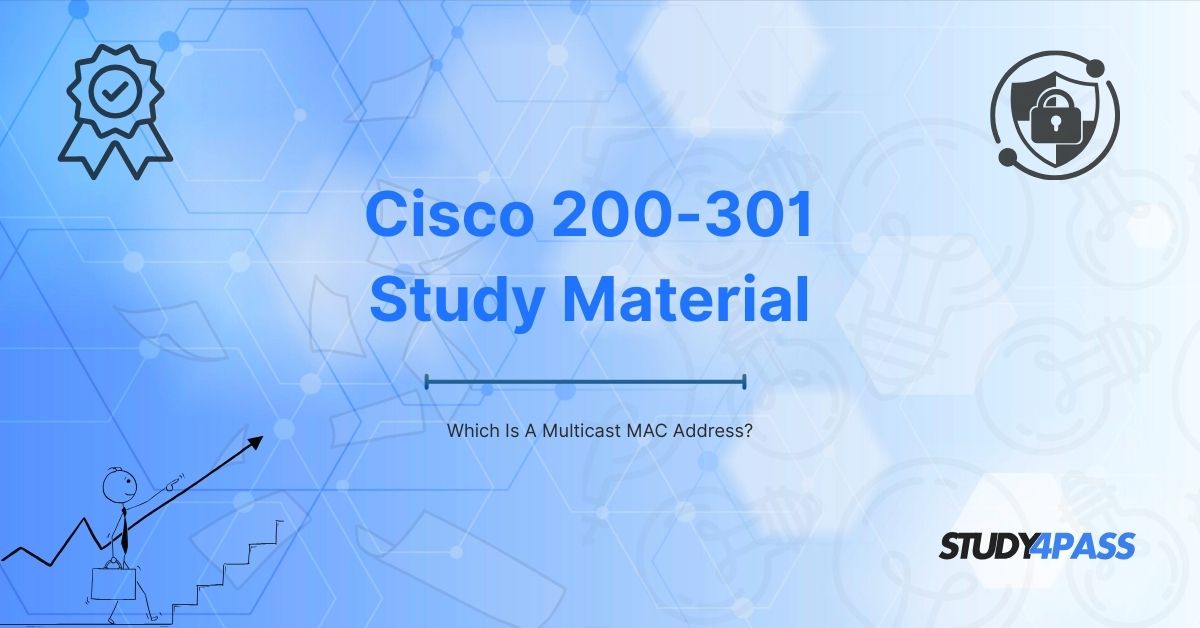Introduction
The Cisco Certified Network Associate (CCNA) certification is one of the most sought-after IT certifications, validating foundational networking knowledge. A crucial topic in the CCNA curriculum is multicast MAC addresses, which play a significant role in network communication.
This article explores:
- What a multicast MAC address is
- The CCNA 1 V7 Checkpoint Exam structure
- Free CCNA 200-301 practice tests
- How Study4Pass can help in CCNA preparation
By the end, you'll have a clear understanding of these topics and access to valuable resources for exam success.
What Is a Multicast MAC Address?
A multicast MAC address is used in networking to deliver data packets to multiple devices simultaneously. Unlike unicast (one-to-one) or broadcast (one-to-all) communication, multicast (one-to-many) efficiently sends data to a selected group of devices.
Unicast vs. Multicast vs. Broadcast MAC Addresses
|
Type |
Description |
Example MAC Address |
|
Unicast |
Sent to a single device |
00:1A:2B:3C:4D:5E |
|
Multicast |
Sent to a group of devices |
01:00:5E:00:00:01 |
|
Broadcast |
Sent to all devices in a network |
FF:FF:FF:FF:FF:FF |
Structure of a Multicast MAC Address
Multicast MAC addresses follow a specific format:
- The first 24 bits (OUI) identify the manufacturer.
- The 25th bit is always set to 1 (indicating multicast).
- The last 23 bits map to an IP multicast group.
Example:
- IPv4 multicast address: 224.0.0.1
- Corresponding MAC: 01:00:5E:00:00:01
Common Multicast MAC Addresses
|
Multicast Group |
MAC Address |
|
All Hosts (224.0.0.1) |
01:00:5E:00:00:01 |
|
OSPF Routers (224.0.0.5) |
01:00:5E:00:00:05 |
|
RIP-2 Routers (224.0.0.9) |
01:00:5E:00:00:09 |
CCNA 1 V7 Checkpoint Exam Overview
The CCNA 1 V7 Checkpoint Exam is part of Cisco's Networking Academy curriculum, testing foundational networking concepts.
Key Topics Covered in CCNA 1 V7
- Network fundamentals (OSI & TCP/IP models)
- IPv4 & IPv6 addressing
- Subnetting & VLANs
- Routing & switching basics
- Network security fundamentals
How to Prepare for the Checkpoint Exam?
- Review Cisco NetAcad modules thoroughly.
- Practice subnetting (use online calculators).
- Take practice tests (Study4Pass offers excellent resources).
- Use Packet Tracer for hands-on labs.
Free CCNA Practice Test (200-301)
Before taking the official CCNA Exam, practice tests are essential for success.
Why Take Practice Tests?
- Identify weak areas
- Improve time management
- Familiarize with exam format
- Boost confidence
Best Free CCNA 200-301 Practice Tests
- Cisco Learning Network (Official resources)
- Study4Pass (Free and premium tests)
- ExamCompass (Multiple-choice questions)
- Boson ExSim (Paid but highly recommended)
Study4Pass: A Reliable Resource for CCNA Preparation
Study4Pass is a leading platform for IT certification preparation, including CCNA.
Features of Study4Pass
- Free & Premium Practice Tests
- Detailed Explanations for each question
- Real Exam Simulation
- Up-to-date CCNA 200-301 Materials
Why Choose Study4Pass for CCNA?
- High pass rates reported by users.
- Affordable pricing compared to other platforms.
- Mobile-friendly for studying on the go.
Conclusion
Understanding multicast MAC addresses is crucial for the CCNA 1 V7 Checkpoint Exam and the CCNA 200-301 certification. By leveraging free practice tests and trusted platforms like Study4Pass, you can enhance your preparation and increase your chances of passing the exam.
For the best CCNA study resources, visit Study4Pass today!
Special Discount: Offer Valid For Limited Time “200-301 Exam Guide”
Sample Questions for the Cisco 200-301 Exam
Actual exam questions from Cisco's 200-301 Exam Prep Practice Tests
Which of the following is a multicast MAC address?
a) 00:1A:2B:3C:4D:5E
b) 01:00:5E:12:34:56
c) FF:FF:FF:FF:FF:FF
d) 54:EE:75:3A:BC:11
How is a multicast MAC address identified in the first byte?
a) The least significant bit (LSB) of the first byte is set to 1.
b) The most significant bit (MSB) of the first byte is set to 0.
c) The first three bytes are always FF:FF:FF.
d) The last four bits are 0000.
Which multicast MAC address range is used for IPv4 communications?
a) 00:00:5E:00:00:00 to 00:00:5E:FF:FF:FF
b) 01:00:5E:00:00:00 to 01:00:5E:7F:FF:FF
c) 33:33:00:00:00:00 to 33:33:FF:FF:FF:FF
d) FF:FF:FF:00:00:00 to FF:FF:FF:FF:FF:FF
What is the corresponding multicast MAC address for the IPv4 multicast address 224.10.20.30?
a) 01:00:5E:0A:14:1E
b) 00:00:5E:0A:20:30
c) FF:FF:5E:0A:14:1E
d) 33:33:0A:14:1E:FF
Which of the following is NOT a multicast MAC address?
a) 33:33:00:01:02:03 (IPv6 multicast)
b) 01:80:C2:00:00:00 (Spanning Tree Protocol)
c) 00:30:BD:12:34:56 (Unicast MAC)
d) 01:00:5E:00:00:FB (IPv4 multicast)