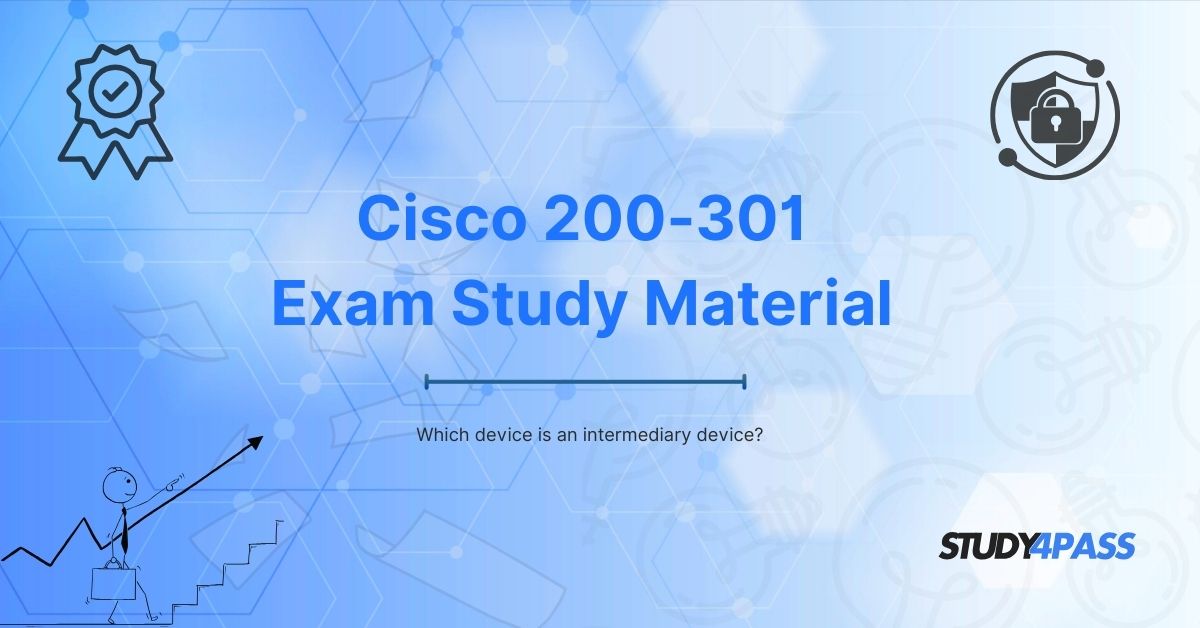Introduction to Intermediary Devices in Networking
In networking, intermediary devices play a crucial role in facilitating communication between different devices. These devices are not directly involved in the end-user communication but are essential for routing, switching, and providing other network services. Understanding which devices serve as intermediary devices is fundamental for networking professionals pursuing certifications such as CCNA (Cisco Certified Network Associate), CCDA (Cisco Certified Design Associate), CCENT (Cisco Certified Entry Networking Technician), CCNA Security, and CCNA Wireless.
This article explores the importance of intermediary devices in networking, the role of intermediary devices in specific Cisco certifications, and how resources like Study4Pass can help you prepare for the 200-301 and other certifications related to Cisco networking.
What Are Intermediary Devices?
An intermediary device is any network device that helps transmit data between source and destination devices. Unlike end devices (such as computers, phones, or printers), intermediary devices do not directly participate in generating or receiving data. Instead, they assist in data forwarding, security, and ensuring network reliability and efficiency. Intermediary devices can be classified into two broad categories: networking devices and security devices.
Types of Intermediary Devices
1. Routers
A router is an intermediary device that connects different networks and determines the best path for data to travel from source to destination. Routers work at Layer 3 of the OSI (Open Systems Interconnection) model and use IP addresses to make forwarding decisions. For example, a router can connect a local network (LAN) to the internet, ensuring that packets are routed through the appropriate path.
- Key Roles of Routers:
- Determine the best path for data to travel.
- Forward packets between different networks.
- Perform Network Address Translation (NAT) to enable private IP addresses to communicate with public networks.
- Route data based on IP addresses.
2. Switches
A switch is another intermediary device that operates at Layer 2 of the OSI model, using MAC addresses to forward data frames between devices within the same network. Unlike routers, switches don't deal with IP addresses but instead forward data based on the MAC address of devices in the network.
- Key Roles of Switches:
- Forward data frames based on MAC addresses.
- Operate within a single network segment (local area network).
- Increase network performance by creating separate collision domains for each device.
- Provide Layer 2 services like VLANs (Virtual Local Area Networks).
3. Firewalls
A firewall is a security device that controls the incoming and outgoing network traffic based on predefined security rules. It serves as a barrier between a trusted network and untrusted networks (such as the internet). Firewalls work at multiple layers of the OSI model and are crucial for protecting networks from unauthorized access.
- Key Roles of Firewalls:
- Filter traffic based on security rules.
- Protect networks from external threats.
- Monitor and control data traffic between networks.
4. Access Points (APs)
Access Points are intermediary devices that extend the wireless network's reach, allowing wireless devices (like laptops and smartphones) to connect to the wired network. APs connect to the network via a wired connection and provide wireless coverage for devices within range.
- Key Roles of Access Points:
- Provide wireless connectivity to devices.
- Extend the reach of wireless networks.
- Bridge the gap between wireless and wired networks.
5. Gateways
A gateway is an intermediary device that connects different network types, such as a local network to the internet or a traditional phone network to a VoIP (Voice over Internet Protocol) network. Gateways often perform protocol translation, allowing communication between different systems.
- Key Roles of Gateways:
- Translate between different protocols.
- Enable communication between diverse network architectures.
- Serve as entry and exit points in a network.
6. Modems
A modem (modulator-demodulator) is a device that converts digital data from a computer into analog signals that can travel over telephone lines and vice versa. While modems can sometimes be used for direct communication, they also act as intermediary devices in connecting home networks to the internet.
- Key Roles of Modems:
- Convert digital data to analog signals for transmission.
- Provide internet connectivity through telephone lines or cable connections.
- Modem-router combinations are often used for home networking.
The Role of Intermediary Devices in Networking Certifications
For networking professionals looking to achieve certifications like CCNA, CCDA, CCENT, CCNA Security, and CCNA Wireless, understanding intermediary devices and their roles in network design, security, and troubleshooting is essential. Here's how intermediary devices are covered in different Cisco certifications:
1. CCNA (Cisco Certified Network Associate)
The CCNA certification focuses on foundational networking concepts, including routing, switching, and security. The role of intermediary devices such as routers, switches, and firewalls is emphasized throughout the exam objectives.
- Key Topics Related to Intermediary Devices:
- Routing and Switching: Understanding how routers and switches direct traffic through a network.
- Network Security: How firewalls and other intermediary devices help secure the network.
- Wireless Networking: Configuring and troubleshooting wireless access points.
2. CCDA (Cisco Certified Design Associate)
CCDA focuses on designing network infrastructures. Intermediary devices such as routers, switches, and access points are fundamental to network design, and understanding how to integrate these devices for efficient and secure network operations is crucial.
- Key Topics Related to Intermediary Devices:
- Network Design: Selecting the right intermediary devices for specific network environments.
- Wireless Design: Incorporating wireless access points and routers in a network design.
- Security Considerations: Designing networks with firewalls and other security devices.
3. CCENT (Cisco Certified Entry Networking Technician)
CCENT covers the basics of networking, including the operation of routers and switches. This certification is ideal for those starting their careers in networking and provides foundational knowledge of intermediary devices.
- Key Topics Related to Intermediary Devices:
- Configuring and troubleshooting routers and switches.
- Basic understanding of network security and firewalls.
- Implementing basic wireless solutions using access points.
4. CCNA Security
CCNA Security focuses on securing networks, which includes configuring and troubleshooting firewalls, VPNs (Virtual Private Networks), and other security devices. The role of intermediary devices in network security is emphasized heavily.
- Key Topics Related to Intermediary Devices:
- Configuring and managing firewalls.
- Protecting networks using security devices.
- VPN and remote access configurations.
5. CCNA Wireless
CCNA Wireless deals with configuring and managing wireless networks. The use of intermediary devices such as wireless access points, routers, and security devices like firewalls are key to building a robust wireless network.
- Key Topics Related to Intermediary Devices:
- Configuring and managing wireless access points.
- Securing wireless networks.
- Integration of wireless devices with routers and switches.
Study Materials for CCNA Exam 200-301
When preparing for the CCNA Exam 200-301, it's essential to have high-quality study materials to ensure success. One of the most trusted resources for exam preparation is Study4Pass, a website that offers comprehensive study materials and practice exams for various Cisco certifications, including CCNA, CCDA, and CCNA Security.
Why Choose Study4Pass for Your CCNA Preparation?
- Up-to-date Exam Prep Practice Test: Study4Pass offers the latest exam prep practice test, ensuring that you are studying relevant material for the CCNA 200-301 exam.
- Practice Tests: The website provides practice tests that mimic the real exam environment, helping you familiarize yourself with the question format and time constraints.
- Comprehensive Study Guides: Study4Pass offers detailed study guides that cover all the important topics, including intermediary devices like routers, switches, firewalls, and more.
- Affordable Pricing: Study4Pass provides excellent study materials at competitive prices, making it an affordable choice for networking professionals looking to pass their exams.
- Customer Support: The site offers excellent customer support, assisting you in navigating study materials and providing answers to any questions you may have during your preparation.
Conclusion
Intermediary devices are essential to the functioning of modern computer networks. Whether you're routing data, securing communications, or connecting wireless devices, understanding how intermediary devices work is critical for passing certifications like CCNA, CCDA, CCENT, CCNA Security, and CCNA Wireless. With the right study materials, such as those offered by Study4Pass, aspiring networking professionals can gain a deep understanding of these devices and their roles in building and maintaining networks.
If you're preparing for the CCNA Exam 200-301, don't hesitate to check out Study4Pass for all the study materials you need to pass your certification with confidence.
Special Discount: Offer Valid For Limited Time “200-301 Study Material”
Actual Exam Questions For Cisco's 200-301 Certification
Sample Questions For Cisco 200-301 Exam
1. Which of the following is an intermediary device?
A) Laptop
B) Router
C) Printer
D) Smartphone
2. Which device acts as an intermediary in a network?
A) Switch
B) Desktop PC
C) Tablet
D) Smart TV
3. Which of these is NOT an intermediary device?
A) Firewall
B) Hub
C) Server
D) End-user PC
4. Intermediary devices are responsible for:
A) Generating network data
B) Forwarding and managing data traffic
C) Displaying web pages directly
D) Storing user files only
5. Which device helps route data between different networks?
A) Repeater
B) Modem
C) Router
D) Keyboard