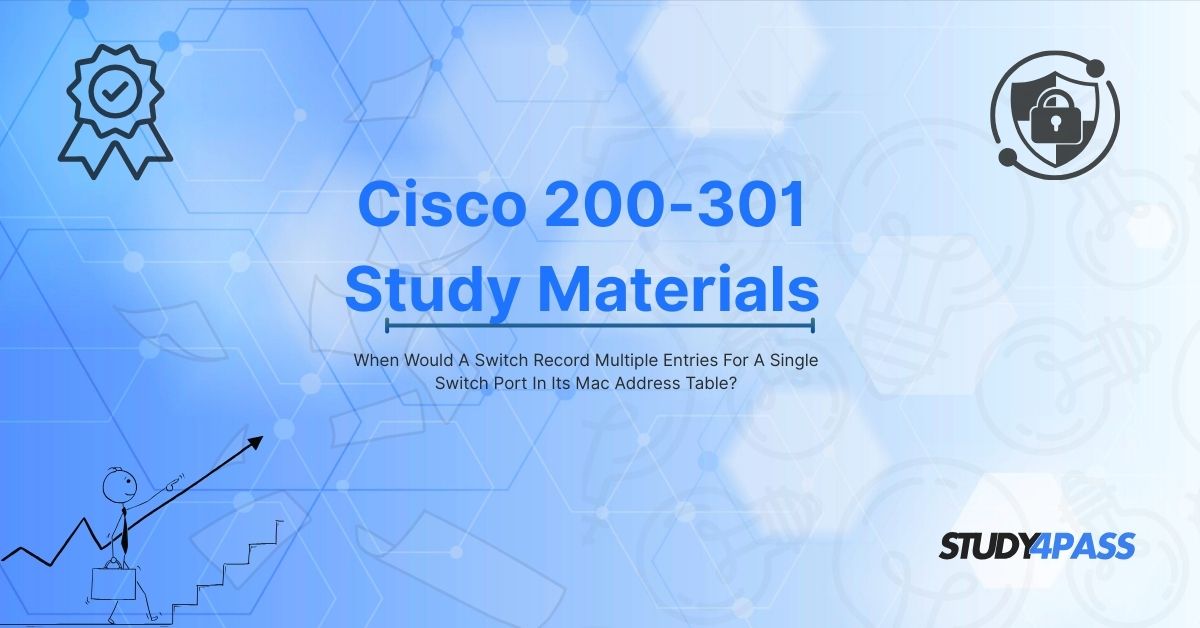Introduction to CAM Tables
In networking, switches play a crucial role in forwarding data frames efficiently by using their MAC address tables (also known as Content Addressable Memory (CAM) tables). Typically, a switch associates a single MAC address with a single port. However, there are scenarios where a switch may record multiple MAC addresses for a single switch port. Understanding these scenarios is essential for network troubleshooting and certification exams like CCNA (200-301).
This article explores the reasons behind multiple MAC entries on a single switch port, their implications, and how Study4Pass provides the best study materials for mastering such CCNA concepts.
Understanding the MAC Address Table
Before diving into multiple MAC entries, let’s briefly recap how a switch’s MAC address table functions:
- Learning: When a switch receives a frame, it records the source MAC address and the incoming port number in its MAC table.
- Forwarding: The switch checks the destination MAC address in the frame and forwards it only to the relevant port (if the MAC is known) or floods it out all ports (if unknown).
- Aging: MAC entries have a timer (usually 300 seconds) and are removed if no traffic is seen from that MAC address.
Normally, a switch maintains a one-to-one mapping between a MAC address and a port. However, exceptions exist.
Scenarios Where a Switch Records Multiple MAC Addresses for a Single Port
1. Multiple Devices Connected via a Hub
- Explanation: If a hub (a legacy networking device) is connected to a switch port, all devices attached to that hub share the same switch port.
- Effect: The switch sees multiple MAC addresses arriving through the same port and records them accordingly.
- Why It Happens: Hubs operate at Layer 1 (Physical Layer) and do not filter traffic—they simply broadcast all incoming data to every connected device.
2. Virtual Machines (VMs) or Hypervisors
- Explanation: A single physical server running multiple virtual machines (VMs) may have each VM configured with its own virtual NIC (vNIC).
- Effect: The switch sees different MAC addresses from the same physical port (since the hypervisor manages VM traffic).
- Why It Happens: Virtualization platforms like VMware, Hyper-V, or VirtualBox generate unique MAC addresses for each VM.
3. Network Attached Devices (IP Phones, Access Points, etc.)
- Explanation: Some devices, such as IP phones or wireless access points (APs), have multiple network interfaces (e.g., a phone may have a PC connected to its passthrough port).
- Effect: The switch sees two MAC addresses (one from the phone and one from the attached PC) on the same port.
- Why It Happens: These devices act as mini-switches, forwarding traffic from downstream devices.
4. MAC Address Spoofing or Attacks
- Explanation: Malicious actors may use MAC flooding attacks to overwhelm a switch’s CAM table by sending frames with randomized source MAC addresses.
- Effect: The switch fills its MAC table with fake entries, leading to performance degradation or fail-open mode (acting like a hub).
- Why It Happens: Attackers exploit switch behavior to intercept traffic.
5. Port Channel (EtherChannel/LAG) Misconfiguration
- Explanation: If EtherChannel (Link Aggregation Group - LAG) is misconfigured, the switch may see the same MAC address on multiple ports.
- Effect: The switch may incorrectly associate a MAC with multiple ports, leading to flooding or loops.
- Why It Happens: Improper load balancing or inconsistent LACP settings.
Troubleshooting Multiple MACs on a Single Port
If unexpected multiple MAC entries appear on a switch port, network administrators should:
- Check for Hubs or Unmanaged Switches – Replace them with proper switches.
- Verify Virtualization Configurations – Ensure VMs are correctly managed.
- Inspect Connected Devices – Look for IP phones, APs, or other multi-interface devices.
- Monitor for MAC Spoofing – Use port security to limit allowed MAC addresses.
- Review EtherChannel Settings – Ensure LACP or PAgP is properly configured.
How Study4Pass Helps You Master CCNA Switching Concepts?
For Cisco aspirants, understanding MAC address tables, switching behaviors, and troubleshooting is crucial. Study4Pass provides:
- Detailed CCNA (200-301) Study Guides – Covering all exam topics, including Chapter 5 (Switching Concepts).
- Real-World Lab Scenarios – Simulating switch behaviors for hands-on learning.
- Practice Exams & Quizzes – Testing knowledge on MAC tables, VLANs, and security.
- Expert Explanations – Breaking down complex topics into simple, digestible lessons.
By using Study4Pass, you gain the confidence to tackle CCNA exam questions on switch MAC address tables, port security, and network troubleshooting effectively.
Final Thoughts
A switch typically records one MAC address per port, but exceptions occur due to hubs, virtualization, multi-interface devices, attacks, or misconfigurations. Recognizing these scenarios is vital for network troubleshooting and CCNA certification success.
For the best CCNA (200-301) preparation, trust Study4Pass—your ultimate resource for structured learning, practice tests, and expert guidance. Start your journey today and pass your CCNA with flying colors!
Special Discount: Offer Valid For Limited Time “Cisco 200-301 Exam Materials”
Sample Questions for Cisco 200-301 Prep
Actual exam question from Cisco's 200-301 Exam Prep Practice Test.
1. Which of the following scenarios can cause a switch to learn multiple MAC addresses on a single port?
a) A single host sending excessive ARP requests
b) A router connected to the switch port
c) A network tap attached to the port
d) A wireless access point connected to the port
2. What device, when connected to a switch port, would most likely result in multiple MAC entries for that port?
a) A standalone PC
b) An unmanaged switch
c) A DHCP server
d) A fiber-optic cable
3. Why might a switch port have multiple MAC address entries?
a) Due to VLAN misconfiguration
b) Because of a loop in the network
c) Because multiple devices are reachable through that port
d) When CDP (Cisco Discovery Protocol) is disabled
4. Which of the following is NOT a reason for a switch to have multiple MAC entries on a single port?
a) A hub is connected to the port
b) A virtual machine host is connected to the port
c) Port security is enabled
d) Another switch is connected to the port
5. If a switch has multiple MAC addresses associated with one port, what could be a possible explanation?
a) The switch is in listening mode
b) The port is configured as a trunk port
c) A device with multiple NICs is connected
d) The switch is running in cut-through switching mode