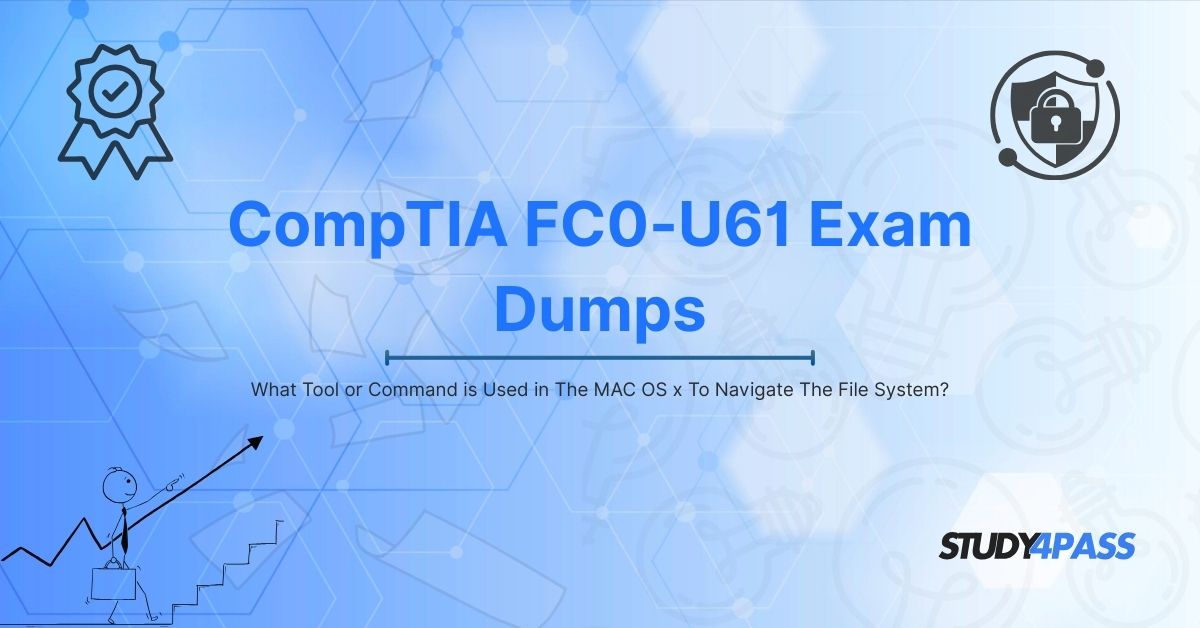FC0-U61 certification, mastering macOS navigation is a key step toward success. A common question in this context and one likely to appear on the FC0-U61 exam is: What tool or command is used in macOS to navigate the file system? This article explores the answer, delving into macOS tools and commands while highlighting how Study4Pass can guide you to certification triumph.
The FC0-U61 Certification and Exam Prep Practice Test: An Introduction
The CompTIA IT Fundamentals (FC0-U61) certification is an entry-level credential designed for beginners or career changers entering the IT world. Launched in 2018, it covers essential topics like hardware, software, security, and operating systems including macOS. The FC0-U61 exam, a 60-question, 60-minute test, assesses your ability to handle basic IT tasks, making it an ideal starting point for aspiring tech professionals.
Preparing for FC0-U61 Exam Questions can feel overwhelming with its broad scope, but Study4Pass streamlines the process. Offering tailored study materials and exam prep practice test, they ensure you master macOS navigation and other critical concepts efficiently.
Overview of File System Navigation
File system navigation is the process of moving through directories (folders) and accessing files within an operating system. Whether you’re retrieving a document, launching an app, or managing storage, navigation skills are universal across platforms like Windows, Linux, and macOS. In macOS, Apple blends a user-friendly graphical interface with powerful command-line options, catering to both novices and advanced users a duality the FC0-U61 exam tests.
Understanding File System Navigation in macOS
macOS, built on a UNIX foundation, organizes its file system hierarchically, starting at the root directory ("/") and branching into folders like Users, Applications, and System. Navigation can be done visually or via text commands, reflecting macOS’s versatility. For FC0-U61 candidates, knowing both methods is crucial, as the exam may probe either approach.
Primary Tool for File System Navigation in macOS
The Finder is the primary graphical tool for navigating the macOS file system. Preinstalled on every Mac, Finder acts as a file manager, allowing users to browse directories, open files, and perform tasks like copying or deleting all through an intuitive interface.
- Features: Sidebar with shortcuts (e.g., Desktop, Documents), search bar, and view options (list, icon, column).
- Ease of Use: Drag-and-drop functionality and clickable folder paths.
- Example: To access a file in ~/Documents, open Finder, click "Documents" in the sidebar, and locate the file.
Finder’s prominence makes it a likely FC0-U61 focus, and latest exam prep practice test and valuable resources ensure you know its ins and outs.
Primary Command for File System Navigation in macOS
For command-line navigation, the cd (change directory) command reigns supreme in macOS’s Terminal app. Rooted in UNIX, cd lets you move between directories by typing paths, offering precision and speed for advanced users.
- Syntax: cd [directory] (e.g., cd /Users/John moves to John’s home directory).
- Common Uses: cd .. (go up one level), cd ~ (go to home directory), cd / (go to root).
- Example: To navigate to /Applications, type cd /Applications and press Enter.
The FC0-U61 may test cd in macOS scenarios, and exam prep practice test with latest practice exam questions prepare you with clear examples and practice.
FC0-U61 Study Materials: Focusing macOS Navigation
The FC0-U61 exam spans six domains:
- IT Concepts and Terminology (17%)
- Infrastructure (22%)
- Applications and Software (18%)
- Software Development (12%)
- Database Fundamentals (11%)
- Security (20%)
macOS navigation falls under Domain 3, testing your ability to manage files and use OS tools. Study4Pass excels here, providing:
- Guides: Step-by-step breakdowns of Finder and cd.
- Practice Questions: Scenarios like “Which tool navigates macOS graphically?”
- Exam Prep Practice Test: Realistic questions to mirror the test experience.
Comparison of Finder and cd Command
Finder and cd serve the same goal navigation but differ in approach:
| Feature | Finder (GUI) | cd (CLI) |
| Interface | Graphical | Text-based |
| Learning | Curve Low | Moderate |
| Speed | Slower (mouse-driven) | Faster (keyboard) |
| Precision | Broad browsing | Exact paths |
| Use Case | Casual users | Power users |
FC0-U61 may ask you to distinguish these, and Study4Pass ensures you’re ready with side-by-side comparisons.
Practical Applications
Navigating the macOS file system has real-world value:
- Finder: Locate a lost file in ~/Downloads or organize photos in ~/Pictures.
- cd: Automate tasks via scripts (e.g., cd /var/log to check system logs) or troubleshoot via Terminal.
For FC0-U61, you might face tasks like “Navigate to /Users via Terminal” skills Study4Pass hones through practical examples.
Strategies to Prepare for FC0-U61
Success on FC0-U61 requires a smart plan:
- Master macOS Tools: Practice Finder and cd hands-on.
- Use Study4Pass: Leverage their materials for focused study.
- Simulate Tasks: Open Finder or Terminal and navigate sample paths.
- Time Yourself: Aim for 1 minute per question in practice.
- Review: Use Study4Pass analytics to refine weak areas.
With Study4Pass, you’re set to ace the exam efficiently.
Next Steps
Once you grasp Finder and cd, expand your FC0-U61 prep to other areas Windows navigation (File Explorer, cd), basic security, and hardware. Study4Pass offers a roadmap, guiding you through each domain with precision.
Final Thoughts!
The primary tool for macOS file system navigation is Finder (GUI), while the cd command dominates in Terminal (CLI). For CompTIA IT Fundamentals (FC0-U61) candidates, knowing both is key to passing and building IT fluency. Study4Pass transforms this knowledge into a strength, offering top-tier resources to ensure you succeed.
Study4Pass delivers:
- Focus: Targets FC0-U61’s macOS navigation questions.
- Realism: Exam exam prep practice test mimic the test’s style and difficulty.
- Efficiency: Cuts prep time, boosting confidence.
For a small investment, you’re unlocking a credential that opens doors to IT roles averaging $40,000-$60,000 annually.
You’re on the brink of an IT breakthrough! With Study4Pass, the FC0-U61 is within reach. Dive into their materials, prepare diligently, and claim your CompTIA IT Fundamentals certification. Your tech journey starts here make it count!
Special Discount: Offer Valid For Limited Time “FC0-U61 Exam Prep Practice Test”
Actual Questions from CompTIA FC0-U61 Certification Test
What tool is used in macOS to navigate the file system graphically?
A) Terminal
B) Finder
C) Spotlight
D) Disk Utility
Which command in macOS Terminal changes the current directory to /Applications?
A) dir /Applications
B) cd /Applications
C) move /Applications
D) ls /Applications
What is a key advantage of using the cd command over Finder?
A) Graphical interface
B) Faster navigation via keyboard
C) Built-in file search
D) Drag-and-drop support
In macOS, what does the cd .. command do?
A) Moves to the root directory
B) Moves up one directory level
C) Lists directory contents
D) Opens Finder
Which of the following is a benefit of using Finder over the cd command?
A) Faster execution
B) Precise path navigation
C) User-friendly graphical interface
D) Script automation