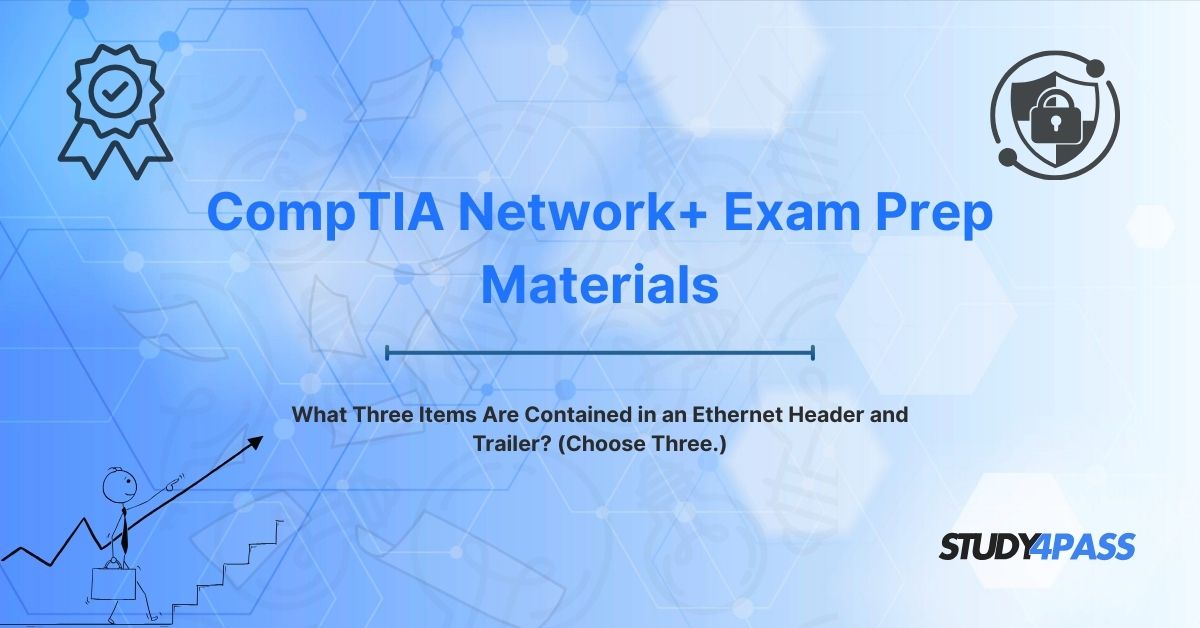The CompTIA Network+ (N10-008) Certification is a globally recognized credential for IT professionals, validating skills in designing, configuring, managing, and troubleshooting networks. A key exam question, “What three items are contained in an Ethernet header and trailer? (Choose three.),” highlights Destination MAC Address, Source MAC Address, and Frame Check Sequence (FCS) as critical components, tested within Domain 1: Networking Fundamentals (24%) and Domain 2: Network Implementations (19%). These domains cover Ethernet framing, Layer 2 protocols, and troubleshooting, essential for roles like network technicians, administrators, and support specialists.
The CompTIA N10-008 Certification Exam, lasting 90 minutes with up to 90 questions, includes multiple-choice, drag-and-drop, and performance-based questions, requiring a passing score of 720 (on a 100–900 scale). Study4Pass is a premier resource for Network+ preparation, offering comprehensive study guides, practice exams, and hands-on labs tailored to the exam syllabus. This article explores Ethernet framing, its header and trailer components, practical implications, and strategic preparation tips using Study4Pass to excel in the CompTIA Network+ certification exam.
Introduction to Ethernet Framing
The Critical Role of Ethernet in Modern Networks
Ethernet, standardized as IEEE 802.3, is the dominant Layer 2 technology for wired LANs, connecting devices like PCs, switches, and routers. Operating at the Data Link Layer (OSI Layer 2), Ethernet frames encapsulate data for reliable transmission over physical media (e.g., twisted-pair, fiber). The Ethernet frame’s header and trailer ensure accurate delivery and error detection, making them foundational to network communication.
Key Functions:
- Addressing: Identifies sender and receiver via MAC addresses.
- Error Detection: Verifies data integrity with the FCS.
- Encapsulation: Packages data for transmission across diverse media.
Ethernet’s ubiquity in enterprise, data center, and home networks underscores its importance. For Network+ candidates, mastering Ethernet framing is critical, as it underpins network functionality and troubleshooting. Study4Pass provides detailed guides on Ethernet, supported by practice questions that reinforce its role in networking.
Why This Matters for Network+ Certification
The N10-008 exam tests Ethernet framing in objectives 1.1 (Explain network concepts) and 2.2 (Implement Ethernet switching), requiring candidates to:
- Identify Ethernet frame components (header, trailer).
- Understand addressing and error-checking mechanisms.
- Troubleshoot frame-related issues (e.g., corrupted FCS).
Exam questions may involve selecting frame components, analyzing packet captures, or diagnosing connectivity issues. Study4Pass aligns its resources with these objectives, offering labs and practice exams that mirror real-world Ethernet scenarios.
Anatomy of an Ethernet Frame
Visual Breakdown of Frame Structure
An Ethernet frame (IEEE 802.3) encapsulates data with a header, payload, and trailer, ranging from 64 to 1518 bytes (excluding preamble). Its structure is:
- Preamble (7 bytes): Synchronizes sender and receiver clocks (not part of the header).
- Start Frame Delimiter (SFD, 1 byte): Marks the frame’s start (not part of the header).
- Header:
o Destination MAC Address (6 bytes): Identifies the recipient’s NIC.
o Source MAC Address (6 bytes): Identifies the sender’s NIC.
o EtherType/Length (2 bytes): Specifies the protocol (e.g., IPv4: 0x0800) or payload length. - Payload (46–1500 bytes): Contains data (e.g., IP packet).
- Trailer:
o Frame Check Sequence (FCS, 4 bytes): Detects transmission errors. - Interframe Gap (IFG): 12-byte pause between frames (not part of the frame).
Total: 18 bytes (header: 14 bytes, trailer: 4 bytes) plus payload, excluding preamble/SFD/IFG.
For Network+ candidates, understanding this structure is key, as exam questions focus on header and trailer components. Study4Pass diagrams visualize the frame, ensuring clarity.
The Three Key Header Components (Exam Answers)
The exam question asks for three items in the Ethernet header and trailer. The correct answers are:
- Destination MAC Address (6 bytes):
o Purpose: Specifies the recipient’s 48-bit MAC address (e.g., 00:1A:2B:3C:4D:5E).
o Example: A frame sent to a switch targets the MAC of a connected PC.
o Why Included: Ensures accurate delivery in Layer 2 networks. - Source MAC Address (6 bytes):
o Purpose: Identifies the sender’s 48-bit MAC address.
o Example: A PC’s NIC (e.g., 00:5E:6F:7A:8B:9C) marks the frame’s origin.
o Why Included: Enables replies and switch learning for MAC address tables. - Frame Check Sequence (FCS, 4 bytes):
o Purpose: A CRC-32 checksum to detect bit errors in the frame.
o Example: A corrupted frame (e.g., due to EMI) fails FCS validation, triggering a drop.
o Why Included: Ensures data integrity during transmission.
Note: The EtherType/Length field is part of the header but often excluded in exam answers, as questions may prioritize MAC addresses and FCS for clarity. The preamble and SFD are not considered part of the header.
CEH Relevance: Questions may require selecting these components from options like VLAN tags or IP addresses.
The Ethernet Trailer Demystified
Frame Check Sequence (FCS)
- Definition: A 4-byte Cyclic Redundancy Check (CRC-32) calculated over the header and payload.
- Mechanics:
o Sender computes CRC-32 and appends it to the frame.
o Receiver recalculates CRC; mismatches indicate errors (e.g., bit flips).
o Errors result in frame drops, relying on upper layers (e.g., TCP) for retransmission. - Example: A frame corrupted by electrical noise fails FCS, prompting a switch to discard it.
- CEH Relevance: Questions may test FCS’s role in error detection.
Common Misconceptions
- Misconception 1: FCS corrects errors.
o Reality: FCS detects errors; correction is handled by protocols like TCP. - Misconception 2: FCS is part of the payload.
o Reality: FCS is in the trailer, separate from data. - Misconception 3: All frames include FCS.
o Reality: FCS is mandatory in IEEE 802.3 but may be offloaded in modern NICs (e.g., checksum offloading). - CEH Relevance: Questions may challenge candidates to clarify FCS’s function.
Study4Pass guides address these misconceptions, supported by practice questions on FCS.
Practical Implications for Network Professionals
Troubleshooting with Header Analysis
- Scenario: No Connectivity:
o Issue: A PC cannot reach a server due to incorrect Destination MAC.
o Steps:
I. Capture frames with Wireshark.
II. Verify Destination MAC matches the server’s NIC.
III. Check ARP table for correct MAC-IP mapping.
o Outcome: Corrected ARP entry, restored connectivity. - Scenario: Frame Drops:
o Issue: High FCS errors on a switch port.
o Steps:
I. Use show interface to check CRC errors.
II. Inspect cabling for EMI or damage.
III. Replace faulty cable or move away from interference.
o Outcome: Reduced errors, stable link. - Scenario: Slow Performance:
o Issue: Mismatched Source MAC in frames causes switch confusion.
o Steps:
I. Analyze frames for unexpected Source MACs.
II. Check for NIC misconfiguration or spoofing.
III. Update NIC drivers or disable spoofing.
o Outcome: Improved switching efficiency.
For Network+ candidates, these scenarios mirror performance-based questions. Study4Pass labs simulate Wireshark captures, ensuring troubleshooting skills.
Performance Considerations
- Overhead: The 18-byte header/trailer (plus 8-byte preamble/SFD) reduces effective bandwidth.
o Example: A 1500-byte payload with 26 bytes overhead yields ~94% efficiency. - Jumbo Frames: Increase payload to 9000 bytes, reducing overhead (~99% efficiency).
o Example: Data centers use jumbo frames for high-throughput storage. - Error Rates: High FCS errors indicate cabling or hardware issues, impacting performance.
o Example: A 1% error rate on a 1Gbps link reduces throughput significantly. - CEH Relevance: Questions may involve overhead calculations or jumbo frame benefits.
Study4Pass provides calculators for overhead and error rate analysis, reinforcing performance concepts.
Network+ Exam Strategy
Memory Techniques for Frame Components
- Mnemonic: “D-S-F” (Destination, Source, FCS).
- Visualization: Picture a frame as an envelope:
o Destination MAC: Recipient’s address.
o Source MAC: Sender’s return address.
o FCS: Postmark ensuring delivery integrity. - Study4Pass Tip: Use flashcards for frame fields and sizes.
Sample Exam Questions Deconstructed
- Question: What three items are contained in an Ethernet header and trailer? (Choose three.)
o A. Destination MAC Address
o B. Source IP Address
o C. Source MAC Address
o D. Frame Check Sequence
o E. Payload
o Answer: A, C, D
o Explanation: Destination MAC, Source MAC, and FCS are in the header/trailer; Source IP is in the IP header, and Payload is the data. - Question: A frame fails FCS validation. What happens?
o Answer: The frame is dropped, and upper layers handle retransmission.
o Explanation: FCS detects errors, but Ethernet relies on TCP for recovery.
Common Pitfalls to Avoid
- Confusing FCS with Checksum: FCS is Layer 2; checksums are Layer 3/4.
- Including Preamble/SFD: These are not part of the header.
- Mixing EtherType with FCS: EtherType is in the header, not the trailer.
- Study4Pass Tip: Review sample questions to spot these errors.
Study4Pass Practice Exams include deconstructed questions, ensuring accuracy.
Hands-On Learning Activities
Lab: Capturing and Analyzing Frames
- Objective: Capture Ethernet frames to identify header/trailer components.
- Steps:
I. Install Wireshark on a PC.
II. Capture traffic on an Ethernet interface (e.g., ping 8.8.8.8).
III. Filter for Ethernet frames (eth).
IV. Inspect Destination MAC, Source MAC, and FCS fields. - Outcome: Confirmed frame structure and FCS validation.
- Tool: Wireshark, Packet Tracer.
Practice: Calculating Overhead Percentage
- Objective: Calculate Ethernet overhead for a 1500-byte payload.
- Steps:
I. Sum header (14 bytes) and trailer (4 bytes) = 18 bytes.
II. Add preamble/SFD (8 bytes) = 26 bytes total overhead.
III. Calculate efficiency: (1500 / (1500 + 18)) × 100 ≈ 94%. - Outcome: Understood impact of overhead on bandwidth.
- Tool: Study4Pass calculator.
Interactive: Building Frames from Scratch
- Objective: Construct an Ethernet frame in a simulator.
- Steps:
I. Use Packet Tracer to create a LAN with two PCs.
II. Configure MAC addresses (e.g., PC1: 00:1A:2B:3C:4D:5E).
III. Send a frame with EtherType 0x0800 (IPv4).
IV. Verify FCS calculation in simulation logs. - Outcome: Mastered frame assembly and component roles.
- Tool: Packet Tracer.
Study4Pass provides virtual labs for these activities, aligning with Network+ objectives.
Beyond the Basics
Ethernet Evolution
- Fast Ethernet (100Mbps): Introduced Cat5 cabling, still used in legacy systems.
- Gigabit Ethernet (1Gbps): Common in enterprise LANs with Cat5e/Cat6.
- 10/40/100 Gigabit Ethernet: Powers data centers with fiber or Cat8.
- Future: 400Gbps Ethernet for AI and cloud computing.
- Example: A data center uses 100Gbps Ethernet with jumbo frames for low latency.
- CEH Relevance: Questions may involve Ethernet speeds or media.
Security Considerations
- MAC Spoofing: Attackers forge Source MAC to bypass switches.
o Mitigation: Port security, MAC filtering. - Frame Tampering: Altering frames to corrupt FCS, causing drops.
o Mitigation: Encryption (e.g., MACsec), VLANs. - ARP Poisoning: Manipulates MAC-IP mappings.
o Mitigation: Dynamic ARP inspection. - Example: A switch uses port security to block spoofed MACs, preventing unauthorized access.
- CEH Relevance: Questions may test security mechanisms for Ethernet.
Study4Pass guides cover Ethernet evolution and security, preparing candidates for advanced topics.
Study Resources & Exam Tips
Must-Know Values Cheat Sheet
- Frame Size: 64–1518 bytes (excluding preamble).
- Header: 14 bytes (Destination MAC: 6, Source MAC: 6, EtherType: 2).
- Trailer: 4 bytes (FCS).
- Efficiency: ~94% for 1500-byte payload.
- Study4Pass Tip: Download cheat sheet from Study4Pass.
Recommended Practice Tests
- Study4Pass Tests: 150+ questions covering Ethernet, Layer 2, and troubleshooting.
- Format: Multiple-choice, drag-and-drop, simulations.
- Example: Identify Destination MAC in a Wireshark capture.
- Tip: Take 50-question tests weekly to track progress.
Troubleshooting Flowchart for Layer 2 Issues
- Step 1: Check link lights on NICs/switches.
- Step 2: Verify MAC addresses in ARP table (arp -a).
- Step 3: Capture frames with Wireshark, check FCS errors.
- Step 4: Inspect cabling for damage or EMI.
- Step 5: Test with new cable or port.
- Study4Pass Tip: Use flowchart in study guide for quick reference.
Exam Prep Tips
- Memorize Frame Components:
o Destination MAC, Source MAC, FCS.
o Study4Pass Tip: Use “D-S-F” mnemonic. - Practice Labs:
o Capture and analyze frames in Study4Pass Wireshark labs.
o Example: Identify FCS errors in a corrupted frame. - Troubleshoot Scenarios:
o Solve Study4Pass performance-based questions on frame drops.
o Example: Diagnose high CRC errors on a switch port. - Time Management:
o Practice 90-question tests in 90 minutes, allocating ~1 minute per question.
Final Thoughts: Mastering Ethernet for Exam Success
The CompTIA Network+ N10-008 certification equips IT professionals with essential networking skills, with Ethernet frame components Destination MAC Address, Source MAC Address, and Frame Check Sequence (FCS) as critical topics in Networking Fundamentals and Network Implementations. These components ensure accurate addressing and error detection, underpinning reliable LAN communication. Mastering their roles, troubleshooting, and performance implications is key to exam success and real-world proficiency.
Study4Pass is the ultimate resource for Network+ preparation, offering study guides, practice exams, and hands-on labs that replicate real-world Ethernet scenarios. Its frame-focused labs and scenario-based questions ensure candidates can analyze packets, configure switches, and troubleshoot issues confidently. With Study4Pass, aspiring Network+ professionals can ace the exam and launch rewarding careers, with salaries averaging $60,000–$90,000 annually (Glassdoor, 2025).
Exam Tips:
- Memorize D-S-F (Destination, Source, FCS) for multiple-choice questions.
- Practice Wireshark captures in Study4Pass labs for performance-based tasks.
- Solve scenarios to diagnose FCS errors or MAC mismatches.
- Review jumbo frames and security for advanced questions.
- Complete timed practice tests to manage the 90-question, 90-minute exam efficiently.
Special Discount: Offer Valid For Limited Time "CompTIA Network+ Exam Materials"
Practice Questions from CompTIA Network+ Certification Exam
What three items are contained in an Ethernet header and trailer? (Choose three.)
A. Destination MAC Address
B. Source IP Address
C. Source MAC Address
D. Frame Check Sequence
E. Payload
A switch drops frames due to FCS errors. What is the most likely cause?
A. Incorrect VLAN tagging
B. Faulty network cable
C. Mismatched MTU settings
D. Invalid Source MAC
Which Ethernet frame component identifies the recipient device?
A. Source MAC Address
B. EtherType
C. Destination MAC Address
D. FCS
A network technician uses Wireshark to troubleshoot connectivity. Which tool displays the Ethernet FCS field?
A. Nmap
B. Wireshark
C. Netstat
D. Ping
What is the purpose of the Frame Check Sequence (FCS) in an Ethernet frame?
A. Corrects transmission errors
B. Identifies the payload protocol
C. Detects bit errors in the frame
D. Specifies frame length