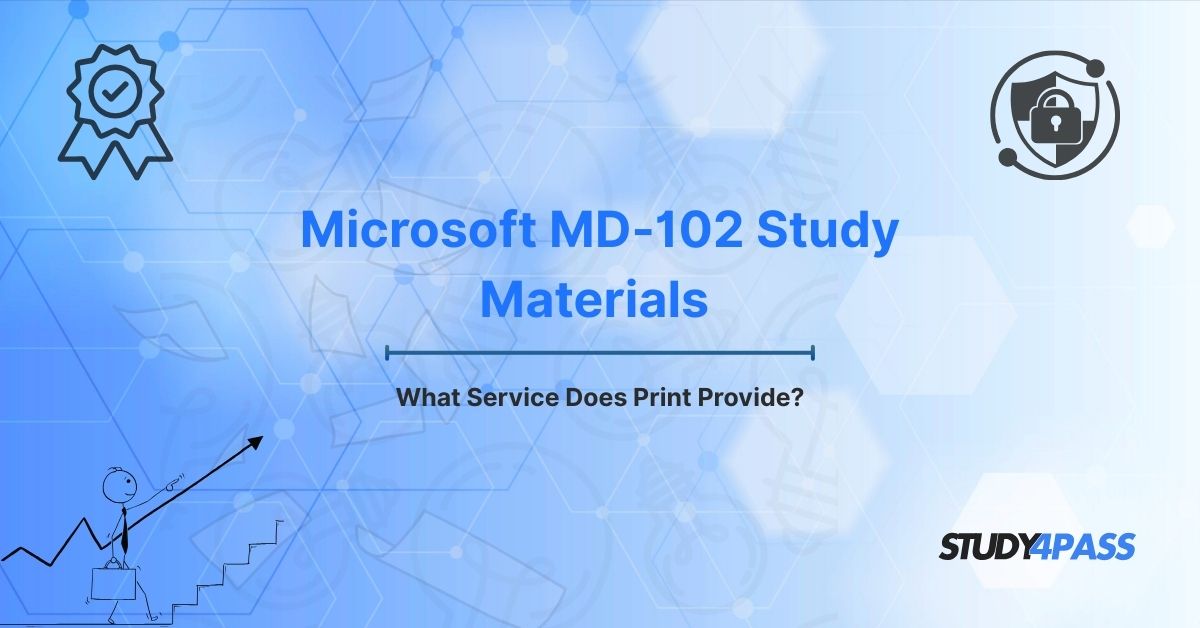In the ever-evolving landscape of information technology, where cloud computing, virtualization, and AI dominate headlines, the humble act of printing remains a cornerstone of functionality. For IT professionals pursuing certifications like the Microsoft MD-102 Certification Exam, understanding print services is not just a checkbox it’s a vital skill that bridges digital and physical worlds. Study4Pass, a trusted leader in certification preparation, empowers candidates with comprehensive resources to master these concepts. This article delves into the critical role of print services, their relevance to the MD-102 exam, and how Study4Pass equips learners to excel.
Introduction to Microsoft MD-102 Certification Exam Prep Materials
The Microsoft MD-102 exam is a pivotal step toward earning the Microsoft 365 Certified: Modern Desktop Administrator Associate credential. Focused on managing Windows 10 and Windows 11 client environments, it tests a candidate’s ability to deploy, configure, secure, and maintain Windows devices. Among the myriad skills assessed, print services stand out as a practical yet often underestimated domain. Study4Pass offers tailored MD-102 prep materials study guides, practice tests, and hands-on labs that demystify print services, ensuring candidates are ready for real-world challenges and exam questions alike.
Why does printing matter in this context? For IT administrators, printing is a daily necessity that impacts productivity and user satisfaction. From configuring shared printers in a small office to troubleshooting enterprise print servers, MD-102 candidates must grasp these fundamentals. Study4Pass’s resources break down complex topics into digestible lessons, blending theory with practical application to build confidence and competence.
The Role of Printing in Modern Computing
Printing has been a staple of computing since the dot-matrix days, evolving alongside technology to meet modern demands. Today, it’s not just about putting ink on paper it’s about seamless integration, security, and efficiency in diverse environments. In a corporate setting, printing facilitates everything from legal documents to marketing materials, while in homes, it supports personal projects and remote work.
In the context of Windows client management, print services enable devices to communicate with printers over networks, handle print queues, and manage drivers. These services are embedded in the Windows operating system, making them a critical area for MD-102 candidates. Study4Pass emphasizes this by providing detailed modules on print architecture, ensuring learners understand how data flows from an application to a physical page.
Printing also intersects with emerging trends. Cloud printing, for instance, allows users to print from anywhere using services like Microsoft Universal Print. Meanwhile, security concerns such as preventing unauthorized access to print jobs have elevated the importance of robust print management. Study4Pass’s MD-102 materials cover these modern facets, preparing candidates for both traditional and cutting-edge scenarios.
Why Printing Matters in IT Administration
For IT administrators, printing is a double-edged sword: a routine task that can become a major headache if mismanaged. Users expect printers to work flawlessly, yet issues like driver conflicts, network failures, or queue bottlenecks can disrupt workflows. In small offices, an admin might set up a single shared printer, while in enterprises, they could oversee fleets of devices via print servers. The MD-102 exam reflects these realities, testing skills like configuring print options, troubleshooting errors, and securing print environments.
Printing also ties into user experience. A slow or faulty printer can frustrate employees, impacting morale and efficiency. Conversely, a well-managed print system enhances productivity, making it a silent but powerful ally. Study4Pass’s Exam Prep Resources highlight these stakes, offering scenario-based training that mirrors workplace challenges. By simulating real-world print issues, Study4Pass ensures candidates can diagnose and resolve problems with confidence.
Security is another critical angle. Unsecured printers can leak sensitive data or serve as entry points for cyberattacks. MD-102 candidates must know how to enforce authentication, encrypt print jobs, and monitor usage. Study4Pass integrates these security principles into its study plans, aligning with Microsoft’s emphasis on protecting Windows environments.
Relevance to MD-102 Exam
The MD-102 exam, part of the Microsoft 365 Certified: Modern Desktop Administrator Associate track, evaluates a candidate’s ability to manage Windows clients in an enterprise setting. Printing is explicitly covered under the “Manage devices and data” domain, which includes tasks like configuring print settings, managing print servers, and troubleshooting connectivity issues. While printing may seem like a small piece of the exam, its practical importance amplifies its weight mishandling a print-related question could mean the difference between passing and failing.
Study4Pass’s MD-102 materials are designed with this in mind. Their study guides break down exam objectives, dedicating sections to print services with clear explanations and examples. Practice questions mimic the exam’s format, covering scenarios like setting up a network printer or resolving a stalled print queue. By focusing on both technical details and real-world applications, Study4Pass ensures candidates are well-prepared for any print-related challenge the exam throws their way.
Moreover, Study4Pass keeps its content up-to-date with Windows 10 and 11 developments. As Microsoft evolves its print architecture introducing features like Universal Print or enhancing PowerShell cmdlets for print management Study4Pass reflects these changes, giving learners a competitive edge.
Understanding Print Services in Windows
At its core, a print service in Windows is the software infrastructure that manages the printing process. It encompasses drivers, queues, spoolers, and network protocols that translate digital commands into physical output. For MD-102 candidates, understanding this ecosystem is essential for configuring and troubleshooting printers effectively.
How Printing Works in Windows 10/11
The printing process in Windows follows a structured pipeline:
- Application Request: An application (e.g., Word) sends a print job, specifying content and settings.
- Driver Translation: The printer driver converts the job into a language the printer understands (e.g., PCL, PostScript).
- Spooling: The print spooler, a Windows service, queues the job, managing priority and order.
- Network Delivery: For network printers, the job travels via protocols like IPP or SMB to the printer or print server.
- Rendering: The printer processes the data, producing the final output.
In Windows 10 and 11, enhancements like Type 4 drivers (simplified, universal) and cloud printing options streamline this process. However, complexities arise in mixed environments with legacy devices or diverse driver needs. Study4Pass’s MD-102 labs simulate these workflows, letting candidates practice setting up printers, managing queues, and configuring drivers hands-on.
Key Print Services in Windows
Several components underpin Windows print services:
- Print Spooler: Manages job queuing and scheduling; critical for handling multiple print requests.
- Printer Drivers: Translate application data into printer-specific commands; Type 3 (custom) and Type 4 (universal) are common.
- Print Management Console: A tool for overseeing printers, queues, and drivers, especially in enterprise settings.
- Universal Print: A cloud-based service for managing print infrastructure without on-premises servers.
- PowerShell Cmdlets: Commands like Add-Printer or Get-PrintJob for scripting print tasks.
Study4Pass’s MD-102 resources cover each component in depth, with tutorials on using the Print Management console, scripting with PowerShell, and integrating Universal Print. This comprehensive approach ensures candidates master both GUI and command-line print administration.
Common Print Service Issues & MD-102 Exam Focus
Print-related problems are a staple of IT support, and the MD-102 exam tests candidates’ ability to resolve them. Common issues include:
- Driver Incompatibilities: Mismatched or outdated drivers causing failed prints.
- Spooler Crashes: The print spooler service stalling, halting all jobs.
- Network Connectivity: Printers going offline due to IP conflicts or firewall settings.
- Security Misconfigurations: Unsecured printers exposing sensitive documents.
The exam may present scenarios like a user unable to print due to a stalled queue or a network printer missing from the device list. Study4Pass excels here, offering targeted practice questions that mirror these challenges. Their exam prep practice test include detailed explanations, helping candidates understand why a solution works whether it’s restarting the spooler, updating a driver, or checking firewall rules.
Advanced Print Management for Enterprise (Bonus for MD-102)
While MD-102 focuses on client-side print management, enterprise scenarios add complexity think print servers, Group Policy settings, and cloud integration. For instance, administrators might use Group Policy to deploy printers automatically or configure Universal Print for a distributed workforce. These advanced topics, while not core to MD-102, enrich a candidate’s understanding and prepare them for real-world roles.
Study4Pass goes beyond the exam’s scope by including bonus content on enterprise printing. Their MD-102 materials explore how print servers centralize management, how PowerShell scripts automate tasks, and how Universal Print simplifies cloud-based printing. This forward-thinking approach ensures candidates are not only exam-ready but also equipped for career growth.
Hands-On Lab & Study Tips for MD-102
Mastering print services requires practice, and Study4Pass delivers with hands-on labs that simulate real environments. Candidates can set up network printers, troubleshoot spooler errors, and configure Universal Print in virtualized Windows 10/11 setups. These labs reinforce theoretical knowledge, making abstract concepts tangible.
Study tips for MD-102 print services include:
- Focus on Scenarios: Practice troubleshooting common issues like driver conflicts or offline printers.
- Learn PowerShell: Memorize key cmdlets like Get-Printer and Restart-Spooler for efficient management.
- Use Study4Pass Exam Prep Practice Tests: Their updated question banks mimic exam complexity, covering print-related objectives thoroughly.
- Simulate Enterprise Settings: Experiment with Group Policy or print server setups to grasp advanced concepts.
- Review Feedback: Study4Pass’s detailed answer explanations clarify mistakes, boosting retention.
By blending labs, exam prep practice test, and strategic advice, Study4Pass creates a holistic learning experience that maximizes MD-102 success.
Conclusion
Print services, though often overlooked, are a vital cog in the IT administration machine. For MD-102 candidates, mastering these services means understanding Windows’ printing architecture, troubleshooting real-world issues, and preparing for enterprise challenges. Study4Pass stands as an unparalleled ally, offering cutting-edge materials that blend theory, practice, and exam-focused precision. From detailed study guides to immersive labs and accurate exam prep practice test, their resources ensure candidates not only pass the MD-102 exam but also thrive as Windows client administrators. In a world where every click and command counts, Study4Pass empowers IT professionals to make printing and their careers seamlessly successful.
Special Discount: Offer Valid For Limited Time “Microsoft MD-102 Exam Prep Practice Tests Questions”
Practice Questions from Microsoft MD-102 Certification Exam Prep Practice Test
A user reports that their network printer is not responding, and print jobs are stuck in the queue. What should you do first to troubleshoot the issue?
A. Update the printer driver.
B. Restart the Print Spooler service.
C. Reinstall the printer.
D. Check the printer’s IP address.
You need to configure a shared printer for a small office using Windows 10. Which tool should you use to manage printer settings and sharing?
A. Device Manager
B. Print Management Console
C. Services.msc
D. Task Scheduler
A Windows 11 client cannot print to a network printer due to a driver issue. What is the most efficient way to install an updated driver?
A. Download from the manufacturer’s website and install manually.
B. Use Windows Update to automatically install the driver.
C. Reinstall Windows to reset all drivers.
D. Copy the driver from another PC.
You are tasked with scripting the addition of a network printer on multiple Windows 10 devices. Which PowerShell cmdlet should you use?
A. Add-Printer
B. Set-Printer
C. Get-PrintJob
D. Remove-Printer
A user complains that sensitive documents are printed without authentication on a shared printer. How can you secure the printer?
A. Enable print spooling.
B. Configure printer permissions to require user authentication.
C. Disable the network adapter on the printer.
D. Install a new driver.