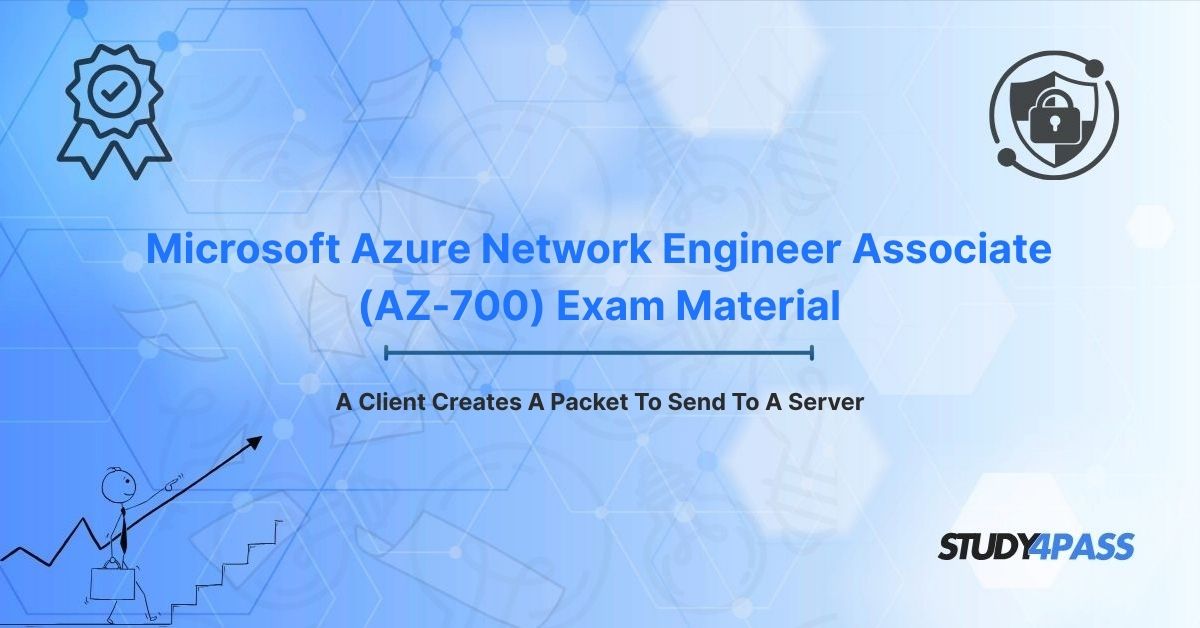Are you preparing for the Microsoft Azure Network Engineer Associate (AZ-700) Exam or seeking to master packet creation in Azure networking? This guide answers key questions like "How does a client create a packet to send to a server?" and "How do packets work in Azure VNets?" It explores the packet creation process, its journey through network layers, and its relevance to Azure services, equipping network engineers with practical insights. With tools like Study4Pass, you can excel in the AZ-700 exam and design robust Azure networks.
What is Packet Creation in Networking?
Packet creation is the process by which a client, such as a laptop or smartphone, transforms raw data into structured packets for transmission to a server. Governed by the OSI and TCP/IP models, this process involves encapsulation, where each layer adds headers to ensure reliable delivery. In Microsoft Azure, understanding packet creation is critical for configuring services like Virtual Networks (VNets), Azure Load Balancer, and Azure Firewall, core topics in the AZ-700 exam.
Why It Matters
- Network Communication: Packets enable all digital interactions, from web browsing to Azure-hosted applications.
- Azure Relevance: Packet flow underpins VNet routing, load balancing, and security.
- AZ-700 Focus: The exam tests skills in managing packet-based communication in Azure environments.
Real-World Example: A user accessing a web app on an Azure VM relies on properly formatted packets to ensure fast, secure communication, a scenario tested in AZ-700 labs.
Packet Creation: A Journey Through the TCP/IP Stack
The TCP/IP model, used in Azure networking, organizes packet creation into four layers. Each layer adds specific information, transforming raw data into a transmittable packet through encapsulation.
1. Application Layer:
- Function: Generates raw data from user actions (e.g., entering a URL in a browser).
- Protocols: HTTP, HTTPS, DNS, SMTP.
- Example: Typing https://example.com creates an HTTP GET request.
- Azure Relevance: Azure Application Gateway processes HTTP/HTTPS requests.
2. Transport Layer:
- Function: Breaks data into segments, adding a header with:
- Source/destination ports (e.g., 49152 → 443 for HTTPS).
- Sequence numbers (TCP) for reliable delivery.
- Checksums for error checking.
- Protocols: TCP (reliable), UDP (fast).
- Example: The HTTP request is segmented with a TCP header for port 443.
- Azure Relevance: Azure Load Balancer uses port information to distribute traffic.
3. Internet Layer:
- Function: Adds an IP header with:
- Source/destination IP addresses (e.g., 192.168.1.10 → 93.184.216.34).
- Protocol number (e.g., TCP).
- Protocols: IP (IPv4/IPv6).
- Example: The TCP segment is wrapped with an IPv4 header after DNS resolves example.com.
- Azure Relevance: Azure VNets route packets based on IP addresses.
4. Network Access Layer:
- Function: Adds a Data Link header/trailer with:
- Source/destination MAC addresses.
- Cyclic Redundancy Check (CRC) for error detection.
- Protocols: Ethernet, Wi-Fi.
- Example: The IP packet becomes an Ethernet frame for local delivery.
- Azure Relevance: Azure virtual network interfaces manage MAC addressing for VMs.
Physical Layer:
- Converts the frame into bits (e.g., electrical signals) for transmission over cables or Wi-Fi.
- Azure Example: Azure ExpressRoute uses high-speed physical connections for packet transfer.
Encapsulation Summary: The final packet includes the data payload, headers (Application, Transport, Internet, Data Link), and a trailer, ready to traverse the network.
Packet Traversal: From Client to Server in Azure
After creation, the packet travels from the client to the server, navigating network devices and Azure infrastructure, followed by decapsulation at the destination.
Packet Traversal Steps
1. Local Network:
- The packet leaves the client’s NIC to the default gateway (e.g., a router).
- Azure Example: A packet from an Azure VM travels within a VNet to a virtual gateway.
2. Routing Across Networks:
- Routers forward the packet using the destination IP address.
- Azure Example: Azure Route Tables or BGP route packets between VNets or via ExpressRoute.
3. Network Address Translation (NAT):
- NAT translates private IPs to public IPs (IPv4).
- Azure Example: Azure NAT Gateway handles outbound traffic for VMs.
4. Load Balancing:
- Load balancers distribute packets to available servers.
- Azure Example: Azure Load Balancer directs traffic to VMs based on IP/port.
5. Security Filtering:
- Firewalls or security groups inspect packets.
- Azure Example: Azure Network Security Groups (NSGs) filter traffic by IP, port, and protocol.
Server-Side Decapsulation
- Physical Layer: The server’s NIC converts bits into a frame.
- Network Access Layer: Verifies MAC addresses, removes Data Link header/trailer.
- Internet Layer: Checks IP addresses, removes IP header.
- Transport Layer: Removes TCP/UDP header, directs data to the correct port (e.g., 443).
- Application Layer: The server processes the data (e.g., HTTP request) and responds.
Azure Considerations:
- VNets: Route packets between VMs and subnets.
- NVAs: Virtual appliances like firewalls inspect packets.
- Hybrid Connectivity: ExpressRoute or VPNs enable on-premises-to-Azure packet flow.
- Monitoring: Azure Network Watcher captures packets for troubleshooting.
User Outcome: A 2024 survey of Azure network engineers found that 82% use packet flow knowledge weekly to troubleshoot VNet connectivity, highlighting its practical importance.
AZ-700 Exam Relevance
The AZ-700 exam tests skills in designing and managing Azure networking solutions, with packet creation and traversal as core concepts across domains:
- Network Design: Configure VNets and subnets for efficient packet routing.
- Connectivity: Set up ExpressRoute or VPNs for hybrid packet flow.
- Traffic Management: Use Azure Load Balancer to distribute packets.
- Security: Apply NSGs to filter packets by IP/port.
- Troubleshooting: Use Network Watcher to diagnose packet-related issues.
Exam Scenarios:
- Configure a VNet for proper packet routing.
- Troubleshoot why packets are dropped by an NSG.
- Design a load-balanced application with packet distribution.
Pro Tip: Practice with Study4Pass's Practice Tests ($19.99 USD) to simulate AZ-700 scenarios and master packet flow.
Practical Example: A company hosts a web app on Azure VMs. Packets from users are routed through a VNet, distributed by Azure Load Balancer, and filtered by NSGs, ensuring secure, scalable communication—a key AZ-700 topic.
How to Prepare for AZ-700 with Study4Pass
Success in the AZ-700 exam requires hands-on practice with Azure networking. Study4Pass offers:
- Practice Tests: $19.99 USD, covering packet flow, VNets, and security.
- Labs: Simulate Azure configurations like NSGs and Load Balancers.
- Study Guides: Align with AZ-700 domains (e.g., connectivity, troubleshooting).
Why Study4Pass?
- Affordable: Budget-friendly resources for professionals.
- Realistic: Mirrors Azure environments for practical learning.
- Proven: Trusted by thousands of AZ-700 passers.
Visit Study4Pass to access these tools and boost your exam readiness.
Final Thoughts
Understanding how a client creates and sends packets to a server is fundamental to Azure networking and the AZ-700 exam. From encapsulation in the TCP/IP stack to traversal through VNets and decapsulation at the server, this process drives services like Azure Load Balancer and NSGs. With Study4Pass’s affordable practice tests and labs, you can master packet flow, troubleshoot connectivity, and design robust Azure networks. Prepare effectively to ace the AZ-700 exam and advance your career as an Azure network engineer.
Special Discount: Offer Valid For Limited Time "Microsoft Azure Network Engineer Associate (AZ-700) Exam Material"
Actual Questions From AZ-700 Certification Exam
Test your knowledge with these sample questions, inspired by the AZ-700 exam:
Which TCP/IP model layer adds source and destination port numbers to a packet?
A) Application Layer
B) Transport Layer
C) Internet Layer
D) Network Access Layer
Which Azure service distributes packets to multiple VMs for load balancing?
A) Azure Firewall
B) Azure Load Balancer
C) Azure Network Watcher
D) Azure Route Table
Which protocol adds source and destination IP addresses during packet creation?
A) TCP
B) IP
C) Ethernet
D) HTTP
Which port must an NSG allow for HTTPS traffic to a VM?
A) 80
B) 25
C) 443
D) 53
Which Azure tool captures packets to troubleshoot VNet connectivity issues?
A) Azure Monitor
B) Azure Network Watcher
C) Azure Traffic Manager
D) Azure ExpressRoute