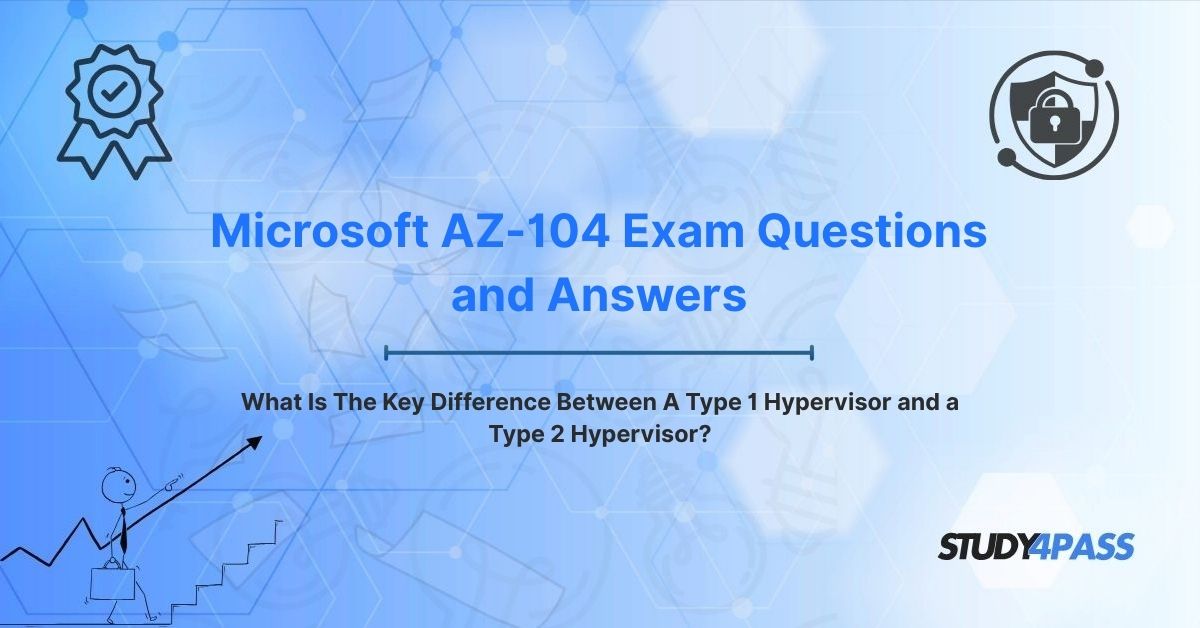In the rapidly evolving landscape of cloud computing, virtualization is a cornerstone technology that enables organizations to maximize resource utilization, enhance scalability, and streamline IT operations. Hypervisors, the software that creates and manages virtual machines (VMs), are at the heart of virtualization. For professionals pursuing the Microsoft AZ-104 Azure Administrator Associate Certification, understanding the distinction between Type 1 and Type 2 hypervisors is crucial for designing and managing Azure-based virtual environments. This article explores the key differences between these hypervisor types, their operational mechanics, practical applications, and their relevance to the AZ-104 exam, highlighting how Study4Pass resources can empower candidates to succeed.
Introduction: The Power of Virtualization
Virtualization has revolutionized IT infrastructure, allowing multiple operating systems and applications to run simultaneously on a single physical server. By abstracting hardware resources, hypervisors enable the creation of virtual machines that operate independently, each with its own OS and workload. This technology underpins cloud platforms like Microsoft Azure, where virtual machines power everything from web applications to data analytics. For AZ-104 candidates, mastering virtualization concepts, including the differences between Type 1 and Type 2 hypervisors, is essential for managing Azure compute resources effectively.
The key difference between Type 1 and Type 2 hypervisors lies in their relationship to the host operating system and hardware. Type 1 hypervisors run directly on physical hardware, while Type 2 hypervisors operate as applications on a host OS. This distinction impacts performance, scalability, and use cases, making it a critical topic for the AZ-104 exam. This article delves into the core distinction, explores the characteristics and applications of each hypervisor type, and underscores their significance in Azure administration, emphasizing the role of Study4Pass in exam preparation.
The Core Distinction: Relationship to the Host OS and Hardware
The fundamental difference between Type 1 and Type 2 hypervisors is their relationship to the host operating system and hardware. This distinction defines their architecture, performance, and suitability for various virtualization scenarios.
- Type 1 Hypervisor: Also known as a "bare-metal" hypervisor, a Type 1 hypervisor runs directly on the physical hardware, without an intermediary host operating system. It acts as a lightweight OS itself, managing hardware resources and hosting multiple VMs. Examples include Microsoft Hyper-V, VMware ESXi, and XenServer.
- Type 2 Hypervisor: Known as a "hosted" hypervisor, a Type 2 hypervisor runs as an application on top of a host operating system, such as Windows, Linux, or macOS. It relies on the host OS to manage hardware resources, adding a layer of abstraction. Examples include VMware Workstation, Oracle VirtualBox, and Parallels Desktop.
Architectural Implications
- Type 1: By running directly on hardware, Type 1 hypervisors have direct access to CPU, memory, storage, and network resources, minimizing overhead and maximizing performance. They are designed for enterprise environments, where efficiency and scalability are paramount.
- Type 2: The host OS in Type 2 hypervisors introduces additional overhead, as it mediates between the hypervisor and hardware. This can result in reduced performance, making Type 2 hypervisors better suited for development, testing, or personal use rather than large-scale production environments.
Practical Example
A data center running Azure Stack HCI uses Microsoft Hyper-V (Type 1) to host hundreds of VMs for customer applications, leveraging direct hardware access for optimal performance. In contrast, a developer testing a new application on their laptop uses Oracle VirtualBox (Type 2) on Windows 11, relying on the host OS to manage hardware. These scenarios highlight the core distinction between bare-metal and hosted hypervisors, a key concept for AZ-104 candidates.
Type 1 Hypervisor: The "Bare-Metal" Master
Characteristics of Type 1 Hypervisors
Type 1 hypervisors are engineered for high performance, reliability, and scalability, making them the preferred choice for enterprise and cloud environments. Key characteristics include:
- Direct Hardware Access: Runs natively on the host hardware, controlling CPU, memory, storage, and network resources without a host OS.
- Minimal Overhead: Eliminates the need for an intermediary OS, reducing latency and improving resource utilization.
- Enterprise-Grade Features: Supports advanced features like live migration, high availability, and clustering, critical for production environments.
- Security: Offers strong isolation between VMs and the hypervisor, minimizing the attack surface compared to systems with a full host OS.
- Scalability: Capable of managing hundreds or thousands of VMs, ideal for data centers and cloud providers like Azure.
Common Use Cases
- Cloud Computing: Azure uses Type 1 hypervisors (e.g., Hyper-V) to host VMs in its regions, ensuring performance and scalability for services like Azure Virtual Machines.
- Data Centers: Enterprises deploy VMware ESXi or Hyper-V for server consolidation, running multiple workloads on a single physical server.
- Virtual Desktop Infrastructure (VDI): Organizations use Type 1 hypervisors to deliver virtual desktops to remote employees, leveraging high availability and security.
- Disaster Recovery: Type 1 hypervisors support replication and failover for business continuity, as seen in Azure Site Recovery.
Examples of Type 1 Hypervisors
- Microsoft Hyper-V: Integrated into Windows Server and Azure Stack, Hyper-V powers Azure VMs and hybrid cloud solutions.
- VMware ESXi: A leading enterprise hypervisor, widely used in data centers for its robust management tools like vSphere.
- XenServer (Citrix Hypervisor): Common in cloud and VDI environments, known for its open-source roots.
- KVM: A Linux-based hypervisor used in cloud platforms like OpenStack.
Practical Example
A company migrates its on-premises ERP system to Azure, deploying VMs on Hyper-V in Azure’s us-east-1 region. The Type 1 hypervisor allocates hardware resources directly to the VMs, ensuring low latency and high performance for the ERP application. Live migration allows the IT team to move VMs between hosts without downtime, demonstrating Type 1’s enterprise-grade capabilities.
Type 2 Hypervisor: The "Hosted" Application
Characteristics of Type 2 Hypervisors
Type 2 hypervisors are designed for flexibility and ease of use, running as applications on a host OS. Key characteristics include:
- Host OS Dependency: Relies on the host OS (e.g., Windows, Linux) to manage hardware, introducing additional overhead.
- Ease of Installation: Installs like any software application, requiring no dedicated hardware setup.
- Resource Sharing: Competes with other applications on the host OS for resources, potentially impacting performance.
- Portability: Ideal for personal devices like laptops or desktops, supporting development, testing, or educational environments.
- Limited Scalability: Less suited for large-scale deployments due to performance overhead and resource constraints.
Common Use Cases
- Development and Testing: Developers use Type 2 hypervisors like VirtualBox to test applications across multiple OS environments (e.g., Windows, Linux) on a single machine.
- Education: IT students run VMware Workstation to simulate network topologies for learning purposes.
- Personal Use: Individuals use Parallels Desktop to run Windows on macOS for compatibility with specific software.
- Small-Scale Labs: Small businesses or startups use Type 2 hypervisors for lightweight virtualization needs, such as hosting a test server.
Examples of Type 2 Hypervisors
- VMware Workstation: Popular among developers for its robust features and multi-OS support.
- Oracle VirtualBox: An open-source hypervisor, widely used for its cost-free availability and flexibility.
- Parallels Desktop: Common on macOS for running Windows VMs seamlessly.
- VMware Fusion: Similar to Parallels, designed for macOS users needing virtualization.
Practical Example
An Azure administrator preparing for a new deployment uses VirtualBox on their Linux laptop to create a test environment with Windows and Ubuntu VMs. The Type 2 hypervisor runs on the host OS, allowing the administrator to simulate Azure VM configurations locally. While convenient for testing, the setup experiences slight performance delays due to OS overhead, illustrating Type 2’s limitations compared to Type 1.
AZ-104 Exam Relevance
The Microsoft AZ-104 Azure Administrator Associate certification validates skills in managing Azure resources, including compute, storage, networking, and security. Understanding the difference between Type 1 and Type 2 hypervisors is critical for the exam’s compute management domain, which covers:
- Virtual Machine Management: Candidates must configure and manage Azure VMs, powered by Type 1 hypervisors like Hyper-V, and understand their performance advantages.
- Hybrid Cloud Solutions: Knowledge of Type 1 hypervisors in Azure Stack HCI or Azure Arc for hybrid deployments.
- Resource Optimization: Selecting appropriate virtualization technologies based on performance, scalability, and use case requirements.
- Troubleshooting: Diagnosing VM performance issues, which may involve understanding hypervisor overhead (Type 2) versus direct hardware access (Type 1).
- Security: Ensuring VM isolation and security, leveraging Type 1 hypervisors’ strong isolation capabilities in Azure.
The AZ-104 exam may include questions about hypervisor types, their use in Azure, or scenarios requiring Type 1 versus Type 2 solutions. For example, candidates might need to identify Hyper-V as a Type 1 hypervisor for Azure VMs or explain why Type 2 hypervisors are unsuitable for production workloads. Study4Pass offers high-quality practice tests and study guides aligned with these objectives, providing realistic scenarios to prepare candidates for the exam. Study4Pass practice test pdf is just in 19.99 USD, offering an affordable way to master hypervisor concepts and other AZ-104 topics.
Practical Example
An exam question might ask, “Which hypervisor type is used by Azure Virtual Machines for optimal performance?” A candidate familiar with Type 1 hypervisors would select Hyper-V, recognizing its bare-metal architecture. Study4Pass practice questions simulate these scenarios, enhancing exam readiness.
Conclusion: The Foundation of Cloud and Beyond
The distinction between Type 1 and Type 2 hypervisors—bare-metal versus hosted—lies at the core of virtualization, shaping their performance, scalability, and use cases. Type 1 hypervisors like Microsoft Hyper-V power enterprise and cloud environments, offering direct hardware access and robust features for production workloads. Type 2 hypervisors like Oracle VirtualBox provide flexibility for development, testing, and personal use, running conveniently on a host OS. For Microsoft AZ-104 candidates, understanding this difference is essential for managing Azure VMs, designing hybrid solutions, and optimizing cloud resources.
By combining hands-on practice with Azure Free Tier, Azure Labs, or local Type 2 hypervisors and leveraging comprehensive resources from Study4Pass, candidates can develop a deep understanding of hypervisor technologies and excel in the AZ-104 exam. Whether deploying VMs in Azure or testing configurations locally, the knowledge of Type 1 and Type 2 hypervisors empowers Azure administrators to build efficient, secure, and scalable cloud environments, laying the foundation for innovation in the cloud and beyond.
Special Discount: Offer Valid For Limited Time "Microsoft AZ-104 Exam Questions and Answers"
Microsoft AZ-104 Certification Exam Practice Questions
What is the key difference between a Type 1 hypervisor and a Type 2 hypervisor?
A) Type 1 runs on a host OS, while Type 2 runs on bare metal
B) Type 1 runs directly on hardware, while Type 2 runs on a host OS
C) Type 1 supports only Linux VMs, while Type 2 supports Windows VMs
D) Type 1 is open-source, while Type 2 is proprietary
Which hypervisor type is used by Azure Virtual Machines for optimal performance?
A) Oracle VirtualBox
B) VMware Workstation
C) Microsoft Hyper-V
D) Parallels Desktop
Why is a Type 1 hypervisor preferred for enterprise environments like Azure?
A) It is easier to install than Type 2
B) It offers direct hardware access and minimal overhead
C) It runs on a host OS for flexibility
D) It supports fewer VMs than Type 2
Which scenario is best suited for a Type 2 hypervisor?
A) Hosting production workloads in Azure
B) Running a test environment on a developer’s laptop
C) Managing a data center with hundreds of VMs
D) Implementing disaster recovery in Azure
What feature of Type 1 hypervisors enhances security in Azure VMs?
A) Dependency on a host OS
B) Strong isolation between VMs
C) Portability across devices
D) Simplified installation process