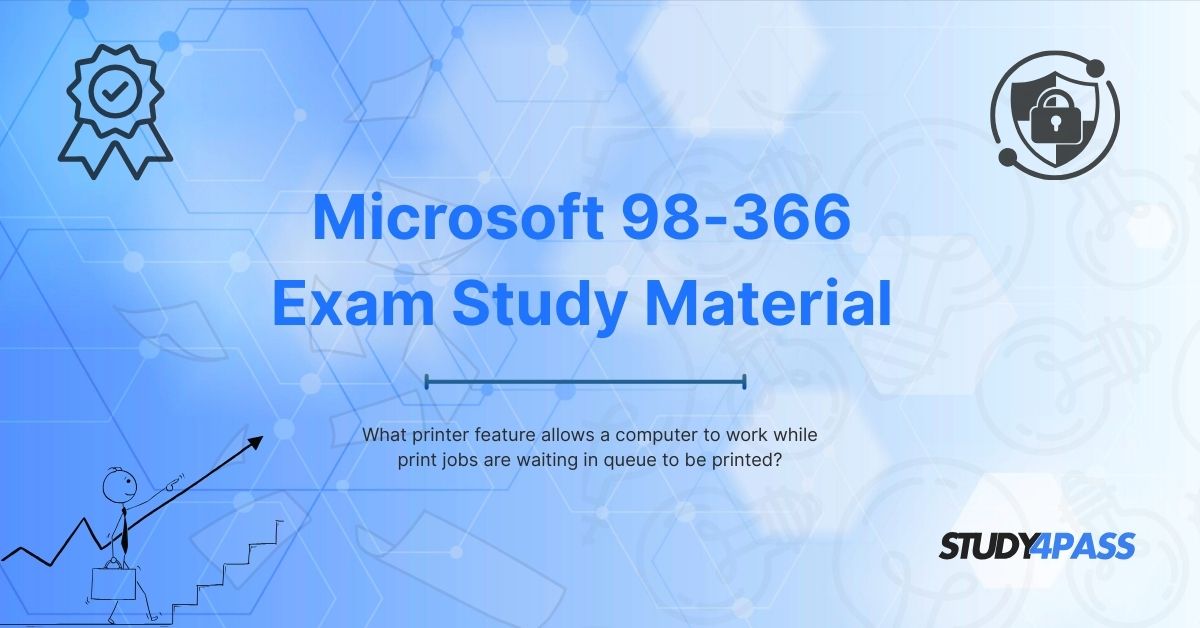Introduction
In modern computing environments, efficiency and multitasking are crucial. One essential feature that enhances productivity is the ability of a computer to continue functioning while print jobs are waiting in the queue. This capability is made possible by printer spooling, a fundamental concept in printing technology.
This article explores how printer spooling works, its benefits, and its relevance in IT infrastructure, particularly for those preparing for the Microsoft 98-366 (MTA: Networking Fundamentals) exam. Additionally, we will discuss how platforms like Study4Pass provide excellent study materials for mastering such IT concepts.
Understanding Printer Spooling
Definition of Spooling
Spooling (Simultaneous Peripheral Operations Online) is a process where print jobs are temporarily stored in a buffer (usually on a hard drive or memory) before being sent to the printer. This allows the computer to continue processing other tasks without waiting for the printer to complete each job.
How Spooling Works?
- User Sends a Print Job: When a user clicks "Print," the document is sent to the print spooler, a software component that manages printing tasks.
- Job Stored in Queue: The spooler stores the print job in a queue (a temporary storage area).
- Printer Processes Jobs Sequentially: The printer retrieves and processes jobs one by one from the queue.
- Computer Remains Free: Since the print job is handled in the background, the user can continue working on the computer without delays.
Types of Spooling
- Local Spooling: Jobs are stored on the computer’s hard drive.
- Network Spooling: Jobs are sent to a print server, which manages multiple print requests from different computers.
Benefits of Printer Spooling
Improved System Performance
- The CPU is not tied up waiting for the printer, allowing smoother multitasking.
- Users can send multiple print jobs without system slowdowns.
Efficient Print Job Management
- Jobs can be prioritized, paused, or canceled as needed.
- Network printing becomes more efficient with centralized job management.
Error Handling & Recovery
- If a printer fails, jobs remain in the queue and can be resumed once the printer is back online.
- Users receive notifications if printing fails.
Printer Spooling in Microsoft Windows
Print Spooler Service
- Windows uses the Print Spooler service (spoolsv.exe) to manage print jobs.
- This service runs in the background and can be restarted via Services.msc if issues arise.
Managing Print Queues
- Users can access the print queue by double-clicking the printer icon in the system tray.
- Administrators can pause, resume, or delete print jobs as needed.
Common Spooler Issues & Fixes
- Print Jobs Stuck in Queue: Restart the Print Spooler service.
- Slow Printing: Check for driver updates or network congestion.
- Printer Not Responding: Verify connectivity and spooler settings.
Relevance to Microsoft 98-366 (MTA: Networking Fundamentals)
Exam Objectives Related to Printing
The Microsoft 98-366 exam covers essential networking concepts, including:
- Network printing and shared resources
- Print server configurations
- Troubleshooting printing issues
Understanding printer spooling is crucial for these topics, as it impacts network efficiency and user productivity.
Study Tips for Exam Success
- Practice with Virtual Labs: Simulate print server setups.
- Review Spooler Configurations: Learn how to manage queues in Windows.
- Troubleshoot Common Issues: Know how to resolve spooler errors.
Why Choose Study4Pass for MTA 98-366 Preparation?
When preparing for the Microsoft 98-366 exam, having reliable study materials is essential. Study4Pass offers:
- Comprehensive Study Guides – Detailed explanations of networking concepts, including printing technologies.
- Practice Tests – Simulate real exam scenarios to boost confidence.
- Exam Tips & Tricks – Learn time-saving strategies for test day.
- Up-to-Date Content – Aligned with the latest Microsoft exam objectives.
By using Study4Pass, candidates can gain a deeper understanding of printer spooling, networking fundamentals, and IT infrastructure, ensuring exam success.
Wireless Printing & Spooling
Wireless Printing Overview
- Modern printers support Wi-Fi, Bluetooth, and cloud printing.
- Spooling works similarly in wireless environments but may involve additional protocols like IPP (Internet Printing Protocol).
Advantages of Wireless Spooling
- Flexibility: Print from mobile devices without direct connections.
- Remote Management: Cloud print queues allow off-site printing.
Challenges & Solutions
- Network Latency: Optimize Wi-Fi signals for faster spooling.
- Security Risks: Use encrypted connections to protect print jobs.
Conclusion
Printer spooling is a vital feature that allows computers to remain functional while print jobs are processed in the background. This technology enhances productivity, especially in networked environments. For IT professionals and students preparing for the Microsoft Exams, mastering spooling concepts is essential.
Platforms like Study4Pass provide excellent resources to help candidates succeed in their certification journey. By leveraging structured study materials and practice tests, learners can confidently tackle exam questions related to printing, networking, and IT infrastructure.
Final Thoughts
- Printer spooling = multitasking efficiency
- Key for MTA 98-366 exam success
- Study4Pass = Best preparation resource
For more study materials and exam tips, visit Study4Pass today!
Special Discount: Offer Valid For Limited Time “98-366 Study Material”
Actual Exam Questions For Microsoft's 98-366 Certification
Sample Questions For Microsoft 200-301 Mock Exam
1. Which printer feature allows a computer to continue working while print jobs are waiting in the queue?
A) Print Collating
B) Spooling
C) Duplex Printing
D) Print Mirroring
2. What is the process called where print jobs are temporarily stored before being sent to the printer?
A) Buffering
B) Spooling
C) Caching
D) Rendering
3. Which of the following enables multitasking by allowing a computer to process other tasks while printing?
A) Print Queueing
B) Spooling
C) Direct Printing
D) Page Formatting
4. Without this feature, a computer would have to wait for each print job to complete before performing other tasks.
A) Print Scaling
B) Spooling
C) Color Calibration
D) Print Preview
5. What is the name of the background process that manages print jobs in a waiting line?
A) Print Spooling
B) Ink Saving
C) Page Alignment
D) Print Compression