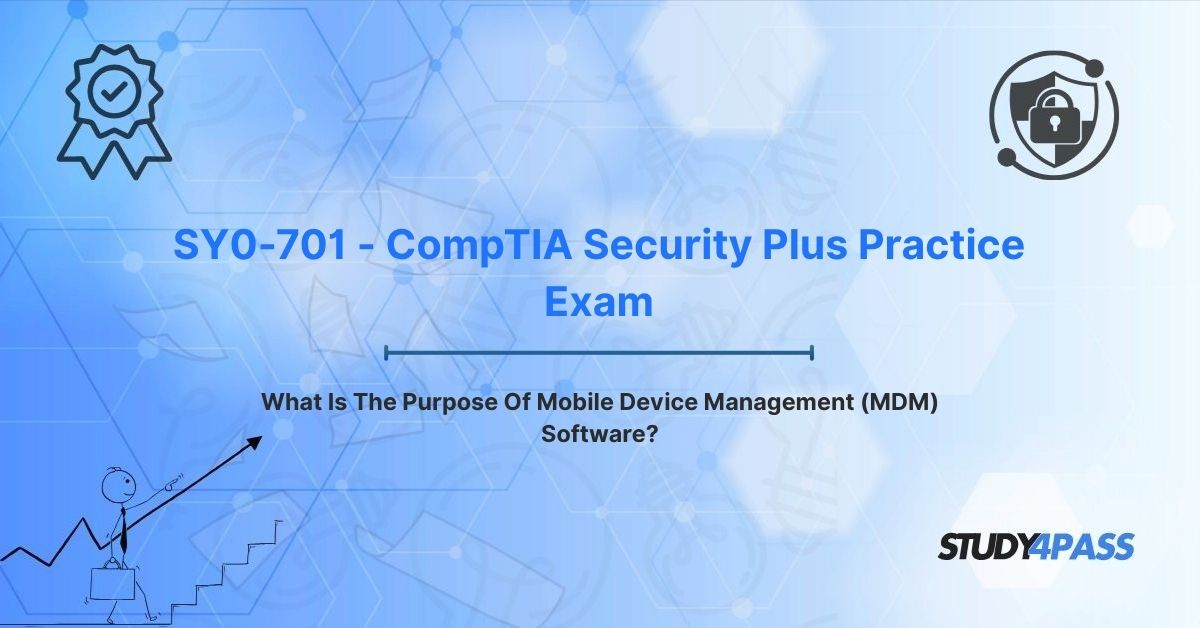Are you an aspiring cybersecurity professional, or preparing for your CompTIA Security+ (SY0-701) Certification Exam? Do you need to understand how organizations secure, manage, and support the growing number of mobile devices in their networks? This guide is for you. We'll answer a foundational question: "What is the primary purpose of Mobile Device Management (MDM) software?"
Understanding MDM is crucial for safeguarding enterprise data, ensuring compliance, and mastering key cybersecurity concepts. We'll explore MDM's core purpose, its essential capabilities, its evolution into Unified Endpoint Management (UEM), and its direct relevance to your Security+ exam success.
The Mobile Revolution and Its Security Challenges
The explosion of smartphones, tablets, and other mobile devices has transformed the modern workplace. Employees now work remotely, collaborate in real time, and access corporate resources from virtually anywhere. While this mobility boosts flexibility and productivity, it also introduces significant security vulnerabilities. Think about the risks: data leaks, malware infections, and unauthorized access to sensitive company information. These threats can severely impact enterprise security.
Mobile Device Management (MDM) software was specifically developed to counter these risks. It provides a centralized way to control and secure mobile devices, ensuring they adhere to organizational security policies while still supporting employee productivity. The CompTIA Security+ (SY0-701) certification validates foundational cybersecurity skills, including securing diverse devices and networks. Questions like, "What is the purpose of MDM?" are core to assessing your understanding of these vital mobile security solutions.
The Primary Purpose of MDM: Securing, Managing, and Supporting Mobile Endpoints
The core function, the definitive purpose of Mobile Device Management (MDM) software, is to secure, manage, and support mobile endpoints within an organization. MDM empowers IT administrators with granular control to:
- Enforce Security Policies: Ensure devices meet strict security standards.
- Configure Device Settings: Standardize device configurations for consistency.
- Provide Remote Support: Offer assistance and troubleshoot issues efficiently.
Ultimately, MDM ensures mobile devices operate both securely and efficiently within the enterprise environment.
Why is Securing, Managing, and Supporting Mobile Endpoints So Critical?
- Security First: MDM protects sensitive corporate data by enforcing critical measures such as:
o Encryption: Data at rest and in transit is encrypted to prevent unauthorized access.
o Strong Authentication: Requires complex passwords, biometrics, or Multi-Factor Authentication (MFA).
o Compliance: Ensures devices adhere to regulatory and internal security policies.
o Risk Mitigation: Actively reduces the likelihood of data breaches, malware infections, and unauthorized access.
o Example: An MDM solution can instantly lock a lost corporate iPhone and remotely wipe sensitive data to prevent a breach. It can also push a critical security patch to thousands of devices to mitigate a newly discovered vulnerability before it's exploited.
- Streamlined Management: MDM centralizes core IT operations, making device administration far more efficient:
o Device Configuration: Standardizes settings for Wi-Fi, VPNs, email accounts, and other critical resources.
o Application Deployment: Facilitates mass deployment, updates, and removal of applications (including blacklisting unauthorized apps).
o Policy Enforcement: Applies consistent policies for data usage, app restrictions, camera access, and more across diverse mobile platforms.
- Enhanced Support & Productivity: MDM significantly improves the user experience and reduces IT workload:
o Remote Troubleshooting: Allows IT to diagnose and resolve device issues from anywhere, minimizing downtime.
o Automated Updates: Ensures operating systems and applications are always up-to-date with the latest security patches and features.
o Improved User Experience: Provides tools for self-service password resets or remote assistance, keeping users productive.
Scope of MDM: What Does It Cover?
- Devices Covered: MDM solutions manage a wide array of mobile endpoints, including smartphones, tablets, laptops, and even some IoT devices, across various operating systems like iOS, Android, Windows, and macOS.
- Deployment Environments: MDM is versatile enough to handle corporate-owned devices, Bring Your Own Device (BYOD) programs, and complex hybrid setups.
- Key Goals: The overarching goals are always to guarantee data security, maintain regulatory compliance, and optimize device performance for the end-user.
For Security+ candidates, a deep understanding of MDM's purpose is fundamental for addressing modern mobile security challenges in any enterprise setting.
Deep Dive: MDM's Key Capabilities for Security+
MDM software offers a robust set of capabilities that directly fulfill its purpose of securing, managing, and supporting mobile endpoints. These features are absolutely central to the CompTIA Security+ curriculum and essential for practical IT operations.
1. Security Capabilities: Protecting Your Mobile Data
- Device Encryption Enforcement:
o Purpose: Mandates encryption of data both at rest (on the device storage) and in transit (during communication) to protect sensitive information from unauthorized access.
o Example: MDM can enforce AES-256 encryption on all corporate Android devices to secure emails and documents.
- Robust Authentication Controls:
o Purpose: Requires strong user authentication methods to prevent unauthorized access to devices and corporate resources.
o Example: MDM can configure a corporate iPad to require Face ID and a complex PIN, or integrate with Multi-Factor Authentication (MFA) systems.
- Remote Lock and Wipe:
o Purpose: Allows administrators to remotely lock a lost device or completely wipe all data from a stolen device.
o Example: If a corporate tablet containing proprietary data is stolen, an administrator can remotely wipe it via MDM to prevent a data breach.
- Compliance Enforcement & Monitoring:
o Purpose: Ensures devices continually meet organizational security policies and regulatory requirements. This includes detecting and preventing "jailbreaking" or "rooting."
o Example: MDM can block non-compliant devices (e.g., those with outdated OS versions or disabled encryption) from accessing the corporate VPN or internal networks.
- Integrated Malware Protection:
o Purpose: Often integrates with mobile threat defense (MTD) tools to detect and mitigate mobile-specific threats like malware, ransomware, or phishing attacks.
o Example: MDM can flag a suspicious app that attempts to access sensitive data and quarantine it before it can spread.
2. Management Capabilities: Streamlining IT Operations
- Centralized Device Configuration:
o Purpose: Pushes standardized settings for Wi-Fi networks, VPNs, email accounts, and other corporate resources to devices, ensuring consistency and ease of setup.
o Example: MDM can automatically push corporate Wi-Fi credentials to all new employee smartphones, making onboarding seamless.
- Comprehensive Application Management:
o Purpose: Enables IT to deploy, update, or remove approved applications, and to blacklist unauthorized or risky apps from corporate devices.
o Example: MDM can silently install a secure collaboration app on all company-owned devices, ensuring everyone uses the approved tools.
- Granular Policy Enforcement:
o Purpose: Applies detailed policies for various aspects like data usage limits, restrictions on app installations, or disabling specific hardware features like cameras.
o Example: In sensitive work environments, MDM might disable the camera function on BYOD devices during work hours to prevent accidental data leaks.
- Automated Inventory Management:
o Purpose: Tracks detailed information about each device, including model, operating system version, serial number, and installed applications, for asset management and security auditing.
o Example: MDM can generate a report identifying all devices running outdated iOS or Android versions, allowing IT to prioritize updates.
3. Support Capabilities: Improving User Experience
- Remote Troubleshooting & Diagnostics:
o Purpose: Allows IT administrators to diagnose and resolve device issues remotely, significantly reducing the need for hands-on support and minimizing user downtime.
o Example: MDM can remotely reset a device’s network settings to fix connectivity problems or initiate a device restart.
- Centralized Software Updates:
o Purpose: Facilitates the pushing of operating system (OS) and application updates to maintain both security and functionality across the device fleet.
o Example: MDM can deploy a critical Android or iOS security patch to hundreds of devices simultaneously to address a newly discovered vulnerability.
- User Self-Service & Assistance:
o Purpose: Provides tools like self-service portals where users can perform basic tasks, reducing helpdesk tickets.
o Example: A user can reset their device password or locate a lost device using an MDM self-service portal, often without IT intervention.
Popular MDM Tools and Platforms You Should Know
Many leading vendors offer robust MDM solutions. For the Security+ exam and real-world understanding, these are commonly referenced:
- Microsoft Intune: Integrates seamlessly with Microsoft 365, offering comprehensive endpoint management for Windows, iOS, Android, and macOS.
- VMware Workspace ONE: Known for its robust BYOD support, strong compliance features, and unified workspace experience.
- Jamf Pro: A highly specialized solution that focuses exclusively on the management and security of Apple devices (macOS, iOS, iPadOS).
- MobileIron (now Ivanti MobileIron): Provides cross-platform security and management, with a strong emphasis on data-at-rest and in-motion protection.
Real-World Scenario: A large financial institution uses Microsoft Intune to manage its fleet of 1,000 corporate smartphones. Through Intune, they enforce strong encryption, automatically block non-compliant devices, and are able to remotely wipe a lost device containing sensitive client data within minutes. When a new critical security patch is released by Google or Apple, Intune automatically pushes it to all devices, ensuring continuous compliance and security. This example perfectly illustrates MDM's critical role in securing and managing mobile endpoints, a core focus for Security+ candidates.
MDM's Evolution: Understanding Unified Endpoint Management (UEM)
MDM has not stood still; it has evolved significantly into Unified Endpoint Management (UEM). This evolution reflects the increasing diversity of devices used in enterprises (beyond just smartphones and tablets) and the need for a truly holistic management approach. Understanding this transition is vital for Security+ candidates, as modern enterprises increasingly adopt UEM to manage complex and sprawling endpoint ecosystems.
From MDM to UEM: A Broader Scope
- MDM Scope (Historical Focus): Primarily focused on mobile devices (smartphones, tablets), with an emphasis on basic security and configuration profiles.
- UEM Scope (Modern & Comprehensive): Extends its reach to manage virtually all endpoints, including traditional laptops (Windows, macOS, Linux), desktops, Internet of Things (IoT) devices, and wearables. UEM integrates what were once separate mobile, PC, and IoT management silos into a single platform.
Key Features of a UEM Solution:
- Extensive Cross-Platform Support: Manages a diverse range of operating systems: iOS, Android, Windows, macOS, and Linux.
- Seamless Cloud Service Integration: Deeply supports cloud-based applications and identity management services (e.g., Azure AD, Okta), crucial for cloud-first strategies.
- Advanced Endpoint Analytics: Provides valuable insights into device performance, security posture, compliance status, and user behavior across the entire fleet.
Example: A UEM solution like VMware Workspace ONE can simultaneously manage corporate laptops, employee smartphones, and even IoT sensors deployed in a factory, enforcing consistent security policies and streamlined management across all these disparate endpoints.
Why UEM Matters for Enterprise Security:
- Holistic Security Posture: Provides a unified approach to protecting diverse endpoints against a constantly evolving threat landscape.
- Simplified IT Management: Centralizes administration, significantly reducing the complexity and overhead of managing multiple, disparate systems.
- Robust BYOD and Remote Work Support: Enables secure and flexible support for hybrid work environments, ensuring compliance for both corporate-owned and personal devices used for work.
- Consistency Across Devices: A UEM platform ensures that a remote employee's laptop and smartphone comply with the same encryption, MFA, and data loss prevention policies, regardless of device type.
- Security+ Relevance: The SY0-701 exam includes UEM concepts as the modern evolution of MDM, testing your ability to secure and manage the full spectrum of endpoints in today's complex enterprise environments.
Strategic Importance for Enterprise Security (CompTIA Security+ Context)
MDM (and its broader evolution to UEM) holds immense strategic importance for enterprise security. Its capabilities directly align with several key domains of the CompTIA Security+ exam, making it a cornerstone concept.
Aligns with Security+ Exam Domains:
- General Security Concepts (12%): Understanding MDM's role in securing mobile devices and its contribution to the core principles of the CIA triad (Confidentiality, Integrity, Availability).
- Threats, Vulnerabilities, and Mitigations (22%): How MDM directly mitigates mobile-specific threats like malware, phishing attacks, data leaks from lost devices, and unauthorized access.
- Security Architecture (18%): How MDM/UEM integrates with the broader enterprise security framework, including firewalls, Security Information and Event Management (SIEM) systems, and identity management solutions.
- Security Operations (28%): Practical application of MDM for tasks such as managing device compliance, performing remote wipes in incident response, and implementing mobile security baselines.
- Security Program Management and Oversight (20%): Ensuring regulatory compliance (e.g., GDPR, HIPAA, PCI DSS) through MDM policies and auditing capabilities.
Practical Implications for Cybersecurity Professionals:
1. Data Protection at Scale:
o Scenario: A company's sales team frequently uses tablets to access highly sensitive customer data while on the go.
o MDM Solution: Deploy an MDM solution like Microsoft Intune to enforce strong encryption and MFA. This prevents data breaches if a device is lost or stolen, allowing you to remotely lock and wipe non-compliant devices.
2. Streamlined Compliance Management:
o Scenario: A healthcare provider must strictly comply with HIPAA regulations, requiring secure mobile access to patient records.
o MDM Solution: Use MDM to enforce stringent encryption standards, control access, and audit device compliance regularly, providing an auditable trail for regulatory requirements.
3. Secure Remote Work and BYOD Environments:
o Scenario: A large portion of employees work remotely, using their personal (BYOD) smartphones and laptops for work-related tasks.
o MDM Solution: Implement containerization via a UEM solution like VMware Workspace ONE to securely separate corporate data and applications from personal data on BYOD devices, preventing accidental data leakage.
4. Effective Mobile Incident Response:
o Scenario: A targeted malware outbreak affects several corporate smartphones, threatening to spread across the network.
o MDM Solution: Leverage MDM's capabilities to quickly isolate infected devices, deploy immediate security patches, or remotely wipe compromised devices as part of your incident response plan. Jamf Pro, for example, is excellent for rapid response on Apple devices.
Smart Study Strategies for Security+ Candidates: Mastering MDM
To confidently pass the CompTIA Security+ (SY0-701) exam and effectively address real-world mobile security challenges, use these targeted study strategies:
- Deeply Understand MDM Capabilities: Focus on learning the core features of MDM, such as encryption enforcement, remote wipe, application deployment, authentication controls, and compliance monitoring.
- Grasp the UEM Evolution: Understand how Unified Endpoint Management (UEM) expands upon MDM to encompass all device types (laptops, desktops, IoT), not just mobile.
- Practice with Virtual Labs: Whenever possible, use free trials of MDM/UEM solutions (like Microsoft Intune) or virtual labs to simulate deployments. This hands-on experience is invaluable.
- Simulate Troubleshooting Scenarios: Practice how you would respond to common mobile security incidents in a lab environment (e.g., a lost device, a non-compliant device, or a malware infection).
- Utilize Practice Exams: To truly test your knowledge and readiness, leverage high-quality practice questions. Study4Pass offers a realistic Security+ practice test PDF available for just $19.99 USD, providing an excellent resource to reinforce your MDM concepts and overall exam preparation.
Final Verdict: The Guardian of Mobile Enterprise Data
Mobile Device Management (MDM) software, with its core purpose of securing, managing, and supporting mobile endpoints, stands as the guardian of enterprise data in our increasingly mobile world. By rigorously enforcing security policies, streamlining device management, and enabling robust remote support, MDM ensures that mobile devices remain both secure and highly productive, no matter where they are. Its natural evolution into Unified Endpoint Management (UEM) further solidifies its critical importance in managing diverse and complex endpoint ecosystems, from employee smartphones to critical IoT devices.
Whether you're tasked with protecting a corporate tablet from data leaks, ensuring compliance across a fleet of BYOD devices, or responding to a mobile security incident, MDM empowers organizations to maintain the highest levels of security and compliance. For CompTIA Security+ candidates, mastering MDM is not just an exam objective; it's an essential skill for securing modern enterprises and confidently passing the SY0-701 exam.
Study4Pass provides invaluable practice with realistic questions and scenarios that mirror the Security+ exam, helping you achieve your certification and excel in critical real-world cybersecurity roles. By embracing MDM as the indispensable guardian of mobile enterprise data, you'll ensure robust protection in an increasingly mobile-first world.
Special Discount: Offer Valid For Limited Time "SY0-701 - CompTIA Security Plus Practice Exam"
Actual Questions From CompTIA Security+ (SY0-701) Certification Exam
What is the primary purpose of Mobile Device Management (MDM) software within an organization?
A) To monitor network traffic for all connected devices.
B) To secure, manage, and support mobile endpoints.
C) To encrypt all network communications for an entire enterprise.
D) To perform automated vulnerability scans on all servers.
Which MDM feature is crucial for protecting sensitive corporate data if a company-owned smartphone is lost or stolen?
A) Application deployment and updates.
B) Remote lock and remote wipe capabilities.
C) Automated Wi-Fi configuration.
D) Comprehensive device inventory tracking.
How does Mobile Device Management (MDM) software significantly contribute to an organization's security compliance efforts?
A) By automatically scanning all connected devices for malware.
B) By enforcing strict security policies (e.g., encryption, password strength) and auditing devices for compliance against those policies.
C) By configuring and managing network firewalls.
D) By monitoring and optimizing network bandwidth usage.
Which modern solution represents the natural evolution of MDM, extending its management capabilities to encompass all types of endpoints, including laptops, desktops, and IoT devices?
A) Intrusion Detection System (IDS)
B) Unified Endpoint Management (UEM)
C) Security Information and Event Management (SIEM)
D) Virtual Private Network (VPN)
A company uses MDM to secure employees' personal (BYOD) smartphones that access corporate data. Which MDM feature is specifically designed to isolate corporate data and applications from personal data on these devices?
A) Remote wipe
B) Containerization
C) Full device encryption
D) Operating system patch management