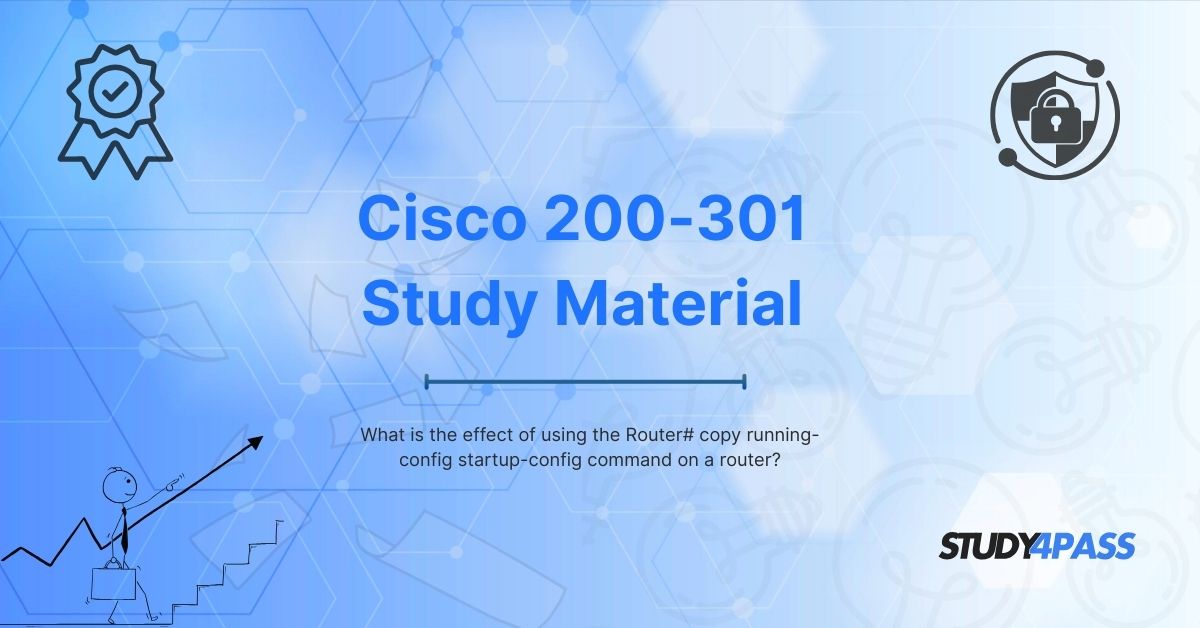Introduction
In Cisco networking devices, the configuration settings are stored in two primary locations:
- Running-config (RAM) – The active configuration currently in use by the router.
- Startup-config (NVRAM) – The saved configuration that loads when the router boots up.
The copy running-config startup-config command (or its shorter version, wr for "write memory") is crucial for preserving router configurations. This article explores the effects of this command, its importance in network administration, and how mastering such commands is essential for CCNA, CCDA, CCENT, and other Cisco certifications.
For those preparing for Cisco exams, Study4Pass offers comprehensive study materials, including practice questions, lab simulations, and detailed explanations of key networking concepts. Visit Study4Pass to enhance your certification journey.
Understanding the copy running-config startup-config Command
1. What Does the Command Do?
The copy running-config startup-config command copies the current active configuration (running-config) into the non-volatile RAM (NVRAM) as the startup-config. This ensures that any changes made to the router’s settings are retained after a reboot.
2. Why Is This Command Important?
- Prevents Configuration Loss – Without saving changes, any modifications (such as new routes, ACLs, or interface settings) will be lost if the router restarts.
- Ensures Consistency – Network devices must maintain consistent configurations to avoid connectivity issues.
- Disaster Recovery – If a router crashes, having a saved startup-config allows for quick restoration.
Detailed Effects of the Command
1. Preserves Configuration Changes
When network administrators make changes (e.g., setting up VLANs, OSPF, or NAT), these modifications only apply to the running-config. Executing copy running-config startup-config ensures these changes persist.
2. Impacts Router Boot Process
- If the startup-config is not updated, the router will load an older configuration upon reboot.
- This can lead to mismatched settings, security vulnerabilities, or network outages.
3. Role in Backup and Restore Procedures
- Administrators often back up configurations to a TFTP server using:
copy running-config tftp:
- However, copy running-config startup-config ensures the local device retains the latest settings.
4. Security Implications
- If an attacker gains access and modifies the running-config but the changes aren’t saved, a simple reboot can revert malicious changes.
- Conversely, if unauthorized changes are saved, they become permanent.
Practical Scenarios Where This Command Is Essential
1. After Configuring a New Router
When setting up a new router, all initial configurations (IP addresses, routing protocols, passwords) must be saved to avoid reconfiguration after power cycles.
2. During Network Upgrades
When updating ACLs, QoS policies, or VPN settings, saving the configuration ensures seamless operation post-reboot.
3. Troubleshooting and Rollbacks
- If a new configuration causes issues, reverting to a previous startup-config is easier if backups exist.
- Without saving, troubleshooting becomes harder since changes are temporary.
Alternative Commands and Shortcuts
- write memory (wr) – A legacy shortcut for copy running-config startup-config.
- save config – Some newer IOS versions use this as an alias.
Best Practices for Using This Command
- Save Frequently – After every major change, save the configuration.
- Verify with show startup-config – Ensure the saved config matches expectations.
- Backup Remotely – Use TFTP/FTP/SCP to store configurations off-device.
- Automate Backups – Scripts can periodically save and export configurations.
How This Topic Relates to Cisco Certifications (CCNA, CCDA, CCENT, etc.)?
Understanding copy running-config startup-config is fundamental for:
- CCNA (200-301) – Tests knowledge of basic router operations.
- CCENT – Focuses on entry-level network configuration.
- CCDA – Requires understanding of network documentation, including saved configs.
- CCNA Security/Wireless – Emphasizes secure configuration persistence.
For structured learning, Study4Pass provides:
- Detailed CCNA Study Guides
- Real-World Lab Simulations
- Practice Exams with Explanations
Visit Study4Pass to access premium study materials and boost your certification success!
Conclusion
The copy running-config startup-config command is a vital tool for network administrators, ensuring that configurations are retained across reboots. Its proper usage prevents data loss, maintains network stability, and supports disaster recovery.
For aspiring Cisco professionals, mastering such commands is essential. Platforms like Study4Pass offer expertly crafted resources to help you excel in CCNA, CCDA, and other certifications.
Take the next step in your networking career explore Study4Pass today!
Special Discount: Offer Valid For Limited Time “200-301 Exam Material”
Actual Exam Questions For Cisco's 200-301 Test.
Sample Questions For Cisco 200-301 Study Guide
1. What is the primary purpose of the Router# copy running-config startup-config command?
a) To erase the router's configuration
b) To save the current running configuration to the startup configuration
c) To reboot the router
d) To display the current running configuration
2. Where is the configuration stored after executing the copy running-config startup-config command?
a) RAM
b) NVRAM
c) Flash memory
d) ROM
3. What happens if you do not use the copy running-config startup-config command before rebooting the router?
a) The router will keep the current configuration after reboot
b) The router will lose any unsaved configuration changes
c) The router will enter setup mode automatically
d) The router will restore the last backup configuration
4. Which of the following is an alternative command that performs the same function as copy running-config startup-config?
a) write memory
b) reload
c) show run
d) config save
5. When is it necessary to use the copy running-config startup-config command?
a) Only when changing the router's hostname
b) Whenever changes are made to the running configuration that need to persist after a reboot
c) Only during initial router setup
d) Before performing a password recovery