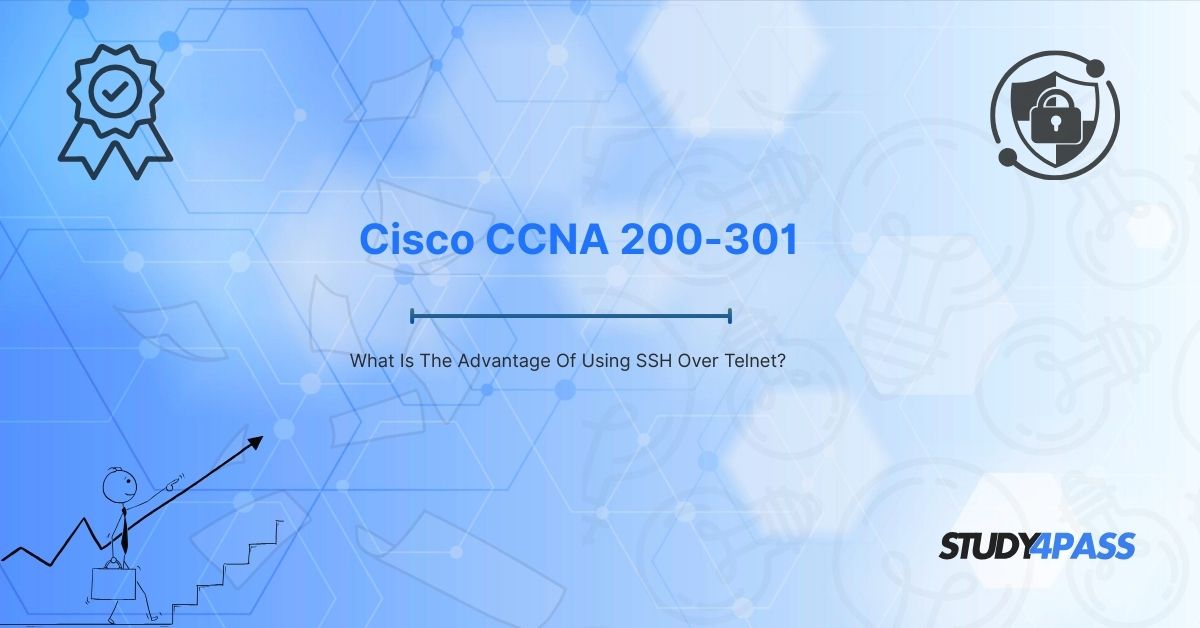Introduction
In the world of networking, remote access to devices is a fundamental requirement for administrators. Two common protocols used for remote management are Telnet and SSH (Secure Shell). However, SSH has become the industry standard due to its security advantages over Telnet.
For those preparing for the Cisco CCNA 200-301 exam, understanding the differences between SSH and Telnet is crucial. This article explores why SSH is preferred, its benefits, and how mastering these concepts can help you pass the CCNA exam. Additionally, we’ll highlight how Study4Pass can be an excellent resource for your certification journey.
Understanding Telnet and SSH
What Is Telnet?
Telnet (Telecommunication Network) is one of the oldest remote access protocols, developed in 1969. It allows administrators to access and manage network devices over a TCP/IP network.
Key Features of Telnet:
- Operates on port 23
- Uses plaintext communication (no encryption)
- Simple to configure and use
- Supported by almost all networking devices
What Is SSH?
SSH (Secure Shell) is a cryptographic network protocol introduced in 1995 as a secure alternative to Telnet. It encrypts all data transmitted between the client and server, preventing unauthorized access.
Key Features of SSH:
- Operates on port 22
- Uses strong encryption (AES, 3DES, etc.)
- Supports authentication via passwords or cryptographic keys
- Protects against eavesdropping, spoofing, and man-in-the-middle attacks
Why SSH Is Better Than Telnet for Network Security?
A. Encryption: The Biggest Advantage of SSH
- Telnet sends data in plaintext, making it vulnerable to sniffing attacks.
- SSH encrypts all traffic, ensuring confidentiality and integrity.
Example Scenario:
If an attacker intercepts a Telnet session, they can easily read usernames, passwords, and configuration commands. With SSH, even if traffic is captured, it remains unreadable without the encryption key.
B. Authentication Mechanisms
- Telnet relies only on username/password authentication, which can be brute-forced.
- SSH supports multiple authentication methods, including:
- Password-based (encrypted)
- Public-key authentication (more secure)
- Two-factor authentication (2FA)
C. Protection Against Attacks
- Man-in-the-Middle (MITM) Attacks – SSH prevents attackers from altering or reading data.
- Packet Sniffing – Encrypted SSH traffic cannot be easily decoded.
- IP Spoofing – SSH verifies the server’s identity before establishing a connection.
D. Compliance with Security Standards
Many organizations follow security policies (e.g., PCI DSS, HIPAA) that require encrypted remote access. Using Telnet in such environments violates compliance, whereas SSH meets security requirements.
Practical Advantages of SSH in Cisco Devices (CCNA 200-301 Focus)
A. Configuring SSH on Cisco Routers/Switches
For the CCNA 200-301 exam, you must know how to enable SSH on Cisco devices. Below is a basic configuration:
Router> enable
Router# configure terminal
Router(config)# hostname R1
R1(config)# ip domain-name study4pass.com
R1(config)# crypto key generate rsa
R1(config)# username admin secret study4pass
R1(config)# line vty 0 4
R1(config-line)# transport input ssh
R1(config-line)# login local
R1(config-line)# exit
R1(config)# ip ssh version 2
R1(config)# end
B. Disabling Telnet for Better Security
Since Telnet is insecure, Cisco recommends disabling it:
R1(config)# line vty 0 4
R1(config-line)# no transport input telnet
R1(config-line)# transport input ssh
C. Verifying SSH Connections
Use the following commands to check SSH status:
R1# show ip ssh
R1# show ssh
Why SSH Knowledge Is Important for the CCNA 200-301 Exam?
The Cisco CCNA 200-301 exam tests your understanding of network security, including:
- Secure remote management protocols (SSH vs. Telnet)
- Device hardening techniques
- Encryption and authentication methods
By mastering SSH, you demonstrate:
- Knowledge of secure access best practices
- Ability to configure Cisco devices securely
- Understanding of encryption protocols
How Study4Pass Helps You Prepare for CCNA 200-301?
If you're preparing for the Cisco CCNA 200-301 exam, Study4Pass is an excellent resource. Here’s why:
A. Comprehensive Study Materials
- Detailed guides on SSH, Telnet, and network security
- Hands-on labs for Cisco device configuration
- Practice questions aligned with the CCNA 200-301 syllabus
B. Real-World Scenarios
Study4Pass provides:
- Step-by-step configuration tutorials
- Troubleshooting exercises
- Security best practices
C. Exam-Focused Practice Tests
- Simulated CCNA 200-301 exams
- Timed quizzes to improve speed and accuracy
- Performance analytics to track progress
D. Expert Support
- Access to networking professionals for doubt-solving
- Community forums for peer discussions
By using Study4Pass, you can ensure a structured and effective preparation strategy for the CCNA 200-301 exam.
Conclusion
In summary, SSH is the superior choice for remote device management due to its encryption, authentication, and security features. Telnet, while simple, poses significant risks and should be avoided in modern networks.
For Cisco CCNA 200-301 aspirants, mastering SSH is essential not only for the exam but also for real-world networking careers. Leveraging resources like Study4Pass can enhance your understanding and help you achieve certification success.
Start securing your network today—disable Telnet and enable SSH!
Call to Action
Boost your CCNA 200-301 preparation with Study4Pass! Visit Study4Pass for expert-led training, practice exams, and hands-on labs.
Special Discount: Offer Valid For Limited Time “200-301 Exam Prep Practice Test”
Sample Questions for Cisco 200-301 Exam Prep Practice Tests
Actual exam questions from Cisco's 200-301 Exam
1. What is the primary security advantage of SSH over Telnet?
A) Faster data transfer speeds
B) Encryption of transmitted data
C) Compatibility with older systems
D) No authentication required
2. Why is Telnet considered less secure than SSH?
A) Telnet requires a username and password
B) Telnet does not encrypt data, making it vulnerable to sniffing
C) SSH has a more user-friendly interface
D) Telnet cannot be used on modern networks
3. Which authentication method is supported by SSH but not by Telnet?
A) Plain text passwords
B) Public-key cryptography
C) No authentication
D) Telnet supports all SSH authentication methods
4. How does SSH help prevent man-in-the-middle (MITM) attacks compared to Telnet?
A) By using weaker encryption
B) By verifying server identity with host keys
C) By allowing unencrypted sessions
D) By not requiring any authentication
5. Which port is commonly used by SSH, while Telnet uses port 23?
A) Port 22
B) Port 80
C) Port 443
D) Port 21