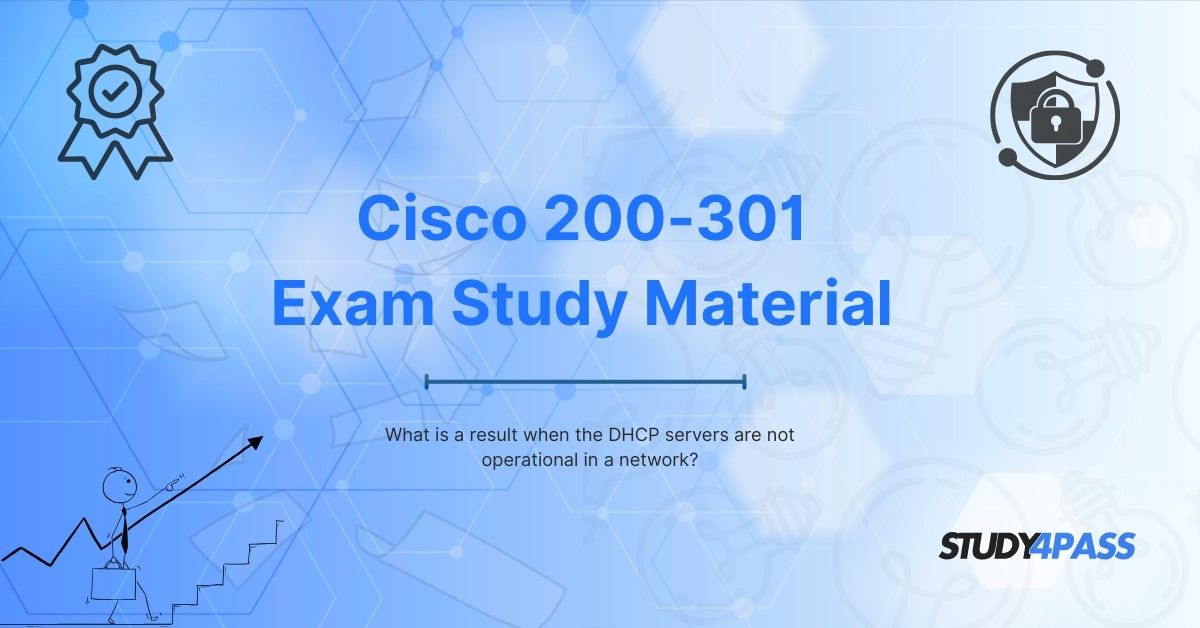Introduction to DHCP and Its Role in Networking
In the world of networking, Dynamic Host Configuration Protocol (DHCP) is a key player in ensuring that devices can communicate effectively within a network. DHCP is a network management protocol used to assign IP addresses dynamically to devices such as computers, smartphones, and printers. The absence or malfunction of DHCP servers can lead to a range of networking issues. In this article, we will explore the impact of non-operational DHCP servers, particularly in the context of networking certifications like CCNA, CCDA, CCENT, CCNA Security, and CCNA Wireless, and how Study4Pass can help with exam preparation for these certifications.
What Happens When DHCP Servers Fail?
DHCP is responsible for automatically assigning IP addresses to devices within a network. When the DHCP server is operational, devices do not need to be manually configured with static IP addresses, which saves time and reduces errors. However, when DHCP servers are not operational, the following problems can arise:
- IP Address Conflicts: Devices will not receive an IP address from the DHCP server. As a result, they may attempt to use an already allocated static IP address or no IP address at all, leading to conflicts on the network. This can cause devices to fail to communicate with each other and the broader network.
- Manual IP Configuration: Without an operational DHCP server, network administrators or users must configure static IP addresses manually. This can be time-consuming and error-prone, particularly in large networks with numerous devices.
- Network Connectivity Issues: When devices do not receive valid IP addresses, they cannot connect to the network. This affects all network operations, such as internet access, file sharing, and communication with other devices.
- Limited Access to Network Resources: Certain network resources, such as printers, file servers, or shared applications, might become inaccessible if the DHCP server is down and devices cannot obtain the necessary IP addresses to access these resources.
- Increased Network Traffic: Devices that do not receive an IP address may continually broadcast DHCP discovery requests in an attempt to find a DHCP server. This unnecessary traffic can lead to network congestion and reduced overall performance.
How DHCP Failure Affects Network Segmentation?
In more complex network environments, segmentation is often used to isolate traffic and improve security. This segmentation can be achieved using VLANs (Virtual Local Area Networks), subnets, and routing protocols. When the DHCP server fails, devices in these segments will be unable to receive the appropriate IP address configurations, causing segmentation issues. For instance:
- Inter-VLAN Communication Problems: Without the proper IP address configuration, devices in different VLANs cannot communicate as expected. This can cause communication breakdowns between departments or business units that rely on inter-VLAN routing.
- Routing Challenges: Routers rely on proper IP addressing to route traffic efficiently. If devices do not have valid IP addresses, routers will be unable to forward data packets appropriately, leading to network downtime and disruptions.
Troubleshooting DHCP Failures in Networking
When DHCP servers fail, it's essential to troubleshoot the issue effectively. The troubleshooting process involves several steps:
- Verify DHCP Server Status: The first step is to ensure the DHCP server itself is operational. This can be done by checking the server logs, confirming that the DHCP service is running, and ensuring that the server has not been disabled or shut down.
- Check DHCP Server Configuration: Incorrect settings on the DHCP server can prevent it from assigning IP addresses correctly. Ensure that the server has the correct IP address range, lease time, and other necessary configurations.
- Check Network Connectivity: Devices that cannot communicate with the DHCP server may have network connectivity issues. Use tools like ping or traceroute to verify network connectivity between the client device and the server.
- Examine DHCP Lease Database: DHCP servers maintain a lease database that tracks IP address assignments. If this database becomes corrupted or full, the DHCP server may be unable to assign new IP addresses. In such cases, clearing or rebuilding the lease database may resolve the issue.
- Check for IP Address Conflicts: In some cases, IP address conflicts can prevent devices from obtaining new addresses. A network scan can help identify conflicting IP addresses and resolve the issue.
- Investigate DHCP Relay Issues: In large networks, DHCP requests are often relayed between different subnets using DHCP relay agents. If these agents are misconfigured, devices on remote subnets may not receive DHCP assignments.
- Review DHCP Scopes and Reservations: Ensure that the DHCP server’s scope (range of IP addresses) is correctly configured and that there are no address reservations that conflict with dynamic assignments.
DHCP Failures in Specific Networking Environments
1. CCNA (Cisco Certified Network Associate)
The CCNA certification covers a broad range of networking topics, including IP addressing and DHCP configuration. Understanding the impact of DHCP server failure is critical for CCNA candidates. The exam tests knowledge on setting up DHCP on Cisco routers and troubleshooting related issues.
In a CCNA exam scenario, a non-operational DHCP server could result in a failure to assign IP addresses to devices in a simulated network. Understanding the signs of DHCP issues and knowing how to configure and troubleshoot DHCP settings is essential for success.
2. CCDA (Cisco Certified Design Associate)
While the CCDA focuses on network design principles, understanding the potential pitfalls of DHCP failure is important for creating robust, reliable network infrastructures. In a CCDA exam, candidates must be able to design a network that accounts for potential DHCP server failures by implementing redundancy mechanisms such as DHCP failover or using static IP addressing for critical devices.
3. CCENT (Cisco Certified Entry Networking Technician)
The CCENT exam is a foundational certification that covers basic networking concepts, including DHCP. Candidates should be able to configure DHCP on Cisco routers and troubleshoot connectivity issues resulting from DHCP failures. The exam also tests candidates’ ability to manually configure IP addresses when DHCP is unavailable, a skill that’s essential for handling real-world network outages.
4. CCNA Security
The CCNA Security certification focuses on securing network devices and services. A non-operational DHCP server can lead to potential security vulnerabilities, such as unauthorized access to the network due to incorrect IP address assignments. Additionally, attackers may exploit DHCP vulnerabilities, such as DHCP spoofing, to inject malicious IP configurations into a network.
5. CCNA Wireless
The CCNA Wireless exam covers wireless networking technologies and troubleshooting. If DHCP servers fail in a wireless network, devices that rely on dynamic IP addressing for wireless access points may fail to connect. Understanding how to configure and troubleshoot DHCP in wireless networks is crucial for CCNA Wireless candidates.
How Study4Pass Can Help You Prepare for Your Networking Exams?
Preparing for networking exams such as CCNA, CCDA, CCENT, CCNA Security, and CCNA Wireless requires in-depth knowledge of networking protocols, configurations, and troubleshooting. Study4Pass is an excellent resource for exam preparation, offering comprehensive study materials and practice exams.
- Comprehensive Study Materials: Study4Pass provides up-to-date study guides, practice tests, and exam prep practice test for various networking certifications. The materials are structured to cover all exam objectives, including DHCP configuration and troubleshooting.
- Exam Prep Practice Test for Practice: Practice exams are a key feature of Study4Pass. By practicing with real exam questions, candidates can familiarize themselves with the format and complexity of the exam, helping them feel more confident on exam day.
- Up-to-Date Content: Networking technologies are constantly evolving, and Study4Pass ensures that its study materials reflect the latest changes in the certification exams. Whether you're preparing for the latest CCNA exam or a specialized certification like CCNA Security, you can trust that Study4Pass has the most relevant content.
- Affordable and Accessible: Study4Pass offers its resources at competitive prices, making them accessible to candidates worldwide. Their materials are available online, allowing candidates to study at their own pace and convenience.
- Success Stories: Many candidates have successfully passed their exams with the help of Study4Pass materials. The platform’s commitment to providing quality resources ensures that candidates are well-prepared for their certification exams.
Conclusion
In conclusion, the failure of DHCP servers in a network can have far-reaching consequences, including IP address conflicts, network connectivity issues, and increased network traffic. Understanding these impacts is crucial for networking professionals, particularly those pursuing certifications like CCNA, CCDA, CCENT, CCNA Security, and CCNA Wireless. With the right knowledge and troubleshooting skills, you can mitigate the risks associated with DHCP failures and ensure a stable and secure network environment.
Study4Pass is an excellent resource for candidates looking to prepare for their networking exams. With its comprehensive study materials and practice exams, Study4Pass can help you gain the knowledge and confidence you need to succeed in your certification journey.
Special Discount: Offer Valid For Limited Time “200-301 Exam Material”
Actual Exam Questions For Cisco's 200-301 Practice.
Sample Questions For Cisco 200-301 Preparation Guide
1. What happens when DHCP servers are not operational in a network?
A) IP addresses are assigned automatically
B) Devices cannot obtain IP addresses automatically
C) The network speed increases
D) DNS resolution stops working
2. If DHCP servers fail in a network, what is a possible consequence?
A) All devices retain their IP addresses permanently
B) New devices cannot join the network without manual IP configuration
C) The network switches stop functioning
D) Internet speed becomes faster
3. Which of the following is a direct impact of DHCP server failure?
A) Increased network security
B) Automatic IP assignment stops working
C) All connected devices lose internet access immediately
D) MAC addresses are reset
4. What would be required for a device to connect to a network if DHCP servers are down?
A) Automatic IP configuration
B) Manual IP address assignment
C) Restarting the router
D) Disabling the firewall
5. In the absence of a working DHCP server, what happens to devices with expired IP leases?
A) They automatically get a new IP from a backup server
B) They lose network connectivity until an IP is manually assigned
C) They switch to a public DNS server
D) They continue using the same IP indefinitely