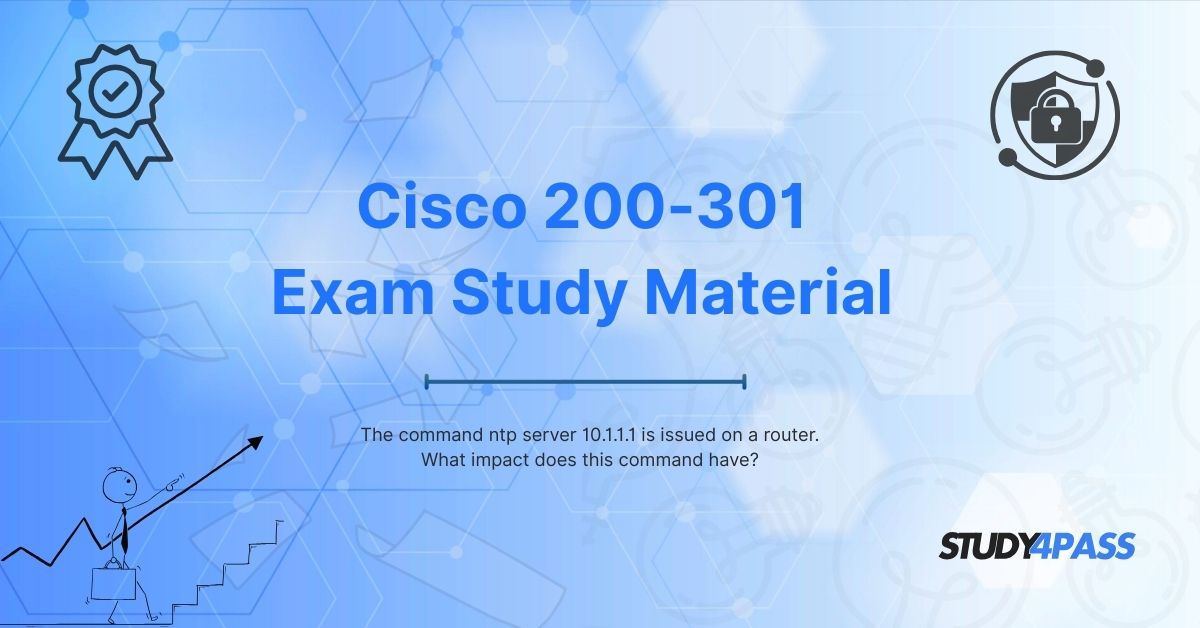Introduction
In network administration, ensuring accurate time synchronization across devices is crucial for logging, security, and operational efficiency. The Network Time Protocol (NTP) is widely used to synchronize the clocks of network devices. When the command ntp server 10.1.1.1 is issued on a router, it configures the router to synchronize its system clock with an NTP server located at the IP address 10.1.1.1.
This article explores the impact of this command on a router’s operations, its significance in network management, and its relevance to Cisco certifications (CCNA, CCDA, CCENT, CCNA Security, CCNA Wireless). We will also discuss how Study4Pass provides high-quality study materials for mastering such networking concepts.
Understanding NTP and Its Role in Networking
What is NTP?
The Network Time Protocol (NTP) is a networking protocol used to synchronize the clocks of computers and network devices over a packet-switched, variable-latency data network. It ensures that all devices in a network maintain consistent and accurate time, which is essential for:
- Logging and troubleshooting (timestamps in logs must be accurate).
- Security protocols (certificates, Kerberos authentication rely on time).
- Scheduled tasks (backups, updates, and automation scripts).
- Financial transactions and compliance (audit logs require precise timing).
How NTP Works?
NTP operates in a hierarchical client-server model:
- Stratum 0: Highly accurate time sources (atomic clocks, GPS).
- Stratum 1: Servers directly synchronized with Stratum 0.
- Stratum 2: Servers synchronized with Stratum 1, and so on.
When a router is configured with ntp server 10.1.1.1, it becomes an NTP client and synchronizes its clock with the server at 10.1.1.1.
Impact of the Command "ntp server 10.1.1.1" on a Router
Time Synchronization
The primary effect of this command is that the router will:
- Contact the NTP server at 10.1.1.1 to request time updates.
- Adjust its internal clock to match the server’s time.
- Periodically re-synchronize to maintain accuracy (default: every 64 seconds).
Improved Logging Accuracy
- Syslog messages, debug outputs, and event logs will have precise timestamps.
- Troubleshooting becomes easier as logs from multiple devices can be correlated accurately.
Enhanced Security
- Prevents time-based attacks (e.g., replay attacks).
- Ensures certificate validity (many security certificates rely on accurate time).
- Kerberos authentication requires synchronized clocks to prevent ticket expiration issues.
Network Performance and Coordination
- Scheduled tasks (like routing updates, backups) execute at the correct time.
- VoIP and video conferencing rely on synchronized clocks for proper Quality of Service (QoS).
Potential Issues if Misconfigured
- If 10.1.1.1 is unreachable, the router may lose time synchronization.
- Incorrect NTP server settings can lead to time drifts, causing log inconsistencies.
- Security risks if an unauthorized NTP server is used (could be a malicious source).
Verification and Troubleshooting NTP Configuration
Verifying NTP Synchronization
Use the following commands to check NTP status:
show ntp status # Displays synchronization status
show ntp associations # Lists NTP peers and servers
show clock # Shows current router time
Troubleshooting NTP Issues
- Check reachability (ping 10.1.1.1).
- Verify firewall/NAT rules (NTP uses UDP port 123).
- Ensure the NTP server is stratum-appropriate (preferably Stratum 1 or 2).
Relevance to Cisco Certifications (CCNA, CCENT, CCNA Security, etc.)
Understanding NTP is essential for various Cisco certifications:
CCNA (200-301 Exam Topics)
- Network Fundamentals: Understanding time synchronization protocols.
- IP Services: Configuring and verifying NTP.
CCNA Security
- Secure Access Control: Time-based access lists (ACLs).
- PKI and Certificates: Time validation for digital certificates.
CCNA Wireless & CCDA
- Wireless Controller Logs: Accurate time for monitoring and troubleshooting.
- Network Design Considerations: Importance of synchronized time in distributed networks.
Why Choose Study4Pass for Cisco Certification Preparation?
If you're preparing for CCNA, CCENT, CCDA, or CCNA Security, Study4Pass offers:
- Comprehensive Study Guides (covering NTP, routing, switching, security).
- Real Exam Simulations (hands-on labs for NTP configuration).
- Expert-Curated Material (aligned with Cisco exam objectives).
- Practice Tests & Flashcards (reinforce key concepts like NTP commands).
Visit Study4Pass for the best CCNA and CCNP study resources!
Conclusion
The command ntp server 10.1.1.1 plays a critical role in ensuring time synchronization across network devices. It enhances logging, security, and operational efficiency while being a key topic in Cisco certification exams. By mastering such commands with Study4Pass, you can confidently tackle CCNA and other Cisco exams.
For more in-depth networking guides and certification prep, explore Study4Pass today!
Special Discount: Offer Valid For Limited Time “200-301 Exam Material”
Actual Exam Questions For Cisco's 200-301 Mock Test
Sample Questions For Cisco 200-301 Exam Practice
1. What is the primary purpose of the command ntp server 10.1.1.1 on a router?
A) Configures the router as an NTP server for the network
B) Sets the router’s time by synchronizing with the NTP server at 10.1.1.1
C) Disables NTP services on the router
D) Assigns an IP address to the router’s NTP interface
2. What protocol does the ntp server 10.1.1.1 command rely on?
A) HTTP
B) SNMP
C) NTP (Network Time Protocol)
D) DHCP
3. If the NTP server at 10.1.1.1 is unreachable, what happens to the router’s time?
A) The router stops functioning
B) The router continues using its last known time but may drift over time
C) The router automatically assigns itself as an NTP server
D) The router resets to factory default time
4. Which of the following is a benefit of using the ntp server command on a router?
A) Improves routing table efficiency
B) Ensures accurate time synchronization across network devices
C) Increases bandwidth availability
D) Encrypts all network traffic
5. What type of device is typically configured at the IP address provided in ntp server 10.1.1.1?
A) A DHCP server
B) A DNS server
C) An NTP time source (e.g., an NTP server or a stratum clock)
D) A default gateway