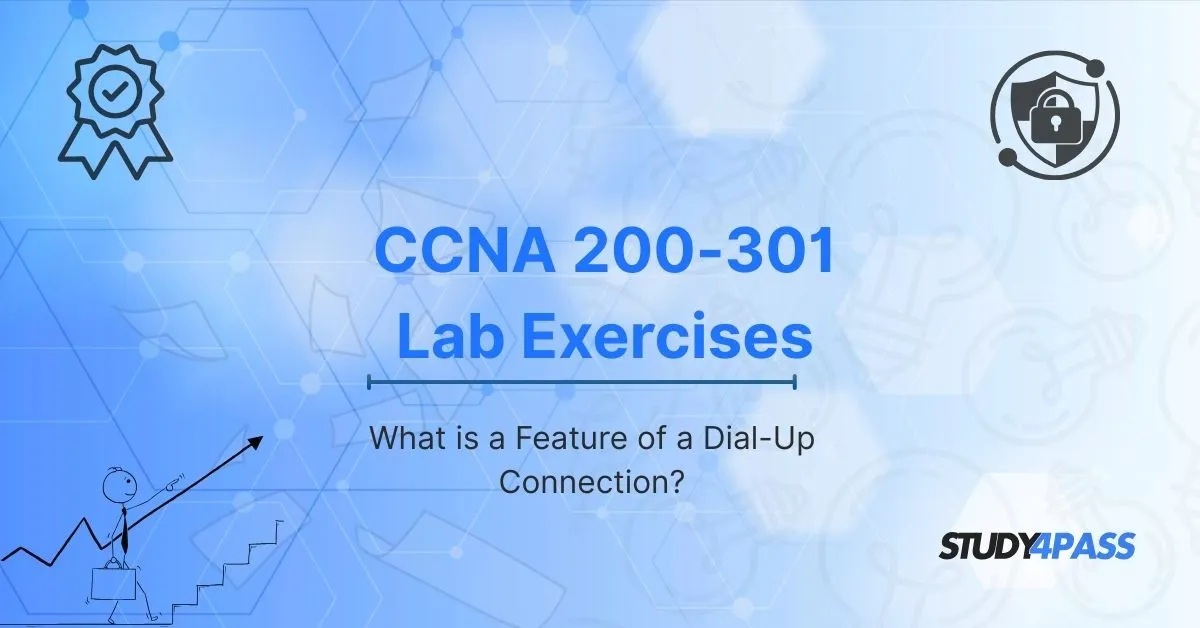Introduction To CCNA 200-301 Lab Exercises
Dial-up internet, a relic of the past for many, still lingers in certain corners of the world. While its prominence has faded with the rise of broadband, understanding its features offers a valuable historical perspective on networking, especially for those pursuing their CCNA 200-301 certification.
Today, we'll explore a key feature of dial-up and then pivot to why mastering CCNA 200-301 Lab Exercises, particularly with resources like Study4Pass, is crucial for your networking career.
A Defining Feature: Circuit-Switched Connection
One of the most fundamental features of a dial-up connection is its circuit-switched nature. Unlike modern broadband technologies that use packet switching, dial-up establishes a dedicated, end-to-end circuit between the user's computer and the Internet Service Provider (ISP).
Here's how it works:
1. Dialing: The user's modem dials a phone number provided by the ISP.
2. Circuit Establishment: The telephone network creates a temporary, dedicated connection (a circuit) between the user's local loop and the ISP's modem bank.
3. Data Transmission: Data is transmitted over this dedicated circuit.
4. Disconnection: Once the session is complete, the user disconnects, releasing the circuit.
This circuit-switched approach has several implications:
Dedicated Bandwidth: While the available bandwidth is extremely limited compared to broadband, the connection is dedicated to the user during the session. This means no sharing of bandwidth with other users, which is a stark contrast to the shared nature of cable or DSL connections.
- Latency: Dial-up connections inherently suffer from high latency. The time it takes to establish a circuit and transmit data leads to noticeable delays, making real-time applications like video conferencing or online gaming impractical.
- Slow Speed: The maximum theoretical speed of a dial-up connection is 56 kbps (kilobits per second), and in reality, speeds are often much lower. This limitation severely restricts the types of online activities that can be performed.
- Telephone Line Dependency: Dial-up connections rely on traditional telephone lines, making them susceptible to noise and interference that can degrade performance.
- Blocking Phone Line: While connected, the telephone line is occupied, preventing incoming or outgoing phone calls.
Understanding the circuit-switched nature of dial-up helps illustrate the evolution of networking technologies and the significant advancements made in broadband. It highlights the challenges faced in early internet access and the ingenuity involved in making it work.
Why CCNA 200-301 Lab Exercises Are Essential
Now, let's transition from the historical context of dial-up to the practical demands of the CCNA 200-301 certification. While dial-up might seem irrelevant, the fundamental networking concepts it embodies are still relevant. And mastering these concepts requires hands-on experience through lab exercises.
The CCNA 200-301 certification validates your ability to install, configure, operate, and troubleshoot medium-sized routed and switched networks, including wireless networks, security concepts, and automation. To achieve this, theoretical knowledge alone isn't enough. You need to apply that knowledge in real-world scenarios.
The Power of Practical Experience
Lab exercises provide the opportunity to:
- Reinforce Theoretical Concepts: By configuring routers, switches, and other networking devices, you solidify your understanding of protocols, addressing schemes, and network topologies.
- Develop Troubleshooting Skills: Lab environments allow you to simulate network failures and practice diagnosing and resolving issues, a crucial skill for any network administrator.
- Gain Hands-On Experience: Working with actual network devices or emulators provides practical experience that translates directly to real-world job scenarios.
- Build Confidence: Successfully completing lab exercises boosts your confidence and prepares you for the challenges of the CCNA 200-301 exam and your future career.
- Master Command-Line Interface (CLI): The CCNA 200-301 exam heavily emphasizes CLI commands. Lab exercises provide ample opportunity to become proficient in using the CLI to configure and manage Cisco devices.
Study4Pass: Your Partner in CCNA 200-301 Success
When it comes to mastering CCNA 200-301 lab exercises, resources like Study4Pass can be invaluable. Study4Pass provides comprehensive study materials, including:
- Realistic Lab Simulations: Study4Pass offers lab simulations that closely mimic real-world network environments, allowing you to practice configuring and troubleshooting Cisco devices.
- Detailed Lab Guides: The platform provides step-by-step lab guides that walk you through each exercise, ensuring you understand the concepts and procedures involved.
- Practice Questions and Exams: Study4Pass offers a wide range of practice questions and exams that help you assess your understanding and identify areas for improvement.
- Up-to-Date Content: The platform's content is regularly updated to reflect the latest CCNA 200-301 exam objectives.
- Affordable Pricing: Study4Pass offers competitive pricing, making it accessible to a wide range of students.
Benefits of Using Study4Pass:
- Efficiency: Study4Pass helps you focus your study efforts on the most relevant topics and lab exercises, saving you time and effort.
- Effectiveness: The platform's comprehensive study materials and lab simulations increase your chances of passing the CCNA 200-301 exam.
- Convenience: Study4Pass is accessible online, allowing you to study and practice at your own pace and on your own schedule.
- Confidence Building: Using Study4Pass to prepare for the CCNA 200-301 exam will increase your confidence and reduce exam anxiety.
CCNA 200-301 Lab Exercises: Key Areas of Focus
When practicing CCNA 200-301 lab exercises, focus on these key areas:
- Basic Switch Configuration: VLANs, trunking, STP, port security.
- Basic Router Configuration: Routing protocols (OSPF, RIP, EIGRP), static routing, NAT.
- IPv4 and IPv6 Addressing: Subnetting, address allocation, troubleshooting.
- Wireless LAN Configuration: Configuring wireless routers, access points, and security.
- Network Security: Access control lists (ACLs), password security, device hardening.
- Automation and Programmability: Basic Python scripting for network automation.
Conclusion
While dial-up connections serve as a historical footnote, understanding their circuit-switched nature provides a valuable foundation for comprehending modern networking technologies. To successfully navigate the complexities of contemporary networks and excel in the CCNA 200-301 exam, hands-on experience through lab exercises is indispensable. Resources like Study4Pass offer comprehensive study materials and realistic lab simulations, empowering you to master the required skills.
Special Discount: Offer Valid For Limited Time “Cisco 200-301 Exam”
Actual exam question from Cisco's 200-301 Exam Prep Practice Test.
Sample Questions for Cisco 200-301 Exam Prep Practice Tests
In a CCNA 200-301 lab exercise, which type of cable is used to connect a router to a switch using Ethernet ports?
A) Console cable
B) Cross-over cable
C) Straight-through cable
D) Fiber optic cable
In CCNA 200-301 labs, which protocol is used to automatically assign IP addresses to devices on a network?
A) TCP
B) DNS
C) DHCP
D) HTTP
When configuring an interface in a CCNA 200-301 lab, which command is used to assign an IP address to an interface?
A) ip address
B) interface ip
C) assign ip
D) set address
In the context of CCNA 200-301 lab exercises, what does the command show ip interface brief display?
A) The IP address configuration of all devices in the network
B) The status of network interfaces and their IP addresses
C) Detailed routing table
D) The security policies on the device
Which of the following is the primary function of a router in a CCNA 200-301 lab setup?
A) Switches data between different networks
B) Assigns IP addresses to devices
C) Manages wireless connections
D) Stores network configurations