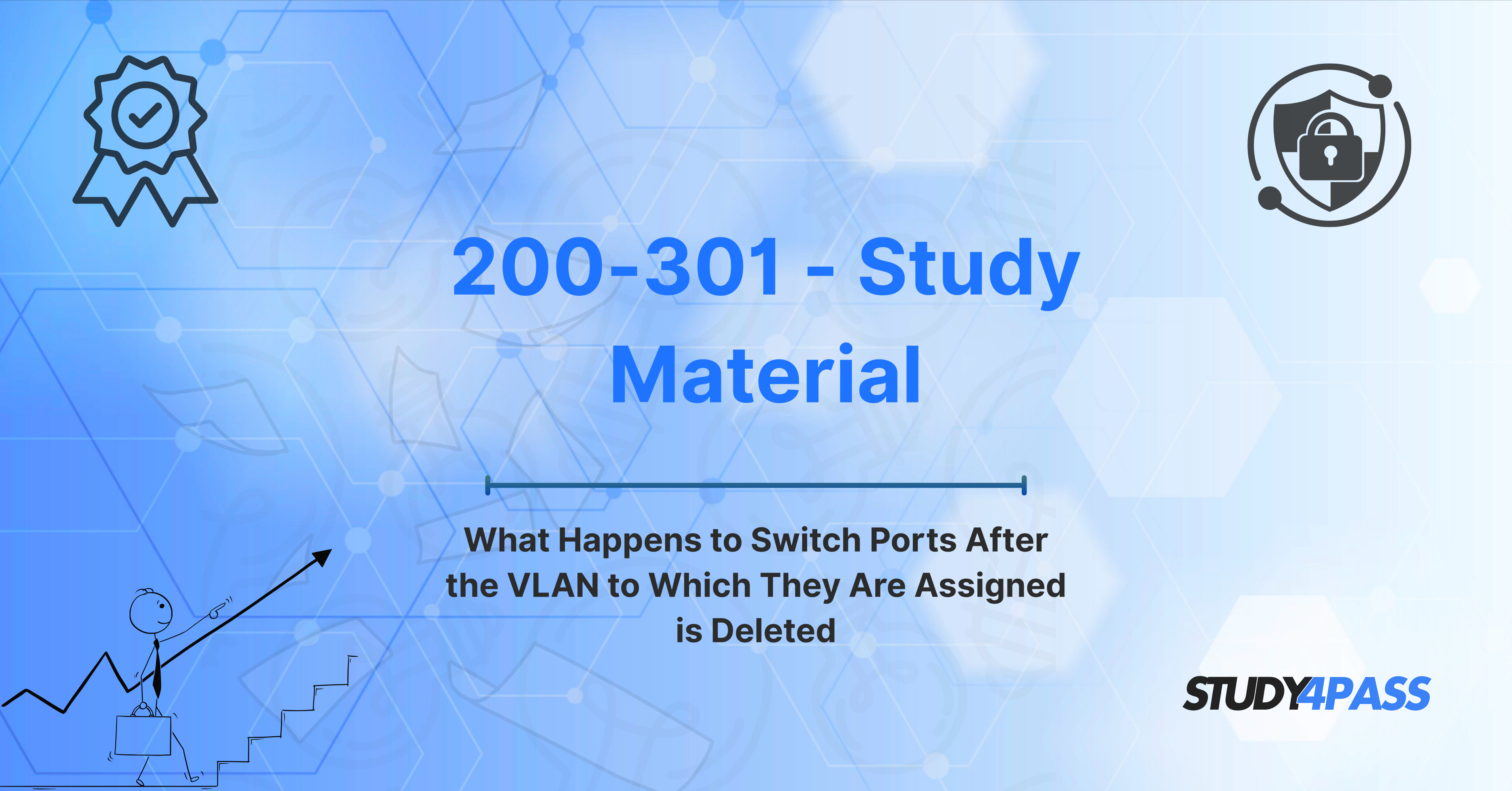Introduction
The Cisco Certified Network Associate (CCNA) 200-301 exam is a pivotal certification for IT professionals seeking to solidify their understanding and skills in networking. The exam covers a wide range of topics, including VLAN configuration, network security, and IP addressing, all of which are essential in today’s fast-evolving IT landscape. Among the key concepts tested in this exam, understanding VLAN configuration on switch ports and troubleshooting related issues is paramount for success. One important area of focus is how VLAN deletion can affect switch ports, a crucial aspect that candidates must master.
In this article, we will delve into VLAN configuration on switch ports, the impact of VLAN deletion, and how to handle various port behaviors and troubleshooting scenarios. By understanding these core topics, candidates can ensure they are well-prepared for the CCNA 200-301 exam. This guide is designed to help you strengthen your knowledge of VLANs and their application in real-world networking environments. With Study4Pass, you can rely on high-quality study resources to deepen your understanding and ace your exam.
Overview of the CCNA 200-301 Exam
The CCNA 200-301 exam is designed to assess a candidate’s knowledge and abilities in network fundamentals, network access, IP connectivity, IP services, security fundamentals, and automation. It serves as a foundation for more advanced Cisco certifications and is ideal for those looking to pursue a career in networking, network administration, or IT support.
The exam focuses on practical networking skills, including the configuration, management, and troubleshooting of network devices such as routers, switches, and wireless access points. For the CCNA 200-301 exam, it’s essential to have a thorough understanding of VLANs, as they play a critical role in network segmentation, security, and performance.
VLANs, or Virtual Local Area Networks, are used to segment networks into smaller broadcast domains, which helps in reducing network traffic, improving security, and providing more efficient network management. Configuring VLANs on switch ports is a critical part of the exam, making it necessary for candidates to understand how VLANs are assigned to ports, and the consequences of VLAN deletion.
Understanding VLAN Configuration on Switch Ports
VLAN configuration on switch ports is fundamental to the operation of network segmentation. In a switched network, VLANs are used to create logical networks within the physical network, allowing for better traffic management, security, and performance. VLANs separate broadcast domains, meaning that devices in different VLANs cannot communicate with each other directly unless routed through a Layer 3 device.
When configuring VLANs on switch ports, you must assign each port to a specific VLAN. This can be done using the switchport mode and switchport access vlan commands in Cisco IOS. The basic configuration to assign a port to a specific VLAN is as follows: arduino:Switch(config)# interface range fa0/1 - 24 Switch(config-if-range)# switchport mode access Switch(config-if-range)# switchport access vlan 10.
In this example, the interfaces fa0/1 to fa0/24 are configured as access ports and assigned to VLAN 10. Access ports are used to connect end devices such as computers or printers to the network. These ports are members of a single VLAN and do not carry information about multiple VLANs.
For trunk ports, which are used to carry traffic for multiple VLANs between switches, you would use the following configuration: arduino: Switch(config)# interface gig0/1 Switch(config-if)# switchport mode trunk Switch(config-if)# switchport trunk allowed vlan 10,20,30.
This configuration allows the trunk port to carry traffic for VLANs 10, 20, and 30. Trunk ports are crucial for inter-switch communication and allow multiple VLANs to be carried over a single physical link.
Understanding how to configure VLANs correctly on switch ports is essential for managing network traffic, ensuring security, and optimizing performance. As part of the CCNA 200-301 exam, candidates must demonstrate proficiency in these configurations.
Impact of VLAN Deletion on Switch Ports
One of the critical aspects of VLAN management is knowing the implications of VLAN deletion. Deleting a VLAN on a Cisco switch can have significant consequences for switch ports that are assigned to that VLAN.
When a VLAN is deleted, the switch ports that were members of the deleted VLAN will no longer be associated with any VLAN. These ports will be placed into a default VLAN (usually VLAN 1), and the configuration of these ports may change unexpectedly. This can lead to connectivity issues for devices connected to those ports, as they are now part of a different VLAN.
The impact of VLAN deletion is not limited to the switch ports but can also affect routing and network design. If the deleted VLAN was part of a trunk port, the trunk link might become misconfigured, causing issues with inter-VLAN communication.
To avoid problems when deleting a VLAN, it’s important to understand how VLANs are deleted and how to handle port reconfiguration. Here’s how to delete a VLAN on a Cisco switch: arduino Switch(config)# no vlan 10
This command removes VLAN 10 from the switch’s VLAN database. After deleting the VLAN, you may need to reassign the affected ports to another VLAN.
Case Scenarios and Port Behavior
Understanding VLAN deletion’s impact on switch ports requires familiarity with several case scenarios. Here are some examples of how port behavior might change when a VLAN is deleted:
-
Access Port in Deleted VLAN: If an access port is configured to be part of a VLAN that is deleted, the port will revert to VLAN 1 (the default VLAN) unless reconfigured. Devices connected to this port will no longer be part of the intended VLAN, leading to potential communication issues.
-
Trunk Port with Deleted VLAN: If a trunk port is configured to carry traffic for a deleted VLAN, the VLAN will no longer be carried across the trunk link. This can result in the loss of communication between switches for that VLAN.
-
VLAN Memberships: Deleting a VLAN that is actively being used by multiple ports will affect all devices connected to those ports. Network performance may degrade, and services such as DHCP or routing may be interrupted, especially if VLAN routing is involved.
It’s essential to thoroughly understand these scenarios to troubleshoot and ensure minimal disruption in the network. Proper planning and configuration before VLAN deletion can help mitigate potential issues.
Configuration Considerations
When working with VLANs on a switch, several configuration considerations must be taken into account to ensure optimal network performance and minimize downtime:
-
Consistency Across Switches: Ensure that the same VLANs are configured consistently across all switches in the network. Misconfigurations can lead to devices being placed in incorrect VLANs, causing connectivity problems.
-
Backup VLAN Configurations: Before deleting or modifying VLANs, always back up the current VLAN configuration. This allows you to restore the configuration if any issues arise during or after the deletion process.
-
Reassign Ports: When deleting a VLAN, ensure that any ports that were members of the VLAN are reassigned to a new VLAN. This prevents unexpected changes in port behavior and ensures that network traffic continues to flow smoothly.
-
Trunk Link Considerations: Be aware of how VLAN deletions can affect trunk links. Ensure that trunk ports are properly configured to carry the correct VLANs and that VLANs are added or removed from trunk links as needed.
By considering these factors, you can maintain a stable and efficient network even when making changes to VLAN configurations.
Troubleshooting After VLAN Deletion
After deleting a VLAN, it’s crucial to perform troubleshooting steps to ensure that the network is still functioning as expected. Some key troubleshooting tips include:
-
Verify Port VLAN Assignments: Check the port assignments using the show vlan brief command to verify that all ports are assigned to the correct VLAN. arduino Switch# show vlan brief
-
Check Trunk Configuration: Use the show interfaces trunk command to verify that trunk ports are carrying the correct VLANs. arduino Switch# show interfaces trunk
-
Test Connectivity: Use ping tests to check for connectivity between devices that were part of the deleted VLAN. This can help identify if there are any issues with inter-VLAN communication.
By following these steps, you can quickly identify and resolve any issues caused by VLAN deletion.
Exam Relevance and Key Points
For the CCNA 200-301 exam, understanding VLAN configuration and troubleshooting is a key area of focus. The exam tests candidates on their ability to configure VLANs, assign ports to VLANs, and troubleshoot VLAN-related issues. VLAN deletion and its impact on switch ports are important topics that candidates should be familiar with to perform well on the exam.
Key points for the CCNA 200-301 exam include:
-
Configuring access and trunk ports
-
Understanding VLAN membership and port assignments
-
Troubleshooting VLAN issues
-
The impact of VLAN deletion on network connectivity
Study4Pass offers comprehensive study materials that can help candidates master these concepts and excel in the CCNA 200-301 exam.
Important Concepts for the CCNA 200-301 Exam
Some of the most important concepts related to VLANs for the CCNA 200-301 exam include:
-
VLAN Creation and Management: Understanding how to create, delete, and manage VLANs on Cisco switches.
-
Port Configuration: Knowing how to assign switch ports to VLANs and configure trunk ports.
-
Troubleshooting VLAN Issues: Identifying and resolving issues related to VLAN misconfigurations and deletions.
Mastering these concepts will not only help you pass the CCNA 200-301 exam but also prepare you for real-world networking challenges.
CCNA 200-301 Exam Relevance
The CCNA 200-301 exam is highly relevant for networking professionals, as it provides the foundational knowledge necessary to work with Cisco networks and devices. By mastering VLAN configurations and understanding how VLAN deletion affects switch ports, candidates can prove their expertise in network administration and troubleshooting.
Study4Pass provides resources and practice exams tailored specifically to the CCNA 200-301 exam, helping candidates to focus on the most relevant topics and ensuring success on exam day.
Conclusion
In conclusion, understanding VLAN configuration and the impact of VLAN deletion on switch ports is essential for anyone preparing for the CCNA 200-301 exam. VLANs play a significant role in network design, security, and performance, making it crucial for candidates to master VLAN-related concepts. With proper preparation and the right resources, such as Study4Pass, candidates can confidently approach the CCNA 200-301 exam and succeed in their networking careers.
Special Discount: Offer Valid For Limited Time “200-301 Study Material”
Actual Exam Questions For Cisco's 200-301 Study Guide
Sample Questions For Cisco 200-301 Practice Test
What happens to a switch port after the VLAN to which it was assigned is deleted?
A) The port becomes inactive and stops forwarding traffic.
B) The port remains in the same VLAN and continues functioning normally.
C) The port is automatically reassigned to VLAN 1.
D) The port gets reassigned to the VLAN with the lowest ID.
Which of the following is the default behavior of switch ports when the VLAN they are assigned to is deleted?
A) The port remains in the deleted VLAN's configuration.
B) The port is placed into an error-disabled state.
C) The port is re-assigned to VLAN 1 by default.
D) The port generates an error message but remains in the same VLAN.
What occurs on a switch port when the VLAN configuration associated with the port is deleted but no new VLAN is assigned?
A) The port becomes administratively down.
B) The port will remain in the deleted VLAN.
C) The port will return to its default VLAN, VLAN 1.
D) The port will continue forwarding traffic for the deleted VLAN.
In a Cisco switch, if a VLAN is deleted from the switch's VLAN database, what happens to the ports that were members of that VLAN?
A) They continue operating under the deleted VLAN.
B) They are removed from the configuration.
C) They are automatically moved to VLAN 100.
D) They are placed into the shutdown state.
When a VLAN is deleted on a Cisco switch, what is the impact on the switch ports that were previously assigned to that VLAN?
A) Ports are automatically moved to a new, randomly chosen VLAN.
B) Ports are placed in a disabled state until manually reassigned.
C) Ports revert to VLAN 1 by default.
D) Ports retain their original VLAN configuration but cannot forward traffic.