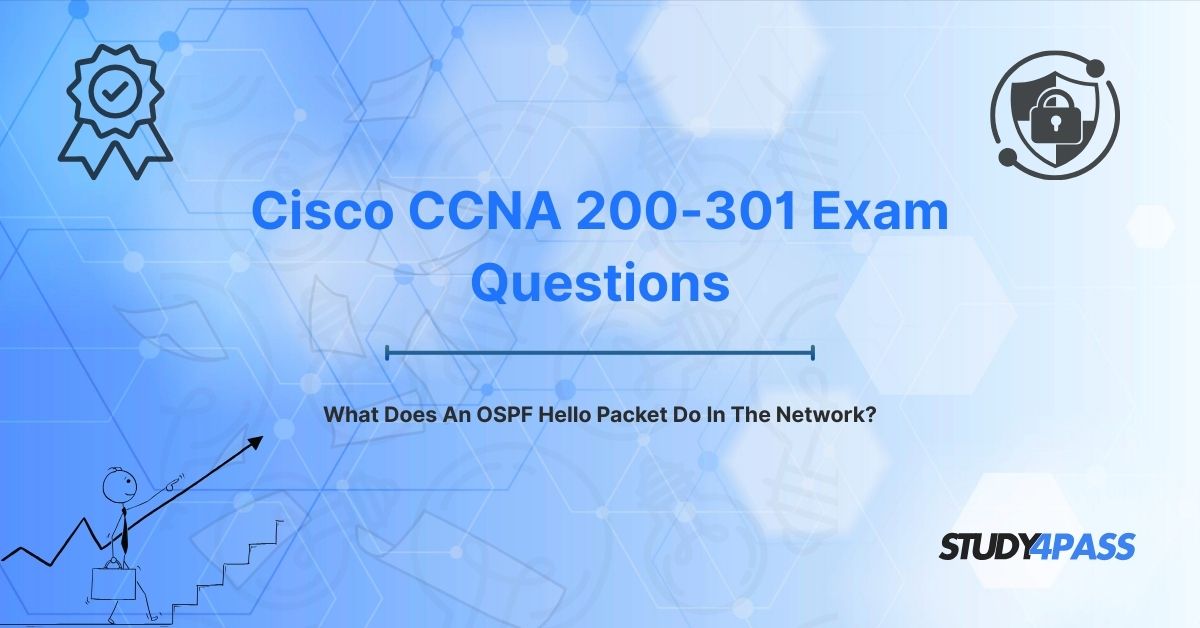The Cisco Certified Network Associate (CCNA) 200-301 certification is a cornerstone credential for networking professionals, validating foundational skills in network configuration, troubleshooting, and security. A critical exam question, “What does an OSPF Hello packet do in the network?” underscores the role of OSPF (Open Shortest Path First) Hello packets in neighbor discovery, adjacency formation, and network stability, tested within the Network Fundamentals (20%) and IP Connectivity (25%) domains. These domains cover routing protocols, network operations, and troubleshooting, essential for roles like network administrators, support engineers, and IT technicians.
The CCNA 200-301 exam, lasting 120 minutes with 100–120 questions, includes multiple-choice, drag-and-drop, and simulation-based questions, requiring a passing score of approximately 825 (on a 300–1000 scale). Study4Pass is a premier resource for CCNA preparation, offering comprehensive study guides, Cisco CCNA 200-301 Practice Exams, and hands-on labs tailored to the exam syllabus. This article explores OSPF Hello packets, their functions, operational mechanics, and strategic preparation tips using Study4Pass to excel in the Cisco CCNA 200-301 certification exam.
Introduction
Brief Overview of OSPF (Open Shortest Path First) as a Link-State Routing Protocol
OSPF is a link-state, interior gateway protocol (IGP) used to distribute routing information within a single autonomous system (AS). Unlike distance-vector protocols (e.g., RIP), OSPF builds a topology map using Link-State Advertisements (LSAs), calculating the shortest path to destinations via Dijkstra’s algorithm. OSPF’s scalability, fast convergence, and support for hierarchical designs (via areas) make it a preferred choice for enterprise networks.
Key Features:
- Link-State Database (LSDB): Maintains a complete network topology.
- Areas: Segments networks for scalability (e.g., Area 0 as the backbone).
- Metrics: Uses cost (based on bandwidth) for path selection.
For CCNA candidates, understanding OSPF’s mechanics is critical, as it is a core routing protocol in the exam. Study4Pass provides detailed OSPF guides, supported by practice questions.
Importance of OSPF Hello Packets in Network Operations
OSPF Hello packets are control messages that initiate and maintain OSPF neighbor relationships, forming the foundation of OSPF’s operation. They enable:
- Neighbor Discovery: Identify adjacent routers on a network segment.
- Adjacency Formation: Establish relationships for exchanging LSAs.
- Network Stability: Monitor neighbor status to ensure continuous routing.
Without Hello packets, OSPF routers cannot form adjacencies, leading to routing failures. For CCNA candidates, mastering Hello packets is essential, as they underpin OSPF’s functionality. Study4Pass labs simulate OSPF neighbor interactions, ensuring practical proficiency.
Relevance to Cisco CCNA 200-301 Exam Objectives
The CCNA 200-301 exam tests OSPF in objectives 3.2 (Configure and verify single-area OSPF) and 3.3 (Describe OSPF packet types) within the IP Connectivity domain. Hello packets are a focal point, requiring candidates to:
- Understand their purpose and components.
- Configure OSPF parameters affecting Hello packets (e.g., timers).
- Troubleshoot adjacency issues caused by Hello packet mismatches.
Exam questions may involve identifying Hello packet functions, verifying configurations, or diagnosing failures. Study4Pass aligns its resources with these objectives, offering labs and practice exams that mirror real-world OSPF scenarios.
Definition and Purpose of OSPF Hello Packets
Explanation of OSPF Hello Packets as Control Messages
OSPF Hello packets are protocol messages sent periodically by OSPF routers to establish and maintain neighbor relationships. They operate at the Network Layer (Layer 3), using IP protocol number 89, and are multicast to the address 224.0.0.5 (AllSPFRouters). Hello packets are the first step in OSPF’s operation, initiating communication between routers.
Primary Functions: Neighbor Discovery, Relationship Maintenance, and Adjacency Formation
- Neighbor Discovery:
o Identifies active OSPF routers on a shared network segment.
o Example: A router sends Hellos to discover neighbors on an Ethernet LAN. - Relationship Maintenance:
o Monitors neighbor status via periodic Hellos, ensuring routers remain active.
o Example: A router detects a neighbor failure if Hellos stop arriving. - Adjacency Formation:
o Establishes relationships for exchanging LSAs, enabling routing updates.
o Example: Two routers form an adjacency after matching Hello parameters.
Role in Ensuring Network Stability and Convergence
Hello packets maintain OSPF’s stability by:
- Detecting Failures: Triggering rerouting if a neighbor’s Hellos cease (e.g., link failure).
- Supporting Convergence: Ensuring routers share updated LSAs after topology changes.
- Facilitating DR/BDR Elections: Coordinating Designated Router (DR) and Backup Designated Router (BDR) roles on multi-access networks.
For CCNA candidates, understanding these functions is critical, as exam questions may test Hello packet roles. Study4Pass practice exams include scenarios on neighbor discovery and adjacency.
Key Components of an OSPF Hello Packet
Header Fields: Router ID, Area ID, and Authentication
- Router ID: A unique 32-bit identifier (e.g., 1.1.1.1) for the sending router, typically the highest loopback or interface IP.
- Area ID: Identifies the OSPF area (e.g., 0.0.0.0 for backbone), ensuring neighbors belong to the same area.
- Authentication: Secures Hellos using null, plaintext, or MD5 authentication.
- Example: A Hello packet with Router ID 192.168.1.1 and Area ID 0.0.0.0 uses MD5 for security.
Network-Specific Parameters: Hello Interval, Dead Interval, and Network Mask
- Hello Interval: Time between Hello packets (default: 10 seconds on broadcast networks).
- Dead Interval: Time to declare a neighbor down if no Hellos are received (default: 40 seconds).
- Network Mask: Subnet mask of the interface, ensuring neighbors share the same subnet.
- Example: A Hello packet specifies a Hello Interval of 10s, Dead Interval of 40s, and mask 255.255.255.0.
Neighbor Information: Designated Router (DR), Backup Designated Router (BDR), and Neighbor List
- DR/BDR: IP addresses of the Designated Router and Backup Designated Router, reducing LSA flooding on multi-access networks.
- Neighbor List: Router IDs of known neighbors, used to track relationships.
- Example: A Hello packet lists DR 192.168.1.2 and neighbors 192.168.1.3, 192.168.1.4.
For CCNA candidates, memorizing these components is essential, as exam questions may test specific fields. Study4Pass flashcards cover Hello packet structure.
Operational Mechanics of OSPF Hello Packets
Transmission Process: Multicast to 224.0.0.5 (AllSPFRouters)
- Hello packets are sent periodically (e.g., every 10 seconds) to the multicast address 224.0.0.5, reaching all OSPF routers on a segment.
- On point-to-point links, Hellos are sent directly to neighbors.
- Example: A router on a LAN multicasts Hellos to 224.0.0.5, received by all OSPF-enabled devices.
Neighbor Discovery and Initial Communication
- Routers send Hellos to identify neighbors, adding their Router IDs to the neighbor list.
- Upon receiving a Hello, a router checks parameters and responds, initiating a two-way state.
- Example: Router A (192.168.1.1) sends a Hello; Router B (192.168.1.2) responds, listing A in its neighbor list.
Adjacency Formation Criteria: Matching Parameters
For routers to form an adjacency, Hello packets must match:
- Area ID
- Authentication type and key
- Hello and Dead Intervals
- Network Mask
- MTU (Maximum Transmission Unit)
- Example: Routers with matching Area ID 0.0.0.0 and Hello Interval 10s proceed to exchange LSAs, forming an adjacency.
Periodic Hello Exchanges for Neighbor Monitoring and Link-State Updates
- Hellos are sent every Hello Interval to confirm neighbor reachability.
- If no Hellos are received within the Dead Interval, the neighbor is declared down, triggering LSDB updates.
- Example: Router A stops receiving Hellos from Router B; after 40 seconds, B is removed from A’s neighbor table, prompting rerouting.
For CCNA candidates, understanding these mechanics is key, as Exam Questions and Answers may involve adjacency criteria or failure scenarios. Study4Pass labs simulate OSPF neighbor interactions.
OSPF Hello Packet Scenarios and Network Impact
Successful Adjacency Formation and Stable Routing
- Scenario: Two routers on an Ethernet LAN send matching Hello packets (Area 0, Hello 10s, Dead 40s).
- Impact: They form an adjacency, exchange LSAs, and compute routes, ensuring stable routing.
- Example: A branch office router connects to headquarters, enabling seamless data transfer.
Failure Cases: Mismatched Parameters Leading to Adjacency Failure
- Scenario: Router A has a Hello Interval of 10s; Router B has 15s.
- Impact: Adjacency fails, preventing LSA exchange and disrupting routing.
- Example: A misconfigured router causes network isolation in a multi-site enterprise.
Impact on Designated Router (DR) and Backup Designated Router (BDR) Elections
- Hello packets include DR/BDR fields, used to elect routers on multi-access networks (e.g., Ethernet).
- Highest priority or Router ID wins DR; second-highest becomes BDR.
- Scenario: Router A (priority 10) becomes DR; Router B (priority 5) becomes BDR.
- Impact: DR reduces LSA flooding, improving efficiency.
- Example: In a LAN with five routers, the DR centralizes LSA distribution.
Troubleshooting Common Issues Related to Hello Packets
- Mismatched Timers:
o Issue: Different Hello/Dead Intervals prevent adjacency.
o Fix: Standardize timers (e.g., ip ospf hello-interval 10). - MTU Mismatch:
o Issue: Inconsistent MTU sizes block adjacency.
o Fix: Align MTU (e.g., mtu 1500 on interfaces). - Authentication Failure:
o Issue: Mismatched authentication keys halt Hellos.
o Fix: Verify keys (e.g., ip ospf authentication-key). - Blocked Multicast:
o Issue: Firewalls block 224.0.0.5, stopping Hellos.
o Fix: Allow OSPF multicast traffic.
Example: A router stuck in “INIT” state due to a Hello Interval mismatch is fixed by aligning timers.
For CCNA candidates, troubleshooting is a key skill, as exam simulations may require diagnosing adjacency issues. Study4Pass labs provide virtual routers for OSPF troubleshooting.
Relevance to Cisco CCNA 200-301 Exam
OSPF Configuration and Verification Commands Related to Hello Packets
- Configuration:
o Enable OSPF: router ospf.
o Assign interfaces to areas: networkarea
o Set timers: ip ospf hello-interval, ip ospf dead-interval .
o Configure authentication: ip ospf authentication message-digest, ip ospf message-digest-keymd5 . - Verification:
o Check neighbors: show ip ospf neighbor.
o View interface settings: show ip ospf interface.
o Inspect packet details: debug ip ospf hello.
Common Exam Question Types: Conceptual, Configuration, and Troubleshooting
- Conceptual: “What is the purpose of OSPF Hello packets?” (Answer: Neighbor discovery, adjacency formation).
- Configuration: “Configure OSPF with a Hello Interval of 5 seconds on GigabitEthernet0/0.”
- Troubleshooting: “A router cannot form an OSPF adjacency. What is the likely cause?” (Answer: Mismatched timers).
Importance of Understanding Hello Packet Behavior for Exam Success
Hello packet knowledge is critical for:
- Passing simulation-based questions requiring OSPF configuration.
- Answering multiple-choice questions on OSPF mechanics.
- Troubleshooting labs with adjacency or DR/BDR issues.
Study4Pass practice exams and labs cover these question types, ensuring exam readiness.
Best Practices for Configuring and Monitoring OSPF Hello Packets
Setting Appropriate Hello and Dead Intervals for Network Efficiency
- Default timers (Hello 10s, Dead 40s) suit most networks but can be adjusted:
o Fast links (e.g., WAN): Reduce to Hello 1s, Dead 4s for quicker convergence.
o Slow links: Increase to Hello 30s, Dead 120s to reduce overhead. - Command: ip ospf hello-interval 5, ip ospf dead-interval 20.
- Example: A high-speed data center uses Hello 1s for rapid failure detection.
Verifying Neighbor Adjacencies Using Cisco IOS Commands
- show ip ospf neighbor: Displays neighbor state (e.g., FULL/DR, 2WAY).
- show ip ospf interface: Verifies timers, DR/BDR, and network type.
- Example: show ip ospf neighbor confirms Router B as DR with state FULL.
Monitoring and Debugging Hello Packet Issues
- debug ip ospf hello: Displays real-time Hello packet exchanges, identifying mismatches.
- debug ip ospf adj: Tracks adjacency state changes.
- Example: debug ip ospf hello reveals a timer mismatch, prompting reconfiguration.
For CCNA candidates, these practices are testable, as exams may involve configuring or verifying OSPF. Study4Pass guides detail best practices, supported by labs.
Final Verdict
The Cisco CCNA 200-301 certification equips networking professionals with essential skills, with OSPF Hello packets playing a pivotal role in neighbor discovery, adjacency formation, and network stability within the IP Connectivity domain. By initiating and maintaining OSPF relationships, Hello packets ensure robust routing, fast convergence, and efficient DR/BDR elections, critical for enterprise networks. Mastering their components, mechanics, and troubleshooting is key to exam success and real-world proficiency.
Study4Pass is the ultimate resource for CCNA 200-301 preparation, offering study guides, practice exams, and hands-on labs that replicate real-world OSPF scenarios. Its OSPF-focused labs and scenario-based questions ensure candidates can configure, verify, and troubleshoot Hello packet interactions confidently. With Study4Pass, aspiring CCNA professionals can ace the exam and launch rewarding careers, with salaries averaging $65,000–$95,000 annually (Glassdoor, 2025).
Exam Tips:
- Memorize Hello packet components (Router ID, Area ID, timers) for conceptual questions.
- Practice OSPF configuration commands in Study4Pass labs (e.g., ip ospf hello-interval).
- Solve troubleshooting scenarios to diagnose timer or authentication mismatches.
- Review DR/BDR election processes for multi-access network questions.
- Complete timed practice tests to manage the 100–120-question, 120-minute exam efficiently.
Special Discount: Offer Valid For Limited Time “Cisco CCNA 200-301 Exam Questions”
Practice Questions from Cisco CCNA 200-301 Certification Exam
What does an OSPF Hello packet do in the network?
A. Advertises routing updates
B. Discovers and maintains neighbor relationships
C. Elects the Area Border Router (ABR)
D. Synchronizes the Link-State Database (LSDB)
Which multicast address is used by OSPF Hello packets to communicate with all OSPF routers?
A. 224.0.0.1
B. 224.0.0.5
C. 224.0.0.6
D. 224.0.0.10
Two OSPF routers fail to form an adjacency. What is the most likely cause?
A. Mismatched Hello and Dead Intervals
B. Identical Router IDs
C. Different OSPF versions
D. Missing LSAs in the LSDB
Which Cisco IOS command verifies OSPF neighbor relationships and their states?
A. show ip ospf interface
B. show ip ospf neighbor
C. show ip route ospf
D. show ip ospf database
What is the default Hello Interval for OSPF on a broadcast network?
A. 5 seconds
B. 10 seconds
C. 15 seconds
D. 30 seconds