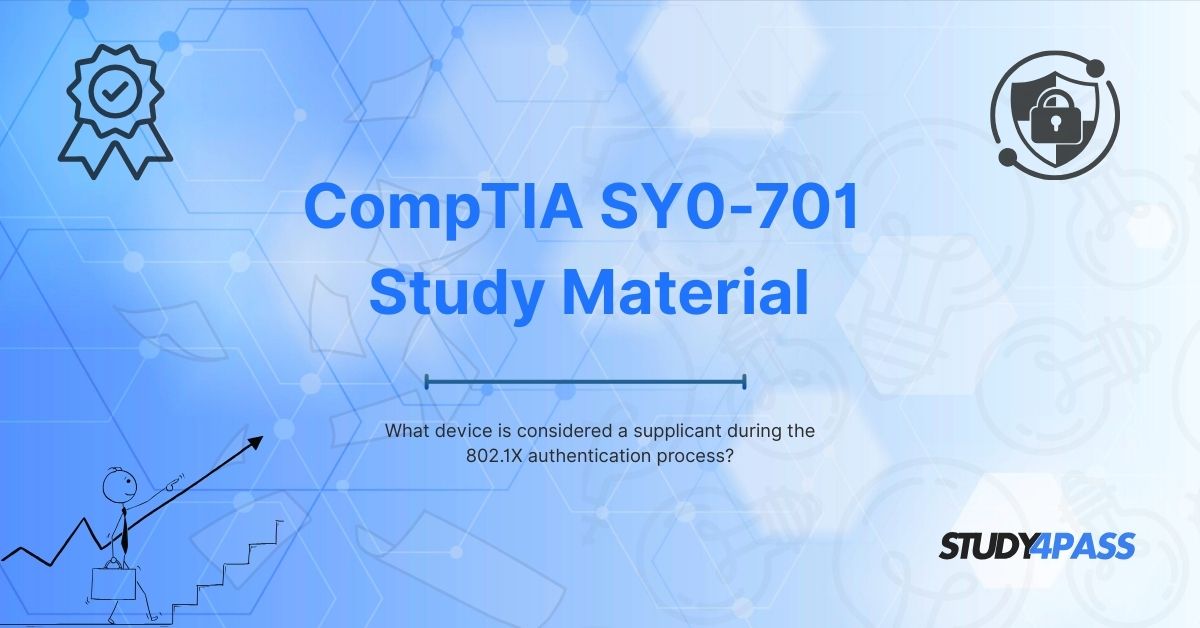Introduction
The 802.1X authentication framework is a critical component of network security, ensuring that only authorized devices gain access to a network. A key element in this process is the supplicant, which plays a vital role in the authentication exchange.
For IT professionals preparing for the CompTIA Security+ (SY0-701) exam, understanding the 802.1X authentication process—including the role of the supplicant—is essential. This article provides an in-depth explanation of the supplicant, its function in 802.1X, and how it interacts with other components.
Additionally, if you're looking for high-quality SY0-701 study materials, Study4Pass offers comprehensive resources to help you master the exam topics effectively.
What is 802.1X Authentication?
802.1X is an IEEE standard for port-based Network Access Control (PNAC). It ensures that only authenticated users and devices can connect to a Local Area Network (LAN) or Wireless Network (WLAN).
The 802.1X framework involves three main components:
- Supplicant – The client device requesting network access.
- Authenticator – The network device (e.g., switch or wireless access point) that controls access.
- Authentication Server (AS) – Typically a RADIUS server that verifies credentials.
This process prevents unauthorized access, enhancing overall network security.
What is a Supplicant in 802.1X?
The supplicant is the client device (e.g., laptop, smartphone, IoT device) that seeks authentication to join a secured network. It must provide valid credentials to the authenticator, which forwards them to the authentication server for verification.
Key Characteristics of a Supplicant:
- Software-Based Role: The supplicant is often a software agent running on the client device (e.g., Windows Wired AutoConfig, wpa_supplicant on Linux).
- Responsible for Credential Submission: It sends usernames, passwords, or digital certificates to prove identity.
- Works with EAP (Extensible Authentication Protocol): The supplicant uses EAP methods (e.g., EAP-TLS, PEAP, EAP-MSCHAPv2) to communicate securely with the authentication server.
Examples of Supplicants:
- Windows OS: Built-in 802.1X supplicant (configured via Network Settings).
- macOS/iOS: Native supplicant supporting EAP-TLS, PEAP.
- Linux: Uses wpa_supplicant for wireless authentication.
- Mobile Devices: Android and iOS devices have built-in supplicants for WPA2/WPA3-Enterprise networks.
How Does the Supplicant Work in 802.1X?
The authentication process follows these steps:
- Initiation:
- The supplicant connects to a port on the authenticator (switch/WAP).
- The authenticator detects the connection and blocks all traffic except EAPOL (EAP over LAN) frames.
- The authenticator sends an EAP-Request/Identity to the supplicant.
- The supplicant replies with an EAP-Response/Identity (containing username or device ID).
- The authenticator forwards the credentials to the RADIUS server.
- The server checks the credentials against its database (e.g., Active Directory, LDAP).
- If valid, the server sends an EAP-Success message.
- If invalid, it sends EAP-Failure, and the supplicant is denied access.
- Upon success, the authenticator opens the port, allowing the supplicant to communicate on the network.
Why is the Supplicant Important for Network Security?
- Prevents Unauthorized Access: Only authenticated devices can join the network.
- Supports Strong Authentication Methods: Works with certificates, smart cards, and multi-factor authentication (MFA).
- Enhances Wireless Security: Critical for WPA2/WPA3-Enterprise networks.
- Reduces Attack Surface: Blocks rogue devices from connecting.
Common EAP Methods Used by Supplicants
Different Extensible Authentication Protocol (EAP) methods define how credentials are transmitted:
|
EAP Method |
Description |
Security Level |
|
EAP-TLS |
Uses digital certificates for mutual authentication. Highly secure. |
⭐⭐⭐⭐⭐ |
|
PEAP (Protected EAP) |
Encapsulates EAP in a TLS tunnel. Often used with MSCHAPv2. |
⭐⭐⭐⭐ |
|
EAP-TTLS |
Similar to PEAP but supports legacy authentication methods. |
⭐⭐⭐⭐ |
|
EAP-FAST |
Cisco-developed, uses PAC (Protected Access Credential) instead of certs. |
⭐⭐⭐ |
|
EAP-MD5 |
Uses hashed passwords. Weak security (not recommended for enterprise). |
⭐ |
Troubleshooting Supplicant Issues
If a device fails to authenticate, consider the following:
- Incorrect Credentials – Verify username/password or certificate.
- Misconfigured Supplicant – Ensure correct EAP method is selected.
- Certificate Problems – Check expiry and trust chain.
- Network Restrictions – Ensure the authenticator allows EAP traffic.
Study4Pass: Your Best Resource for CompTIA Security+ (SY0-701) Preparation
If you're preparing for the CompTIA Security+ SY0-701 exam, Study4Pass provides high-quality study materials, including:
- Detailed Study Guides (Covering all exam objectives)
- Practice Tests (Simulating real exam conditions)
- Flashcards & Cheat Sheets (For quick revision)
- Video Tutorials (Explaining complex topics simply)
Why Choose Study4Pass?
- Up-to-Date Content – Aligned with the latest SY0-701 exam objectives.
- Expertly Crafted Questions – Mimicking real exam scenarios.
- Affordable Pricing – High-value resources at competitive rates.
- Pass Guarantee – Trusted by thousands of successful candidates.
Visit Study4Pass today and boost your Security+ exam preparation!
Conclusion
The supplicant is a crucial component in the 802.1X authentication process, acting as the client device requesting network access. Understanding its role, along with authenticators and authentication servers, is vital for network security professionals.
For those pursuing the CompTIA Security+ (SY0-701) certification, mastering 802.1X and related concepts is essential. Study4Pass offers excellent study materials to help you succeed in your exam journey.
By leveraging 802.1X authentication, organizations can ensure secure network access, preventing unauthorized devices from compromising their infrastructure.
Final Thoughts
- Supplicant = Client Device (Must authenticate before accessing the network).
- 802.1X = Strong Security (Uses EAP methods for secure authentication).
- Study4Pass = Best SY0-701 Prep Resource (Helps you pass with confidence).
Start your Security+ certification journey today with Study4Pass and achieve success!
Special Discount: Offer Valid For Limited Time “SY0-701 Study Material”
Actual Exam Questions For CompTIA's SY0-701 Success
Sample Questions For CompTIA SY0-701 Exam
1. In the 802.1X authentication process, what is the role of a supplicant?
A) The authentication server
B) The network access device (switch/AP)
C) The client device requesting access
D) The firewall blocking unauthorized traffic
2. Which of the following devices acts as the supplicant in 802.1X authentication?
A) RADIUS server
B) Enterprise switch
C) User’s laptop
D) Network router
3. What is the primary function of a supplicant in 802.1X?
A) To authenticate other devices
B) To forward network traffic
C) To request and validate credentials for network access
D) To act as an intermediary between devices
4. Which component in 802.1X is responsible for sending authentication credentials to the authenticator?
A) Authentication server
B) Supplicant
C) Switch
D) Firewall
5. If a smartphone connects to a Wi-Fi network using 802.1X, what role does it play?
A) Authenticator
B) Supplicant
C) Authentication server
D) Proxy server