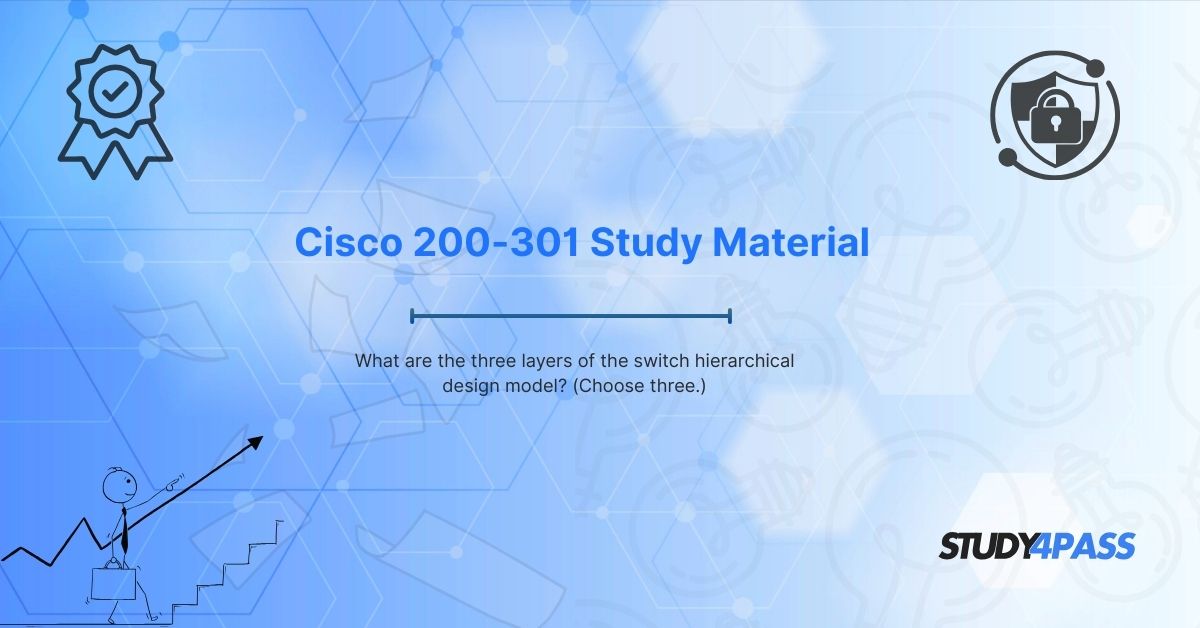Introduction
The Cisco Certified Network Associate (CCNA) 200-301 exam is a fundamental certification for networking professionals. One of the key topics covered in this exam is the switch hierarchical design model, which is crucial for designing scalable, efficient, and manageable networks.
In this article, we will explore the three layers of the switch hierarchical design model, their functions, and their importance in network architecture. Additionally, we will discuss how Study4Pass can help you prepare effectively for the CCNA 200-301 exam with high-quality exam prep practice test and study materials.
Understanding the Switch Hierarchical Design Model
The switch hierarchical design model is a framework used to design enterprise networks in a structured and modular way. This model ensures scalability, redundancy, and optimal performance by dividing the network into three distinct layers:
- Core Layer
- Distribution Layer
- Access Layer
Each layer has specific roles and responsibilities, contributing to a well-organized and efficient network infrastructure.
Core Layer (The Backbone of the Network)
Function:
The Core Layer is the high-speed backbone of the network, responsible for fast and reliable data transport between different parts of the network. It connects multiple distribution layers and ensures seamless communication.
Key Characteristics:
- High-speed switching (e.g., 10Gbps, 40Gbps, or 100Gbps links)
- Minimal packet manipulation (no ACLs, filtering, or VLAN routing)
- Redundancy and fault tolerance (using protocols like HSRP, VRRP)
- Low latency and high availability
Devices Used:
- High-performance switches (e.g., Cisco Catalyst 6500, Nexus 7000)
Importance:
- Ensures fast data transfer between different network segments.
- Provides scalability for large enterprise networks.
- Enhances reliability with redundant paths.
Distribution Layer (The Mediator Between Core and Access Layers)
Function:
The Distribution Layer acts as an intermediary between the Core Layer and the Access Layer. It performs routing, filtering, and policy enforcement to manage traffic flow efficiently.
Key Characteristics:
- Routing between VLANs (Inter-VLAN routing)
- Traffic filtering and security policies (ACLs, QoS)
- Aggregation of Access Layer switches
- Redundancy and load balancing
Devices Used:
- Multilayer switches (e.g., Cisco Catalyst 4500, 3650)
Importance:
- Segments network traffic to reduce congestion.
- Enforces security policies (firewalls, access control).
- Improves network efficiency by aggregating multiple Access Layer switches.
Access Layer (The Entry Point for End Devices)
Function:
The Access Layer is where end devices (computers, IP phones, printers) connect to the network. It provides user access and basic network services.
Key Characteristics:
- Port security (MAC address filtering)
- VLAN assignment (separating traffic logically)
- PoE (Power over Ethernet) for devices like IP phones and cameras
- Basic traffic filtering
Devices Used:
- Layer 2 switches (e.g., Cisco Catalyst 2960, 9200)
Importance:
- Connects end-users to the network.
- Enhances security with port-based controls.
- Simplifies network management through VLAN segmentation.
Why is the Hierarchical Model Important?
- Scalability – Allows networks to grow without redesigning the entire infrastructure.
- Performance Optimization – Reduces bottlenecks by distributing functions across layers.
- Easier Troubleshooting – Isolates issues to specific layers.
- Enhanced Security – Implements policies at different levels.
- Cost Efficiency – Uses appropriate devices for each layer, avoiding overspending.
How Study4Pass Helps You Ace the CCNA 200-301 Exam?
Preparing for the CCNA 200-301 exam requires reliable study materials and practice tests. Study4Pass is a trusted platform that offers:
High-Quality Exam Prep Practice Test – Updated and verified questions matching the latest exam pattern.
Detailed Explanations – Helps you understand concepts, not just memorize answers.
Practice Tests – Simulates real exam conditions for better preparation.
Expert Guidance – Tips from certified professionals to maximize your score.
By using Study4Pass, you can boost your confidence and pass the CCNA exam on your first attempt!
Conclusion
The three layers of the switch hierarchical design model (Core, Distribution, and Access) are essential for building efficient, scalable, and secure networks. Understanding these layers is critical for the CCNA 200-301 exam and real-world networking.
For the best exam preparation, trust Study4Pass for accurate exam prep practice test, practice tests, and expert guidance. Start your journey to becoming a Cisco Certified Network Associate today!
Final Words
- Core Layer = Speed & Reliability
- Distribution Layer = Routing & Security
- Access Layer = End-User Connectivity
Master these concepts, use Study4Pass for exam success, and build a strong networking career with Cisco CCNA certification!
Special Discount: Offer Valid For Limited Time “200-301 Exam Prep Practice Test”
Actual Exam Questions For Cisco's 200-301 Exam Preparation.
Sample Questions for Cisco 200-301 Exam
1. What is the primary purpose of the ping command?
A) To map the entire network topology
B) To test connectivity between two devices by sending ICMP echo requests
C) To display the IP routing table
D) To trace the path a packet takes to reach a destination
2. What does the tracert (or traceroute) command do?
A) Measures the bandwidth between two devices
B) Lists all active TCP connections on a device
C) Shows the route and measures transit delays of packets across an IP network
D) Configures network interfaces
3. Which protocol is commonly used by both ping and tracert commands?
A) TCP
B) UDP
C) ICMP
D) HTTP
4. How does tracert determine the path to a destination?
A) By sending a single ICMP packet directly to the destination
B) By using increasing TTL values to force each hop to return an error
C) By querying DNS servers for route information
D) By analyzing firewall logs
5. What is a key difference between ping and tracert?
A) Ping provides latency statistics, while tracert only checks connectivity
B) Ping tests connectivity, while tracert shows each hop along the path
C) Ping works only on Windows, while tracert works only on Linux
D) Ping encrypts traffic, while tracert does not