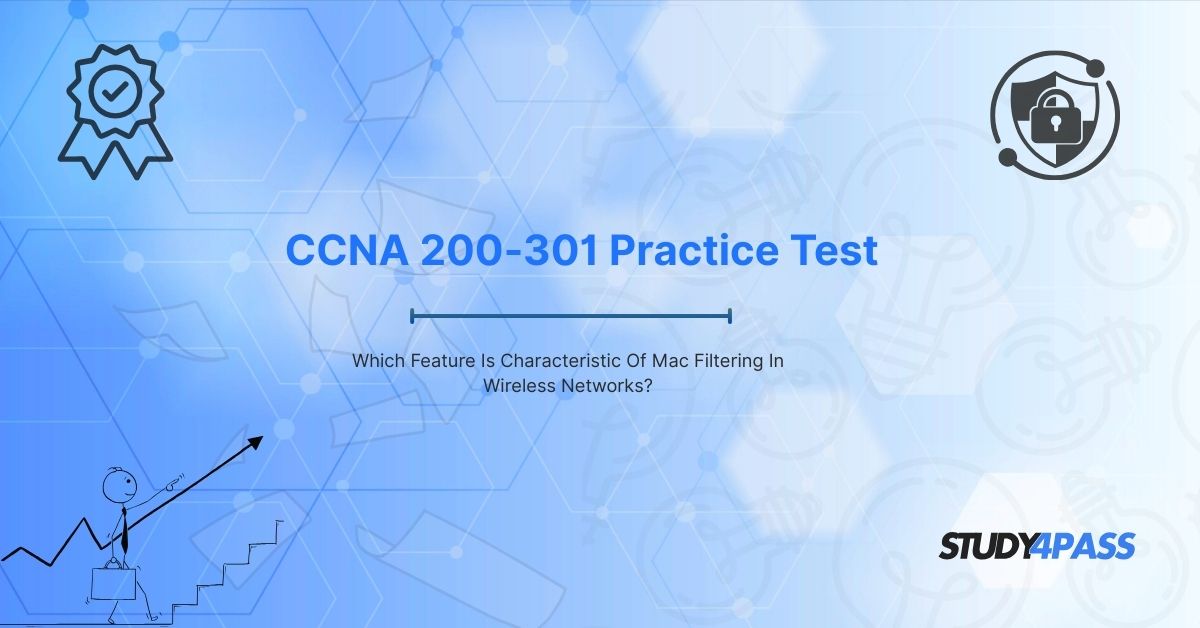Introduction to MAC Filtering in Wireless Networks
Media Access Control (MAC) filtering is a security feature used in wireless networks to control device access based on their unique MAC addresses. Every network-enabled device has a unique MAC address assigned by the manufacturer, which serves as an identifier at the data link layer (Layer 2) of the OSI model.
MAC filtering allows network administrators to create an access control list (ACL) that either permits or denies devices from connecting to the wireless network. While it is not a foolproof security measure, it adds an extra layer of protection when combined with other security protocols like WPA3 or WPA2 encryption.
In the CCNA 200-301 exam, understanding MAC filtering is crucial as it is part of network security fundamentals. Aspiring network engineers must know how to configure and troubleshoot MAC filtering in enterprise and small office/home office (SOHO) environments.
For comprehensive CCNA 200-301 exam preparation, Study4Pass offers high-quality study materials, practice tests, and expert guidance to help you master such concepts efficiently.
How MAC Filtering Works?
MAC filtering operates by comparing the MAC address of a connecting device against a pre-configured list on the wireless router or access point. The two main types of MAC filtering are:
- Allow List (Whitelisting): Only devices with MAC addresses listed can connect.
- Deny List (Blacklisting): Devices with listed MAC addresses are blocked.
Steps in MAC Filtering Process:
- A device sends a connection request to the wireless network.
- The router checks the device’s MAC address against the filtering list.
- If the MAC address is permitted (or not blocked), the device gains access.
- If the MAC address is denied, the connection is refused.
While MAC filtering provides basic access control, it can be bypassed by MAC spoofing, where an attacker changes their device’s MAC address to mimic an allowed one.
Key Characteristics of MAC Filtering
The following features define MAC filtering in wireless networks:
A. Device-Specific Access Control
- MAC filtering restricts network access based on hardware identifiers rather than user credentials.
- Only authorized devices can join the network, reducing unauthorized access risks.
B. Static Configuration Requirement
- Administrators must manually add or remove MAC addresses from the filtering list.
- This makes it less scalable for large networks with frequent device changes.
C. Limited Security Effectiveness
- MAC filtering alone is not sufficient for robust security since MAC addresses can be spoofed.
- It should be used alongside encryption (WPA3, WPA2) and other security measures.
D. No Encryption or Authentication
- Unlike WPA3 or 802.1X, MAC filtering does not encrypt data or verify user identity.
- It only controls which devices can connect, not what they do after connecting.
E. Easy to Implement
- Most consumer and enterprise-grade routers support MAC filtering.
- Configuration is straightforward via the router’s admin interface.
Advantages of MAC Filtering
Despite its limitations, MAC filtering offers several benefits:
A. Additional Security Layer
- Acts as a first line of defense against unauthorized devices.
- Complements other security mechanisms like firewalls and encryption.
B. Prevents Unauthorized Device Access
- Stops random users or attackers from easily connecting to the network.
- Useful in environments where only known devices should have access.
C. Simple to Configure
- Does not require advanced networking knowledge.
- Can be set up quickly on most wireless routers.
D. Reduces Rogue Device Risks
- Helps prevent unauthorized access points or devices from joining the network.
For CCNA 200-301 aspirants, mastering MAC filtering is essential, and Study4Pass provides detailed labs and simulations to practice these configurations.
Limitations of MAC Filtering
While useful, MAC filtering has notable drawbacks:
A. MAC Spoofing Vulnerabilities
- Attackers can clone allowed MAC addresses to bypass filtering.
B. High Administrative Overhead
- Managing MAC lists is tedious in large or dynamic networks.
C. No Data Encryption
- Does not protect against eavesdropping or man-in-the-middle attacks.
D. Not Scalable for Enterprises
- Suitable for small networks but impractical for large organizations with frequent device changes.
MAC Filtering vs. Other Security Mechanisms
|
Feature |
MAC Filtering |
WPA3 Encryption |
802.1X Authentication |
|
Security Level |
Low |
High |
Very High |
|
Encryption |
No |
Yes |
Yes |
|
Scalability |
Low |
High |
High |
|
Ease of Setup |
Easy |
Moderate |
Complex |
MAC filtering is best used alongside WPA3 and 802.1X for stronger security.
Configuring MAC Filtering on Wireless Networks
Steps to Enable MAC Filtering on a Router:
- Access the router’s admin panel (usually via 192.168.1.1).
- Navigate to Wireless > MAC Filtering.
- Choose Allow or Deny mode.
- Enter the MAC addresses of permitted/blocked devices.
- Save and apply changes.
For hands-on practice, Study4Pass offers virtual labs to simulate real-world CCNA scenarios.
CCNA 200-301 Exam Relevance of MAC Filtering
The CCNA 200-301 exam tests candidates on:
- Basic security features like MAC filtering.
- Differences between various wireless security mechanisms.
- Configuration and troubleshooting of access control methods.
Using Study4Pass ensures you get exam-focused training with practice questions and detailed explanations.
Why Choose Study4Pass for CCNA 200-301 Preparation?
- Expert-Curated Study Materials: Covers all CCNA topics, including MAC filtering.
- Hands-On Labs: Practice real-world configurations.
- Exam Simulations: Test your knowledge with timed practice exams.
- 24/7 Support: Get help from networking experts.
Study4Pass helps you pass the CCNA 200-301 exam on your first attempt with confidence!
Conclusion
MAC filtering is a basic yet useful feature in wireless networks that controls device access via MAC addresses. While it has limitations, it enhances security when combined with encryption and authentication methods.
For CCNA 200-301 aspirants, mastering MAC filtering is crucial, and Study4Pass provides the best resources to ensure exam success. Enroll today and take the first step toward becoming a certified network professional!
Special Discount: Offer Valid For Limited Time “200-301 Exam Prep Practice Test”
Sample Questions for Cisco 200-301 Exam Prep Practice Tests
Actual exam questions from Cisco's 200-301 Exam
1. What is the primary purpose of MAC filtering in wireless networks?
a) Encrypting data transmissions
b) Restricting network access based on device MAC addresses
c) Increasing Wi-Fi signal strength
d) Blocking all internet traffic
2. Which of the following is a limitation of MAC filtering?
a) It provides strong encryption for data security
b) MAC addresses can be spoofed by attackers
c) It automatically blocks all unauthorized devices
d) It increases network bandwidth significantly
3. How does MAC filtering enhance wireless security?
a) By allowing only pre-approved devices to connect
b) By hiding the SSID of the network
c) By encrypting all network traffic with WPA3
d) By preventing signal interference from other networks
4. Which of the following is NOT a characteristic of MAC filtering?
a) Works at the data link layer (Layer 2)
b) Requires manual updating of allowed devices
c) Provides end-to-end encryption
d) Can be bypassed if MAC addresses are cloned
5. Why is MAC filtering considered a weak standalone security measure?
a) Because it slows down network speeds
b) Because it does not encrypt data or prevent MAC spoofing
c) Because it blocks all wireless signals
d) Because it requires frequent password changes