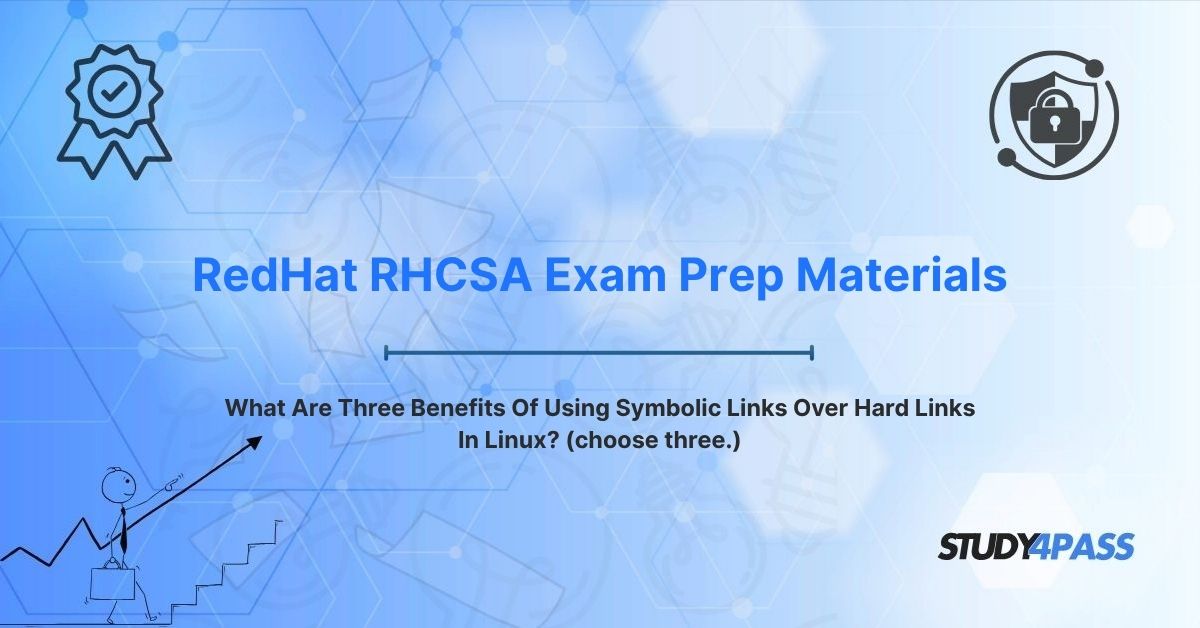The Linux file system is a cornerstone of system administration, providing a structured way to store, organize, and access data. For IT professionals pursuing the Red Hat Certified System Administrator (RHCSA) Certification, mastering file system concepts like symbolic links (symlinks) and hard links is essential. These linking mechanisms allow administrators to create references to files or directories, enhancing flexibility and efficiency in managing Linux systems. The question, “What are three benefits of using symbolic links over hard links in Linux? (Choose three.)” is a key topic in the RHCSA exam, testing candidates’ understanding of file system operations and their practical applications in enterprise environments.
This article explores the advantages of symbolic links over hard links, delving into their flexibility, cross-filesystem capabilities, and ability to reference directories. It also examines when to use each link type and highlights how Study4Pass, a premier provider of RHCSA exam preparation resources, equips candidates with the knowledge and tools to excel. With comprehensive study materials, practice exams, and detailed explanations tailored to the RHCSA objectives, Study4Pass is an invaluable partner for aspiring Linux administrators.
Navigating the Linux File System: More Than Just Directories
The Linux file system is a hierarchical structure that organizes data into files and directories, enabling efficient storage and retrieval. Links—both symbolic and hard—are powerful tools that allow administrators to create references to existing files or directories, streamlining tasks like file access, system maintenance, and software management. Understanding the differences between these link types is critical for RHCSA candidates, as the exam tests practical skills in file system management, including creating, managing, and troubleshooting links.
- Hard Links: A hard link is a direct reference to a file’s inode, the data structure that stores file metadata and content. Hard links share the same inode as the original file, meaning they are essentially additional names for the same data on disk.
- Symbolic Links (Symlinks): A symbolic link is a special file that points to another file or directory by its pathname. Unlike hard links, symlinks are independent files with their own inodes, containing a reference to the target’s path.
The RHCSA exam emphasizes hands-on skills, requiring candidates to demonstrate proficiency in commands like ln for creating links and to understand their implications in real-world scenarios. Study4Pass excels in preparing candidates for these tasks, offering detailed lab exercises, practice questions, and exam prep practice test that align with the RHCSA objectives. Their resources provide clear explanations and practical examples, ensuring candidates can confidently tackle questions about symbolic and hard links.
The Core Question: The Distinct Advantages of Symbolic Links
The question, “What are three benefits of using symbolic links over hard links in Linux? (Choose three.)” is a common RHCSA exam topic, reflecting the importance of understanding link types in system administration. While both link types have their uses, symbolic links offer unique advantages in specific scenarios. Based on the RHCSA curriculum and Linux best practices, three key benefits of symbolic links over hard links are:
1. Ability to Link to Directories:
o Symbolic links can reference directories, while hard links cannot. This makes symlinks ideal for creating shortcuts to directories, simplifying navigation and access in complex file systems.
2. Support for Cross-Filesystem Linking:
o Symlinks can point to files or directories on different filesystems or partitions, whereas hard links are restricted to the same filesystem. This flexibility is crucial in environments with multiple storage devices or networked file systems.
3. Ease of Identifying and Managing Broken Links:
o If the target file or directory of a symlink is moved or deleted, the symlink becomes “broken” but remains identifiable. Hard links, by contrast, maintain a direct connection to the inode, making it harder to detect changes to the original file.
These benefits highlight the versatility of symbolic links, making them a preferred choice in many Linux administration tasks. Study4Pass’s RHCSA exam preparation materials provide in-depth coverage of these advantages, with practice questions that test candidates’ ability to apply symlinks in real-world scenarios, ensuring exam readiness and practical expertise.
Deconstructing the Differences: Why Symlinks Win in Specific Scenarios
To fully appreciate the benefits of symbolic links, it’s essential to explore their technical and practical advantages over hard links in greater detail. Below, we break down the three key benefits and their implications for Linux system administration.
1. Ability to Link to Directories
- Symbolic Links:
o Symlinks can point to directories, allowing administrators to create shortcuts to frequently accessed directories or to redirect access to a different location. For example, a symlink /home/user/docs can point to /mnt/storage/documents, simplifying access for users or applications.
o This is particularly useful in scenarios like web server configuration, where a symlink might point to a directory on a separate storage device to serve content dynamically.
o Command: ln -s /mnt/storage/documents /home/user/docs
- Hard Links:
o Hard links are limited to files and cannot reference directories due to the risk of creating loops in the file system or breaking hierarchical integrity. This restriction limits their flexibility in scenarios requiring directory references.
o For example, you cannot create a hard link to redirect /var/www/html to another directory.
- Practical Implications:
o In enterprise environments, symlinks to directories are common for tasks like linking configuration directories, redirecting log storage, or integrating with containerized applications (e.g., Docker or Podman).
o For RHCSA candidates, understanding this capability is critical, as exam tasks may involve creating symlinks to directories for specific use cases. Study4Pass’s lab exercises include scenarios like creating symlinks for web server directories, helping candidates master this skill.
2. Support for Cross-Filesystem Linking
- Symbolic Links:
o Symlinks store a pathname rather than an inode reference, allowing them to point to files or directories on different filesystems, partitions, or even networked storage (e.g., NFS or Samba shares).
o For example, a symlink on /home (an ext4 filesystem) can point to a file on /mnt/external (an NTFS or XFS filesystem), providing seamless access across storage boundaries.
o Command: ln -s /mnt/external/data.txt /home/user/data
- Hard Links:
o Hard links are tied to the inode of the original file, which is specific to a single filesystem. Creating a hard link across filesystems is impossible, as inodes are not shared between filesystems.
o For example, you cannot create a hard link from a file on an ext4 partition to a file on an XFS partition.
- Practical Implications:
o Cross-filesystem linking is essential in modern Linux environments, where systems often use multiple storage devices, such as SSDs for system files and HDDs for data storage, or networked file systems for shared resources.
o RHCSA exam tasks may require candidates to create symlinks to files on external or networked storage, testing their understanding of filesystem boundaries. Study4Pass’s Practice Labs simulate these scenarios, providing hands-on experience with cross-filesystem symlinks.
3. Ease of Identifying and Managing Broken Links
- Symbolic Links:
o If the target of a symlink is moved, deleted, or becomes inaccessible, the symlink becomes “broken” but remains a distinct file. Broken symlinks are easily identifiable using commands like ls -l (which shows a dangling link) or find -L . -type l to locate broken symlinks.
o This makes it straightforward to troubleshoot and repair broken symlinks by updating the target path or removing the link.
o Command to check: ls -l /path/to/symlink (shows the target path, even if broken).
- Hard Links:
o Hard links are direct references to an inode, so they remain valid as long as the inode exists, even if the original filename is deleted. This makes it harder to detect changes to the original file, as all hard links are equal references to the same data.
o For example, if a file with multiple hard links is deleted, the data remains accessible via other hard links until all are removed, which can complicate troubleshooting.
- Practical Implications:
o Broken symlinks are easier to manage in dynamic environments where files or directories are frequently moved or reorganized, such as in development or deployment pipelines.
o The RHCSA exam may include tasks requiring candidates to identify and fix broken symlinks, testing their troubleshooting skills. Study4Pass’s resources include detailed guides on managing symlinks, with practice questions that cover identifying and resolving broken links.
These advantages make symbolic links a versatile tool for Linux administrators, offering flexibility that hard links cannot match. Study4Pass’s RHCSA exam prep practice test provide comprehensive coverage of these concepts, with lab exercises and questions that reinforce the practical applications of symlinks in enterprise environments.
When to Choose Which Link Type
While symbolic links offer significant advantages, both link types have their place in Linux administration. Understanding when to use symbolic links versus hard links is crucial for RHCSA candidates, as the exam tests the ability to choose the appropriate tool for specific scenarios.
When to Use Symbolic Links
- Referencing Directories: Use symlinks when you need to create a shortcut to a directory, such as redirecting a web server’s document root to a different location.
- Cross-Filesystem References: Choose symlinks for linking to files or directories on different filesystems, such as external drives or network shares.
- Dynamic Environments: Symlinks are ideal for environments where files or directories are frequently moved or updated, as broken symlinks are easy to identify and fix.
- Temporary or Flexible References: Use symlinks when you need a temporary or easily modifiable reference, such as linking to the latest version of a software package (e.g., ln -s /opt/app-2.0 /opt/app).
When to Use Hard Links
- Data Redundancy: Hard links are useful when you want multiple filenames to reference the same file data without duplicating storage. For example, creating a hard link to a critical configuration file ensures access even if the original filename is deleted.
- Same Filesystem: Use hard links when working within a single filesystem, as they are more efficient (no additional inode) and maintain data integrity.
- Permanent References: Hard links are suitable for scenarios where the link should persist regardless of the original filename’s status, such as in backup systems.
Practical Considerations
- Performance: Hard links are slightly more efficient, as they directly reference the inode without requiring path resolution. However, this advantage is negligible in most modern systems.
- Security: Symlinks can pose security risks if improperly managed (e.g., linking to sensitive files), requiring careful permission settings. Hard links are inherently more secure, as they cannot cross filesystems or reference directories.
- Exam Relevance: The RHCSA exam often includes tasks that require candidates to choose between symlinks and hard links based on the scenario, such as creating a link to a directory or across filesystems. Study4Pass’s practice labs simulate these tasks, helping candidates develop decision-making skills.
Study4Pass’s RHCSA study materials include detailed comparisons of symbolic and hard links, with scenarios that test candidates’ ability to select the appropriate link type. Their resources provide practical examples, such as creating symlinks for web server configurations or hard links for backup files, ensuring candidates are well-prepared for the exam.
Conclusion: Symbolic Links for Flexibility and Adaptability
Symbolic links offer unparalleled flexibility in Linux file system management, making them a preferred choice over hard links in many scenarios. Their ability to reference directories, support cross-filesystem linking, and simplify the management of broken links makes them indispensable for modern Linux administration. While hard links have their uses, particularly for data redundancy within a single filesystem, symbolic links provide the adaptability needed in dynamic, enterprise-grade environments.
For RHCSA candidates, mastering the differences between symbolic and hard links is essential, as the exam tests both theoretical knowledge and practical skills in file system management. Study4Pass is a trusted partner in this journey, offering comprehensive exam preparation resources that cover symbolic links, hard links, and other critical RHCSA topics. Their exam prep practice test, practice tests, and lab exercises are tailored to the Red Hat curriculum, providing candidates with the tools to succeed in the exam and apply their knowledge in real-world scenarios.
With Study4Pass, aspiring Linux administrators can confidently navigate the complexities of the Linux file system, understand the advantages of symbolic links, and achieve RHCSA certification with ease. Study4Pass is more than a study resource—it’s a gateway to mastering Linux administration and building a rewarding career in IT.
Special Discount: Offer Valid For Limited Time "RedHat RHCSA Exam Prep Materials"
Actual Test Questions from RedHat RHCSA Certification
Below are five sample questions inspired by the Red Hat Certified System Administrator (RHCSA) exam, focusing on symbolic links, hard links, and file system management. These questions reflect the exam’s style and technical depth.
What are three benefits of using symbolic links over hard links in Linux? (Choose three.)
A. Ability to link to directories
B. Support for cross-filesystem linking
C. Faster performance due to direct inode access
D. Ease of identifying broken links
E. Reduced disk space usage
An administrator needs to create a shortcut to the directory /mnt/storage/docs in /home/user/docs. Which command should be used?
A. ln /mnt/storage/docs /home/user/docs
B. ln -s /mnt/storage/docs /home/user/docs
C. cp -r /mnt/storage/docs /home/user/docs
D. mv /mnt/storage/docs /home/user/docs
A symbolic link /var/www/html points to /mnt/web/content, but the target directory is deleted. What command can identify this broken link?
A. ls -l /var/www/html
B. find /var/www -type f
C. stat /mnt/web/content
D. du -sh /var/www/html
Why can’t a hard link be created to a file on a different filesystem?
A. Hard links require root permissions
B. Hard links reference the inode, which is filesystem-specific
C. Hard links are limited to directories
D. Hard links cannot reference absolute paths
An administrator creates a symbolic link /app/current to /app/v2.0. If /app/v2.0 is moved to /app/v2.1, what happens to the symlink?
A. The symlink automatically updates to point to /app/v2.1
B. The symlink becomes broken
C. The symlink points to the original inode
D. The symlink is deleted