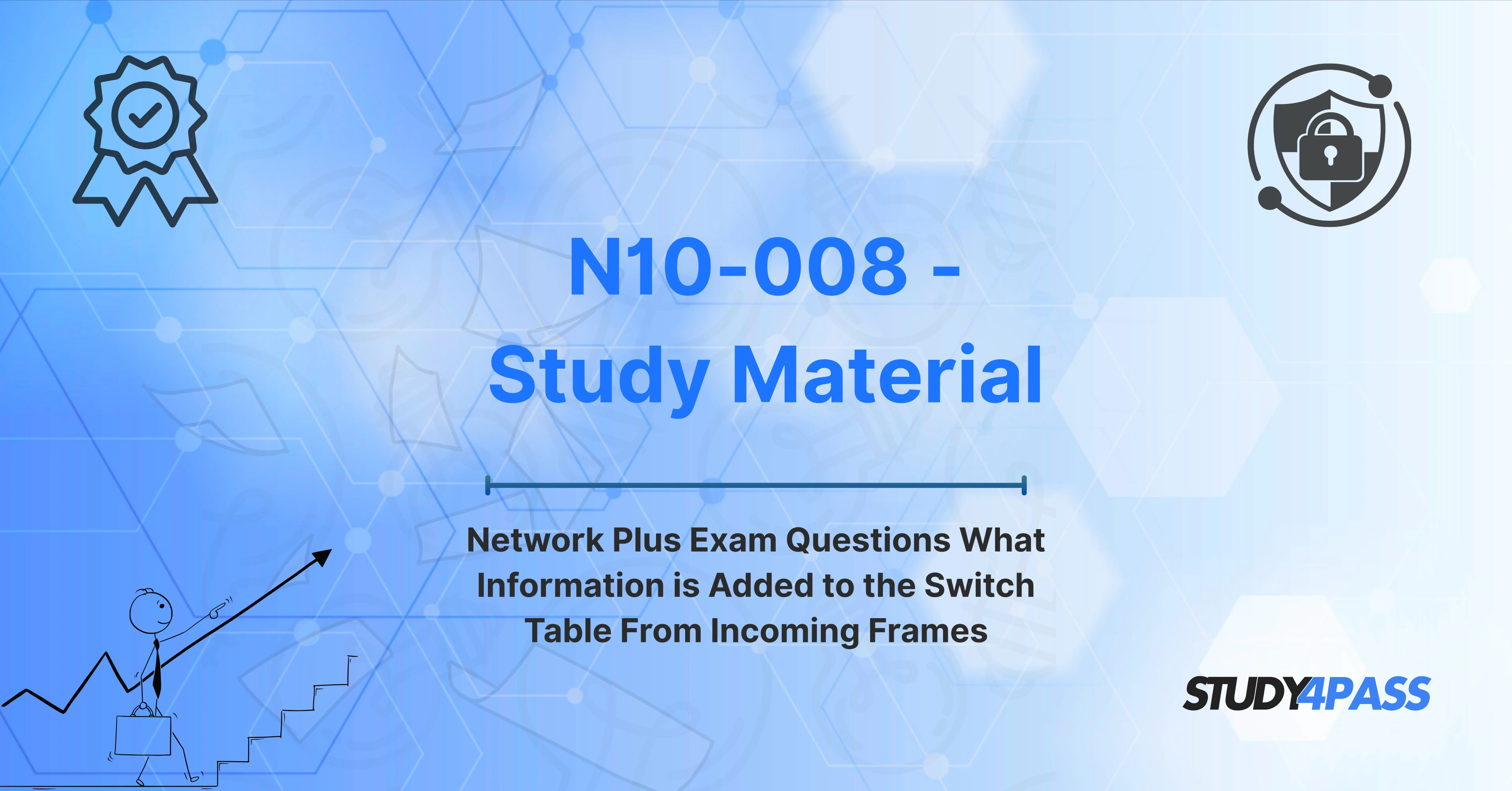Introduction
The N10-008 exam, a certification exam for CompTIA Network+, tests a broad range of networking concepts, with one of the core areas being network switch operation. A critical concept for any networking professional, especially for those preparing for the N10-008 exam, is the understanding of the switch table—often referred to as the MAC address table or forwarding table.
The switch table plays a crucial role in the operation of network switches, enabling efficient data transfer and network management. This article aims to explore the switch table, its functions, and how to understand it from both a theoretical and practical perspective, with specific reference to common scenarios and key concepts you might encounter on the N10-008 exam.
As you prepare for the N10-008 exam, leveraging a platform like Study4Pass can greatly enhance your understanding of these critical concepts and improve your performance. Study4Pass provides a wealth of resources, including practice exams, study materials, and expert insights that can help clarify challenging topics like the switch table. By mastering these concepts, you will be well on your way to achieving certification and advancing your networking career.
Understanding the Switch Table
At its core, a network switch is a device that connects multiple devices on a local area network (LAN). It uses the switch table to keep track of which devices are connected to each port. This allows the switch to direct network traffic to the appropriate destination. The switch table is often referred to as the MAC address table because it primarily stores the MAC (Media Access Control) addresses of the devices connected to the switch's ports.
When a frame (a unit of data) enters a switch, the switch examines the source MAC address, learns which port the device with that MAC address is connected to, and adds that information to the switch table. This allows the switch to forward subsequent frames destined for that device to the correct port, making the network more efficient.
In terms of N10-008 exam preparation, understanding how the switch table works is critical. You will need to know how the table is populated, how switches use the table for forwarding decisions, and how to manage the switch table in different network configurations.
Key Information in the Switch Table
A switch table contains several key pieces of information that enable the device to route network traffic effectively:
-
MAC Address: Each entry in the switch table contains the MAC address of a device connected to the switch. The MAC address is a unique identifier for each network device.
-
Port Number: The port number refers to the physical or logical port on the switch where a device is connected. The switch uses this information to forward frames to the correct destination.
-
Timestamp: This indicates when the MAC address entry was last updated or added to the table. It helps the switch manage aging, where entries that are not refreshed within a certain time frame are removed to free up space in the table.
-
VLAN: In more advanced configurations, switches may also support Virtual LANs (VLANs), and the switch table will include information about which VLAN a particular device is associated with. This allows the switch to segregate traffic and apply security or quality of service (QoS) policies to specific groups of devices.
Understanding the structure of the switch table and how these key elements are used to facilitate communication on the network is essential for N10-008 exam preparation. These details are directly tied to the performance and efficiency of your network, so they will likely be featured in multiple-choice questions or simulation-based questions on the exam.
How Information is Added to the Switch Table from Incoming Frames
When a network device sends a frame to a switch, the switch learns the device’s MAC address by looking at the source MAC address field in the Ethernet frame header. This is how the information gets added to the switch table:
-
Incoming Frame: The switch receives a frame from a device on one of its ports. The frame contains both a source MAC address and a destination MAC address.
-
Learning Process: The switch inspects the source MAC address in the frame and adds an entry to its switch table, mapping the MAC address to the port number from which the frame arrived. The timestamp for this entry is also updated.
-
Forwarding Decision: The switch then looks at the destination MAC address in the frame header to decide where to forward the frame. If the destination MAC address is already in the switch table, the switch forwards the frame to the corresponding port. If the destination MAC address is not in the table, the switch floods the frame to all ports (except the one it came from), which may result in a broadcast message across the network.
-
Aging: Switch table entries are not permanent. After a certain period of time (known as the aging time), entries in the switch table are removed if no further frames are received from the device. This helps keep the table up-to-date and ensures that the switch does not run out of memory due to outdated information.
Key Concepts from N10-008 Exam Questions
The N10-008 exam focuses on testing a variety of networking concepts, and knowledge of the switch table is integral to the test. Here are some key concepts related to the switch table that you should be familiar with:
-
MAC Address Learning: The ability of a switch to dynamically learn and update the MAC addresses associated with each port is a critical feature. This is often tested on the exam through scenarios where you are asked to determine how a switch will forward traffic or how it will behave when a new device joins the network.
-
Flooding: If a destination MAC address is not in the switch table, the switch floods the frame to all other ports. You should understand how and when this happens, as it is often an important part of troubleshooting network behavior.
-
Table Size: Switches have a limited amount of memory available to store entries in the switch table. You should understand what happens when the table becomes full, including how the switch may drop older entries to make room for newer ones.
-
VLANs: If a switch is configured with multiple VLANs, the switch table will store entries for each VLAN separately. Understanding how VLANs impact the switch table, as well as how traffic is isolated between VLANs, is essential for the exam.
-
Troubleshooting: You may be asked questions that involve troubleshooting issues related to the switch table. This could include identifying problems with switch port configuration, addressing issues with MAC address flooding, or solving network connectivity issues related to incorrect switch table entries.
Common Scenarios in Network Switch Table Configuration
When configuring a network switch, there are several common scenarios where understanding how the switch table functions is key:
-
Network Expansion: When adding new devices to the network, the switch table will need to be updated to reflect the new MAC addresses and the corresponding ports. This is typically handled automatically, but network administrators should be aware of the behavior of the switch table as devices come online.
-
Device Relocation: If a device is moved from one port to another on the same switch, the switch table will need to be updated to reflect the new port assignment. This can be particularly important in larger networks with many devices.
-
Port Security: In certain situations, a switch may be configured to limit the number of MAC addresses that can be learned on a port, providing an additional layer of security. Understanding how port security interacts with the switch table is important for exam scenarios.
-
Aging and Cleanup: The aging process ensures that the switch table remains up-to-date and free of outdated entries. In large networks with many devices, this is a critical aspect of maintaining an efficient and responsive switch table. You should be prepared to answer questions related to the aging time and how to adjust it if necessary.
Practical Tips for N10-008 Exam Preparation
When preparing for the N10-008 exam, focusing on the switch table is essential. Here are some practical tips for mastering this topic:
-
Practice with Simulation Exams: Utilize platforms like Study4Pass to practice with simulation exams that mimic real-world scenarios. This can help you apply theoretical knowledge of the switch table to practical problems.
-
Understand MAC Addressing and VLANs: Make sure you understand how MAC addresses work and how VLANs impact the switch table. These concepts are often featured in multiple-choice questions.
-
Study Real-Life Scenarios: Consider how switch tables are used in real-world networking environments, and study common network configurations and troubleshooting scenarios. Practice identifying how the switch will behave in different situations.
-
Review Key N10-008 Objectives: The N10-008 exam objectives list several specific skills related to switch configuration, such as configuring VLANs and troubleshooting switching problems. Ensure that you are familiar with these topics and how they relate to the switch table.
-
Use Study4Pass Resources: Study4Pass provides comprehensive resources that include practice exams, study guides, and expert analysis. These materials are specifically designed to help you succeed on the N10-008 exam.
Conclusion
The switch table is a fundamental concept in networking, especially for those preparing for the N10-008 exam. By understanding how the switch table works, how information is added, and how it impacts network behavior, you will be well-prepared for the exam and for managing network traffic in real-world environments.
Platforms like Study4Pass provide the tools and resources necessary to master this topic and achieve certification success. With a solid understanding of the switch table and related concepts, you’ll be ready to tackle the N10-008 exam with confidence and knowledge.
Special Discount: Offer Valid For Limited Time “N10-008 PDF Material”
Actual Exam Questions For CompTIA's N10-008 Training
Sample Questions For CompTIA Network+ N10-008 Exam Prep
What information does a switch add to its MAC address table from incoming frames?
A) IP address of the sender
B) MAC address of the sender and the port it arrived on
C) Routing information of the sender
D) VLAN ID of the sender
When a switch receives a frame, it adds which piece of information to the switch table?
A) Destination IP address
B) Source MAC address and the associated port
C) Destination MAC address and the VLAN
D) TCP header information
In a network switch, when a frame is received, the following is recorded in the MAC address table:
A) Source IP address and destination MAC address
B) Source MAC address and the port on which it was received
C) Destination IP address and source port
D) TCP flags and source MAC address
A switch updates its MAC address table when it receives a frame. What information does the switch store?
A) The MAC address of the source and the port the frame was received on
B) The IP address of the sender and the destination MAC address
C) The entire frame header
D) The routing path for the frame
Which of the following is NOT added to a switch's MAC address table when a frame is received?
A) Source MAC address
B) Source port
C) Destination IP address
D) VLAN ID (if applicable)