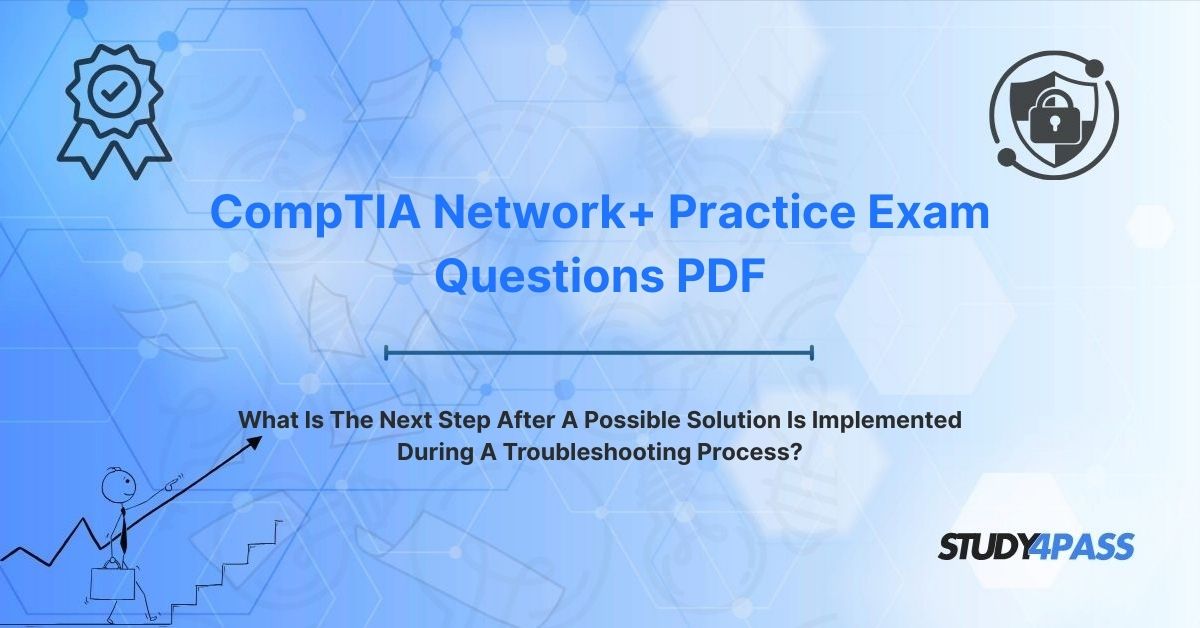Picture yourself as a network technician in 2025, tasked with resolving a critical connectivity issue in a bustling corporate office. Employees are unable to access a key application, and the pressure is on. You’ve identified a potential solution—perhaps reconfiguring a router’s VLAN settings—and implemented it. But what comes next? The question “What Is The Next Step After A Possible Solution Is Implemented During A Troubleshooting Process?” is a cornerstone for CompTIA Network+ Certification Exam candidates, with the answer being verify that the solution worked.
This article explores the network troubleshooting methodology, delves into the critical verification step, and outlines the final stages of the process, while showcasing how Study4Pass’s expertly curated resources empower you to master this topic, ace the Network+ exam, and excel as a network professional. Let’s journey through the art and science of troubleshooting, with Study4Pass as your guide to certification success.
Introduction to Network Troubleshooting Methodology
Network troubleshooting is the systematic process of diagnosing and resolving issues in a network, ensuring reliable connectivity, performance, and security. In 2025, with global internet traffic exceeding 4.8 zettabytes annually and hybrid work environments relying on robust networks, effective troubleshooting is a vital skill for network technicians, administrators, and support specialists. The CompTIA Network+ (N10-008) certification, updated in 2021, validates foundational networking skills across five domains:
- Networking Fundamentals,
- Network Implementations,
- Network Operations, Network Security,
- Network Troubleshooting,
With troubleshooting comprising 24% of the exam.
CompTIA’s troubleshooting methodology follows a structured approach, often summarized as:
- Identify the problem: Gather information, duplicate the issue, and determine symptoms.
- Establish a theory of probable cause: Consider likely causes based on symptoms and network knowledge.
- Test the theory: Perform diagnostics to confirm or refute the theory.
- Establish a plan of action: Develop and implement a solution to address the root cause.
- Verify full system functionality: Ensure the solution resolves the issue and restores normal operation.
- Document findings: Record the issue, solution, and outcomes for future reference.
The question about the next step after implementing a solution points to Step 5: Verify full system functionality, a critical phase that ensures the network is fully operational and prevents recurring issues. Study4Pass’s Network+ study materials bring this methodology to life with comprehensive guides, interactive labs, and practice exams that align with CompTIA’s objectives, preparing candidates for the 90-minute, 90-question exam and real-world network challenges. Using scenarios like resolving a VLAN misconfiguration, Study4Pass connects troubleshooting to practical outcomes, making it accessible for beginners and seasoned professionals alike.
Why It Matters: Structured troubleshooting ensures efficient, reliable network repairs, and Study4Pass equips you to master this process for Network+ success.
The Core Question: The Immediate Step Post-Solution Implementation
The question “What Is The Next Step After A Possible Solution Is Implemented During A Troubleshooting Process?” highlights a pivotal moment in troubleshooting: confirming that the implemented solution effectively resolves the issue. The answer, as per CompTIA’s methodology, is verify that the solution worked. This verification step is essential to ensure the network operates as intended, avoiding partial fixes or unintended consequences that could disrupt users or systems.
Why Verification Matters
After implementing a solution—such as restarting a switch, updating firmware, or adjusting firewall rules—verification confirms that:
- The original problem (e.g., users unable to access an application) is resolved.
- No new issues have been introduced (e.g., other services disrupted by the fix).
- The network meets performance, security, and reliability requirements.
Without verification, a technician risks assuming success prematurely, leading to user complaints, system downtime, or escalated support tickets. For example, reconfiguring a router to fix a connectivity issue might inadvertently block VoIP traffic, a problem only discovered through thorough verification.
Verification in the Network+ Context
The Network+ exam tests your ability to follow CompTIA’s troubleshooting methodology, with verification being a frequent focus in scenario-based questions. Candidates must demonstrate proficiency in testing solutions, checking related systems, and ensuring user satisfaction, all while using tools like ping, traceroute, or network monitoring software. Study4Pass’s 300-410 practice exams include questions that mirror this step, such as identifying the correct verification method for a given scenario, with detailed explanations to reinforce understanding.
Study4Pass Advantage: Study4Pass’s interactive labs simulate real-world troubleshooting, guiding you through solution implementation and verification on virtual networks, ensuring you’re exam-ready and equipped for workplace challenges.
Key Takeaway: Verification is the immediate step after implementing a solution, ensuring the network is fully functional, and Study4Pass prepares you to excel in this critical phase.
Detailed Breakdown of the Verification Step
The verification step is multifaceted, encompassing several sub-steps to confirm the solution’s effectiveness and the network’s stability. Below, we break down the key components of verification, aligned with Network+ objectives and best practices.
Testing the Original Problem (Primary Verification)
- Objective: Confirm that the specific issue reported by users or detected by monitoring is resolved.
- Methods:
o Reproduce the Issue: Attempt to replicate the original problem (e.g., accessing the affected application) to verify it no longer occurs.
o Diagnostic Tools: Use tools like ping to test connectivity, nslookup for DNS resolution, or iperf for bandwidth testing.
o Example: If users couldn’t access a server due to a misconfigured firewall rule, test access post-fix by logging into the server from a user’s PC or pinging the server’s IP.
- Network+ Relevance: The exam tests your ability to select appropriate tools and methods for primary verification.
Testing Related Functionality (Secondary Verification / Regression Testing)
- Objective: Ensure the solution hasn’t introduced new issues or disrupted other network services (regression testing).
- Methods:
o Check Related Systems: Test services that might be affected, such as VoIP, email, or file shares, using tools like telnet or packet analyzers (e.g., Wireshark).
o Monitor Performance: Use network monitoring tools (e.g., SolarWinds, PRTG) to verify bandwidth, latency, and packet loss remain within acceptable ranges.
o Example: After fixing a VLAN issue, verify that devices in other VLANs can still communicate and that routing protocols (e.g., OSPF) are functioning.
- Network+ Relevance: Questions may ask you to identify unintended consequences of a fix, emphasizing regression testing.
User Confirmation (Crucial for End-User Systems)
- Objective: Obtain feedback from users to confirm the solution meets their needs and restores normal operation.
- Methods:
o Direct Communication: Ask users to test the affected service (e.g., accessing the application) and report results.
o Help Desk Tickets: Update and close tickets after user confirmation, ensuring documentation reflects user satisfaction.
o Example: After resolving a Wi-Fi connectivity issue, ask employees to connect their devices and confirm access to corporate resources.
- Network+ Relevance: The exam emphasizes user-centric troubleshooting, testing your ability to validate solutions from the end-user perspective.
Monitoring System Behavior (Post-Implementation Observation)
- Objective: Observe the network over time to ensure stability and detect latent issues caused by the solution.
- Methods:
o Log Analysis: Review system logs (e.g., via syslog or Cisco IOS show logging) for errors or anomalies post-fix.
o Proactive Monitoring: Use tools like Nagios or Cisco DNA Center to track network health metrics, such as uptime or error rates.
o Example: After updating a switch’s firmware to fix packet drops, monitor the switch for 24 hours to ensure no new errors occur.
- Network+ Relevance: Tests your ability to use monitoring tools and interpret logs for ongoing verification.
Study4Pass Advantage: Study4Pass’s Network+ labs provide virtual environments to practice verification, such as testing connectivity after a firewall change or analyzing logs post-solution. Video tutorials walk through tools like Wireshark and Cisco CLI commands, while practice exams test verification scenarios, ensuring comprehensive preparation.
Real-World Example: A technician resolves a DNS issue by updating a server’s configuration. They verify by pinging the server, checking related services (e.g., web access), confirming with users, and monitoring logs for 48 hours, ensuring a complete fix. Study4Pass’s labs replicate such scenarios, bridging exam objectives and workplace skills.
Key Takeaway: Verification involves testing the original problem, related functionality, user experience, and system behavior, and Study4Pass equips you to execute these steps flawlessly.
Beyond Verification: The Final Stages of Troubleshooting
While verification is the immediate step after implementing a solution, the troubleshooting process concludes with additional stages to ensure long-term success and knowledge sharing, as outlined in CompTIA’s methodology.
1. Implement Preventive Measures
- Objective: Address the root cause to prevent recurrence and strengthen the network.
- Actions:
o Update configurations (e.g., standardize VLAN settings).
o Apply patches or firmware updates to fix vulnerabilities.
o Train users to avoid problematic behaviors (e.g., unplugging network cables).
- Example: After a switch failure due to outdated firmware, deploy a firmware update schedule across all devices.
- Network+ Relevance: Tests your ability to propose proactive solutions.
2. Document Findings, Actions, and Outcomes
- Objective: Record the troubleshooting process for future reference, compliance, and team knowledge sharing.
- Actions:
o Log the issue, symptoms, theory, solution, and verification results in a ticketing system or knowledge base.
o Include screenshots, CLI outputs (e.g., show running-config), or log files for clarity.
o Update network diagrams or documentation to reflect changes.
- Example: Document a resolved DHCP issue, noting the incorrect scope configuration, the fix, and verification steps, shared via a company wiki.
- Network+ Relevance: The exam emphasizes documentation as a professional practice.
3. Communicate with Stakeholders
- Objective: Inform users, management, or IT teams about the resolution and any follow-up actions.
- Actions:
o Notify users of restored services via email or ticket updates.
o Brief management on impacts, costs, or recommendations (e.g., hardware upgrades).
o Share lessons learned with the IT team to improve future troubleshooting.
- Example: Email users that a network outage is resolved and schedule a team debrief to discuss preventive measures.
- Network+ Relevance: Tests communication skills in troubleshooting scenarios.
Study4Pass Advantage: Study4Pass’s Network+ study guides include templates for documentation and communication, while labs simulate preventive measures, such as configuring SNMP for monitoring. Practice exams test your ability to prioritize post-verification steps, ensuring a holistic understanding.
Key Takeaway: Preventive measures, documentation, and communication complete the troubleshooting process, and Study4Pass prepares you to execute these stages effectively.
Conclusion: The Hallmark of an Effective Network Technician
The question “What Is The Next Step After A Possible Solution Is Implemented During A Troubleshooting Process?” underscores the importance of verification—testing the original problem, related functionality, user experience, and system behavior—to ensure a network is fully operational. This step, followed by preventive measures, documentation, and communication, defines CompTIA’s troubleshooting methodology, a cornerstone of the Network+ (N10-008) exam. By mastering these processes, you’ll not only pass the exam but also become a skilled network technician capable of resolving issues efficiently, minimizing downtime, and enhancing user trust in roles like network administrator or support specialist.
Study4Pass is your trusted partner for Network+ success, offering comprehensive study guides, interactive labs, and practice exams that align with CompTIA’s objectives. Unlike unreliable exam prep practice test, Study4Pass fosters deep understanding through expertly curated content, ensuring you’re ready for the exam and your career. Whether you’re verifying a VLAN fix or documenting a DHCP resolution, Study4Pass provides the tools to excel.
Start your Network+ journey with Study4Pass today. With their user-friendly platform and exam-focused resources, you’ll not only earn the N10-008 certification but also become a confident, capable network professional ready to tackle the challenges of modern networking.
Special Discount: Offer Valid For Limited Time "CompTIA Network+ Practice Exam Questions PDF"
Sample Questions From CompTIA Network+ Certification Exam
Below are five exam-style questions designed to reflect the CompTIA Network+ (N10-008) exam objectives, focusing on troubleshooting and verification processes.
What is the next step after a possible solution is implemented during a troubleshooting process?
A. Identify the problem
B. Establish a theory of probable cause
C. Verify that the solution worked
D. Document findings
A technician resolves a connectivity issue by updating a switch’s VLAN configuration. What should they do to verify the solution?
A. Reboot the switch immediately
B. Test connectivity to the affected devices
C. Document the VLAN changes
D. Update the switch firmware
Which tool is most appropriate for verifying DNS resolution after fixing a network issue?
A. ping
B. nslookup
C. traceroute
D. Wireshark
After implementing a solution for a Wi-Fi connectivity issue, a technician notices VoIP calls are failing. What type of verification did they likely overlook?
A. Testing the original problem
B. Testing related functionality
C. User confirmation
D. Monitoring system behavior
What is a key reason to document findings after resolving a network issue?
A. To immediately implement preventive measures
B. To facilitate future troubleshooting and knowledge sharing
C. To reboot the network devices
D. To replace faulty hardware