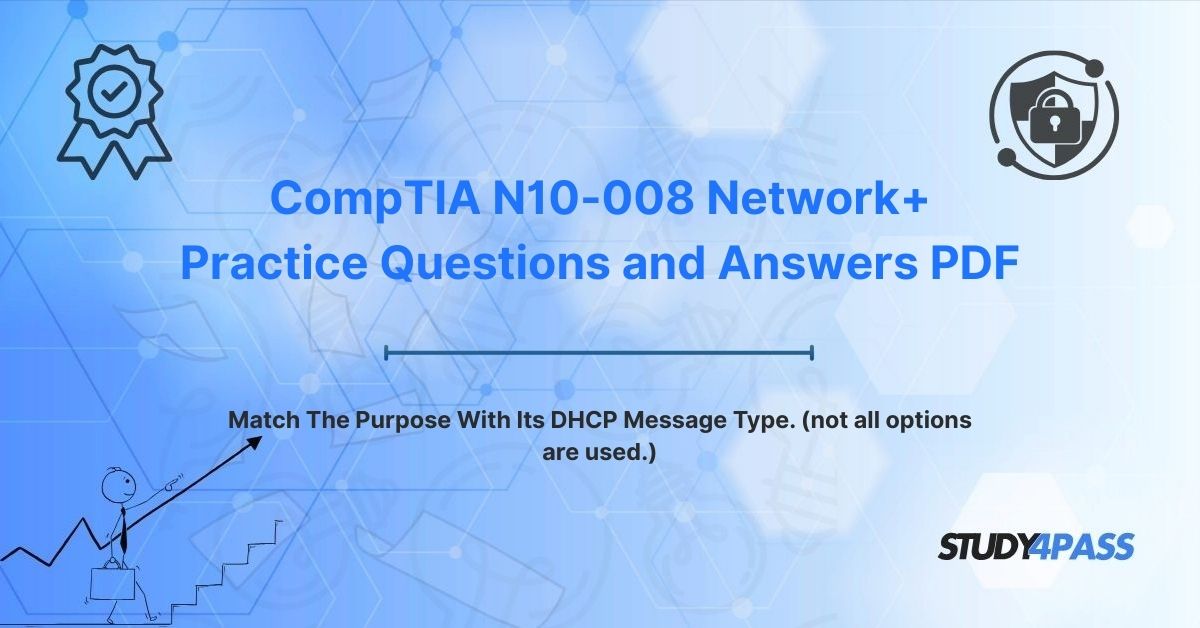In the interconnected world of modern networking, the seamless assignment of IP addresses is a cornerstone of efficient communication. The question “Match the purpose with its DHCP message type. (Not all options are used.)” is a critical inquiry for professionals pursuing the CompTIA Network+ (N10-008) Certification Exam, as it delves into the heart of the Dynamic Host Configuration Protocol (DHCP). DHCP automates IP address allocation, ensuring devices can join networks effortlessly. This article explores the DHCP message types, their roles in the DHCP DORA process, and their relevance to the N10-008 exam, while showcasing how Study4Pass’s comprehensive study materials empower candidates to excel.
By blending technical depth with practical study strategies, we’ll highlight why Study4Pass is the ultimate resource for achieving Network+ certification success.
Introduction to Dynamic Host Configuration Protocol (DHCP)
The Dynamic Host Configuration Protocol (DHCP) is a network management protocol that automates the assignment of IP addresses and other network configuration parameters, such as subnet masks, default gateways, and DNS servers, to devices (clients) on a network. Standardized in RFC 2131, DHCP operates at the Application layer of the OSI model, using UDP ports 67 (server) and 68 (client). In 2025, with billions of devices connecting to networks daily, DHCP is indispensable for simplifying network administration in environments ranging from small offices to global enterprises.
The CompTIA Network+ (N10-008) certification, updated in 2021, validates the skills needed to design, configure, manage, and troubleshoot wired and wireless networks. DHCP is a core topic within the Networking Concepts and Infrastructure domains, as it ensures efficient IP address management and network connectivity. Questions like the one above test a candidate’s ability to understand DHCP message types and their purposes, a skill critical for network administrators. Study4Pass’s N10-008 study materials provide a clear, exam-focused introduction to DHCP, with detailed explanations, diagrams, and practice scenarios that prepare candidates for both the exam and real-world network management.
DHCP operates through a client-server model, where a DHCP server assigns configurations to clients via a series of message exchanges. The primary process, known as DORA (Discover, Offer, Request, Acknowledge), forms the backbone of DHCP interactions. Understanding each message type and its purpose is essential for mastering DHCP and excelling in the N10-008 exam.
The DHCP DORA Process: Client-Server Interaction
The DORA process is the standard sequence of DHCP message exchanges that enables a client to obtain an IP address from a server. The acronym stands for:
- Discover: The client initiates the process.
- Offer: The server responds with a proposed configuration.
- Request: The client requests the offered configuration.
- Acknowledge: The server confirms the assignment.
This process ensures efficient and conflict-free IP address allocation. Let’s explore each message type in detail, focusing on their purposes and roles in the DORA process.
Discover Message (Client Broadcast)
Purpose:
The Discover message is sent by a client to locate available DHCP servers and request an IP address configuration.
- How It Works: When a device (e.g., a laptop or smartphone) joins a network without an IP address, it broadcasts a DHCP Discover message to the network (destination IP 255.255.255.255, source IP 0.0.0.0). This message, sent via UDP port 68, includes the client’s MAC address and a transaction ID to track the exchange.
- Key Details:
o Broadcast to all devices on the local subnet, as the client doesn’t yet know the server’s IP.
o Includes options like requested parameters (e.g., subnet mask, gateway).
- Example: A new PC boots up on a corporate LAN, broadcasting a Discover message to find a DHCP server.
- N10-008 Relevance: Understanding the Discover message’s broadcast nature and purpose is critical for troubleshooting IP assignment failures.
Study4Pass’s N10-008 labs simulate the Discover process, allowing candidates to capture and analyze DHCP packets using tools like Wireshark, reinforcing their understanding of client-initiated broadcasts.
Offer Message (Server Unicast/Broadcast)
Purpose:
The Offer message is sent by a DHCP server to propose an IP address and configuration parameters to the client.
- How It Works: Upon receiving a Discover message, the DHCP server selects an available IP address from its pool and responds with an Offer message. If the client lacks an IP address, the server broadcasts the Offer (destination 255.255.255.255); otherwise, it unicasts to the client’s temporary IP or MAC address. The message includes the offered IP, lease duration, subnet mask, gateway, and DNS servers.
- Key Details:
o Sent via UDP port 67.
o Multiple servers may send Offers, but the client typically accepts the first one received.
- Example: A DHCP server offers IP 192.168.1.100 with a 24-hour lease to a client’s Discover request.
- N10-008 Relevance: Candidates must distinguish between broadcast and unicast Offers and understand the server’s role in proposing configurations.
Study4Pass’s practice exams include questions on Offer message behavior, helping candidates identify correct server responses in various network scenarios.
Request Message (Client Broadcast/Unicast)
Purpose:
The Request message is sent by the client to formally request the IP address and configuration offered by a specific DHCP server.
- How It Works: After receiving one or more Offer messages, the client selects an Offer (usually the first received) and broadcasts or unicasts a Request message to the chosen server, referencing the offered IP and server’s identifier. This message confirms the client’s intent to use the proposed configuration and informs other servers to release their offered IPs.
- Key Details:
o Broadcast if the client lacks an IP; unicast if the client has a temporary IP.
o Includes the transaction ID to match the Offer.
- Example: The client requests IP 192.168.1.100 from the server that sent the Offer, broadcasting to ensure other servers withdraw their offers.
- N10-008 Relevance: Understanding the Request message’s role in finalizing the IP selection process is key for exam scenarios involving multiple DHCP servers.
Study4Pass’s Actual Exam Questions allow candidates to configure DHCP servers and clients, simulating the Request phase and verifying message exchanges with packet captures.
Acknowledge Message (Server Unicast/Broadcast)
Purpose:
The Acknowledge (ACK) message is sent by the DHCP server to confirm the IP address assignment and finalize the configuration.
- How It Works: Upon receiving the Request, the server verifies the IP’s availability, assigns it to the client, and sends an ACK message containing the confirmed IP, lease duration, and other parameters. The message is typically unicast to the assigned IP but may be broadcast if the client lacks an IP.
- Key Details:
o Sent via UDP port 67.
o Completes the DORA process, allowing the client to use the IP.
- Example: The server sends an ACK confirming IP 192.168.1.100 with a subnet mask of 255.255.255.0 and a default gateway.
- N10-008 Relevance: Candidates must recognize the ACK’s role in finalizing IP assignments and troubleshoot issues like missing ACKs.
Study4Pass’s video tutorials break down the ACK process, showing how servers confirm assignments and how clients apply configurations, ensuring clarity for exam preparation.
Other Important DHCP Message Types (Not Always Part of DORA, but Relevant)
While DORA covers the core IP assignment process, other DHCP message types are relevant for lease management and troubleshooting, often tested in the N10-008 exam:
- DHCP Decline: Sent by a client to reject an offered IP if it detects a conflict (e.g., another device using the IP). The client restarts the DORA process.
- DHCP Release: Sent by a client to relinquish its IP address before the lease expires, freeing it for other devices.
- DHCP Inform: Sent by a client to request configuration parameters (e.g., DNS servers) without needing an IP, often used in environments with static IPs.
- DHCP NAK (Negative Acknowledge): Sent by a server to reject a client’s Request, typically due to an invalid request or unavailable IP.
These messages enhance DHCP’s flexibility, addressing edge cases like conflicts or lease renewals. Study4Pass’s N10-008 study guides cover these message types with practical examples, such as analyzing a Decline message in a network with duplicate IPs, preparing candidates for complex exam scenarios.
Matching Purposes with DHCP Message Types (Practice-Oriented)
The N10-008 exam often includes matching questions, like “Match the purpose with its DHCP message type,” requiring candidates to associate message types with their functions. Below are common purposes and their corresponding message types, aligning with the exam’s “not all options are used” format:
- Initiates the IP address request process: Discover (Client broadcasts to find DHCP servers).
- Proposes an IP address to the client: Offer (Server responds with configuration details).
- Confirms the client’s request for an IP: Request (Client selects and requests the offered IP).
- Finalizes the IP address assignment: Acknowledge (Server confirms the assignment).
- Rejects an offered IP due to a conflict: Decline (Client detects a duplicate IP).
- Releases an IP address back to the pool: Release (Client relinquishes its IP).
Unused options might include messages like Inform or NAK, depending on the question’s scope. Study4Pass’s practice exams feature matching questions that mirror this format, providing drag-and-drop exercises and detailed explanations to reinforce understanding. For example, a lab might ask candidates to match a packet capture’s message type to its purpose, ensuring practical application of DHCP knowledge.
Troubleshooting DHCP Message Issues
Understanding message types aids in troubleshooting common DHCP issues:
- No Discover Response: Check for server availability, DHCP scope exhaustion, or blocked UDP ports (67/68). Use ipconfig /renew to retry.
- Missing Offer: Verify server configuration, network connectivity, or DHCP relay (e.g., ip helper-address) for cross-subnet clients.
- Failed Request/ACK: Ensure the server’s IP pool isn’t depleted or that the client’s Request matches the Offer.
- Unexpected Decline/NAK: Investigate IP conflicts or server misconfigurations using tools like arp -a or server logs.
Study4Pass’s N10-008 labs simulate these issues, guiding candidates through packet analysis, DHCP server configuration, and relay setup, ensuring exam and job readiness.
Conclusion: DHCP Mastery for CompTIA Network+
The Dynamic Host Configuration Protocol (DHCP) is a vital network service, automating IP address assignment through the DORA process (Discover, Offer, Request, Acknowledge) and additional message types like Decline and Release. Matching each message type to its purpose—initiating requests, proposing IPs, confirming assignments—is a core skill for CompTIA Network+ (N10-008) candidates, ensuring efficient network management and troubleshooting. By mastering DHCP, candidates can design robust networks and resolve connectivity issues, skills critical for roles like network administrator or support technician.
Study4Pass is the premier resource for N10-008 preparation, offering comprehensive study guides, interactive labs, and practice exams that align with CompTIA’s objectives. Unlike unreliable exam prep practice test, Study4Pass fosters deep understanding through expertly curated content, ensuring you’re ready for the exam and your career. Whether you’re analyzing DHCP packets or configuring servers, Study4Pass provides the tools you need to succeed.
Start your Network+ journey with Study4Pass today. With their user-friendly platform and exam-focused resources, you’ll not only pass the N10-008 exam but also gain the expertise to manage dynamic, efficient networks in a connected world.
Special Discount: Offer Valid For Limited Time "CompTIA N10-008 Network+ Practice Questions and Answers PDF"
Actual Exam Questions From CompTIA N10-008 Network+ Certification
Below are five exam-style questions designed to reflect the CompTIA Network+ (N10-008) exam objectives, focusing on DHCP message types and related concepts. These questions help you test your knowledge and prepare effectively with Study4Pass.
Which DHCP message type is sent by a client to initiate the IP address request process?
A. Offer
B. Discover
C. Acknowledge
D. Decline
A DHCP server sends which message type to propose an IP address to a client?
A. Request
B. Offer
C. Release
D. NAK
What is the purpose of the DHCP Request message in the DORA process?
A. To confirm the IP address assignment
B. To reject an offered IP due to a conflict
C. To formally request the offered IP address
D. To relinquish an IP address
A client receives a DHCP NAK message from the server. What is the most likely cause?
A. The client successfully received an IP address
B. The requested IP is unavailable or invalid
C. The client released its IP address
D. The server offered multiple IP addresses
Which command can a Windows client use to trigger a new DHCP Discover message?
A. ipconfig /release
B. ipconfig /renew
C. arp -a
D. netstat -r