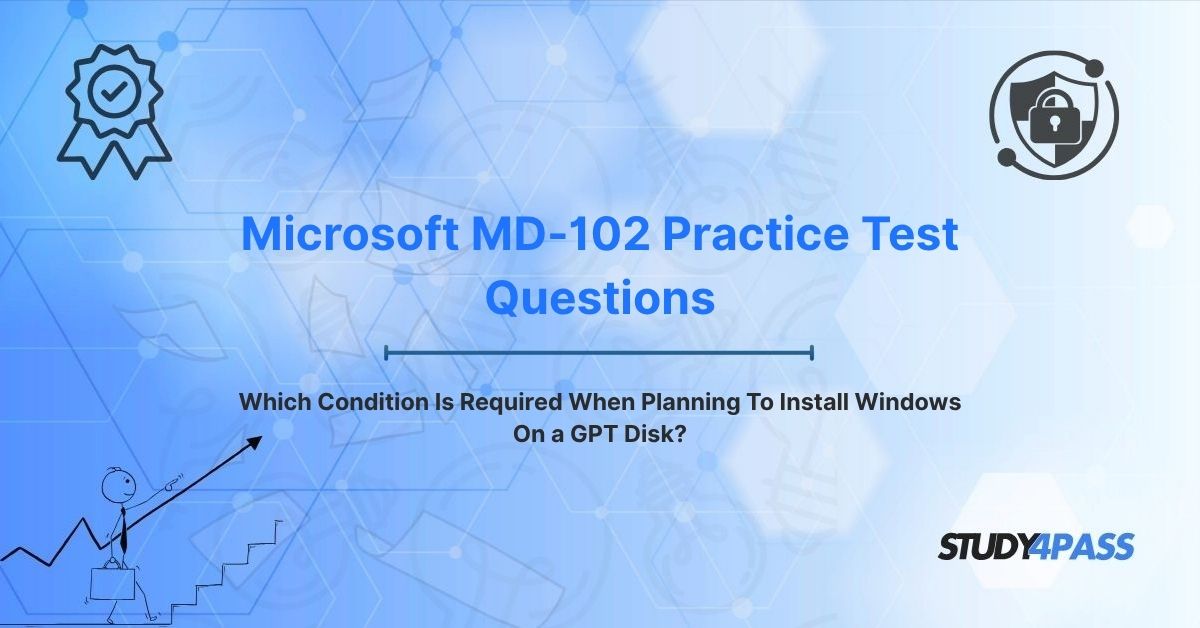In the ever-evolving landscape of IT infrastructure, managing operating system deployments is a critical skill for system administrators. With the rise of modern hardware and complex storage requirements, Microsoft Windows has adapted to support advanced disk partitioning schemes like the GUID Partition Table (GPT). Unlike its predecessor, the Master Boot Record (MBR), GPT offers greater flexibility, larger disk support, and enhanced reliability, making it the preferred choice for modern Windows installations. However, installing Windows on a GPT disk requires a specific condition: the system must use Unified Extensible Firmware Interface (UEFI) firmware instead of the legacy Basic Input/Output System (BIOS).
The Microsoft MD-102: Endpoint Administrator Certification Exam tests a candidate’s ability to manage Windows endpoints, including deployment, configuration, and troubleshooting in enterprise environments. Understanding the requirements for installing Windows on GPT disks is a key component of the exam, as it reflects real-world scenarios involving modern hardware and Windows 10 or 11 deployments. This article explores the foundational requirement of UEFI for GPT-based Windows installations, contrasts GPT with MBR and UEFI with BIOS, and highlights its relevance to the MD-102 exam. With resources like Study4Pass, candidates can master these concepts and excel in their certification journey, ensuring they are equipped to deploy Windows effectively in today’s dynamic IT environments.
The Foundational Requirement: UEFI System Firmware
When planning to install Windows on a GPT disk, the primary condition is that the system must use UEFI system firmware. GPT, introduced as part of the UEFI specification, is a modern partitioning scheme that overcomes MBR’s limitations, such as its 2.2 TB disk size cap and four primary partition limit. However, GPT requires UEFI to boot Windows, as legacy BIOS systems are incompatible with its advanced features.
Why UEFI Is Required
UEFI is a modern firmware interface that replaces BIOS, providing a more robust and flexible boot process. Unlike BIOS, which relies on a simple 16-bit architecture, UEFI supports 32-bit or 64-bit processing, secure boot, and advanced disk management. When installing Windows on a GPT disk, UEFI is necessary for the following reasons:
- GPT Boot Compatibility: GPT disks use a different boot mechanism than MBR, requiring UEFI’s advanced boot loader to read the GPT structure and load the Windows Boot Manager. BIOS cannot interpret GPT’s partition table, making UEFI mandatory.
- Secure Boot: UEFI’s Secure Boot feature, required for Windows 11 and optional for Windows 10, verifies the integrity of the operating system and boot components, ensuring they are signed by trusted authorities. This enhances security on GPT-based systems.
- 64-Bit Architecture: Modern Windows versions (Windows 10 and 11, 64-bit) are optimized for UEFI, which supports the 64-bit architecture required for GPT disks. BIOS is limited to 32-bit operations, making it unsuitable.
- Larger Disk Support: GPT supports disks larger than 2.2 TB, which UEFI can handle through its advanced disk access capabilities. BIOS’s legacy limitations prevent it from accessing such large disks.
Configuring UEFI for GPT
To install Windows on a GPT disk, administrators must ensure the system is configured for UEFI mode:
- Enable UEFI in Firmware Settings: Access the system’s firmware interface (often via F2, DEL, or ESC during boot) and set the boot mode to UEFI. Disable Legacy or CSM (Compatibility Support Module) mode, which emulates BIOS.
- Secure Boot: Enable Secure Boot for Windows 11 installations, as it is a mandatory requirement. For Windows 10, it is optional but recommended.
- Boot Order: Configure the boot order to prioritize UEFI-based devices, such as a UEFI-compatible USB drive or the GPT disk’s EFI System Partition (ESP).
- Disk Initialization: Ensure the disk is initialized as GPT using tools like Disk Management or diskpart in Windows. For example, in diskpart, the command convert gpt initializes a disk as GPT.
Relevance to MD-102
The MD-102 exam tests knowledge of Windows deployment, including the requirements for GPT-based installations. Candidates may encounter scenarios involving configuring UEFI settings, initializing GPT disks, or troubleshooting boot failures due to BIOS incompatibility. Study4Pass practice tests provide Updated Certification Exam Prep Resources that simulate these scenarios, ensuring candidates understand UEFI’s role in GPT deployments.
Contrasting GPT with MBR and UEFI with BIOS
To fully appreciate the requirement of UEFI for GPT disks, it’s essential to contrast GPT with MBR and UEFI with BIOS. These comparisons highlight why UEFI and GPT are the modern standard for Windows installations.
GPT vs. MBR
- Partition Limits: MBR supports only four primary partitions or three primary and one extended partition with logical drives. GPT supports up to 128 partitions, ideal for complex storage configurations.
- Disk Size: MBR is limited to 2.2 TB due to its 32-bit addressing. GPT uses 64-bit addressing, supporting disks up to 9.4 zettabytes, making it suitable for modern storage needs.
- Redundancy: GPT stores multiple copies of the partition table (primary and backup), enhancing reliability. MBR stores a single copy, increasing the risk of data loss if corrupted.
- Boot Mechanism: MBR relies on a boot sector read by BIOS, while GPT uses an EFI System Partition (ESP) read by UEFI, containing boot loaders and drivers.
- Compatibility: MBR works with both BIOS and UEFI (in legacy mode), but GPT requires UEFI for booting Windows, though it can be used for data storage on BIOS systems.
UEFI vs. BIOS
- Architecture: BIOS uses a 16-bit architecture with limited memory and processing capabilities. UEFI supports 32-bit or 64-bit, enabling faster boot times and advanced features.
- Boot Process: BIOS relies on a Master Boot Record and a simple boot sector, while UEFI uses a boot manager stored in the ESP, supporting complex boot scenarios and larger disks.
- Security: UEFI’s Secure Boot verifies the integrity of boot components, protecting against rootkits and unauthorized firmware. BIOS lacks this capability.
- User Interface: UEFI offers a graphical interface with mouse support, while BIOS uses a text-based interface with keyboard navigation.
- Driver Support: UEFI supports pre-boot drivers for network and storage devices, enabling advanced deployment scenarios like PXE booting. BIOS has limited driver support.
Practical Considerations
When planning a Windows installation, administrators must choose between GPT/UEFI and MBR/BIOS based on hardware and requirements. For modern systems with disks larger than 2.2 TB or Windows 11 deployments, GPT and UEFI are mandatory. For legacy systems, MBR and BIOS may be used, but this limits scalability and security. The MD-102 exam tests the ability to make these decisions in enterprise environments, such as deploying Windows 11 to a fleet of UEFI-based endpoints.
Practical Implications and MD-102 Scenarios
The requirement of UEFI for GPT-based Windows installations has significant practical implications for system administrators, particularly in enterprise settings. The MD-102 exam includes scenarios that test these skills, reflecting real-world challenges in Windows deployment and management.
Deployment Scenarios
- New Hardware Deployments: When deploying Windows 11 on new laptops with 4 TB SSDs, administrators must configure UEFI and initialize disks as GPT. Secure Boot must be enabled to meet Windows 11 requirements.
- Enterprise Upgrades: Upgrading from Windows 10 to Windows 11 requires verifying UEFI compatibility, as BIOS-based systems are unsupported. Administrators may need to convert MBR disks to GPT using tools like MBR2GPT.exe.
- Imaging and PXE Booting: UEFI supports advanced deployment methods like Preboot Execution Environment (PXE) for network-based imaging. Administrators must configure UEFI boot order and ensure GPT disk compatibility.
- Troubleshooting Boot Issues: A common issue is a system failing to boot due to mismatched firmware and disk types (e.g., GPT with BIOS). Administrators must switch to UEFI mode or convert the disk to MBR.
Tools and Processes
- Diskpart: Used to initialize disks as GPT (select disk 0, clean, convert gpt) during Windows installation.
- MBR2GPT: Converts MBR disks to GPT without data loss, a critical tool for upgrading legacy systems.
- Windows Setup: The Windows installation media checks for UEFI compatibility when installing on a GPT disk, prompting errors if BIOS is detected.
- Microsoft Deployment Toolkit (MDT): MDT supports UEFI/GPT deployments, allowing administrators to automate Windows installations in enterprise environments.
Study4Pass Support
Study4Pass practice tests include performance-based questions (PBQs) that simulate these scenarios, such as configuring UEFI settings or converting disks to GPT. The Study4Pass practice test PDF is just $19.99 USD, offering an affordable way to prepare for the MD-102 exam while mastering GPT and UEFI concepts.
MD-102 Practice Exam Questions Relevance
The Microsoft MD-102: Endpoint Administrator exam tests a candidate’s ability to manage Windows endpoints, including deployment, configuration, and troubleshooting. The exam, with its 40–60 questions and 150-minute duration, covers five domains: Deploy Windows Client, Manage Identity and Compliance, Manage, Maintain, and Protect Devices, Manage Applications, and Implement Endpoint Security. GPT and UEFI fall under the Deploy Windows Client domain, which constitutes 15–20% of the exam.
Exam Scenarios
- Deployment Configuration: Questions may involve configuring UEFI settings for a Windows 11 installation on a GPT disk or selecting the correct disk partitioning scheme.
- Troubleshooting: Candidates might need to diagnose why a Windows installation fails on a GPT disk, identifying BIOS as the issue and switching to UEFI.
- Disk Management: Scenarios could include initializing a disk as GPT using diskpart or converting an MBR disk to GPT with MBR2GPT.
- Security: Questions may focus on enabling Secure Boot for Windows 11 compliance, a requirement tied to UEFI and GPT.
Study4Pass Advantage
Study4Pass provides a comprehensive practice test PDF for the MD-102 exam, covering GPT, UEFI, and other deployment topics with realistic questions and detailed explanations. Priced at just $19.99 USD, it includes PBQs that simulate real-world tasks, such as configuring UEFI boot settings or troubleshooting disk initialization errors. By practicing with Study4Pass, candidates can master the requirements for GPT-based Windows installations and excel in the exam.
Bottom Line: UEFI and GPT – The Modern Partnership for Windows Deployment
The requirement of UEFI system firmware for installing Windows on a GPT disk underscores the shift toward modern, scalable, and secure computing environments. GPT’s support for large disks and multiple partitions, combined with UEFI’s advanced boot and security features, makes this partnership the standard for Windows 10 and 11 deployments. For Microsoft MD-102 candidates, understanding this requirement is critical for deploying and managing Windows endpoints in enterprise settings.
The MD-102 exam tests a candidate’s ability to apply these concepts in practical scenarios, from configuring UEFI settings to troubleshooting boot failures. Study4Pass offers an affordable and effective solution with its practice test PDF, priced at just $19.99 USD, helping candidates prepare for questions on GPT, UEFI, and other exam topics. By leveraging Study4Pass, aspiring endpoint administrators can bridge the gap between theoretical knowledge and practical application, ensuring success on exam day.
As organizations adopt modern hardware and Windows 11, the UEFI-GPT partnership will continue to drive efficient and secure deployments. By mastering these concepts with Study4Pass, candidates not only achieve MD-102 certification but also become skilled professionals capable of managing the future of Windows endpoint administration.
Special Discount: Offer Valid For Limited Time "Microsoft MD-102 Practice Test Questions"
Sample Questions From Microsoft MD-102 Certification Exam
Which condition is required when planning to install Windows 11 on a GPT disk?
A. Legacy BIOS firmware
B. UEFI system firmware
C. MBR partition scheme
D. 32-bit processor architecture
A technician is preparing to install Windows 10 on a 4 TB disk using GPT. What must be configured in the system firmware to ensure a successful installation?
A. Enable Legacy Boot mode
B. Disable Secure Boot
C. Set UEFI Boot mode
D. Configure RAID 0
An administrator is upgrading a Windows 10 system with an MBR disk to Windows 11. Which tool should they use to convert the disk to GPT without data loss?
A. Diskpart
B. MBR2GPT
C. Disk Management
D. FDISK
During a Windows 11 installation, the setup process fails with an error indicating the disk is not bootable. What is the MOST likely cause?
A. The disk is initialized as MBR
B. The system is in UEFI mode
C. Secure Boot is disabled
D. The disk is less than 2 TB
A company is deploying Windows 11 via PXE boot to UEFI-based systems with GPT disks. Which firmware setting must be configured to support this deployment?
A. Enable Legacy Boot
B. Disable Network Boot
C. Enable UEFI Network Stack
D. Disable TPM