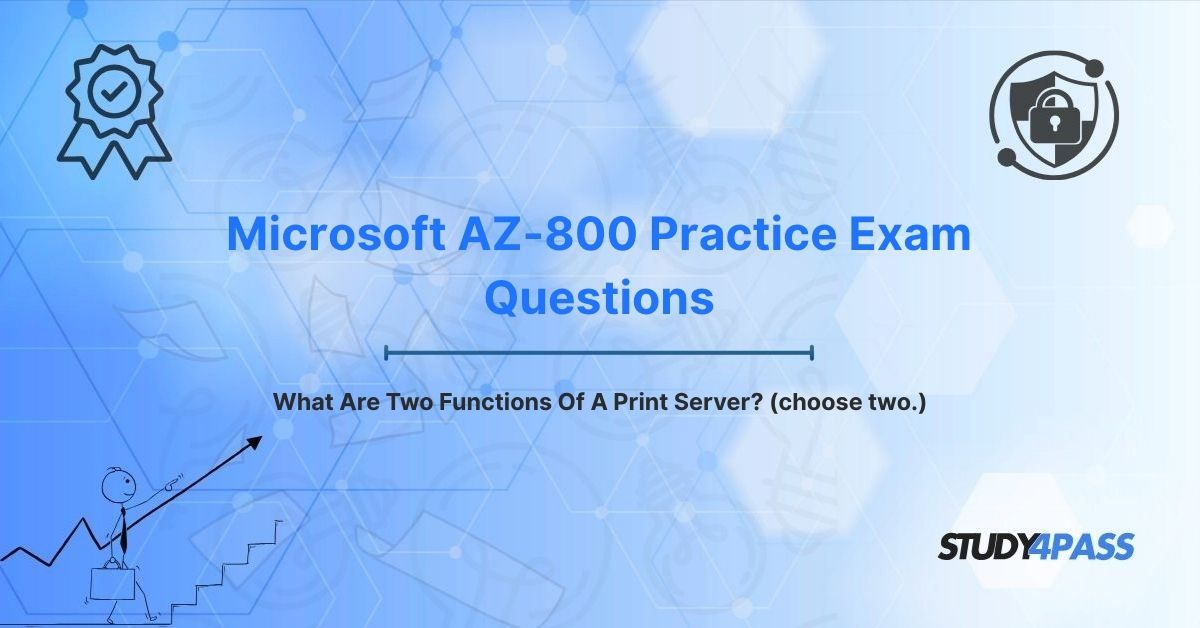In today’s fast-paced enterprise environments, where seamless collaboration and efficient resource management are paramount, network printing remains a critical component of daily operations. From small offices to global corporations, the ability to print documents reliably and securely across a network is essential for productivity. At the heart of this process lies the print server, a specialized system that orchestrates printing tasks, ensuring that users can access printers effortlessly while administrators maintain control over resources. For professionals pursuing the Microsoft AZ-800 (Administering Windows Server Hybrid Core Infrastructure) Certification, understanding the role of print servers is vital, as it aligns with the exam’s focus on managing Windows Server in hybrid environments.
A print server performs several key functions, but two stand out as fundamental: managing print queues and centralizing printer sharing and driver management. These functions streamline printing operations, reduce administrative overhead, and enhance user experience. This article explores these two functions in depth, discusses additional print server capabilities, and highlights their relevance to the AZ-800 exam. For aspiring Windows Server administrators, resources like Study4Pass provide affordable and effective tools to master these concepts and excel in their certification journey.
Function 1: Managing Print Queues (The "Traffic Cop" of Print Jobs)
One of the primary functions of a print server is managing print queues, acting as a “traffic cop” that organizes and prioritizes print jobs sent by users across the network. In a busy office environment, multiple users may send documents to a shared printer simultaneously, creating potential bottlenecks. The print server ensures that these jobs are processed efficiently, preventing conflicts and ensuring smooth operation.
What Is a Print Queue?
A print queue is a virtual holding area where print jobs are stored temporarily before being sent to the printer. Each printer managed by the print server has its own queue, which tracks incoming jobs, their order, and their status (e.g., printing, paused, or pending). The print server oversees this queue, determining when and how jobs are processed based on factors like priority, user permissions, or printer availability.
How the Print Server Manages Print Queues
The print server performs several tasks to manage print queues effectively:
1. Job Scheduling:
o The print server assigns an order to print jobs, typically on a first-come, first-served basis, but it can prioritize jobs based on policies (e.g., urgent jobs from executives).
o Example: If ten users send documents to a printer, the print server queues them sequentially, ensuring each job completes before the next begins.
2. Conflict Resolution:
o Prevents simultaneous printing attempts that could cause errors or paper jams.
o Example: If two large print jobs arrive simultaneously, the print server holds one in the queue while the other prints, avoiding conflicts.
3. Queue Monitoring:
o Provides administrators with visibility into queue status, allowing them to pause, cancel, or reorder jobs as needed.
o Example: An administrator can pause a large print job clogging the queue to allow a critical document to print first.
4. Error Handling:
o Detects and manages issues like printer offline status, paper jams, or low toner, notifying users or administrators.
o Example: If a printer runs out of paper, the print server holds jobs in the queue and alerts the administrator to resolve the issue.
Benefits of Queue Management
- Efficiency: Ensures print jobs are processed without delays or conflicts, maximizing printer uptime.
- User Experience: Provides transparency, allowing users to track their job’s status or receive error notifications.
- Administrative Control: Enables administrators to manage printing resources centrally, reducing manual intervention.
AZ-800 Relevance
In the context of the AZ-800 exam, managing print queues is a key skill for administering Windows Server in hybrid environments. Candidates must understand how to configure print servers using tools like Print Management Console or PowerShell to monitor and manage queues. For example, a question might ask how to prioritize a print job for a specific user, requiring knowledge of queue management settings.
Practical Example
In an enterprise with 100 employees sharing a single high-volume printer, a print server running on Windows Server 2022 manages the queue. When multiple users send print jobs during a busy morning, the print server organizes them, prioritizes a CEO’s urgent report, and pauses a low-priority bulk job. If the printer goes offline, the server holds jobs in the queue and notifies the IT team, ensuring minimal disruption.
Function 2: Centralizing Printer Sharing and Driver Management (The "Broker" of Print Resources)
The second critical function of a print server is centralizing printer sharing and driver management, acting as a “broker” that facilitates access to printers and ensures compatibility across diverse devices. In a network environment, users need to print from various devices—laptops, desktops, or mobile devices—often running different operating systems. The print server simplifies this process by managing printer access and distributing the correct drivers.
What Is Printer Sharing and Driver Management?
- Printer Sharing: The print server makes printers available to network users, allowing them to connect to shared printers without direct physical connections.
- Driver Management: The print server hosts and distributes printer drivers—software that enables devices to communicate with printers—ensuring compatibility and ease of setup.
How the Print Server Centralizes These Functions
1. Printer Sharing:
o The print server publishes printers to the network, making them discoverable via Active Directory or direct IP connections.
o Users can add shared printers to their devices without needing to know the printer’s physical location or configuration.
o Example: A user in the marketing department connects to a shared color printer in the IT department by selecting it from a list in their print dialog.
2. Driver Distribution:
o The print server stores printer drivers for various operating systems (e.g., Windows 10, Windows 11, macOS) and architectures (e.g., 32-bit, 64-bit).
o When a user connects to a shared printer, the print server automatically delivers the appropriate driver, eliminating manual installation.
o Example: A new employee with a macOS laptop connects to a shared printer, and the print server provides the macOS-compatible driver seamlessly.
3. Access Control:
o The print server enforces permissions, restricting printer access based on user roles or groups.
o Example: Only HR staff can print to a secure printer for sensitive documents, as defined by Active Directory policies.
4. Driver Updates:
o Administrators can update drivers on the print server, ensuring all connected devices use the latest, secure versions.
o Example: After a printer firmware update, the print server pushes new drivers to all users, preventing compatibility issues.
Benefits of Centralization
- Simplified Administration: Centralizing printer sharing and driver management reduces the need for manual configuration on individual devices.
- Scalability: Supports large networks with multiple printers and diverse devices, ideal for enterprises.
- Security: Enforces access controls and ensures drivers are free of vulnerabilities through centralized updates.
- User Convenience: Streamlines printer setup, enhancing productivity.
AZ-800 Relevance
The AZ-800 exam tests candidates’ ability to configure and manage print servers in Windows Server hybrid environments, including printer sharing and driver management. Candidates must know how to use tools like Print Management Console, Group Policy, or PowerShell to publish printers, manage drivers, and set permissions. For example, a question might ask how to deploy a printer driver to all Windows 11 clients, requiring knowledge of print server configuration.
Practical Example
In a hybrid office with 50 Windows and macOS devices, a Windows Server 2022 print server hosts three shared printers: a color laser, a monochrome, and a secure HR printer. The server publishes these printers to Active Directory, allowing users to add them easily. When a new Windows 11 laptop joins the network, the print server delivers the correct driver automatically. The HR printer is restricted to HR staff via Group Policy, ensuring confidentiality. When a driver update is released, the administrator updates it on the print server, propagating it to all clients without manual intervention.
Other Related Functions and Considerations for AZ-800
Beyond managing print queues and centralizing printer sharing, print servers perform additional functions that enhance their utility in Windows Server environments. These functions, while not the primary focus of the question, are relevant for AZ-800 candidates.
Additional Functions
1. Print Job Logging and Auditing:
o Tracks print activities, such as who printed what and when, for compliance and cost management.
o Example: An organization uses print logs to monitor usage and allocate printing costs to departments.
2. Load Balancing:
o Distributes print jobs across multiple printers to prevent overloading a single device.
o Example: In a high-volume print environment, the print server routes jobs to available printers to reduce wait times.
3. Secure Printing:
o Supports features like PIN-based printing, where users must enter a code at the printer to release jobs.
o Example: Sensitive documents are held in the queue until the user authenticates at the printer.
4. Integration with Hybrid Environments:
o In Azure hybrid setups, print servers integrate with Universal Print, allowing cloud-based printing without on-premises infrastructure.
o Example: Remote workers print to office printers via Azure AD authentication.
Considerations for AZ-800
- High Availability: Configure failover clustering or load-balanced print servers to ensure uninterrupted printing in critical environments.
- Security: Secure print servers with firewalls, strong passwords, and least privilege permissions to prevent unauthorized access.
- Performance: Optimize server hardware (e.g., sufficient RAM and CPU) to handle large print queues in busy networks.
- Hybrid Integration: Use Universal Print or Azure AD to manage printing in hybrid cloud scenarios, a key AZ-800 topic.
Challenges
- Driver Compatibility: Mismatched or outdated drivers can cause printing issues, requiring careful management.
- Network Dependency: Print servers rely on stable network connectivity, making redundancy critical.
- Scalability Limits: Large organizations may need multiple print servers to handle thousands of users.
Study4Pass Support
Preparing for the AZ-800 exam requires a deep understanding of Windows Server features, including print server management, and hands-on practice with tools like Print Management Console and PowerShell. Study4Pass offers a comprehensive suite of Practice Test Questions and Study Materials designed to help candidates excel. For just $19.99 USD, the Study4Pass practice test PDF provides an affordable and effective way to simulate the exam experience, with realistic questions that cover print servers, hybrid environments, and server administration. These resources ensure candidates are well-prepared to tackle the AZ-800 exam with confidence.
Final Thoughts: Print Servers - Essential for Efficient Office Operations
Print servers, with their critical functions of managing print queues and centralizing printer sharing and driver management, are indispensable for efficient office operations. By acting as the “traffic cop” of print jobs and the “broker” of print resources, they ensure seamless, secure, and scalable printing in enterprise networks. For Windows Server administrators, mastering print server management is not just about passing the AZ-800 exam—it’s about building the skills to support modern, hybrid workplaces.
The Microsoft AZ-800 certification equips professionals with the expertise to administer Windows Server in hybrid environments, and print servers are a key component of that skillset. Resources like Study4Pass make exam preparation accessible, offering affordable tools to ensure success. As organizations continue to rely on network printing for daily operations, print servers will remain a vital cog in the IT infrastructure, enabling productivity and efficiency in an increasingly connected world.
Special Discount: Offer Valid For Limited Time "Microsoft AZ-800 Practice Exam Questions"
Sample Test Questions From Microsoft AZ-800 Certification Exam
Below are five sample questions that reflect the style and content of the Microsoft AZ-800 certification exam, focusing on print servers and related concepts:
What are two functions of a print server? (Choose two.)
A) Encrypting network traffic
B) Managing print queues
C) Hosting web applications
D) Centralizing printer sharing and driver management
An administrator needs to prioritize a print job for a senior executive. Which print server function enables this?
A) Driver distribution
B) Print queue management
C) Load balancing
D) Secure printing
How can a print server simplify printer setup for new devices in a network?
A) By increasing printer hardware capacity
B) By automatically distributing the correct printer drivers
C) By disabling network connectivity
D) By hosting email services
Which tool can an administrator use to configure a print server on Windows Server 2022?
A) Microsoft Word
B) Print Management Console
C) File Explorer
D) Notepad
In a hybrid environment, what Microsoft service integrates with print servers to enable cloud-based printing?
A) Azure Blob Storage
B) Universal Print
C) Azure Virtual Desktop
D) Microsoft Teams