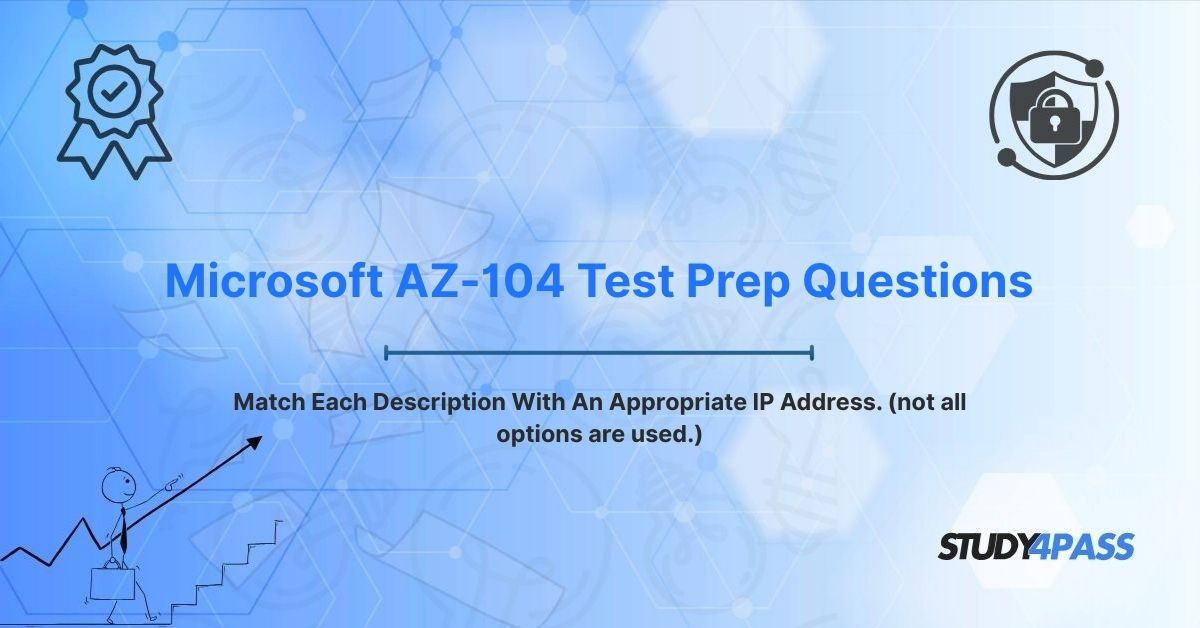In the interconnected world of cloud computing, where enterprises rely on seamless communication across global networks, IP addressing serves as the backbone of connectivity. Whether managing on-premises infrastructure or cloud-based resources in Microsoft Azure, understanding IP addresses is critical for network administrators. The Microsoft AZ-104 (Microsoft Azure Administrator) Certification validates expertise in managing Azure environments, including networking concepts like IP addressing, which are essential for configuring virtual networks, securing resources, and ensuring reliable communication.
The exam question format, “Match each description with an appropriate IP address (not all options are used),” challenges candidates to differentiate between various IP address types based on their characteristics and use cases. This task tests not only theoretical knowledge but also the ability to apply it in practical Azure scenarios. This article explores IP addressing fundamentals, key address types, strategies for tackling matching questions, and their relevance to the AZ-104 exam. For candidates preparing for this certification, resources like Study4Pass offer affordable and effective tools to master these concepts and excel in their journey to becoming Azure administrators.
The Core Challenge: Matching Descriptions to IP Address Types
The “Match each description with an appropriate IP address” question format is a common assessment in the AZ-104 exam, designed to evaluate a candidate’s ability to identify IP address types based on specific characteristics or scenarios. The parenthetical note, “not all options are used,” adds complexity, requiring candidates to eliminate irrelevant choices and focus on precise matches.
Typical Structure
- Descriptions: Scenarios or characteristics, such as:
o “An address used to communicate within a local network.”
o “An address reserved for testing on a single device.”
o “An address assigned to a virtual machine in an Azure virtual network.”
- Options: A list of IP addresses or types, such as:
o 192.168.1.10
o 10.0.0.5
o 127.0.0.1
o 172.16.0.100
o Public IP address
o Link-local address
- Task: Pair each description with the correct option, noting that some options (e.g., link-local address) may not apply.
Why It Matters
This question format mirrors real-world Azure administration tasks, where administrators must:
- Configure virtual networks with appropriate private IP ranges.
- Assign public or private IPs to Azure resources like virtual machines (VMs) or load balancers.
- Troubleshoot connectivity issues by identifying misconfigured IP addresses.
- Secure networks by reserving specific IPs for internal or loopback use.
Mastering this challenge is crucial for AZ-104 candidates, as IP addressing underpins Azure networking services like Virtual Networks (VNets), Network Security Groups (NSGs), and Azure Firewall.
Key IP Address Types and Their Defining Characteristics (The "Options" for Matching)
To excel in matching questions, candidates must understand the key IP address types, their characteristics, and their use cases in Azure environments. Below are the primary types likely to appear in AZ-104 scenarios, along with their defining traits.
1. Private IP Address
- Description: Used for communication within a private network, such as an Azure VNet or on-premises LAN. Not routable on the public internet.
- Characteristics:
o Defined by RFC 1918 ranges:
§ 10.0.0.0–10.255.255.255 (10.0.0.0/8)
§ 172.16.0.0–172.31.255.255 (172.16.0.0/12)
§ 192.168.0.0–192.168.255.255 (192.168.0.0/16)
o Assigned to Azure resources (e.g., VMs, network interfaces) for internal communication.
o Dynamically or statically allocated within a VNet’s address space.
- Example: 192.168.1.10 assigned to a VM in an Azure VNet for internal app communication.
- Azure Use Case: A web server VM in a VNet uses 10.0.0.5 to communicate with a database VM in the same subnet.
- Matching Clue: Descriptions mentioning “local network,” “internal communication,” or “Azure VNet” typically point to private IPs.
2. Public IP Address
- Description: Used for communication over the public internet, enabling external access to Azure resources.
- Characteristics:
o Assigned from Azure’s pool of globally routable IPs.
o Can be dynamic (changes on resource restart) or static (fixed).
o Associated with Azure resources like VMs, load balancers, or application gateways.
- Example: 20.84.123.45 assigned to a VM’s public NIC for remote desktop access.
- Azure Use Case: A web application hosted on a VM uses a public IP to serve content to external users.
- Matching Clue: Descriptions involving “internet access,” “external connectivity,” or “public-facing service” indicate public IPs.
3. Loopback Address
- Description: Used for testing network connectivity on a single device, referring to the device itself.
- Characteristics:
o Defined as 127.0.0.0/8, with 127.0.0.1 (localhost) being the most common.
o Not routable outside the device; used for internal diagnostics.
o Supported in Azure VMs for testing local services.
- Example: Pinging 127.0.0.1 on an Azure VM to verify TCP/IP stack functionality.
- Azure Use Case: An administrator tests a web server running on a VM by accessing http://127.0.0.1 from the VM’s browser.
- Matching Clue: Descriptions like “testing on a single device” or “localhost” point to the loopback address.
4. APIPA (Automatic Private IP Addressing) / Link-Local Address
- Description: Automatically assigned when a device fails to obtain an IP from a DHCP server, used for limited local communication.
- Characteristics:
o Defined as 169.254.0.0–169.254.255.255 (169.254.0.0/16).
o Not routable beyond the local link; used as a fallback.
o Rare in Azure, as VNets rely on DHCP or static IPs, but relevant for troubleshooting.
- Example: A PC assigns itself 169.254.1.100 after failing to connect to a DHCP server.
- Azure Use Case: An on-premises device connected to an Azure hybrid network may use an APIPA address if DHCP is misconfigured.
- Matching Clue: Descriptions mentioning “DHCP failure” or “automatic local IP” suggest APIPA addresses. (Note: May be an unused option in AZ-104 questions.)
5. Reserved IP Addresses
- Description: Special-purpose IPs not assigned to devices, used for network functions or broadcasting.
- Characteristics:
o Examples include:
§ 0.0.0.0 (default route or “all networks”).
§ 255.255.255.255 (limited broadcast).
§ Network and broadcast addresses within a subnet (e.g., 192.168.1.0 and 192.168.1.255 in a /24 subnet).
o In Azure VNets, the first and last IPs of a subnet are reserved (e.g., for network and broadcast), plus three for Azure services.
- Example: 192.168.1.0 is reserved as the network address in a 192.168.1.0/24 subnet.
- Azure Use Case: When configuring a VNet subnet, Azure reserves 10.0.0.0–10.0.0.4 for internal use in a 10.0.0.0/24 subnet.
- Matching Clue: Descriptions like “reserved for network functions” or “unassignable to devices” indicate reserved IPs.
Key Distinctions for Matching
- Private vs. Public: Private IPs (10.x.x.x, 172.16–31.x.x, 192.168.x.x) are for internal networks; public IPs are internet-routable.
- Loopback vs. APIPA: Loopback (127.0.0.1) is for self-testing; APIPA (169.254.x.x) is for DHCP failures.
- Reserved IPs: Not usable for devices, unlike private or public IPs.
- Azure Context: Private IPs dominate VNet configurations; public IPs are for external access; loopback is for diagnostics; APIPA is rare.
Practical Example
A matching question might present:
- Description 1: “Used by a VM to access a database in the same Azure VNet.” (Match: 10.0.0.5)
- Description 2: “Assigned to a load balancer for public internet access.” (Match: Public IP address)
- Description 3: “Used to test a web service on the same VM.” (Match: 127.0.0.1)
- Unused options: 169.254.1.100, 255.255.255.255.
AZ-104 Test Prep Strategy for Matching Questions
Succeeding in “Match each description” questions requires a strategic approach, combining knowledge, elimination, and practice. Below are key strategies tailored for AZ-104 candidates tackling IP address matching tasks.
1. Memorize IP Address Ranges and Purposes
- Private IPs: Know RFC 1918 ranges (10.0.0.0/8, 172.16.0.0/12, 192.168.0.0/16) and their use in Azure VNets.
- Loopback: Recognize 127.0.0.1 as localhost for self-testing.
- APIPA: Identify 169.254.x.x as a DHCP fallback, less common in Azure.
- Reserved IPs: Understand network/broadcast addresses and Azure’s VNet reservations.
- Public IPs: Understand their role in external connectivity without specific ranges.
2. Analyze Descriptions Carefully
- Keywords: Look for clues like “internal,” “internet,” “localhost,” “DHCP failure,” or “reserved.”
- Context: Consider Azure-specific scenarios (e.g., VNets, VMs, load balancers) to narrow options.
- Elimination: Rule out irrelevant options (e.g., APIPA for Azure VNet scenarios).
3. Practice Scenario-Based Questions
- Use tools like Microsoft Learn, Azure Sandbox, or Packet Tracer to simulate VNet configurations and IP assignments.
- Practice matching exercises to reinforce recognition of IP types in context.
- Example: Configure a VNet with a 10.0.0.0/16 address space, assign private IPs to VMs, and test connectivity.
4. Understand Azure Networking Nuances
- VNet IP Reservations: Azure reserves five IPs per subnet (first, last, and three for services).
- Dynamic vs. Static IPs: Know when Azure assigns dynamic private/public IPs vs. static for persistent services.
- Hybrid Scenarios: Recognize private IPs in ExpressRoute or VPN connections to on-premises networks.
5. Time Management
- Prioritize Easy Matches: Quickly pair obvious descriptions (e.g., localhost) to save time for complex ones.
- Double-Check: Review matches to avoid swapping private/public IPs or overlooking unused options.
- Practice Speed: Use timed practice tests to simulate exam pressure.
6. Leverage Study Resources
- Microsoft Learn: Free modules on Azure networking cover IP addressing.
- Practice Tests: Simulate matching questions to build confidence.
- Study4Pass: For just $19.99 USD, the Study4Pass practice test PDF provides an affordable and effective way to prepare, with realistic AZ-104 questions on IP addressing, VNets, and Azure administration.
Practical Example
A candidate faces a matching question with:
- Description: “IP used by a VM to communicate with an Azure SQL database in the same VNet.”
- Options: 192.168.1.10, 127.0.0.1, 169.254.0.100, Public IP. They recognize “same VNet” as a private IP scenario, matching 192.168.1.10 and eliminating 169.254.0.100 (APIPA) and Public IP as unused.
Conclusion: IP Address Mastery - The Foundation of Azure Administration
Mastering IP addressing is not just a requirement for passing the Microsoft AZ-104 exam—it’s a foundational skill for Azure administrators managing modern cloud networks. The ability to match descriptions to appropriate IP address types, as tested in questions like “Match each description with an appropriate IP address (not all options are used),” reflects a deep understanding of private, public, loopback, APIPA, and reserved IPs and their roles in Azure environments. From configuring VNets to securing public-facing services, IP address knowledge empowers administrators to build reliable, secure, and scalable cloud solutions.
For AZ-104 candidates, success in these questions requires memorizing IP ranges, analyzing scenarios, and practicing with realistic exercises. By leveraging resources like Study4Pass, candidates can prepare effectively, gaining the confidence to tackle IP addressing and other exam topics. As cloud adoption accelerates, IP address mastery remains a critical competency, ensuring Azure administrators can navigate the complexities of virtual networks and deliver value in an ever-connected world.
Special Discount: Offer Valid For Limited Time "Microsoft AZ-104 Test Prep Questions"
Sample Questions From Microsoft AZ-104 Certification Exam
Below are five sample questions that reflect the style and content of the Microsoft AZ-104 certification exam, focusing on IP addressing and related concepts:
Match each description with an appropriate IP address. (Not all options are used.)
Description: “Used by a VM to communicate with another VM in the same Azure VNet.”
A) 127.0.0.1,
B) 10.0.0.5,
C) 169.254.1.100,
D) Public IP address
Which IP address type is assigned to an Azure load balancer to enable internet access for a web application?
A) Private IP address
B) Loopback address
C) Public IP address
D) APIPA address
A VM in an Azure VNet is assigned an IP address of 172.16.0.100. What type of IP address is this?
A) Public IP address
B) Private IP address
C) Reserved IP address
D) Link-local address
An administrator pings 127.0.0.1 from an Azure VM to test connectivity. What is the purpose of this IP address?
A) To communicate with another VM in the VNet
B) To access a public website
C) To test the TCP/IP stack on the local device
D) To assign a dynamic IP to the VM
A subnet in an Azure VNet has the address range 192.168.1.0/24. Which IP address is reserved for the network address and cannot be assigned to a VM?
A) 192.168.1.1
B) 192.168.1.0
C) 192.168.1.100
D) 192.168.1.255