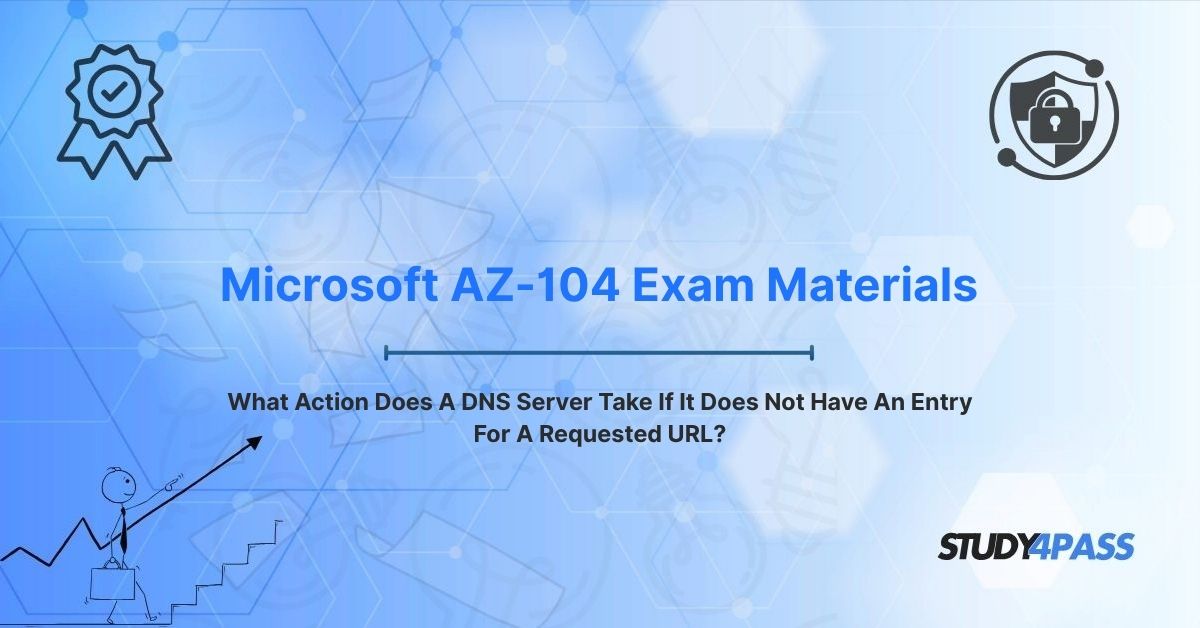In the sprawling, interconnected fabric of the internet, where billions of devices communicate seamlessly, a silent but absolutely critical service performs the arduous task of translation. Imagine trying to navigate a vast city using only street numbers, without any street names or landmarks. This is akin to the internet without the Domain Name System (DNS). DNS acts as the internet's phonebook, translating human-readable domain names (like www.example.com) into machine-readable IP addresses (like 192.0.2.1). For IT professionals managing cloud infrastructure, particularly those preparing for the Microsoft Azure Administrator (AZ-104) Certification, a deep understanding of DNS, including its intricate resolution process, is not merely academic; it's fundamental to designing, deploying, and troubleshooting cloud-based applications and networks.
This article will meticulously dissect the core question: "What action does a DNS server take if it does not have an entry for a requested URL?" We will explore the primary action of initiating a recursive/iterative query process, trace the journey of DNS resolution, examine possible outcomes when an entry cannot be found, and emphasize its vital relevance to the Microsoft AZ-104 exam, providing a comprehensive guide for aspiring Azure administrators.
Introduction: The Internet's Essential Directory Service
From checking emails to streaming videos, every interaction you have with the internet begins with DNS. When you type a website address into your browser, your computer doesn't instantly know how to reach that website. Instead, it relies on DNS to find the corresponding IP address, which is the actual numerical identifier that network devices use to locate each other. Without DNS, the internet as we know it would cease to function, reverting to a cumbersome system where users would have to remember complex IP addresses for every service they wished to access.
DNS is a distributed, hierarchical naming system for computers, services, or any resource connected to the Internet or a private network. It's not a single server but a vast global network of interconnected servers, each responsible for a specific part of the domain name space. This distributed nature is key to its scalability and resilience.
For an Azure Administrator preparing for the Microsoft AZ-104 certification, DNS is not just an abstract concept; it's a tangible service that directly impacts the connectivity and availability of resources within Azure. Whether you're configuring Virtual Networks, setting up Azure DNS zones, or troubleshooting application connectivity, a solid grasp of how DNS works, including the resolution process, is essential. The AZ-104 exam heavily tests your understanding of core networking concepts, and DNS sits at the very heart of network communication in the cloud. As of June 2025, robust and reliable DNS resolution is more critical than ever for complex cloud deployments. This article will unravel the mystery of what happens when a DNS server doesn't immediately have the answer, demonstrating the elegant dance of queries that ensures seamless internet navigation.
The Core Action: Initiating a Recursive/Iterative Query Process
When a DNS server receives a request for a URL (or more precisely, a fully qualified domain name - FQDN) for which it does not have an entry in its local cache or authoritative zone files, its core action is to initiate a query process to other DNS servers to resolve the request. This process can involve either recursive queries or iterative queries, depending on how the initial request was made and the role of the DNS server.
Let's clarify these two query types:
1. Recursive Query:
- The Request: This is typically the type of query made by a client (e.g., your computer, a web browser) to its configured DNS server (often your ISP's DNS server or a corporate DNS server).
- The Expectation: The client expects the DNS server to provide the complete answer (the IP address) or a "cannot find" error. The client essentially tells its DNS server, "You find the answer for me, no matter how many steps it takes."
- The Server's Action: If the DNS server receiving a recursive query does not have the answer, it then takes on the responsibility of finding the answer by performing a series of iterative queries on behalf of the client. It will query other DNS servers (starting with the root hints) until it gets the definitive answer or determines the domain doesn't exist.
2. Iterative Query:
- The Request: This is the type of query typically made between DNS servers themselves (e.g., from a local DNS server to a root server, or from a root server to a TLD server).
- The Expectation: The querying DNS server expects to receive either the direct answer or a referral to another DNS server that is "closer" to the answer. The queried server doesn't take on the responsibility of finding the full answer; it just gives the best answer it has at that moment.
- The Server's Action: If a DNS server receives an iterative query and does not have the entry, it will respond with either the requested IP address, an authoritative response, or a referral (delegation) to another DNS server that is more authoritative for the requested domain or a subdomain of it. It does not query other servers on behalf of the requestor.
So, what does a DNS server do if it doesn't have an entry?
- If it received a Recursive Query: It becomes a "resolver" and initiates a series of iterative queries to other DNS servers (starting from the root servers) to find the answer on behalf of the client.
- If it received an Iterative Query: It responds with the best information it has. If it doesn't have the exact entry, it will provide a referral to the next authoritative DNS server in the hierarchy (e.g., the root server for a .com domain, or the .com TLD server for example.com).
This distinction between recursive and iterative queries is fundamental to understanding the DNS resolution process and is a common area of focus in certifications like Microsoft AZ-104, as it dictates how DNS services are configured and how clients resolve names.
The DNS Resolution Process: The Journey to Find the Entry
To fully appreciate what a DNS server does when it doesn't have an entry, let's trace the full DNS resolution process, which is a common journey for a requested URL that's not in the client's or local DNS server's cache.
Assume a user types www.example.com into their web browser, and neither the user's local machine nor their configured DNS server has this entry in its cache.
1. Client Query (to Local DNS Resolver - Recursive):
- The user's computer (client) sends a recursive DNS query for
www.example.comto its configured local DNS server (e.g., an ISP's DNS server, a corporate DNS server, or a DNS server in an Azure VNet). The client expects the local DNS server to provide the full answer.
2. Local DNS Server Checks Cache/Zones:
- The local DNS server first checks its own cache. If it finds the entry, it immediately returns the IP address to the client. (This is the fastest path).
- If not in cache, it checks its configured authoritative zone files. If it's authoritative for
example.com, it provides the answer. - If not found in either: This is where the core action happens. The local DNS server now acts as a resolver and begins an iterative query process on behalf of the client.
3. Query to Root DNS Servers (Iterative):
- The local DNS server sends an iterative query for www.example.com to one of the 13 Root DNS Servers (which are globally distributed).
- The Root DNS Server does not know the IP for
www.example.com. Instead, it knows who is responsible for the top-level domain (TLD).com. It responds with a referral to the TLD DNS Servers for.com.
4. Query to TLD DNS Servers (Iterative):
- The local DNS server then sends an iterative query for www.example.com to one of the .com TLD DNS Servers.
- The
.comTLD DNS Server does not know the IP forwww.example.com. It knows who is authoritative for theexample.comdomain. It responds with a referral to the Authoritative DNS Servers forexample.com.
5. Query to Authoritative DNS Servers (Iterative):
- The local DNS server then sends an iterative query for www.example.com to one of the Authoritative DNS Servers for example.com.
- This server is authoritative for
example.comand has the actual DNS records (A records, CNAMEs, etc.) forwww.example.com. It looks up www.example.com and finds its IP address. It then sends this IP address back to the local DNS server.
6. Local DNS Server Returns Answer to Client:
- The local DNS server receives the IP address for www.example.com from the authoritative server.
- It caches this information for a period (determined by the Time-To-Live or TTL value of the DNS record) to speed up future requests.
- Finally, it sends the IP address back to the original client.
7. Client Connects:
- The client receives the IP address for
www.example.comand can now directly connect to the web server hosting the website.
This entire process, involving multiple DNS servers, typically happens within milliseconds. For Microsoft AZ-104 candidates, understanding this multi-step journey is critical because it explains how Azure DNS, custom DNS servers in VNets, and public DNS interact, influencing connectivity and potential troubleshooting points.
Possible Outcomes if the Entry Cannot Be Found
While the DNS resolution process aims to find an entry, there are scenarios where a DNS server, after performing its iterative queries, ultimately cannot find an entry for the requested URL. In these cases, the DNS server takes specific actions to inform the client of the failure.
The possible outcomes when an entry cannot be found typically fall into these categories:
1. NXDOMAIN (Non-Existent Domain):
- Meaning: This is the most common outcome for a genuinely unresolvable domain. The DNS server (specifically, an authoritative DNS server in the hierarchy) determines that the requested domain name or hostname does not exist within its zone or any delegated sub-zones.
- Server Action: The authoritative DNS server that determines
NXDOMAINsends aNXDOMAINresponse back to the querying DNS resolver. The resolver then propagates thisNXDOMAINresponse back to the original client. - Client Behavior: The client receives the
NXDOMAINerror and typically displays a "Page not found" or "Server not found" error in the browser. - Example: If you query for
www.nonexistentdomain12345.com, an authoritative server for.commight respond indicating thatnonexistentdomain12345does not exist.
2. SERVFAIL (Server Failure):
- Meaning: This indicates that the DNS server itself experienced an internal error while trying to resolve the query. This isn't necessarily a "domain doesn't exist" message, but rather a "I tried to find it, but I failed" message.
- Server Action: The DNS server sends a
SERVFAILresponse. - Common Causes: Issues with the DNS server software, corrupted zone files, resource exhaustion on the DNS server, or inability to reach an upstream DNS server due to network issues.
- Client Behavior: The client receives the
SERVFAILerror. Depending on the client's configuration, it might retry the query with an alternative DNS server.
3. NODATA (No Data Record):
- Meaning: This occurs when the domain name exists, but there is no record of the requested type for that domain.
- Server Action: The authoritative DNS server responds with a
NOERRORstatus, but the answer section of the response is empty. (Often combined with anSOArecord in the authority section to indicate the start of authority for the zone). - Example: You query for an
MXrecord (mail exchanger) forwww.example.com, butwww.example.comonly has anArecord (IP address) and noMXrecord configured. The server would respond sayingwww.example.comexists, but there's noMXrecord for it. - Client Behavior: The client understands the domain exists but that the specific record type it requested isn't available.
4. Timeout:
- Meaning: The DNS server failed to receive a response from an upstream DNS server within the allowed time, or the client failed to receive a response from its configured DNS server.
- Server/Client Action: After multiple retries, the query simply times out.
- Common Causes: Network connectivity issues (firewall blocking, routing problems), overloaded DNS servers, or incorrect DNS server configurations.
- Client Behavior: The client will eventually give up and report a connection error, often before it even reaches the "Page not found" stage.
For Microsoft AZ-104 candidates, understanding these different error outcomes is crucial for troubleshooting network connectivity issues in Azure. If an Azure VM cannot resolve a hostname, the troubleshooting steps will differ depending on whether the issue is NXDOMAIN (incorrect domain), SERVFAIL (DNS server problem), or a timeout (network issue). This knowledge directly impacts your ability to diagnose and resolve real-world Azure networking problems.
AZ-104 Exam Relevance: DNS in Azure Networking
For the Microsoft Azure Administrator (AZ-104) certification, DNS is not just a theoretical concept; it's a practical and fundamental component of managing network resources within Azure. Understanding what happens when a DNS server doesn't have an entry for a requested URL directly impacts your ability to configure, troubleshoot, and optimize Azure networking solutions.
Here's why DNS is so critical for the AZ-104 exam:
1. Virtual Network (VNet) DNS Settings:
- Default Azure-provided DNS: Azure provides default DNS resolution within VNets. When an Azure VM queries for an internal (e.g., other Azure VM) or external (e.g., internet website) FQDN, it uses Azure's internal DNS resolvers. These resolvers perform the recursive/iterative query process just like any other DNS server.
- Custom DNS Servers: AZ-104 candidates must know how to configure custom DNS servers within a VNet. This is crucial for hybrid scenarios (connecting to on-premises DNS), Active Directory integration, or using third-party DNS solutions. Understanding how these custom DNS servers handle unknown requests (forwarding or performing recursion) is key.
- Exam Relevance: Questions will test your ability to configure VNet DNS settings, understanding the implications for name resolution, especially in hybrid environments.
2. Azure DNS Private Zones:
- Internal Name Resolution: For internal applications and services within Azure, you use Azure DNS Private Zones to manage and resolve custom domain names (e.g., app.internal.contoso.com). This is essential for preventing name collisions with public DNS and simplifying internal management.
- No Public Resolution: Private DNS zones are not resolvable from the public internet. If a client attempts to query a public DNS server for an entry in a private zone, it will likely result in an
NXDOMAINor timeout, as the public DNS server has no knowledge of that private zone. - Exam Relevance: The exam will test your understanding of when and how to use Azure DNS Private Zones, including linking them to VNets, and how they contribute to name resolution for internal Azure resources.
3. Azure DNS Public Zones:
- Public Domain Hosting: You use Azure DNS Public Zones to host your public-facing domain names (e.g., yourcompany.com). AWS acts as the authoritative DNS server for these zones.
- Resolution Chain: When a public client queries for your public domain, the global DNS resolution process (involving root, TLD, and then Azure DNS as the authoritative server) comes into play. If an entry isn't in your Azure DNS Public Zone, the client will eventually receive an NXDOMAIN.
- Exam Relevance: Knowing how to create and manage public DNS zones, add various record types (A, CNAME, MX, NS, SOA), and understand delegation is vital for the AZ-104 exam.
4. Troubleshooting Name Resolution Issues:
- Understanding the DNS resolution process and error outcomes (NXDOMAIN, SERVFAIL, timeout) is paramount for troubleshooting.
- Example Scenario: If an Azure VM cannot connect to an on-premises server by hostname, you need to diagnose if it's a DNS resolution issue (e.g., custom DNS not configured correctly, firewall blocking DNS traffic, on-premises DNS server down) or a routing/connectivity issue.
- Exam Relevance: The AZ-104 exam heavily features troubleshooting scenarios. Being able to identify DNS as the root cause of connectivity problems is a critical skill.
For comprehensive preparation for the Microsoft AZ-104 exam, access to high-quality, targeted study materials is crucial. Study4Pass offers exceptional Microsoft AZ-104 Exam Materials that are specifically designed to align with the rigorous demands of the certification, including intricate networking concepts like DNS. Their practice tests not only cover the theoretical aspects but also present scenarios where you'll need to apply your knowledge of DNS resolution and troubleshooting. A study4pass practice test pdf is just in 19.99 USD, providing an affordable yet invaluable resource. By leveraging Study4Pass, you gain the necessary theoretical knowledge and practical understanding to confidently answer questions on DNS behavior and all other essential AZ-104 domains, ensuring you are well-prepared to become a certified Azure Administrator.
Conclusion: The Invisible Director of Network Traffic
The question "What action does a DNS server take if it does not have an entry for a requested URL?" unveils the sophisticated choreography that underpins virtually every internet interaction. The core action is to initiate a query process, typically a series of iterative queries on behalf of a recursive client, diligently traversing the DNS hierarchy from root servers to TLDs and finally to the authoritative server.
This invisible yet vital role of DNS servers ensures that whether a domain is popular or obscure, its corresponding IP address can be found efficiently and reliably. And when an entry truly cannot be found, the DNS system is designed to communicate that failure clearly through specific error codes like NXDOMAIN, SERVFAIL, or NODATA, or simply through a timeout.
For IT professionals operating in the cloud, particularly those striving for the Microsoft Azure Administrator (AZ-104) certification, understanding this intricate dance of DNS resolution is not just theoretical; it's a fundamental aspect of daily operations. From configuring virtual network DNS settings and managing Azure DNS zones to troubleshooting connectivity issues within complex cloud deployments, a deep appreciation for DNS's behavior is indispensable. DNS acts as the invisible director of network traffic, silently guiding every packet to its correct destination. Mastering its principles is a hallmark of a competent Azure administrator, enabling the creation and maintenance of robust, scalable, and resilient cloud solutions.
Special Discount: Offer Valid For Limited Time "Microsoft AZ-104 Exam Materials"
Actual Exam Questions from Microsoft AZ-104 Certification Exam
A user on an Azure Virtual Machine (VM1) in a Virtual Network (VNet1) attempts to access www.contoso.com. VM1 is configured to use the default Azure-provided DNS servers. The Azure DNS servers do not have www.contoso.com cached. Which action will the Azure DNS server take to resolve www.contoso.com for VM1?
A. It will immediately return an NXDOMAIN error to VM1.
B. It will forward the query to a specifically configured conditional forwarder for contoso.com.
C. It will initiate an iterative query process starting from the Root DNS Servers.
D. It will direct VM1 to query the Root DNS Servers directly.
You have configured a custom DNS server (ServerA) within an Azure VNet. All VMs in the VNet are configured to use ServerA for DNS resolution. A user attempts to resolve internalapp.corp.contoso.local, which is a hostname for a server in your on-premises network. ServerA does not have this entry. Assuming ServerA is configured to forward unresolved queries to your on-premises DNS server, what action will ServerA take?
A. It will return a SERVFAIL error to the client VM immediately.
B. It will perform a series of iterative queries starting from Root DNS servers.
C. It will forward the query to the configured on-premises DNS server.
D. It will query Azure's default DNS servers for the record.
An Azure VM tries to resolve nonexistentdomain123.com and, after the DNS resolution process completes, receives an NXDOMAIN response. What does an NXDOMAIN response primarily indicate?
A. The DNS server experienced an internal error.
B. The requested domain name does not exist.
C. The domain exists, but there is no record of the requested type.
D. The DNS query timed out before a response was received.
You are managing an Azure Virtual Network. You configure a custom DNS server in the VNet settings. Which of the following is a primary reason you might choose to use a custom DNS server instead of the Azure-provided DNS?
A. To increase the speed of public DNS resolution.
B. To integrate with an on-premises Active Directory domain controller for internal name resolution.
C. To host Azure DNS Public Zones within your VNet.
D. To automatically register all VM hostnames in a private DNS zone.
A web application hosted on an Azure VM is unable to connect to a backend database server via its hostname (dbserver.internal.corp). You suspect a DNS issue. After verifying the database server is running, which nslookup command output from the Azure VM would specifically suggest that the domain itself (internal.corp) does not exist or is not resolvable by the configured DNS servers?
A. Can't find dbserver.internal.corp: Server failed
B. Can't find dbserver.internal.corp: No response from server
C. Can't find dbserver.internal.corp: Non-existent domain
D. dbserver.internal.corp: No records of type A