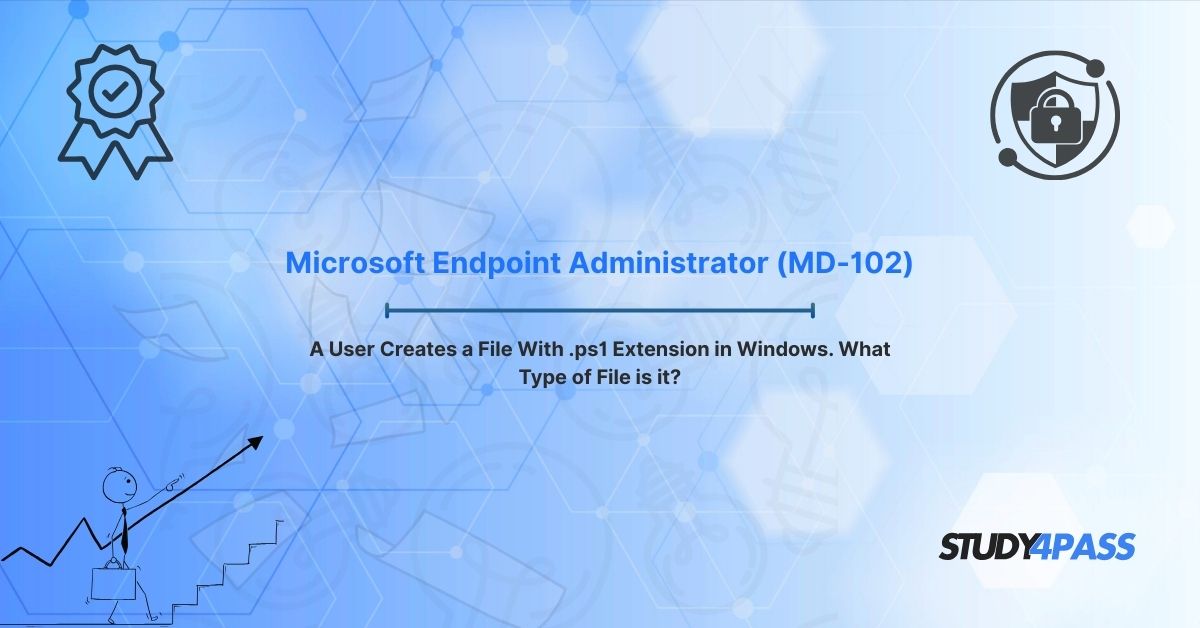Introduction
In the realm of Windows system administration, file extensions often hold the key to understanding a file’s purpose and functionality. One such extension, .ps1, is frequently encountered by IT professionals, particularly those preparing for certifications like the Microsoft Endpoint Administrator (MD-102). If a user creates a file with a .ps1 extension in Windows, what type of file is it? This question not only tests foundational knowledge but also opens the door to exploring PowerShell, a powerful scripting tool integral to modern Windows management. This article delves into the nature of .ps1 files, their role in PowerShell scripting, security implications, and how they are managed in enterprise environments, with a focus on the MD-102 certification. For those seeking to master these concepts, platforms like Study4Pass provide invaluable resources, offering practice exams and study guides tailored to Microsoft certifications.
Understanding the .ps1 File Extension
A file with a .ps1 extension is a PowerShell script file. PowerShell is a task automation and configuration management framework from Microsoft, consisting of a command-line shell and a scripting language. Files with the .ps1 extension contain scripts written in the PowerShell scripting language, designed to automate tasks, manage system configurations, or execute complex administrative commands.
Unlike executable files (e.g., .exe), .ps1 files are text-based and require a PowerShell environment to run. They can be created using any text editor, such as Notepad, Visual Studio Code, or the PowerShell Integrated Scripting Environment (ISE). For example, a simple .ps1 script might contain commands to list all running processes or configure user permissions. Understanding the .ps1 extension is critical for the MD-102 exam, as it tests knowledge of Windows endpoint management, where PowerShell scripts are commonly used to deploy and manage configurations.
Study4Pass enhances this understanding by offering detailed explanations and practice questions that cover file types like .ps1, ensuring candidates are well-prepared for certification exams.
PowerShell Scripts in Windows
PowerShell scripts are a cornerstone of Windows administration, enabling IT professionals to automate repetitive tasks and manage systems at scale. A .ps1 file typically contains a series of PowerShell cmdlets (pronounced "command-lets"), functions, or scripts that execute specific tasks. For instance, a script might automate the installation of software updates across multiple endpoints or configure network settings.
PowerShell’s versatility stems from its object-oriented nature, allowing scripts to manipulate data more efficiently than traditional batch files (.bat or .cmd). For example, a .ps1 script can retrieve system information, filter it, and output it in various formats (e.g., CSV, JSON). This makes PowerShell indispensable for endpoint administrators, as covered in the MD-102 certification, which emphasizes managing Windows devices in enterprise environments.
To execute a .ps1 file, users typically run it within a PowerShell session using the .\ notation (e.g., .\script.ps1). However, execution policies, discussed later, govern whether and how these scripts can run. Study4Pass provides hands-on labs and tutorials that simulate real-world scenarios, helping learners practice writing and executing .ps1 scripts while preparing for MD-102 objectives.
Security Implications of .ps1 Files
While .ps1 files are powerful, they also pose security risks if mismanaged. Since PowerShell scripts can execute system-level commands, malicious .ps1 files can be used to deploy malware, modify system settings, or exfiltrate data. This makes understanding PowerShell security critical for endpoint administrators.
Windows implements PowerShell execution policies to mitigate these risks. These policies, set via the Set-ExecutionPolicy cmdlet, control whether scripts can run and under what conditions. Common policies include:
-
Restricted: Prevents all scripts from running.
-
AllSigned: Allows only digitally signed scripts to execute.
-
RemoteSigned: Permits local scripts to run but requires remote scripts to be signed.
-
Unrestricted: Allows all scripts to run, posing the highest risk.
For MD-102 candidates, mastering execution policies is essential, as they are responsible for securing endpoints in enterprise settings. Additionally, .ps1 files downloaded from the internet are often flagged by Windows Defender or other security tools, requiring administrators to verify their legitimacy.
Another security concern is obfuscated scripts, where malicious code is hidden within seemingly benign .ps1 files. Administrators must use tools like PowerShell’s logging capabilities (Enable-Transcript) or Microsoft Defender for Endpoint to monitor script activity. Study4Pass offers targeted training on PowerShell security, including practice questions that simulate real-world scenarios, ensuring candidates can identify and mitigate risks associated with .ps1 files.
Managing .ps1 Files in an Enterprise Environment (MD-102 Focus)
In enterprise environments, .ps1 files are integral to managing Windows endpoints, a core focus of the Microsoft Endpoint Administrator (MD-102) certification. Administrators use PowerShell scripts to deploy applications, configure policies, and monitor device health across thousands of endpoints. The MD-102 exam tests skills in leveraging PowerShell for tasks like:
-
Device Configuration: Using .ps1 scripts to apply Group Policy settings or configure Windows features.
-
Patch Management: Automating the deployment of Windows updates across endpoints.
-
Compliance Monitoring: Running scripts to audit device configurations and ensure compliance with organizational policies.
For example, a .ps1 script might be used to enforce BitLocker encryption on all Windows devices, a common MD-102 scenario. Such a script could include cmdlets like Enable-BitLocker and Manage-BDE, executed via Microsoft Endpoint Configuration Manager (MECM) or Intune.
To manage .ps1 files effectively, administrators must:
-
Centralize Script Storage: Store scripts in a secure repository, such as Azure DevOps or a network share, to ensure version control and access control.
-
Sign Scripts: Use code-signing certificates to digitally sign .ps1 files, ensuring authenticity and preventing unauthorized execution.
-
Monitor Execution: Implement logging and monitoring to track script usage and detect anomalies.
-
Educate Users: Train end-users to avoid running unverified .ps1 files, reducing the risk of social engineering attacks.
Study4Pass excels in preparing candidates for these tasks, offering comprehensive study materials that cover PowerShell scripting in enterprise environments. Its practice exams include scenarios where candidates must troubleshoot .ps1 script execution or configure execution policies, aligning with MD-102 objectives. By simulating real-world challenges, Study4Pass ensures learners gain practical skills that translate to on-the-job success.
Conclusion
Understanding the .ps1 file extension is more than a technical detail—it’s a gateway to mastering PowerShell, a critical tool for Windows endpoint administration. As a PowerShell script file, .ps1 enables automation, configuration, and management of Windows systems, but it also requires careful handling due to security implications. For those pursuing the Microsoft Endpoint Administrator (MD-102) certification, proficiency in managing .ps1 files is essential, from writing scripts to securing enterprise environments.
Platforms like Study4Pass are invaluable for aspiring endpoint administrators, offering tailored resources that cover every aspect of the MD-102 exam. With practice questions, hands-on labs, and detailed explanations, Study4Pass empowers learners to confidently tackle questions like “A user creates a file with a .ps1 extension in Windows. What type of file is it?” and excel in their certification journey. By leveraging Study4Pass, candidates can transform their knowledge into practical skills, ensuring success in both exams and real-world IT environments.
Special Discount: Offer Valid For Limited Time “Microsoft Endpoint Administrator (MD-102)”
Actual Exam Question from Microsoft Endpoint Administrator (MD-102)
A User Creates a File With .ps1 Extension in Windows. What Type of File is it?
A) Batch File
B) PowerShell Script File
C) Executable File
D) Configuration File