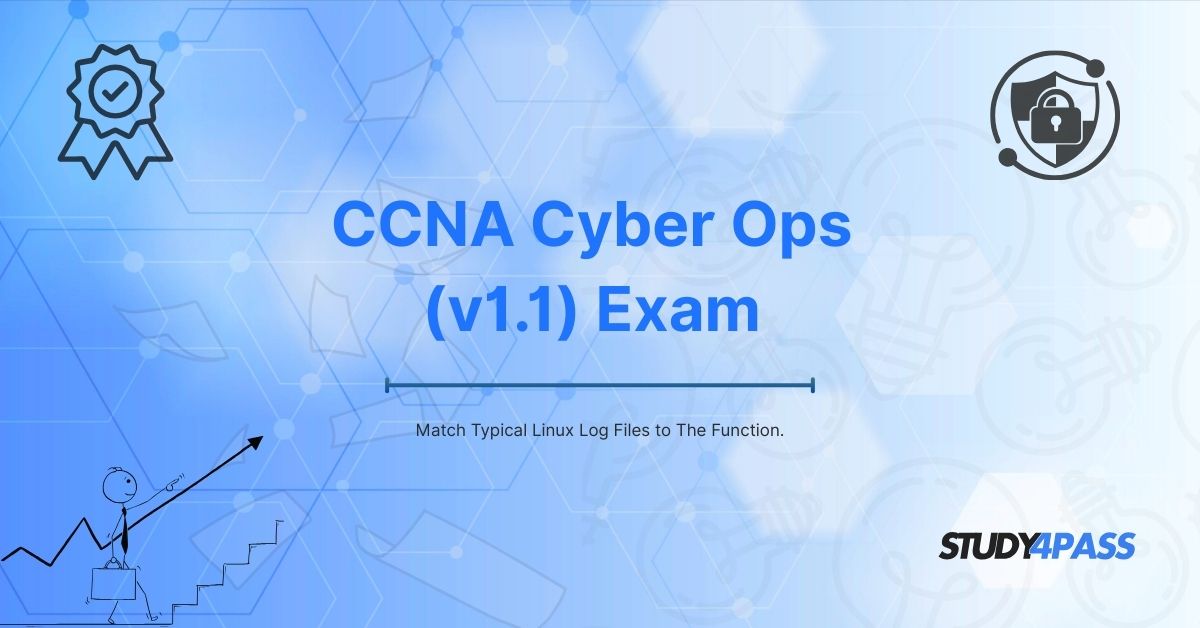Introduction to CCNA Cyber Ops (v1.1)
Linux log files are essential for system administrators, cybersecurity professionals, and network engineers. These logs provide critical information about system operations, security events, and application behavior. For students preparing for certifications like CCNA Cyber Ops (v1.1) – Chapter 3 Exam or CCNA 200-301, understanding Linux log files is crucial.
This article explores common Linux log files, their functions, and their relevance to cybersecurity and networking. Additionally, we will discuss how Study4Pass can help in exam preparation with high-quality study materials.
Importance of Linux Log Files in Cybersecurity and Networking
Linux log files serve multiple purposes:
- Troubleshooting System Issues – Helps identify hardware, software, and network problems.
- Security Monitoring – Detects unauthorized access, malware, and intrusion attempts.
- Compliance & Auditing – Ensures adherence to security policies and regulatory requirements.
- Performance Analysis – Monitors system and application performance.
For CCNA Cyber Ops and CCNA 200-301 candidates, log analysis is a key skill for identifying security threats and maintaining network integrity.
Common Linux Log Files and Their Functions
Linux stores logs in the /var/log directory. Below are the most important log files and their roles:
1. /var/log/messages
- Function: General system activity logs, including non-critical system and application messages.
- Relevance in Cyber Ops: Helps track system events that may indicate misconfigurations or early signs of compromise.
2. /var/log/auth.log (or /var/log/secure on Red Hat-based systems)
- Function: Records authentication-related events (login attempts, sudo commands, SSH access).
- Relevance in Cyber Ops: Critical for detecting brute-force attacks, unauthorized access, and privilege escalation attempts.
3. /var/log/syslog
- Function: A comprehensive log capturing kernel, system, and application messages.
- Relevance in Cyber Ops: Useful for correlating events across different services.
4. /var/log/kern.log
- Function: Contains kernel-related logs, including hardware and driver issues.
- Relevance in Cyber Ops: Helps identify hardware-level security issues (e.g., USB device insertion logs).
5. /var/log/boot.log
- Function: Logs boot-time messages, including service startups and failures.
- Relevance in Cyber Ops: Detects malicious services or rootkits that load during boot.
6. /var/log/dmesg
- Function: Kernel ring buffer messages (hardware and device driver logs).
- Relevance in Cyber Ops: Useful for forensic analysis of hardware-related security events.
7. /var/log/cron
- Function: Logs cron job executions (scheduled tasks).
- Relevance in Cyber Ops: Helps detect malicious cron jobs set by attackers for persistence.
8. /var/log/faillog
- Function: Records failed login attempts.
- Relevance in Cyber Ops: Essential for identifying brute-force attacks.
9. /var/log/httpd/ (or /var/log/apache2/)
- Function: Web server access and error logs (Apache).
- Relevance in Cyber Ops: Detects web-based attacks (SQLi, XSS, DDoS).
10. /var/log/mysql.log (or /var/log/mysqld.log)
- Function: MySQL database server logs.
- Relevance in Cyber Ops: Helps identify SQL injection attempts and unauthorized database access.
11. /var/log/audit/audit.log
- Function: Security audit logs (collected by the Linux Audit Daemon - auditd).
- Relevance in Cyber Ops: Critical for compliance and forensic investigations.
12. /var/log/ufw.log (or /var/log/firewall)
- Function: Firewall logs (Uncomplicated Firewall - UFW).
- Relevance in Cyber Ops: Monitors allowed/blocked traffic, detects intrusion attempts.
Analyzing Logs for Security and Networking
Log Analysis Tools
- grep: Search for specific patterns in logs.
- awk & sed: Advanced text processing.
- journalctl: Query systemd logs.
- Logwatch: Automated log analysis.
- Splunk/ELK Stack: Enterprise log management.
Practical Log Analysis Examples
Example 1: Detecting Failed SSH Logins
grep "Failed password" /var/log/auth.log
- CCNA Cyber Ops Relevance: Identifies brute-force attacks.
Example 2: Checking Suspicious Cron Jobs
cat /var/log/cron | grep "root"
- CCNA Cyber Ops Relevance: Finds unauthorized scheduled tasks.
Example 3: Monitoring Apache Access Logs for Attacks
tail -f /var/log/apache2/access.log | grep "sql injection"
- CCNA Cyber Ops Relevance: Detects web application attacks.
Role of Study4Pass in Certification Preparation
For students preparing for CCNA Cyber Ops (v1.1) – Chapter 3 Exam or CCNA 200-301, Study4Pass offers:
- High-Quality Study Materials – Detailed guides, Cisco practice questions, and cheat sheets.
- Real Exam Simulations – Practice tests that mimic actual exam conditions.
- Up-to-Date Content –Regularly updated to reflect the latest exam objectives.
- Expert Guidance – Tips from certified professionals.
By leveraging Study4Pass, candidates can gain a deeper understanding of Linux log analysis, cybersecurity concepts, and networking fundamentals required for certification success.
Conclusion
Understanding Linux log files is essential for cybersecurity professionals and network engineers. Logs like /var/log/auth.log, /var/log/syslog, and /var/log/audit/audit.log play a crucial role in security monitoring and incident response.
For CCNA Cyber Ops and CCNA 200-301 aspirants, mastering log analysis is a key skill. Study4Pass provides the best study resources to help you pass your exams with confidence.
Start exploring Linux logs today and enhance your cybersecurity expertise!
Special Discount: Offer Valid For Limited Time “CCNA 200-301 Exam”
Sample Questions for Cisco 200-301 Materials
Actual exam question from Cisco's 200-301 Prep Guide.
1. Which Linux log file records system-wide events, including messages from the kernel and system services?
A) /var/log/auth.log
B) /var/log/syslog
C) /var/log/boot.log
D) /var/log/dmesg
2. Where are authentication-related events (such as SSH logins and sudo commands) typically logged in Linux?
A) /var/log/kern.log
B) /var/log/auth.log
C) /var/log/secure
D) Both B and C
3. Which log file contains kernel ring buffer messages, including hardware and driver-related information?
A) /var/log/boot.log
B) /var/log/dmesg
C) /var/log/kern.log
D) /var/log/messages
4. The /var/log/boot.log file primarily contains:
A) Failed login attempts
B) System startup and boot messages
C) Kernel panic errors
D) Cron job executions
5. Which log file records cron job executions and errors?
A) /var/log/cron.log
B) /var/log/syslog
C) /var/log/daemon.log
D) /var/log/mail.log