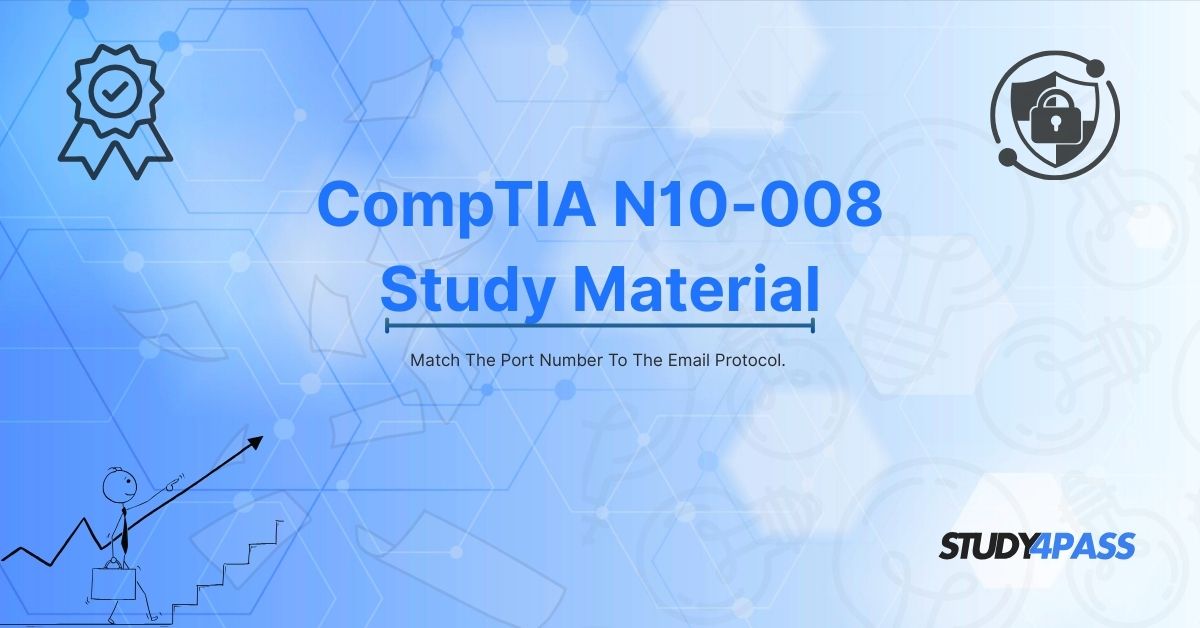Introduction to Modern Networking
Email communication is a fundamental aspect of modern networking, relying on specific protocols and port numbers to ensure seamless data transmission. For IT professionals and students preparing for the CompTIA Network+ (N10-008) exam, understanding how to match port numbers to email protocols is crucial. This article provides an in-depth exploration of email protocols, their associated port numbers, and their roles in networking. Additionally, we highlight how Study4Pass can be an invaluable resource for mastering these concepts and excelling in certification exams.
Understanding Email Protocols and Their Port Numbers
Email protocols define the rules for sending, receiving, and storing emails. The primary protocols include:
- SMTP (Simple Mail Transfer Protocol)
- POP3 (Post Office Protocol version 3)
- IMAP (Internet Message Access Protocol)
Each protocol operates on specific port numbers, which are essential for configuring email clients and servers correctly.
1. SMTP (Simple Mail Transfer Protocol)
Purpose: SMTP is responsible for sending emails from a client to a server and between servers.
Default Port Numbers for SMTP:
- Port 25 – The traditional port for SMTP (used for relaying emails between servers).
- Port 587 – The modern default for email submission (with TLS encryption).
- Port 465 – Previously used for SMTPS (SMTP over SSL), now deprecated but still used in some legacy systems.
Role in Networking:
- Ensures reliable email transmission.
- Works alongside POP3 and IMAP for full email functionality.
2. POP3 (Post Office Protocol version 3)
Purpose: POP3 retrieves emails from a server and typically deletes them from the server after download (unless configured otherwise).
Default Port Numbers for POP3:
- Port 110 – Default unencrypted port.
- Port 995 – POP3 over SSL/TLS (secure connection).
Role in Networking:
- Ideal for users who want to store emails locally.
- Reduces server storage usage since emails are downloaded and removed.
3. IMAP (Internet Message Access Protocol)
Purpose: IMAP allows users to access emails directly on the server, synchronizing changes across multiple devices.
Default Port Numbers for IMAP:
- Port 143 – Default unencrypted port.
- Port 993 – IMAP over SSL/TLS (secure connection).
Role in Networking:
- Best for users who access emails from multiple devices.
- Keeps emails stored on the server, enabling seamless synchronization.
Why Matching Port Numbers to Email Protocols Matters in the CompTIA N10-008 Exam?
The CompTIA Network+ (N10-008) exam tests candidates on their ability to configure and troubleshoot network services, including email protocols. Key exam objectives related to this topic include:
- Identifying common ports and protocols (e.g., SMTP on port 25, IMAP on port 143).
- Understanding secure vs. non-secure email transmissions (TLS/SSL ports like 587, 993, 995).
- Troubleshooting email delivery issues (e.g., blocked ports, incorrect protocol configurations).
Mastering these concepts ensures you can:
- Configure email clients correctly.
- Diagnose email-related network issues.
- Implement secure email communication.
How Study4Pass Helps You Master Email Protocols and Port Numbers?
Preparing for the CompTIA N10-008 exam requires structured learning and reliable study materials. Study4Pass stands out as a premier platform for certification preparation, offering:
1. Comprehensive Study Guides
- Detailed explanations of email protocols and port numbers.
- Real-world examples to reinforce learning.
2. Practice Exams with Scenario-Based Questions
- Simulates the actual CompTIA exam environment.
- Tests knowledge of port assignments and email protocol functionalities.
3. Interactive Learning Tools
- Flashcards for quick memorization of port numbers.
- Quizzes to assess understanding of SMTP, POP3, and IMAP.
4. Expert Support
- Access to networking professionals for clarification on complex topics.
- Discussion forums for peer learning.
By leveraging Study4Pass, you gain a competitive edge in mastering networking essentials, ensuring exam success.
Common Exam Questions on Email Protocols and Ports
To further solidify your knowledge, here are some typical exam-style questions:
- Which port is used for secure IMAP communication?
- A) 143
- B) 993
- C) 995
- D) 587
Answer: B) 993
- A) Retrieving emails from a server
- B) Sending emails between servers
- C) Storing emails locally
- D) Encrypting email traffic
Answer: B) Sending emails between servers
- A) IMAP
- B) POP3
- C) SMTP
- D) HTTP
Answer: B) POP3
Practicing such questions on Study4Pass will enhance your readiness for the exam.
Final Words
Matching port numbers to email protocols is a fundamental skill for networking professionals and a key topic in the CompTIA Network+ (N10-008) exam. Understanding SMTP, POP3, and IMAP—along with their respective ports—ensures proper email configuration and troubleshooting.
For the best exam preparation, Study4Pass provides expertly crafted study materials, practice tests, and interactive tools to help you succeed. By utilizing their resources, you can confidently tackle exam questions on email protocols and beyond.
Start your journey to certification success today with Study4Pass—the ultimate study companion for CompTIA Network+ aspirants!
Special Discount: Offer Valid For Limited Time “CompTIA N10-008 Exam Guide”
Sample Questions for CompTIA N10-008 Test Prep
Actual exam question from CompTIA's N10-008 Study Materials.
1. Which port number is commonly used by SMTP (Simple Mail Transfer Protocol)?
a) 110
b) 143
c) 25
d) 993
2. IMAP (Internet Message Access Protocol) typically uses which port number?
a) 25
b) 110
c) 143
d) 587
3. What is the default secure port for POP3 (Post Office Protocol version 3)?
a) 995
b) 465
c) 587
d) 993
4. Which port is used for secure SMTP (SMTP over SSL/TLS)?
a) 25
b) 587
c) 465
d) 143
5. The default port for POP3 (non-encrypted) is:
a) 143
b) 110
c) 993
d) 995