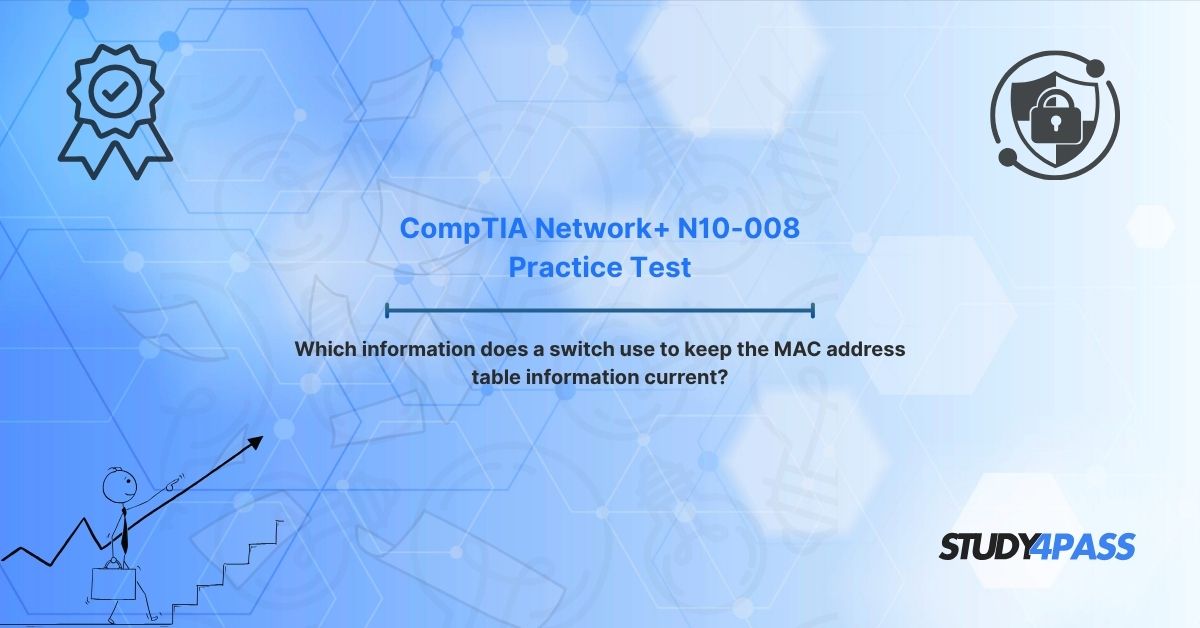Introduction
In the ever-evolving world of networking, understanding the fundamentals of how devices communicate is crucial for IT professionals. One key component in this ecosystem is the network switch, which relies on its MAC address table to efficiently direct data traffic. For those preparing for the CompTIA Network+ N10-008 exam, mastering the concept of how a switch maintains its MAC address table is essential. This article, crafted with insights from Study4Pass, delves into the mechanisms behind MAC address table updates, key concepts for the exam, and practical applications through practice test scenarios. Study4Pass offers comprehensive CompTIA Network+ study material, including practice tests and exam-focused resources, to ensure candidates are well-prepared to ace the N10-008 certification.
How a Switch Learns MAC Addresses
A network switch operates at Layer 2 (Data Link Layer) of the OSI model, using Media Access Control (MAC) addresses to forward frames within a local area network (LAN). The MAC address, a unique 48-bit identifier assigned to network interface cards (NICs), allows switches to determine the destination of incoming data frames. But how does a switch know which device is connected to which port? This is where the process of learning MAC addresses comes into play.
When a device sends a frame through a switch, the switch examines the source MAC address in the frame's header. If the MAC address is not already in the switch's MAC address table (also called the Content Addressable Memory or CAM table), the switch records the MAC address and associates it with the port through which the frame was received. For example, if a computer with MAC address 00:1A:2B:3C:4D:5E sends a frame through Port 3, the switch adds this MAC address and Port 3 to its table.
This learning process is dynamic and continuous. As devices connect or disconnect from the network, the switch updates its table to reflect the current topology. If a device moves to a different port, the switch updates the table with the new port association. Study4Pass emphasizes this concept in its CompTIA Network+ N10-008 study material, providing clear explanations and diagrams to help candidates visualize the learning process.
How a Switch Maintains the MAC Address Table
Maintaining an accurate and up-to-date MAC address table is critical for efficient network performance. A switch uses several mechanisms to keep its MAC address table current, ensuring that frames are forwarded correctly and network resources are optimized. Here’s how it works:
- Aging Timer: Each entry in the MAC address table has an aging timer, typically set to 300 seconds (5 minutes) by default, though this can be configured. If no frames are received from a specific MAC address within this timeframe, the entry is removed from the table. This prevents the table from becoming cluttered with outdated entries from devices that are no longer connected.
- Frame Updates: When a switch receives a frame, it checks the source MAC address. If the MAC address is already in the table but associated with a different port, the switch updates the table to reflect the new port. This ensures the table adapts to changes in the network, such as when a device is plugged into a different switch port.
- Flooding for Unknown Destinations: If a frame arrives with a destination MAC address not found in the table, the switch floods the frame out all ports except the one it was received on. This process helps the switch learn the location of the destination device when it responds, as the response frame’s source MAC address will be added to the table.
- Manual Configuration (Static Entries): In some cases, network administrators may configure static MAC address entries to ensure specific devices are always associated with certain ports. These entries do not age out and are useful for critical devices like servers.
Study4Pass’s CompTIA Network+ N10-008 practice tests include scenarios that test candidates’ understanding of these maintenance mechanisms, helping them apply theoretical knowledge to real-world situations. By practicing with Study4Pass, candidates can gain confidence in troubleshooting and configuring switches to maintain accurate MAC address tables.
Key Concepts for CompTIA Network+ N10-008 Exam
The CompTIA Network+ N10-008 exam covers a broad range of networking topics, and the MAC address table is a fundamental concept within the “Networking Devices” and “Network Operations” domains. Here are some key points to focus on:
- MAC Address Table Structure: Understand the relationship between MAC addresses, ports, and VLANs (if applicable). The table maps MAC addresses to specific switch ports, enabling efficient frame forwarding.
- Dynamic vs. Static Entries: Know the difference between dynamically learned MAC addresses (subject to aging) and static entries (manually configured and permanent).
- Aging Process: Be familiar with how the aging timer works and why it’s important for table maintenance.
- Flooding Behavior: Recognize when and why a switch floods frames, and how this relates to learning new MAC addresses.
- Troubleshooting: Be prepared to diagnose issues related to stale or incorrect MAC address table entries, such as connectivity problems caused by outdated mappings.
Study4Pass’s CompTIA Network+ exam material breaks down these concepts into digestible sections, with practice questions that reinforce understanding. Their resources are designed to align with the N10-008 exam objectives, ensuring candidates focus on what matters most.
Practice Test Scenario
To illustrate how these concepts apply in a real-world context, consider the following scenario from a Study4Pass CompTIA Network+ N10-008 practice test:
Scenario: You are a network technician troubleshooting connectivity issues in a small office LAN. A user reports that their computer cannot communicate with a server, even though both devices are connected to the same switch. You suspect an issue with the switch’s MAC address table. Upon checking the table, you notice that the server’s MAC address is missing. The switch’s aging timer is set to 300 seconds, and the server has been idle for 10 minutes.
What is the most likely cause of the issue, and how can you resolve it?
The server’s MAC address entry has aged out because no frames were received from the server within the 300-second aging period. To resolve the issue, you can:
- Have the server send a frame (e.g., by pinging another device) to re-populate the MAC address table.
- Configure a static MAC address entry for the server to prevent future aging.
- Increase the aging timer to accommodate longer periods of inactivity.
This scenario highlights the importance of understanding MAC address table maintenance, a topic thoroughly covered in Study4Pass’s practice tests. By working through similar questions, candidates can develop the skills needed to troubleshoot and manage network switches effectively.
Conclusion
Mastering the concept of how a switch uses information to keep its MAC address table current is a cornerstone of the CompTIA Network+ N10-008 exam. From learning MAC addresses dynamically to maintaining the table through aging timers and updates, these processes ensure efficient data forwarding in a LAN. Study4Pass provides top-tier CompTIA Network+ study material, including detailed explanations, practice tests, and exam-focused resources, to help candidates excel in their certification journey. By leveraging Study4Pass’s comprehensive tools, aspiring network professionals can confidently tackle exam questions and apply their knowledge in real-world networking environments. Start your preparation with Study4Pass today and take the first step toward earning your CompTIA Network+ certification!
Study4Pass Practice Test PDF is Just in 19.99 USD
Special Discount: Offer Valid For Limited Time “CompTIA Network+ N10-008 Practice Test”
Sample Question for CompTIA Network+ N10-008 Practice Test
Which information does a switch use to keep the MAC address table information current?
A) Destination MAC address and outgoing port
B) Source MAC address and incoming port
C) Source IP address and incoming port
D) Destination IP address and outgoing port