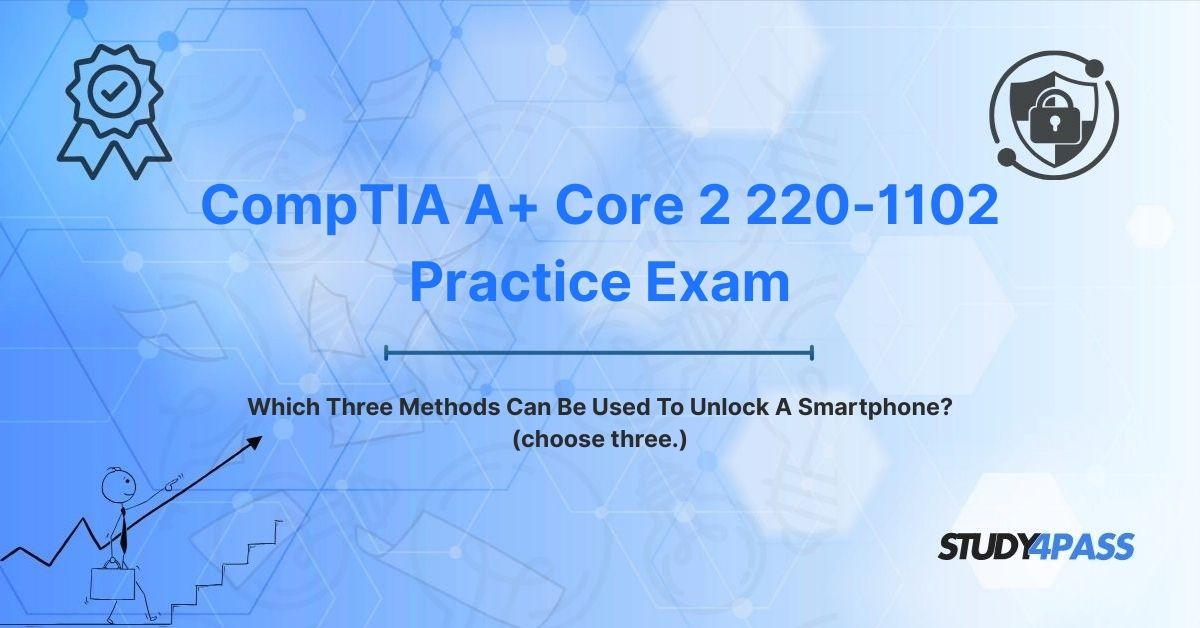In an era where smartphones are indispensable, serving as personal vaults for sensitive data, contacts, and communications, securing and accessing these devices is a critical concern. For IT professionals pursuing the CompTIA A+ Core 2 (220-1102) Certification Exam, understanding smartphone authentication methods is not just an exam requirement but a practical skill for supporting end-users. The question “Which three methods can be used to unlock a smartphone? (Choose three.)” tests a candidate’s knowledge of mobile security and user access.
This article explores three primary smartphone unlock methods, their role in IT support, and how Study4Pass’s comprehensive 220-1102 prep materials empower candidates to excel. By blending technical insight with strategic study approaches, we’ll highlight why Study4Pass is the ultimate resource for achieving A+ certification success.
Introduction: The Smartphone as a Personal Vault
Smartphones have evolved from mere communication tools into multifaceted devices that store personal photos, financial information, work emails, and more. In 2025, over 80% of the global population uses smartphones, with devices like iPhones and Androids acting as digital extensions of their owners. This reliance underscores the need for robust security mechanisms to protect data while ensuring convenient access for authorized users.
Unlocking a smartphone is the first step to accessing its contents, and modern devices offer multiple authentication methods to balance security and usability. For CompTIA A+ Core 2 (220-1102) candidates, understanding these methods is essential for troubleshooting user access issues, configuring devices, and ensuring data security. Study4Pass’s 220-1102 study materials provide a clear, exam-focused exploration of mobile authentication, equipping candidates with the knowledge to tackle real-world IT challenges and excel in the certification exam.
Understanding Smartphone Authentication Factors
Smartphone authentication relies on three primary factors of authentication, which provide the foundation for unlock methods:
- Something You Know: Knowledge-based authentication, such as a PIN or password, relies on information only the user knows.
- Something You Have: Possession-based authentication, such as a smart card or trusted device, verifies access through a physical object.
- Something You Are: Biometric authentication, such as fingerprints or facial recognition, uses unique physical characteristics.
Most smartphone unlock methods align with these factors, offering a combination of security and convenience. For the 220-1102 exam, candidates must understand how these factors are implemented in mobile devices and their implications for IT support. Study4Pass’s study guides break down authentication factors with real-world examples, helping candidates contextualize unlock methods and their applications.
Three Primary Methods to Unlock a Smartphone (The Core Answer)
For the question “Which three methods can be used to unlock a smartphone? (Choose three.),” we’ll focus on three widely used and exam-relevant methods: PIN, fingerprint scanning, and facial recognition. These methods align with the authentication factors and are commonly tested in the 220-1102 exam.
1. PIN (Something You Know)
A Personal Identification Number (PIN) is a numeric or alphanumeric code that users enter to unlock their smartphone. Typically 4–6 digits, PINs are a simple yet effective knowledge-based authentication method.
- How It Works: The user inputs the PIN via the device’s touchscreen or keypad. The smartphone verifies the PIN against a stored value, granting access if correct. For example, an iPhone user might set a 6-digit PIN during device setup.
- Advantages: Easy to configure, widely supported, and provides decent security if complex and not easily guessed.
- Limitations: Vulnerable to shoulder surfing or brute-force attacks if the PIN is weak (e.g., “1234”).
- Use Case: A technician assisting a user who forgot their PIN might guide them through a reset process, ensuring data backup via iCloud or Google Drive.
- 220-1102 Relevance: PINs are a fundamental unlock method tested in questions about mobile security and troubleshooting access issues.
Study4Pass’s 220-1102 labs simulate PIN configuration and recovery scenarios, allowing candidates to practice troubleshooting locked devices and advising users on secure PIN creation.
2. Fingerprint Scanning (Something You Are)
Fingerprint scanning uses biometric technology to authenticate users based on their unique fingerprint patterns. Integrated into many smartphones via sensors (e.g., under the display or on a home button), it’s a popular and secure unlock method.
- How It Works: The user places their finger on the sensor, which captures the fingerprint and compares it to a stored template. For example, Android’s Fingerprint API or Apple’s Touch ID verifies the match to unlock the device.
- Advantages: Highly secure due to the uniqueness of fingerprints, fast, and resistant to guessing or theft.
- Limitations: Can fail due to dirty sensors, damaged fingerprints, or environmental factors like moisture.
- Use Case: An IT support technician might help a user re-register their fingerprint after a sensor malfunction, ensuring proper alignment with the device’s security settings.
- 220-1102 Relevance: Fingerprint scanning is a key biometric method tested in questions about mobile device security and user authentication.
Study4Pass’s practice exams include questions on biometric troubleshooting, such as resolving fingerprint recognition failures, preparing candidates for both exam and real-world scenarios.
3. Facial Recognition (Something You Are)
Facial recognition uses advanced imaging technology to authenticate users based on their facial features. Implemented in devices like iPhones (via Face ID) and Androids (via Face Unlock), it’s a cutting-edge biometric unlock method.
- How It Works: The smartphone’s front-facing camera and sensors (e.g., infrared or depth sensors) capture a 3D map of the user’s face, comparing it to a stored template. For example, Face ID on an iPhone uses a TrueDepth camera to unlock the device in milliseconds.
- Advantages: Convenient, secure, and effective in various lighting conditions with modern technology.
- Limitations: Can be less reliable with changes in appearance (e.g., glasses, facial hair) or in low-light environments for some devices.
- Use Case: A technician might assist a user whose facial recognition fails after a software update, guiding them to recalibrate Face ID or update the device’s firmware.
- 220-1102 Relevance: Facial recognition is a modern authentication method tested in questions about mobile security trends and troubleshooting.
Study4Pass’s video tutorials explain the mechanics of facial recognition, while their labs simulate configuration and troubleshooting, ensuring candidates understand its implementation and support requirements.
These three methods—PIN, fingerprint scanning, and facial recognition—are core to smartphone authentication, aligning with the 220-1102 exam’s focus on mobile device management and security. Study4Pass’s Exam Prep Resources provide in-depth coverage of these methods, with scenario-based questions to reinforce learning.
Relevance to CompTIA A+ Core 2 (220-1102) Practice Exam
Overview of the 220-1102 Certification
The CompTIA A+ Core 2 (220-1102) certification, part of the A+ credential updated in 2022, validates skills in operating systems, security, software troubleshooting, and operational procedures. Paired with Core 1 (220-1101), it prepares IT professionals for roles like help desk technicians and support specialists. The 220-1102 exam covers four domains:
- Operating Systems (31%): Configuring and supporting Windows, macOS, Linux, and mobile OSes.
- Security (25%): Implementing security measures, including mobile authentication.
- Software Troubleshooting (22%): Resolving OS and application issues, including mobile access problems.
- Operational Procedures (22%): Applying best practices for documentation, safety, and user support.
Smartphone unlock methods, such as PIN, fingerprint scanning, and facial recognition, are integral to the Security and Software Troubleshooting domains, as they involve configuring mobile security and resolving access issues.
How Smartphone Unlock Methods Integrate into 220-1102 Objectives
Smartphone authentication aligns with several 220-1102 objectives:
- Mobile Device Security: Configuring authentication methods like PINs and biometrics to protect data.
- Troubleshooting Mobile Access: Diagnosing and resolving unlock issues, such as forgotten PINs or biometric failures.
- User Support: Guiding end-users through secure configuration and recovery processes for mobile devices.
- Security Best Practices: Advising users on strong authentication methods to prevent unauthorized access.
For example, a 220-1102 question might present a scenario where a user cannot unlock their Android device due to a fingerprint sensor issue, requiring the technician to recommend alternative methods or troubleshoot the sensor. Study4Pass’s 220-1102 labs simulate such scenarios, allowing candidates to practice configuring and troubleshooting mobile authentication.
Typical Question Format in 220-1102
The 220-1102 exam includes multiple-choice, performance-based, and drag-and-drop questions. A question like the one in the title might appear as:
Question: Which three methods can be used to unlock a smartphone? (Choose three.)
- A. PIN
- B. USB token
- C. Fingerprint scanning
- D. Facial recognition
- E. MAC address filtering
The correct answers (A, C, D) reflect common smartphone unlock methods. Study4Pass’s practice exams replicate this “choose three” format, providing questions that test mobile security concepts and detailed explanations to reinforce learning.
Effective Preparation for CompTIA A+ (220-1102) Practice Exams
The Limitations of Exam “Exam Prep Practice Tests”
Exam “exam prep practice test” are collections of purported exam questions and answers, often shared unofficially. While tempting, exam prep practice test have significant drawbacks:
- Inaccuracy: Exam Prep Practice Tests may contain outdated or incorrect questions, misaligning with 220-1102 objectives.
- Superficial Learning: Memorizing answers without understanding mobile authentication limits your ability to troubleshoot real-world issues.
- Ethical Risks: Using unauthorized exam prep practice test violates CompTIA’s certification policies, risking certification revocation.
- Incomplete Coverage: Exam Prep Practice Tests focus on specific questions, neglecting the broad skills needed for 220-1102, such as security and troubleshooting.
Study4Pass offers a superior alternative with verified, up-to-date 220-1102 practice questions that align with CompTIA’s exam objectives. Their materials emphasize understanding, preparing you for both the exam and professional IT support challenges.
Effective Study Strategies with Study4Pass
To excel in the 220-1102 exam, candidates need a structured study plan that combines theoretical knowledge, hands-on practice, and exam-focused preparation. Here are proven strategies, leveraging Study4Pass’s resources:
- Master Exam Objectives: Review CompTIA’s official 220-1102 exam blueprint, which outlines domains like Security and Software Troubleshooting. Study4Pass’s study guides organize these into clear modules, covering mobile authentication and more.
- Engage in Hands-On Labs: Practical experience is critical. Study4Pass’s interactive labs simulate mobile device environments, allowing you to configure PINs, biometrics, and troubleshoot access issues.
- Practice with Realistic Questions: Study4Pass’s practice exams mirror the 220-1102’s format, including questions on smartphone unlock methods. Detailed explanations clarify concepts and common errors.
- Leverage Video Tutorials and Flashcards: Study4Pass’s video tutorials explain complex topics like biometric authentication, while their flashcards help memorize key terms, such as authentication factors.
- Join Study Communities: Engage with Study4Pass’s online community to discuss mobile security, troubleshooting, and other 220-1102 topics, sharing insights with peers.
- Schedule Regular Reviews: Use Study4Pass’s progress tracking to identify weak areas, such as mobile authentication troubleshooting, and revisit them before the exam.
By combining these strategies with Study4Pass’s resources, you’ll build the skills and confidence needed to pass the 220-1102 exam and excel as an IT support professional.
Conclusion: Empowering Users with Secure Mobile Access
Smartphone unlock methods—PIN, fingerprint scanning, and facial recognition—are essential for balancing security and accessibility in today’s mobile-centric world. These methods, rooted in authentication factors, protect personal vaults while enabling seamless user access. For CompTIA A+ Core 2 (220-1102) candidates, mastering these methods is crucial for configuring devices, troubleshooting access issues, and supporting end-users effectively.
Study4Pass is the premier resource for 220-1102 preparation, offering comprehensive study guides, interactive labs, and practice exams that align with CompTIA’s objectives. Unlike unreliable exam prep practice test, Study4Pass fosters deep understanding through expertly curated content, ensuring you’re ready for the exam and your career. Whether you’re configuring biometric authentication or resolving a locked device, Study4Pass provides the tools you need to succeed.
Start your A+ journey with Study4Pass today. With their user-friendly platform and exam-focused resources, you’ll not only pass the 220-1102 exam but also become a proficient IT support specialist, ready to empower users with secure mobile access.
Special Discount: Offer Valid For Limited Time "CompTIA A+ Core 2 220-1102 Practice Exam"
Actual Exam Questions From CompTIA A+ Core 2 220-1102 Certification
Below are five exam-style questions designed to reflect the CompTIA A+ Core 2 (220-1102) exam objectives, focusing on mobile authentication and related concepts. These questions help you test your knowledge and prepare effectively with Study4Pass.
Which three methods can be used to unlock a smartphone? (Choose three.)
A. PIN
B. USB token
C. Fingerprint scanning
D. Facial recognition
E. MAC address filtering
A user reports that their smartphone’s fingerprint scanner is not working after a software update. What should the technician do first?
A. Replace the fingerprint sensor
B. Recalibrate the fingerprint scanner
C. Perform a factory reset
D. Disable biometric authentication
Which authentication factor does a PIN represent when used to unlock a smartphone?
A. Something you have
B. Something you know
C. Something you are
D. Something you do
A user forgot their smartphone PIN and cannot unlock the device. What should the technician recommend?
A. Immediately replace the device
B. Perform a factory reset after backing up data
C. Disable the PIN via the device’s BIOS
D. Use a USB token to bypass the PIN
What is a potential limitation of using facial recognition to unlock a smartphone?
A. Slow processing speed
B. Vulnerability to changes in appearance
C. Requirement for an internet connection
D. Incompatibility with all operating systems