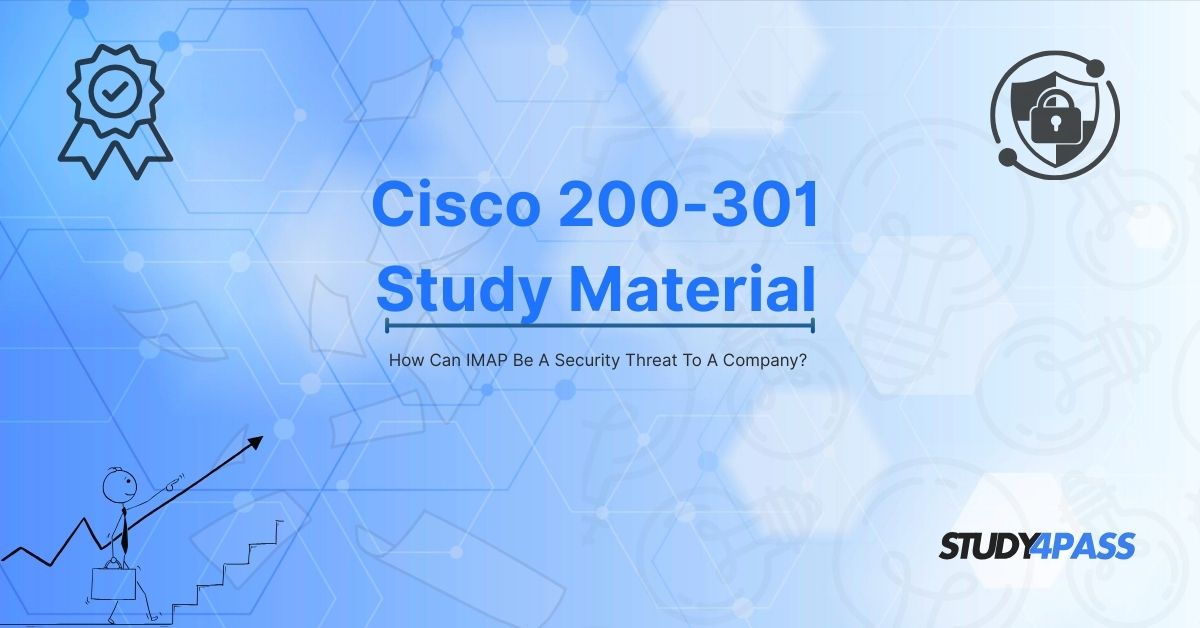Introduction to Internet Message Access Protocol
In today’s digital landscape, email remains one of the most critical communication tools for businesses. However, the protocols that enable email functionality can also introduce significant security risks. One such protocol is the Internet Message Access Protocol (IMAP), which, while convenient, can pose serious threats to a company’s cybersecurity.
This article explores how IMAP can become a security vulnerability, its implications for businesses, and best practices to mitigate these risks. Additionally, we will discuss how aspiring IT professionals preparing for the Cisco Certified Network Associate (CCNA) 200-301 exam can benefit from Study4Pass, a premier resource for mastering networking and security concepts.
Understanding IMAP and Its Role in Email Communication
What Is IMAP?
IMAP (Internet Message Access Protocol) is an email retrieval protocol that allows users to access their emails from multiple devices while keeping them synchronized on the mail server. Unlike POP3 (Post Office Protocol 3), which downloads emails to a single device, IMAP stores messages on the server, enabling seamless access across different platforms.
Why Do Companies Use IMAP?
- Remote Accessibility: Employees can access emails from anywhere.
- Multi-Device Synchronization: Ensures consistency across smartphones, laptops, and tablets.
- Server-Side Storage: Reduces local storage requirements.
Despite these advantages, IMAP’s design introduces several security risks that malicious actors can exploit.
Security Threats Posed by IMAP
1. Lack of Encryption by Default
Many IMAP implementations still operate over unencrypted connections, transmitting login credentials and email contents in plaintext. Attackers can intercept this data using:
- Man-in-the-Middle (MITM) Attacks
- Packet Sniffing
Solution: Enforce IMAPS (IMAP over SSL/TLS) to encrypt communications.
2. Brute Force and Credential Stuffing Attacks
Since IMAP requires authentication, attackers can exploit weak passwords through:
- Brute Force Attacks: Automated login attempts to guess passwords.
- Credential Stuffing: Using leaked credentials from other breaches.
Solution: Implement Multi-Factor Authentication (MFA) and account lockout policies.
3. Phishing and Malware Distribution
IMAP’s synchronization feature means that if a user falls victim to a phishing attack, malicious emails can propagate across all devices. Attackers can also use IMAP to:
- Spread ransomware-laden attachments
- Exfiltrate sensitive data via email forwarding
Solution: Deploy advanced email filtering and user awareness training.
4. Data Leakage Through Mobile Devices
Employees accessing IMAP on personal devices may inadvertently expose company data if:
- Devices are lost or stolen
- Unauthorized apps access email data
Solution: Use Mobile Device Management (MDM) solutions to enforce security policies.
5. Insider Threats and Unauthorized Access
Disgruntled employees or contractors with IMAP access can:
- Export confidential emails
- Delete critical communications
Solution: Implement role-based access controls (RBAC) and audit logs.
Mitigating IMAP Security Risks
Best Practices for Securing IMAP
-
Enforce Strong Authentication:
- Use OAuth 2.0 instead of basic password authentication.
- Enable MFA for all email accounts.
Mandate Encryption:
- Disable plaintext IMAP and enforce IMAPS (port 993).
- Use SMTPS and STARTTLS for outbound emails.
Monitor and Log IMAP Activity:
- Detect unusual login attempts with SIEM (Security Information and Event Management) tools.
- Set up alerts for bulk email downloads.
Educate Employees on Email Security:
- Train staff to recognize phishing attempts.
- Restrict IMAP access to company-managed devices only.
Regularly Update and Patch Email Servers:
- Apply security patches to Microsoft Exchange, Postfix, or Dovecot.
- Disable deprecated IMAP versions.
How This Relates to the CCNA 200-301 Exam?
Aspiring network professionals preparing for the Cisco 200-301 exam must understand email security protocols like IMAP, SMTP, and POP3 as part of network services. Key topics include:
- Email protocol vulnerabilities
- Encryption methods (SSL/TLS)
- Network access control (NAC)
Why Choose Study4Pass for CCNA 200-301 Preparation?
For candidates aiming to excel in the CCNA exam, Study4Pass offers:
- Comprehensive Study Guides covering all exam objectives.
- Real-World Scenarios to apply theoretical knowledge.
- Practice Exams that mimic Cisco’s question patterns.
- Expert Tips on securing network protocols like IMAP.
By leveraging Study4Pass, students gain a competitive edge in mastering cybersecurity concepts essential for the CCNA certification.
Final Thoughts
While IMAP enhances email accessibility, its inherent security weaknesses make it a prime target for cyberattacks. Companies must adopt encryption, MFA, and continuous monitoring to safeguard their email infrastructure.
For IT professionals pursuing the CCNA 200-301 certification, understanding these risks is crucial. Study4Pass provides the best resources to master networking security, ensuring candidates are well-prepared to tackle real-world challenges.
By staying informed and proactive, businesses and individuals can mitigate IMAP-related threats and maintain a secure digital environment.
Special Discount: Offer Valid For Limited Time “Cisco 200-301 Practice Test”
Actual exam question from Cisco's CCNA 200-301 Exam Prep Practice Tests.
Sample Questions for Cisco 200-301 Exam Prep
1. Which of the following is a common security concern with IMAP?
A) It does not support email synchronization
B) It may transmit login credentials in plaintext if not encrypted
C) It prevents users from downloading attachments
D) It automatically deletes old emails
2. How can an attacker exploit IMAP to gain unauthorized access to a company’s emails?
A) By forcing IMAP to disable all email services
B) By using brute-force attacks on weak passwords
C) By converting IMAP to a read-only protocol
D) By automatically encrypting all stored emails
3. Why might IMAP be considered less secure than modern protocols like OAuth 2.0?
A) IMAP does not allow remote access to emails
B) IMAP relies on legacy authentication methods without multi-factor authentication (MFA)
C) IMAP automatically encrypts all email content by default
D) IMAP prevents users from organizing emails in folders
4. What is a key security risk of allowing IMAP access without encryption?
A) Emails and credentials can be intercepted in transit
B) IMAP will automatically block all incoming emails
C) Users will lose access to their email archives
D) Email storage space will decrease significantly
5. How can a company reduce IMAP-related security risks?
A) By disabling all email services
B) By enforcing strong passwords and enabling IMAP over TLS/SSL
C) By preventing users from sending any attachments
D) By converting all emails to plaintext format