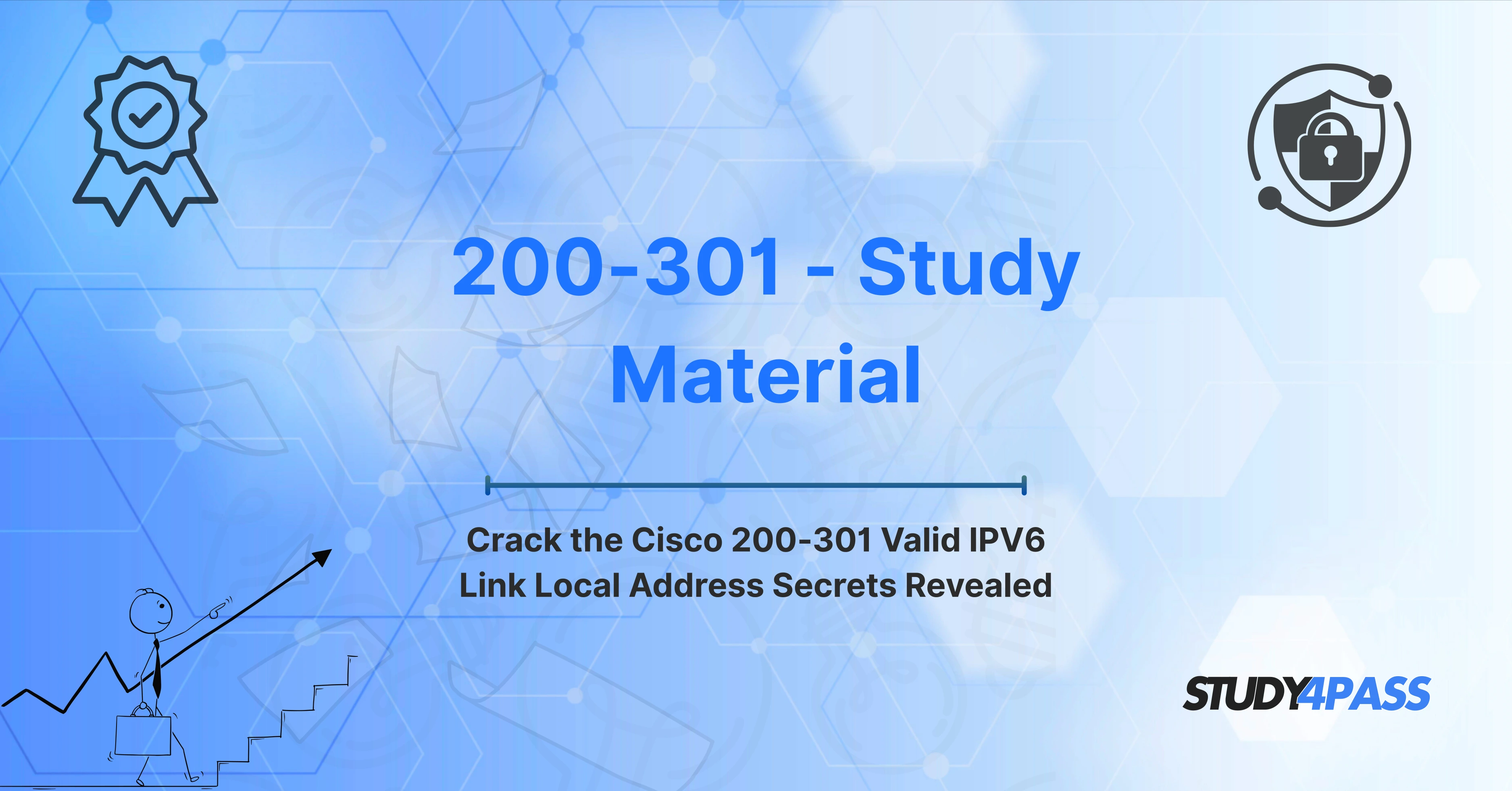Understanding Cisco 200-301 and IPV6: A Guide to Succeeding with Study4Pass
Cisco's CCNA 200-301 exam remains one of the most popular certifications for aspiring network engineers, and it's often the first step in a networking professional's career. With the increasing transition to IPV6 addressing in modern networks, mastering IPV6 concepts is critical to passing the exam.
This article will provide a deep dive into IPV6, with a particular focus on IPV6 link-local addresses, explaining their significance and offering helpful strategies for preparing for related questions on the 200-301 exam. With Study4Pass by your side, you'll be equipped with everything you need to confidently tackle this crucial exam component.
What Are IPV6 Link Local Addresses?
Before we get into the specifics of the 200-301 exam, it's essential to understand the concept of IPV6 link-local addresses. These are a specific category of IPV6 addresses that are used for communication within a single network segment, without requiring a router to forward the traffic.
Link-local addresses have the following characteristics:
-
Scope: They are only valid within the local network segment or link. They cannot be routed beyond the immediate network.
-
Prefix: Link-local addresses always start with the prefix FE80::/10, meaning the first 10 bits are set to 1111 1110 10, followed by 54 bits of zeroes.
-
Automatic Configuration: Devices on an IPV6 network configure their link-local addresses automatically without requiring any external configuration or DHCPv6 servers. These addresses are often derived from the MAC address of the interface, although other methods (such as privacy extensions) can be used.
The use of link-local addresses is critical for local communication, particularly in scenarios such as neighbor discovery, router discovery, and automatic address configuration.
Why IPV6 Link Local Addresses Matter in the 200-301 Exam
For those preparing for the Cisco CCNA 200-301 exam, it's essential to recognize that IPV6 link-local addresses are a key topic within the IPV6 section. While the exam may not delve into every detail about IPV6 addressing, link-local addresses are often included in questions focused on routing, configuration, and troubleshooting.
The 200-301 exam is designed to assess your knowledge of foundational networking concepts, including both IPV4 and IPV6. In particular, IPV6 link-local addresses play a significant role in the following areas:
-
Routing Protocols: Many routing protocols (e.g., OSPFv3, EIGRP for IPV6) use link-local addresses for neighbor discovery and the initial establishment of communication between routers.
-
Interface Communication: Devices use link-local addresses for communication within the local network, and configuring and troubleshooting this type of address is a key part of the exam.
-
Autoconfiguration: Understanding how link-local addresses are automatically generated and used to enable devices to communicate is crucial for answering questions about IPV6 autoconfiguration mechanisms.
In short, having a clear understanding of IPV6 link-local addresses will not only help you excel in the 200-301 exam but also enhance your overall networking expertise.
Common IPV6 Link Local Address Questions on the Cisco 200-301 Exam
On the CCNA 200-301 exam, you can expect a variety of questions related to IPV6 link-local addresses. Some common themes include:
-
Address Identification: You may be asked to identify a valid link-local address based on the given prefix. For example, a question might present an IPV6 address, and you would need to identify whether it falls within the FE80::/10 prefix range.
-
Router Configuration: Questions may focus on the use of link-local addresses in router interfaces. You'll need to understand how to configure routers with IPV6 addresses, including the assignment of link-local addresses on interfaces.
-
Neighbor Discovery Protocol (NDP): NDP relies on link-local addresses to identify neighboring devices on the same network. You may be asked about the process of using link-local addresses in NDP and how routers and hosts discover one another.
-
Autoconfiguration: Exam questions may test your understanding of how devices use link-local addresses for autoconfiguration purposes. You'll need to know how a device generates its link-local address and how it can communicate with other devices using these addresses.
-
Troubleshooting: The exam may provide troubleshooting scenarios where you must diagnose and resolve issues related to IPV6 link-local addresses. Common issues might include address conflicts, misconfigured interfaces, or improper routing.
These topics are central to understanding how IPV6 operates in modern networking environments. Be prepared to encounter questions on these subjects and remember that Study4Pass offers extensive practice exams and resources to help you get ready.
How to Configure and Troubleshoot IPV6 Link Local Addresses
Configuring IPV6 link-local addresses is generally straightforward, thanks to their automatic configuration mechanism. However, knowing how to manually configure and troubleshoot these addresses will serve you well on the 200-301 exam.
Configuration Steps
-
Automatic Configuration: On most network devices (e.g., routers, switches, and hosts), the IPV6 link-local address is automatically generated when the device is powered on and the IPV6 protocol is enabled. You do not need to configure this address manually, but you can check it by using the show ipv6 interface command in Cisco devices.
-
Manual Configuration: In some scenarios, such as when you want to configure a specific link-local address, you can manually assign an address to an interface.
This command assigns the link-local address FE80::1 to the interface GigabitEthernet 0/1. Make sure that the address starts with the FE80::/10 prefix.
-
Verification: To verify that the link-local address has been correctly assigned, use the following command bash Router# show ipv6 interface gigabitEthernet 0/1
This will display the IPV6 address configuration, including any link-local addresses.
Troubleshooting IPV6 Link Local Addresses
When troubleshooting IPV6 link-local addresses, the following common issues may arise:
-
Address Conflicts: If two devices generate the same link-local address, communication can be disrupted. Use the show ipv6 neighbors command to detect any address conflicts.
-
Interface Misconfiguration: Ensure that the interface is correctly configured with the ipv6 enable command to allow automatic link-local address generation. If this command is missing, link-local addresses may not be assigned.
-
Routing Issues: Link-local addresses are used for neighbor discovery and router communication. If routing or communication isn't working as expected, check the link-local address configuration on the involved routers or devices.
Tips for Cracking IPV6 Link Local Address Questions
Cracking the 200-301 exam questions related to IPV6 link-local addresses requires both theoretical knowledge and hands-on practice. Here are some valuable tips:
-
Master the Addressing Scheme: Always remember that link-local addresses start with the FE80::/10 prefix. Understanding the range of valid link-local addresses and how they differ from other IPV6 address types will help you quickly rule out incorrect options on the exam.
-
Practice Configuration: It's crucial to practice configuring link-local addresses manually and verifying them. The more hands-on experience you get, the better you'll be at quickly diagnosing and troubleshooting issues.
-
Focus on Neighbor Discovery and Routing: Understanding how link-local addresses are used for neighbor discovery (via NDP) and routing protocol communication (e.g., OSPFv3) is key. Study these processes thoroughly.
-
Use Study4Pass Resources: Study4Pass offers comprehensive study guides, practice exams, and detailed explanations of all exam topics. Their practice tests are designed to help you prepare for the real exam by simulating the types of questions you'll encounter. By taking multiple practice exams, you can pinpoint areas where you need more review and gain confidence in your abilities.
Study Material and Resources for Success
To prepare for the CCNA 200-301 exam, particularly the IPV6 section, you need a combination of theoretical study and practical experience. Here are some resources to help you succeed:
-
Study4Pass Practice Exams: Study4Pass offers practice exams that cover a wide range of topics, including IPV6. These practice exams closely mirror the actual exam and help you assess your readiness.
-
Cisco's Official Certification Guide: Cisco’s official study materials provide in-depth coverage of the exam objectives, including IPV6 addressing.
-
Cisco Documentation and Whitepapers: For more advanced topics like IPV6 routing protocols and NDP, refer to Cisco’s official documentation and whitepapers, which provide detailed explanations and examples.
-
Online Labs and Simulators: Platforms like Cisco Packet Tracer and GNS3 allow you to simulate real-world networking environments and practice configuring IPV6 link-local addresses.
By leveraging Study4Pass’s extensive resources along with these supplementary materials, you’ll be well-prepared to ace the exam.
Conclusion
The CCNA 200-301 exam covers a wide variety of networking topics, and IPV6 link-local addresses are a critical part of this. Whether you're configuring a network, troubleshooting, or studying for the exam, understanding link-local addresses is essential.
With the help of Study4Pass study guides, practice exams, and hands-on resources, you can build the knowledge and confidence you need to succeed. So, dive deep into IPV6 concepts, practice regularly, and prepare with Study4Pass to ensure you’re fully equipped to pass the 200-301 exam and take your networking career to new heights.
Special Discount: Offer Valid For Limited Time “200-301 Study Material”
Actual Exam Questions For Cisco's 200-301 Study Guide
Sample Questions For Cisco 200-301 Practice Test
Which of the following is the correct prefix for an IPv6 Link-Local address?
A) 2001::/16
B) FE80::/10
C) FC00::/7
D) 2400::/4
What is the primary purpose of an IPv6 Link-Local address?
A) To enable communication over the internet
B) To allow devices to communicate within a local network segment
C) To identify devices globally
D) To provide secure tunneling over the network
How is an IPv6 Link-Local address automatically generated?
A) It is manually assigned by the network administrator
B) It is derived from the MAC address of the interface
C) It is provided by the DHCPv6 server
D) It is generated using a static IPv6 prefix
What is the valid range of an IPv6 Link-Local address?
A) FE80:: to FEBF::
B) FE00:: to FEFF::
C) FFFF:: to FFFE::
D) F000:: to F001::
Which of the following statements is true about the IPv6 Link-Local address?
A) It is routable beyond the local network segment
B) It can be used for communication across multiple subnets
C) It is non-routable and limited to the local link
D) It requires a global IPv6 address to be used