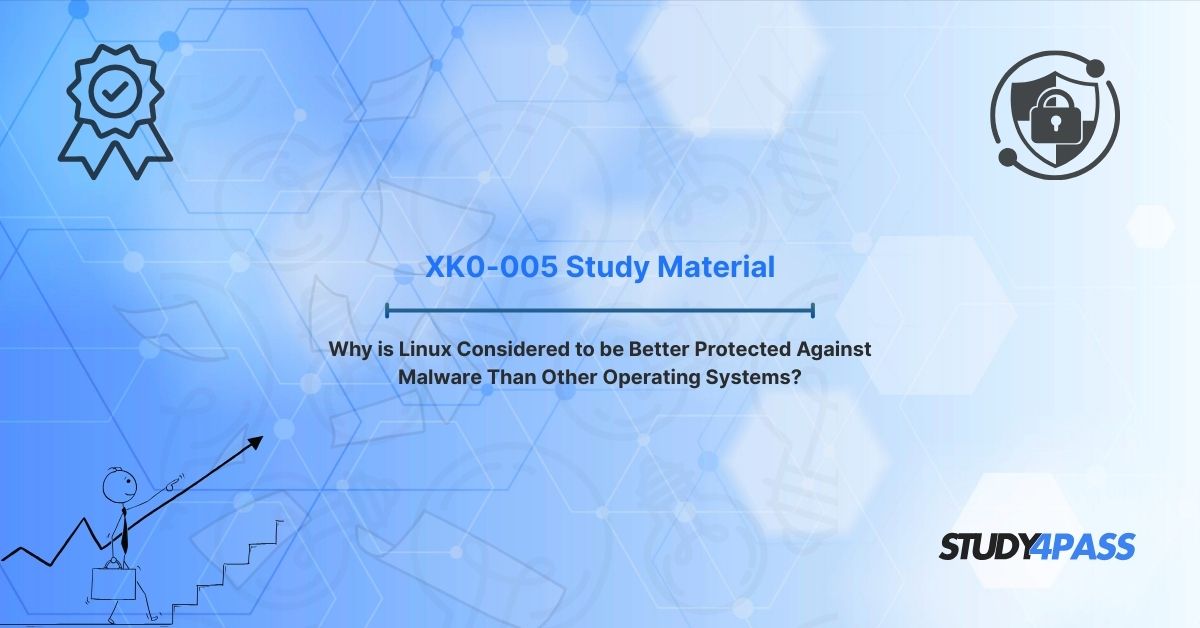Why is Linux Considered to be Better Protected Against Malware Than Other Operating Systems?
In today’s interconnected digital landscape, cybersecurity is a top priority for individuals, businesses, and organizations. Malware—malicious software designed to infiltrate, damage, or steal data—poses a significant threat across all operating systems. However, Linux consistently stands out as a more secure platform against malware compared to other operating systems like Windows or macOS. This article explores the reasons behind Linux’s robust security, highlights key security features relevant to the CompTIA Linux+ (XK0-005) exam, and provides insights into why Linux is a preferred choice for security-conscious users. For those preparing for the XK0-005 exam, resources like Study4Pass offer comprehensive study materials to master these concepts and excel in certification.
Introduction to Linux Security and the XK0-005 Exam
Linux powers a vast array of systems, from servers and cloud infrastructure to IoT devices and supercomputers. Its open-source nature, coupled with a strong focus on security, makes it a formidable opponent against malware. The CompTIA Linux+ (XK0-005) certification validates the skills required to manage, secure, and troubleshoot Linux systems, with a significant emphasis on security practices. Understanding why Linux is better protected against malware is not only critical for real-world applications but also a core component of the XK0-005 exam. Study4Pass provides tailored XK0-005 study materials, including practice questions, detailed explanations, and exam-focused content to ensure candidates are well-prepared.
Key Reasons Linux is More Secure Against Malware
Linux’s reputation for malware resistance stems from several structural and philosophical advantages:
-
Open-Source Transparency
Linux’s open-source code is scrutinized by a global community of developers, ensuring vulnerabilities are quickly identified and patched. This collaborative approach contrasts with proprietary systems, where only internal teams review code, potentially missing critical flaws. For XK0-005 candidates, understanding patch management and open-source workflows is essential. -
Limited Market Share for Desktops
While Linux dominates servers and cloud environments, its smaller desktop market share makes it a less attractive target for malware authors. Cybercriminals often focus on Windows due to its widespread use, reducing the incentive to develop Linux-specific malware. -
User Privilege Model
Linux’s strict user privilege model minimizes malware’s impact. By default, users operate with limited permissions, and administrative tasks require explicit elevation (e.g., using sudo). This prevents malicious scripts from executing system-wide changes without authorization, a concept heavily tested in the XK0-005 exam. -
Diverse Ecosystem
Linux’s fragmented ecosystem, with multiple distributions (e.g., Ubuntu, Fedora, Debian), complicates malware development. A virus targeting one distribution may not work on another due to differences in package managers, libraries, or configurations. This diversity adds a layer of protection. -
Rapid Updates and Community Response
Linux distributions provide frequent updates through package managers (e.g., apt, yum, dnf). Security patches are deployed swiftly, often faster than on proprietary systems. The XK0-005 exam emphasizes the importance of configuring and maintaining software repositories for timely updates.
Common Linux Security Features (Relevant to XK0-005 Exam)
Linux incorporates several built-in security features that bolster its defenses against malware. These are key areas of focus for XK0-005 candidates:
-
File Permissions and Access Control
Linux uses a robust permission system (chmod, chown) to restrict access to files and directories. The principle of least privilege ensures that only authorized users or processes can modify critical system components. XK0-005 candidates must master commands like ls -l, chmod 755, and chgrp. -
SELinux and AppArmor
Security-Enhanced Linux (SELinux) and AppArmor provide mandatory access control (MAC) mechanisms, restricting processes to predefined behaviors. For example, SELinux confines applications to specific contexts, preventing unauthorized actions even if a process is compromised. Configuring SELinux policies is a critical XK0-005 skill. -
Firewalls and Network Security
Tools like iptables and firewalld allow administrators to control network traffic, blocking malicious connections. The XK0-005 exam tests the ability to configure firewall rules and monitor network activity using tools like netstat or ss. -
Secure Package Management
Linux’s package managers verify the integrity and authenticity of software using cryptographic signatures. This prevents the installation of tampered or malicious packages, a topic covered in XK0-005’s software management objectives. -
System Monitoring and Logging
Tools like auditd, syslog, and journalctl enable real-time monitoring of system activity. Administrators can detect suspicious behavior, such as unauthorized login attempts or file modifications, and respond promptly. XK0-005 candidates should be proficient in analyzing logs and configuring monitoring tools.
Study4Pass offers detailed guides and practice labs on these security features, helping XK0-005 candidates gain hands-on experience and deepen their understanding.
Linux Malware: Rare but Possible
While Linux is highly secure, it is not immune to malware. Threats like rootkits, ransomware, and botnets can target Linux systems, particularly misconfigured servers or outdated software. For example, the 2016 Mirai botnet exploited vulnerable IoT devices running Linux. However, such incidents are rare due to Linux’s security architecture and proactive community response.
Common Linux malware types include:
-
Rootkits: Malicious software that hides its presence while gaining privileged access.
-
Web Server Exploits: Targeting vulnerabilities in web servers like Apache or Nginx.
-
Cryptojackers: Malware that hijacks system resources for cryptocurrency mining.
To mitigate these risks, XK0-005 candidates must learn to secure services, apply patches, and use intrusion detection systems. Study4Pass provides case studies and scenarios to prepare candidates for real-world Linux security challenges.
Comparison with Other Operating Systems
Linux vs. Windows
Windows, with its dominant desktop market share, is a primary target for malware. Its monolithic architecture and reliance on executable files (.exe) make it vulnerable to viruses and ransomware. While Windows has improved security with features like Windows Defender and User Account Control (UAC), its default user privileges are less restrictive than Linux’s. Additionally, Windows updates are often slower to deploy, leaving systems exposed longer.
Linux vs. macOS
macOS, built on a Unix-like foundation, shares some security traits with Linux, such as file permissions and sandboxing. However, its closed-source nature limits community scrutiny, and its growing popularity has attracted more malware in recent years. Linux’s open-source model and diverse ecosystem provide an edge in malware resistance.
Linux in Enterprise Environments
In enterprise settings, Linux’s security features shine. Tools like SELinux, containerization (e.g., Docker, Kubernetes), and orchestration platforms enhance security for cloud and server deployments. The XK0-005 exam emphasizes these enterprise-grade skills, which Study4Pass covers through targeted study resources.
Conclusion
Linux’s robust security against malware stems from its open-source transparency, strict user privileges, diverse ecosystem, and powerful built-in security features. While no system is entirely immune, Linux’s architecture and community-driven approach make it a formidable choice for secure computing. For those pursuing the CompTIA Linux+ (XK0-005) certification, mastering these concepts is essential for both exam success and real-world application. Study4Pass offers high-quality XK0-005 study materials, including practice exams, flashcards, and interactive labs, to help candidates achieve certification and build a strong foundation in Linux security.
Additional Study Resources for XK0-005
-
Study4Pass XK0-005 Study Guide: Comprehensive coverage of exam objectives, including security, scripting, and system management.
-
Official CompTIA Linux+ Study Guide: A detailed resource for XK0-005 preparation.
-
Linux Documentation Project: Free, community-driven guides on Linux administration and security.
-
Online Labs: Platforms like Study4Pass offer virtual labs to practice SELinux, firewall configuration, and log analysis.
-
Practice Exams: Study4Pass provides XK0-005 practice tests to simulate the real exam experience.
Special Discount: Offer Valid For Limited Time “XK0-005 Study Material”
Actual Exam Question from XK0-005 Study Material
Which of the following is a primary reason Linux is more secure against malware?
a) Linux has a larger desktop market share, making it less targeted.
b) Linux’s open-source nature allows rapid identification and patching of vulnerabilities.
c) Linux lacks package managers, preventing malicious software installation.
d) Linux does not support user privilege escalation.
How does Linux’s user privilege model enhance security?
a) All users have administrative access by default.
b) Users require explicit authorization for administrative tasks.
c) Linux does not support user accounts.
d) Malware can freely modify system files without restrictions.
Which Linux security feature enforces mandatory access control?
a) iptables
b) SELinux
c) syslog
d) apt
Why does Linux’s diverse ecosystem contribute to malware resistance?
a) All distributions use identical configurations.
b) Malware must be tailored to specific distributions, increasing complexity.
c) Linux distributions lack security updates.
d) Diversity prevents software installation.