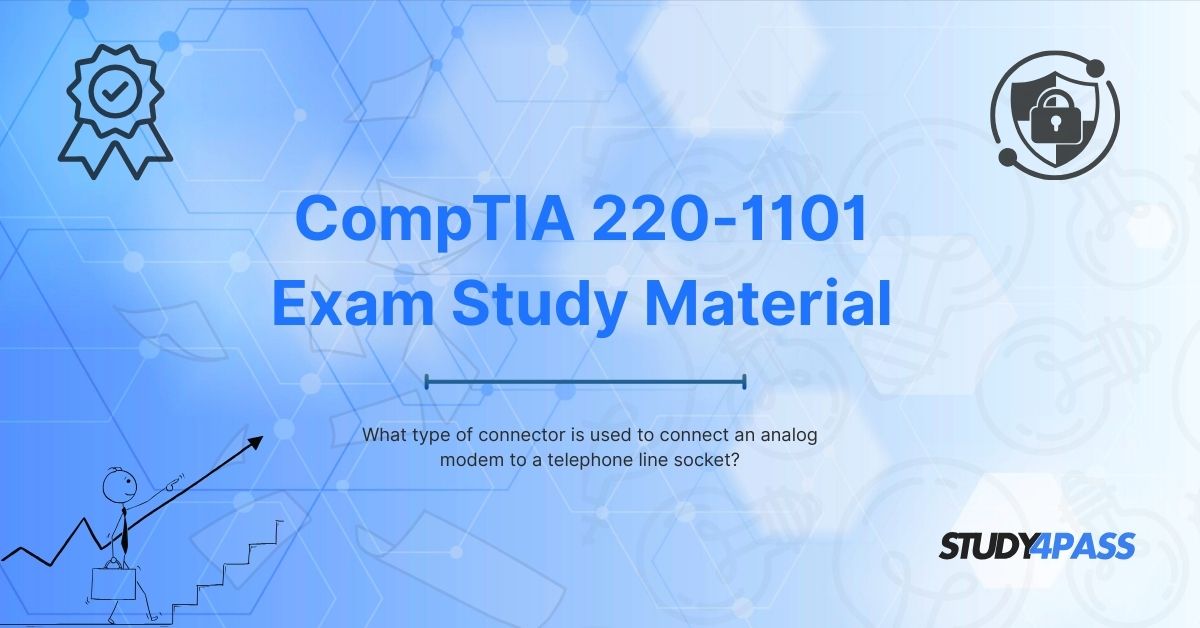When it comes to computer networking and connectivity, analogue modems were once a popular choice for internet access, especially in the days before high-speed broadband technologies like DSL, fiber optics, and cable broadband became mainstream. While analogue modems have largely been replaced by these more advanced technologies, understanding how an analogue modem works, including how it connects to a telephone line socket, is still relevant for IT professionals, particularly those preparing for certifications like the CompTIA A+.
In this article, we'll explore the type of connector used to connect an analogue modem to a telephone line socket, discuss the relevance of such knowledge for CompTIA A+ certification (Exam Code: 220-1101), and highlight how you can effectively prepare for the A+ certification using trusted study resources, such as Study4Pass.
Understanding the Role of Analog Modems in Connectivity
Before diving into the specifics of connectors and cables, it’s crucial to have a general understanding of analogue modems and their function in the world of networking. An analogue modem is a device that enables computers to communicate over a standard telephone line by converting digital signals from the computer into analogue signals that can travel over the telephone network. When the analogue signal reaches another modem, it is converted back into a digital signal.
Modems were essential during the early days of the internet, especially for dial-up connections. This was the time when internet speeds were measured in kilobits per second (Kbps), and the term "dial-up" was synonymous with accessing the internet through the telephone line.
With modern broadband technologies, analogue modems have become largely obsolete, but understanding their operation and connections is still a part of foundational IT knowledge, particularly for entry-level certifications like CompTIA A+.
The Connector Used for Analog Modems
To establish a connection between an analogue modem and a telephone line, a specific type of connector is required. This connector allows the analogue modem to interface with the telephone network, enabling data transmission.
The connector used to connect an analogue modem to a telephone line is a RJ-11 connector. Let’s break this down further:
What is an RJ-11 Connector?
- RJ-11 stands for Registered Jack 11. It is a type of modular connector commonly used for telephone wiring.
- The RJ-11 connector is a 6-position, 2-wire connector, typically used to connect devices like telephones and modems to the telephone network.
- The connector is rectangular in shape and features a small clip to keep the connection secure. It is smaller than other types of connectors like the RJ-45 used for Ethernet networks.
In the context of an analogue modem, the RJ-11 connector is used to establish a connection between the modem and the telephone line socket. The modem plugs into one end of the RJ-11 cable, and the other end of the cable connects to the telephone line socket on the wall.
How the RJ-11 Connector Works?
- The RJ-11 cable itself is a twisted-pair cable, meaning it contains two insulated copper wires that are twisted together to reduce interference.
- One pair of wires in the cable is used to transmit the analogue signal, while the other pair is often used for the return signal.
- When a modem is connected to the telephone line via the RJ-11 connector, it sends and receives data through these wires in an analogue format.
Although the RJ-11 connector is used for many telephone applications, it's important to note that the RJ-45 connector (which looks similar but is larger) is used for Ethernet cables and networking devices. It is not used for connecting a modem to a telephone line. The RJ-45 is used for digital communication in networking, whereas the RJ-11 is specifically for analogue communication over telephone lines.
Why is Knowledge of the RJ-11 Connector Important for CompTIA A+ Exam?
For candidates preparing for the CompTIA A+ certification exam (Exam Code: 220-1101), it is crucial to have a comprehensive understanding of various hardware components, including connectors, cables, and network devices. While the use of analogue modems has become less common, knowledge of the RJ-11 connector still remains an essential part of the CompTIA A+ exam.
In the 220-1101 exam, which focuses on hardware and networking, you are expected to know the types of connectors used for various devices, as well as how these devices interface with different networks. The RJ-11 connector, being a key part of modem setup, is relevant in areas like:
- Networking basics: Understanding how data is transmitted over different types of connections (e.g., dial-up vs. broadband).
- Troubleshooting: Knowing the connectors and cables used in networking allows you to troubleshoot and diagnose issues with internet connectivity, especially in legacy systems that still use analogue modems.
- Device configuration: Understanding how to configure modems and other networking devices, and what type of cables and connectors are required for optimal functionality.
Thus, knowing the specifics of the RJ-11 connector not only ensures you pass the CompTIA A+ exam but also provides you with real-world troubleshooting and configuration skills for older systems that may still use analogue modems.
Key Topics to Focus on for Exam Code: 220-1101
To prepare for the CompTIA A+ exam (220-1101), it's important to cover a wide range of topics related to hardware, networking, and troubleshooting. Below are some of the key areas that the exam will cover:
1. Hardware Fundamentals
- Understanding computer hardware components such as processors, motherboards, RAM, storage devices, and peripherals.
- Identifying connectors like USB, HDMI, and RJ-45, and understanding their uses in various devices.
- Knowing the types of cables required for different devices and how to troubleshoot them.
2. Networking Concepts
- Understanding different types of network connections, including wired and wireless technologies.
- Familiarity with networking cables (e.g., Ethernet, coaxial, fiber optic), connectors (e.g., RJ-11, RJ-45), and their functions.
- Troubleshooting network connectivity issues, including problems with modems, routers, and wireless access points.
3. Mobile Devices
- Understanding how to configure and troubleshoot mobile devices, including smartphones and tablets.
- Knowledge of connectors and ports used for mobile devices, such as USB-C, Lightning connectors, and headphone jacks.
4. Troubleshooting
- Techniques for diagnosing and resolving hardware and software issues.
- Understanding how to handle various network configurations, including setting up and troubleshooting modems and routers.
5. Operating Systems
- Installation, configuration, and troubleshooting of operating systems such as Windows, macOS, and Linux.
- Understanding system requirements and how to work with different versions of operating systems.
Why Choose Study4Pass for Your CompTIA A+ Exam Preparation?
When it comes to preparing for the CompTIA A+ exam, choosing the right study materials is crucial for success. Study4Pass is an excellent resource for those looking to pass the A+ exam with confidence. Here's why:
- Comprehensive Study Materials: Study4Pass offers detailed study guides, practice tests, and exam prep practice test that cover all the topics you need for the CompTIA A+ certification exam. Their materials are regularly updated to reflect the latest exam objectives and standards.
- Expertly Curated Content: The content on Study4Pass is designed by professionals who understand the ins and outs of the certification process. Their study materials are tailored to help you learn efficiently and retain the information needed to pass the exam.
- Practice Exams: Practice exams are an essential part of any exam preparation, and Study4Pass provides numerous practice questions that simulate the actual exam environment. These practice tests help you identify areas where you need improvement and build your confidence.
- Affordable Pricing: Study4Pass offers competitive pricing for their study materials, ensuring that anyone preparing for the A+ exam can access high-quality resources at a reasonable cost.
- Customer Support: Study4Pass offers excellent customer support to help you with any questions or issues you may encounter during your preparation.
By using Study4Pass, you can rest assured that you are receiving the best resources for your A+ exam preparation, including detailed study materials on topics like connectors, modems, and network troubleshooting.
Final Thoughts
In this article, we have explored the connector used to connect an analog modem to a telephone line socket, which is the RJ-11 connector. Understanding this connector is a vital aspect of networking knowledge, particularly for those preparing for the CompTIA A+ exam (Exam Code: 220-1101).
By mastering the fundamental concepts surrounding connectors, modems, and network troubleshooting, you can significantly improve your chances of passing the A+ certification exam. For the most effective study resources, consider using Study4Pass, a trusted provider of CompTIA A+ study materials, including practice tests and study guides that can help you succeed.
Good luck with your A+ certification journey, and don’t forget that reliable resources like Study4Pass can make all the difference in your preparation!
Special Discount: Offer Valid For Limited Time “220-1101 Study Material”
Actual Exam Questions For CompTIA's 220-1101 Certification Guide.
Sample Questions For CompTIA 220-1101 Exam
1. What type of connector is commonly used to connect an analog modem to a telephone line socket?
A) RJ45
B) RJ11
C) USB
D) HDMI
2. Which connector is standard for analog telephone and modem connections?
A) BNC
B) RJ12
C) RJ11
D) Fiber SC
3. An analog modem connects to a telephone line using which of the following connectors?
A) A 6P4C modular connector
B) A 6P2C modular connector (RJ11)
C) An 8P8C connector (RJ45)
D) A coaxial F-type connector
4. The telephone line socket typically uses which connector type for analog modems?
A) RJ9
B) RJ14
C) RJ11
D) RJ48
5. Which of these connectors is used in traditional PSTN (Public Switched Telephone Network) lines for modems?
A) RJ45 (Ethernet)
B) RJ11 (Telephone)
C) USB-C
D) DB9 (Serial)