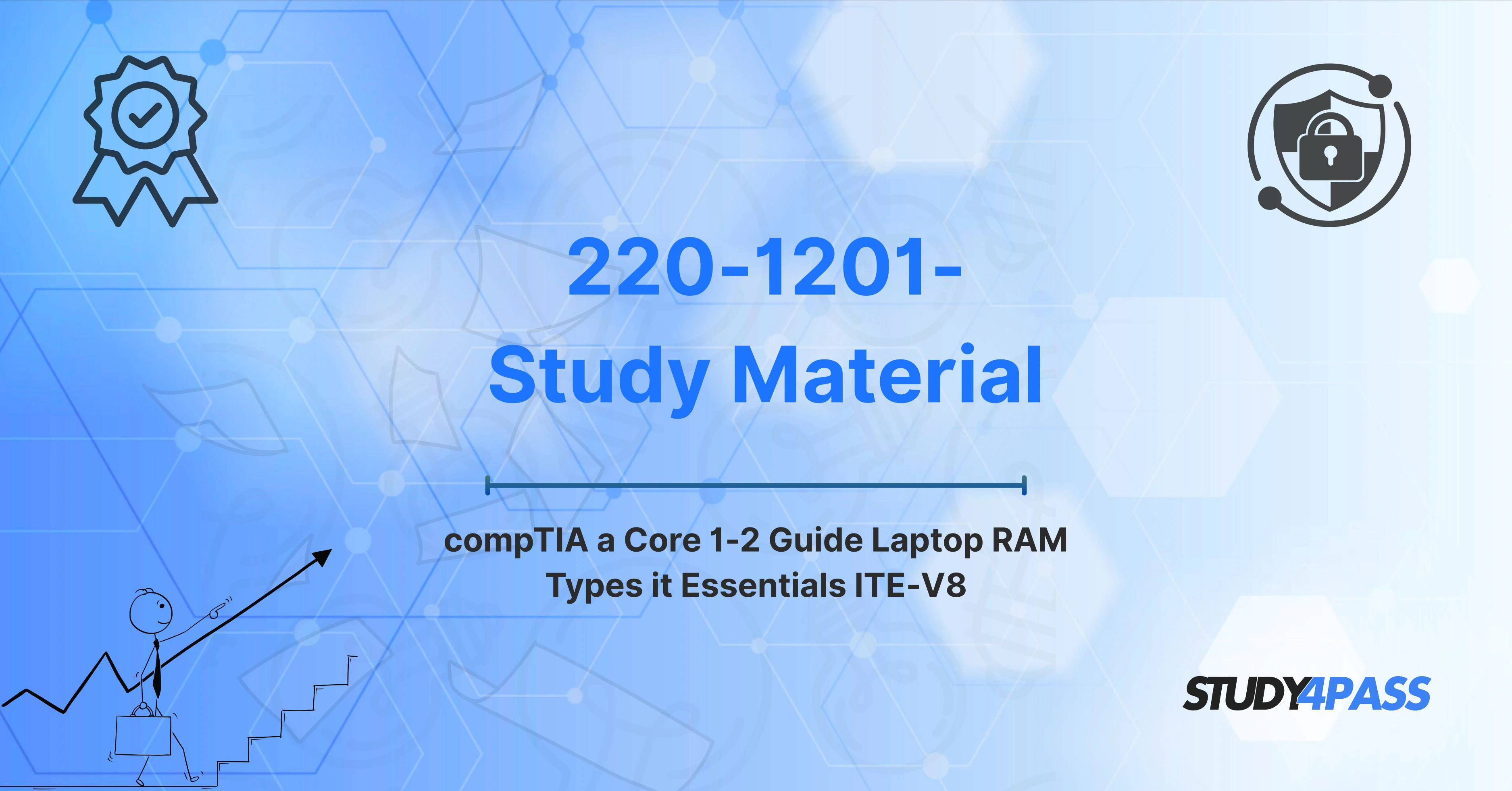Introduction
In today’s digital-first world, IT certifications are more than just badges—they are critical markers of expertise that pave the way for lucrative careers in tech. The CompTIA A+ certification, especially the Core 1 (220-1201) and Core 2 (220-1202) exams, stands out as one of the most respected foundational certifications for aspiring IT professionals.
Among the topics in these exams, understanding laptop RAM types plays a pivotal role in ensuring success. In this article, we’ll delve deep into the significance of RAM in Core 1, how it aligns with the ITE-V8 curriculum, and how resources like Study4Pass can be your ultimate ally in acing the exam.
Overview of CompTIA A+ Core 1 and Core 2
The CompTIA A+ certification is split into two key exams:
-
220-1201 (Core 1): Focuses on hardware, networking, mobile devices, and cloud computing.
-
220-1202 (Core 2): Covers operating systems, security, software troubleshooting, and operational procedures.
The Core 1 exam hones in on the technician’s ability to manage and troubleshoot hardware-related issues—one of which is understanding laptop components, particularly RAM (Random Access Memory). The Core 2 exam complements this by ensuring the technician understands system-level functionalities and best practices in IT environments.
To earn the CompTIA A+ credential, candidates must pass both exams. Each test consists of a mix of multiple-choice questions, drag-and-drop activities, and performance-based items.
Importance of Understanding Laptop RAM Types in Core 1
Laptop memory is a frequently tested area on the 220-1201 exam, and for good reason. Unlike desktop RAM, laptop memory modules are compact, energy-efficient, and optimized for mobility. Core 1 delves into identifying and installing SO-DIMM (Small Outline Dual In-line Memory Modules), understanding memory channels, and troubleshooting memory-related issues in laptops.
Understanding laptop RAM types isn’t just for passing the exam—it’s foundational knowledge for IT technicians who may be tasked with upgrading or repairing laptops in real-world environments. Here's what you need to know:
-
SO-DIMM vs. DIMM: SO-DIMMs are used in laptops due to their compact size. They function similarly to standard DIMMs used in desktops but are physically smaller.
-
DDR Generations (DDR3, DDR4, DDR5): Each RAM generation has different pin configurations, voltage requirements, and speeds. Recognizing the correct type ensures compatibility.
-
RAM Channels: Dual-channel configurations can significantly improve performance by allowing simultaneous data access across multiple modules.
-
ECC vs. Non-ECC RAM: While ECC (Error-Correcting Code) RAM is typically reserved for servers, understanding its function is vital for distinguishing hardware use cases.
By mastering these concepts, candidates position themselves not just to pass Core 1, but to succeed in technical roles that demand hands-on hardware expertise.
Laptop Hardware Components: A Focus from ITE-V8
The ITE-V8 (Introduction to Computers and IT Essentials Version 8) curriculum is an essential part of preparing for the A+ certification, especially for those new to IT. Developed by Cisco Networking Academy, ITE-V8 offers detailed insight into laptop hardware components—key content that aligns directly with CompTIA A+ objectives.
Modules covering laptops in ITE-V8 detail components such as:
-
Motherboards
-
Cooling systems
-
Storage devices
-
Input/output interfaces
-
Power management
But perhaps most importantly, the module explores memory architecture and upgrade paths, bridging theoretical knowledge with practical application. The curriculum explains how to identify compatible RAM types, how to safely install memory modules, and how to verify successful upgrades using BIOS and system diagnostics.
Using ITE-V8 as a supplement to exam prep allows learners to grasp not just what each component does, but how they interconnect to form functional laptops.
How to Study Effectively for CompTIA A+ Using ITE-V8 and Real Exam Material
Studying for the A+ exam requires a strategic approach. While ITE-V8 provides a solid educational foundation, combining it with real exam-style practice—such as that offered by Study4Pass—is the key to success.
Here’s a recommended strategy for combining both resources:
-
Start with ITE-V8 Concepts: Use it as your primary study material to build a strong understanding of technical concepts.
-
Reinforce Learning with Study4Pass Practice Exams: Study4Pass offers realistic practice questions that mirror the format and difficulty of actual CompTIA exams. These include multiple-choice questions, simulations, and scenario-based items.
-
Track Your Progress: Use analytics and feedback from Study4Pass to identify weak areas—whether it’s RAM specifications or laptop power settings—and revisit those topics in ITE-V8.
-
Memorize Key Specs and Charts: Study4Pass’s detailed explanation section makes it easier to memorize important values like DDR RAM speeds and voltage requirements.
-
Simulate Real Exam Conditions: Use timed tests from Study4Pass to simulate exam-day stress, building confidence and improving time management.
By fusing conceptual learning with practical test-taking strategies, candidates are better equipped to handle both knowledge-based and performance-based questions.
Real-World Application: Why RAM Knowledge is Crucial for IT Technicians
Once certified, an A+ technician’s day-to-day responsibilities often include diagnosing and upgrading laptop hardware. RAM-related issues are among the most common problems IT professionals face, including:
-
System slowdowns due to insufficient RAM
-
Memory incompatibility errors
-
Failure to boot after RAM upgrades
-
RAM not being recognized by BIOS
In real-world settings, being able to quickly identify whether a laptop uses DDR3 or DDR4 SO-DIMM RAM can save time and prevent costly mistakes. Additionally, technicians may work with enterprise clients who use multiple hardware vendors, each with different specifications. A+ certified professionals must be able to:
-
Identify maximum supported RAM
-
Understand clock speeds and latency
-
Match voltage requirements
-
Perform safe memory installation and grounding
By preparing thoroughly through platforms like Study4Pass, candidates don’t just pass exams—they prepare for meaningful careers as help desk specialists, field service technicians, and IT support professionals.
Resources and Study Tools
To succeed on the CompTIA A+ Core 1 exam, having the right resources is essential. Here’s a curated list of tools and platforms that can streamline your study process:
-
Study4Pass: Offers comprehensive practice exams, PDF exam prep practice test, and video tutorials tailored specifically for 220-1201 and 220-1202. The platform is known for its accuracy and up-to-date question banks, making it one of the most trusted names in certification prep.
-
ITE-V8 by Cisco: A free, structured learning program providing in-depth content on hardware, networking, and IT fundamentals.
-
CompTIA Official Study Guide: The official textbook aligns perfectly with the exam objectives.
-
YouTube Channels (e.g., Professor Messer): Great for visual learners, especially for understanding hardware teardown videos.
-
Flashcards (Quizlet): Useful for memorizing RAM types, speeds, and pin configurations.
-
Lab Kits or Virtual Labs: Hands-on experience is invaluable. Tools like Cisco Packet Tracer or PC building simulators help reinforce real-world skills.
When used in tandem, these resources—especially Study4Pass—give learners the edge they need to pass with confidence.
Final Tips for Passing the 220-1201 Exam
Passing the Core 1 exam is achievable with the right preparation. Here are some final, actionable tips:
-
Focus on High-Yield Topics: Laptop hardware, RAM types, ports, and display technologies are consistently tested.
-
Don’t Neglect Performance-Based Questions (PBQs): Study4Pass includes simulations that prepare you for real-world problem-solving.
-
Practice Daily: Consistency is key. Even 30–60 minutes per day with Study4Pass can yield significant improvements.
-
Use Mnemonics for Memorization: For example, remember RAM types with “DR. SDR” — DDR, RAM, SO-DIMM, DRAM.
-
Take Full-Length Practice Tests: These help gauge your readiness and identify last-minute weaknesses.
-
Review Wrong Answers Carefully: Study4Pass provides detailed rationales for each question—make sure you learn from every mistake.
-
Rest Before the Exam: Fatigue hampers cognitive function. Ensure a full night’s rest before test day.
With these strategies and the right study tools, you'll walk into the testing center prepared and confident.
Conclusion
The CompTIA A+ 220-1201 exam is your gateway to a successful IT career, and understanding core concepts like laptop RAM types is fundamental to both passing the exam and thriving in real-world roles. By blending foundational knowledge from ITE-V8 with the high-quality, exam-focused preparation materials from Study4Pass, candidates are not only prepared to pass—they are empowered to excel.
Whether you're just starting your IT journey or looking to solidify your hands-on hardware expertise, the path to certification is clearer with Study4Pass guiding the way. Dive deep, study smart, and soon you’ll join the ranks of certified professionals who keep the digital world running smoothly.
Special Discount: Offer Valid For Limited Time “220-1201 Exam Material”
Actual Exam Questions For CompTIA's 220-1201 Test Prep
Sample Questions For CompTIA 220-1201 Exam Guide
Which of the following RAM types is MOST commonly used in laptops?
A. DIMM
B. SIMM
C. SO-DIMM
D. SRAM
What does the acronym SO-DIMM stand for?
A. Single Output Dual In-line Memory Module
B. Small Outline Dual In-line Memory Module
C. Short Output Dynamic Inline Memory Module
D. Standard Outline Dynamic Inline Memory Module
Which type of RAM is volatile and loses data when power is turned off?
A. ROM
B. EEPROM
C. DRAM
D. Flash Memory
Which specification would you MOST likely check when upgrading laptop RAM for compatibility?
A. Battery capacity
B. CPU architecture
C. RAM form factor and speed
D. Display resolution
A laptop using DDR4 SO-DIMM memory cannot use which of the following types of memory?
A. DDR4 SO-DIMM
B. DDR3 SO-DIMM
C. LPDDR4
D. DDR4 DIMM